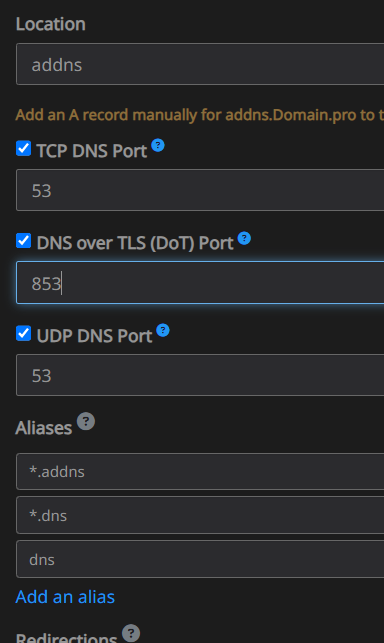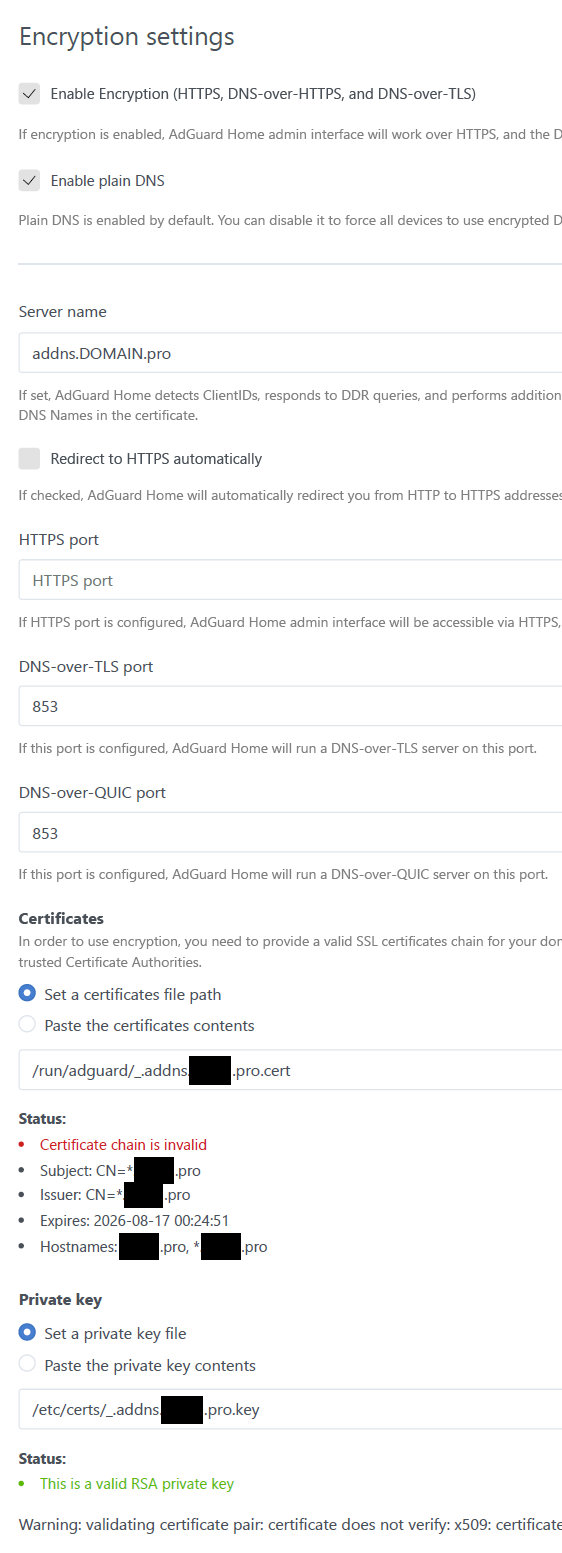Setting up DOT or DOH
-
I've been trying to figure this for about a week, looking at the forums, documentation, and chatgpt so far I have been unable to get this to work

my current setup,
I use pf sense, home assistant with Ningix proxy manger, and cloudronI have several hosted applications, that require npm, npm has a wildcard SSL
DNS Settings:
*.DOMAIN.COM > CNAME (this points to my IP)
DNS.DOMAIN.com > CNAME
*.DNS.DOMAIN.COM > CNAME
PFSENSE:
PORT 443 & 80 pointed to 192.168.0.11 (NPM)
PORT 853 pointed to 192.168.0.21 (cloudron box)NPM Setting:
ADDNS.DOMAIN.COM > HTTPS://192.168.0.21:443I have attempted on my android device, to point the DNS to dns.domain.com, addns.domain.com, *.dns.domain.com, *.addns.domain.com
all fail to connectwhat is my best way to resolve the issue I hope I have given enough information
-
I assume you've looked here as well: https://docs.cloudron.io/apps/adguard-home/#doh
@murgero said in Setting up DOT or DOH:
I assume you've looked here as well: https://docs.cloudron.io/apps/adguard-home/#doh
yes