Folder in Nextcloud Not Opening After Update to 30.0.2
-
I am encountering a problem that I am unable to resolve, and I hope someone can help me.
In Nextcloud, I have two external hard drives (Ubuntu/Samba) mounted through the Nextcloud panel in CIF, and everything was working perfectly until I updated to version 30.0.2. After the update, a single folder is causing problems: when I try to open it, the loading cursor keeps spinning, but the files never appear.
I tried to run a scan from the terminal using the command "sudo -u www-data php -f /app/code/occ files:scan --all", but this removed approximately 4080 files and folders. I have checked by connecting to the disk, and the files and folders are still there, but Nextcloud cannot display them.
This is a very urgent situation, and I would appreciate any help or suggestions. Thank you in advance for your support!!
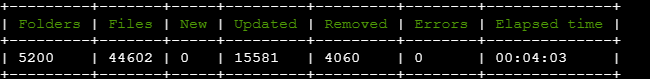
-
What does "mounted through the Nextcloud panel in CIF" for Nextcloud mean here? I guess those are not Cloudron volumes? Are you using https://docs.nextcloud.com/server/latest/admin_manual/configuration_files/external_storage_configuration_gui.html ?
If so can you see the files in the webterminal of the app and also try to mount those to the server itself, to see if that mounting as such doesn't work?
Of course maybe you can also try to rollback the app. Nextcloud often has minor regressions with plugins, we try to be cautious and wait longer than usual for Nextcloud but we can't test all those combinations ourselves

-
What does "mounted through the Nextcloud panel in CIF" for Nextcloud mean here? I guess those are not Cloudron volumes? Are you using https://docs.nextcloud.com/server/latest/admin_manual/configuration_files/external_storage_configuration_gui.html ?
If so can you see the files in the webterminal of the app and also try to mount those to the server itself, to see if that mounting as such doesn't work?
Of course maybe you can also try to rollback the app. Nextcloud often has minor regressions with plugins, we try to be cautious and wait longer than usual for Nextcloud but we can't test all those combinations ourselves

@nebulon yes I am using external storage configuration gui. but I can see all the folders and files. Only one folder if I try to open the loading cursor keeps spinning. If I open the disk from windows terminal that folder work fine. I don't understand why if I try to make a files:scan nextcloud remove so many files and folders. probably I make something wrong becuase is an external disk ?
-
I tried restoring the previous backup, and the problem occurs when I update from version 30.0.1 to 30.0.2.
Since it's just one directory, I can recreate a new directory and move the folders from the directory that won't open to the new one using WebDAV. The problem is that when I run the files:scan command, it empties the directories. What am I doing wrong? How can I retrieve the path of the external disk for that directory?
Here is the command I'm using: sudo -u www-data php -f /app/code/occ files:scan <username> --path=/<username>/files/externaltest if I have [IP]/storage/directory.
-
I accidentally solved the problem of the folder that wouldn't open and kept loading infinitely.
When I tried downloading and uploading the folders to a new folder, the same problem occurred again. I noticed that the cause was an empty Readme.md file of 0KB.
This problem occurs starting from version 30.0.2; it didn't happen with version 30.0.1. After deleting the file remotely, the folder opens. You can try creating a folder and uploading an empty Readme.mdfile; you should encounter the same problem.
A bug report should be created, but I don't know if it happens only to me. So, anyone who wants to can try it to see if it’s indeed a bug.
The second problem, where many empty folders aren't shown after scanning, I couldn't explain. Since it's an external storage used only with Nextcloud, it should be fine permission-wise. This actually concerns me more, because theoretically, with external storage, a cron job should be added to scan files every 15 minutes:
sudo -u www-data php occ files:scan --allas indicated in the documentation: Nextcloud External Storage Configuration
I hope this can be helpful to someone, especially because I haven't found similar cases online and I discovered it only by chance.
