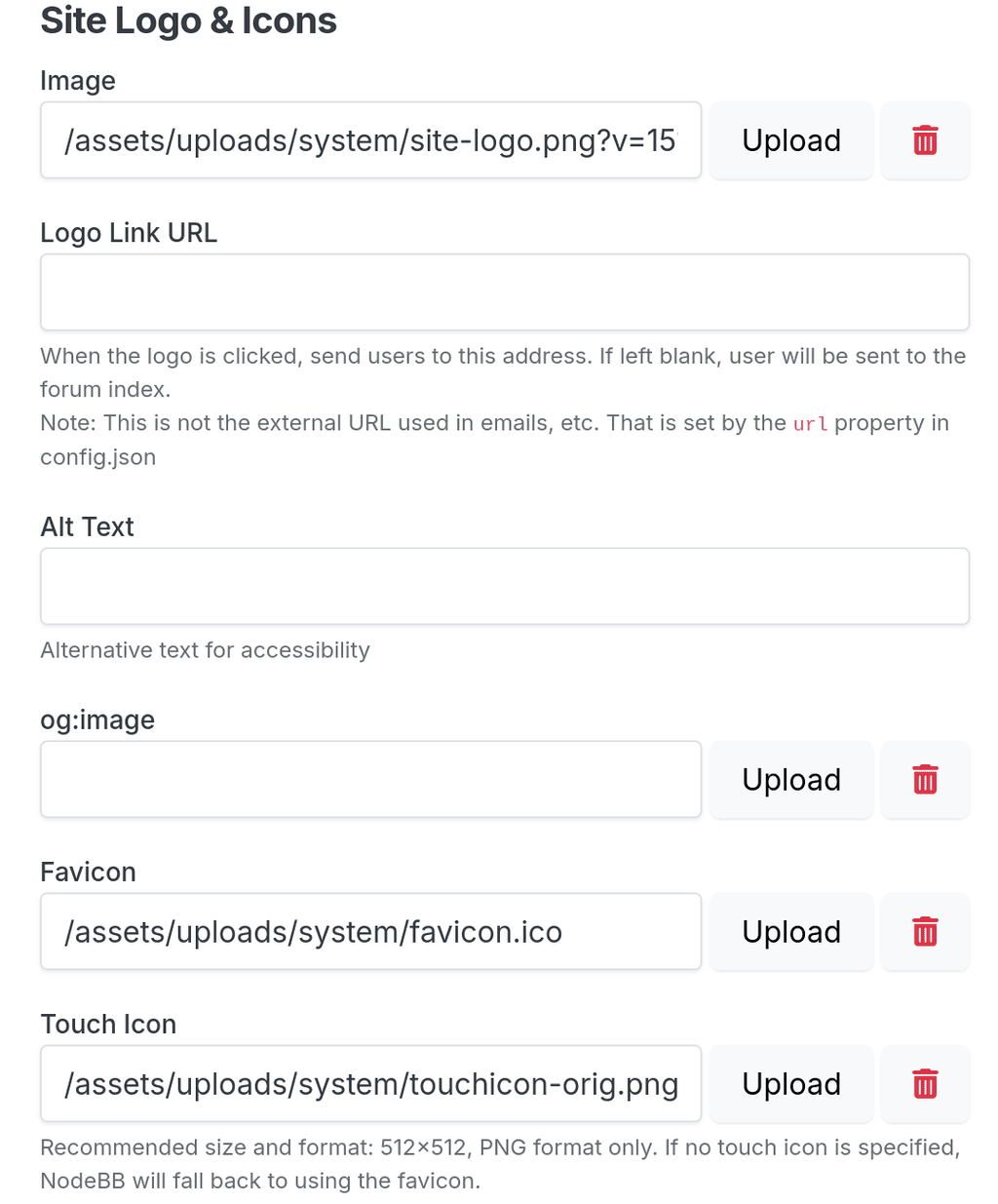Changing PWA icon
-
I'd like to change the PWA icon for my nodeBB instance. However these seem to be hardcoded in an assets folder which seems to not be writeable:
<link rel="icon" sizes="512x512" href="/assets/images/touch/512.png"> <link rel="apple-touch-icon" href="/assets/images/touch/512.png"> <link rel="icon" sizes="36x36" href="/assets/images/touch/36.png"> <link rel="icon" sizes="48x48" href="/assets/images/touch/48.png"> <link rel="icon" sizes="72x72" href="/assets/images/touch/72.png"> <link rel="icon" sizes="96x96" href="/assets/images/touch/96.png"> <link rel="icon" sizes="144x144" href="/assets/images/touch/144.png"> <link rel="icon" sizes="192x192" href="/assets/images/touch/192.png">Can this folder be moved to the /apps/data directory so I can modify it?
-
@Joseph That didn't affect the PWA icon on my instance hence my question here
-
@Joseph Nevermind, just reuploaded and cleared the cache one more time and that did the trick. Must have been some caching issue.
-
 N nebulon has marked this topic as solved on
N nebulon has marked this topic as solved on