Remember to add /ghost to log in to Ghost with primary user
-
It's been several months (perhaps more than a year) since I tried logging in to my Ghost installation. When I tried to log in, however, it didn't seem to recognize my email. A pop-up said, "No member exists with this e-mail address. Please sign up first."
When I logged in via MySQL I could tell that the email exists in the users table. In fact, it was the only user. However, it still didn't seem to recognize the email.
It turned out that I needed to add "/ghost" to the URL to log in to the Ghost backend. I had forgotten that there is a "member" login for email sign-ups, and the member login is the visible "sign in" button on the typical landing page.
I hope this helps someone else!
-
@canadaduane thanks, might help someone!
BTW FYI (and anyone else who doesn't know or who has forgotten), you can also check here:
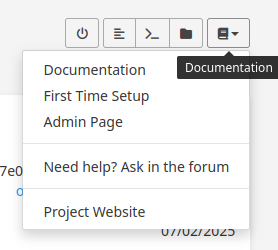
The
Admin Pagewill take you to/ghostand it's also mentioned in theFirst Time Setupwhich you can view again but choosing it from this menu
