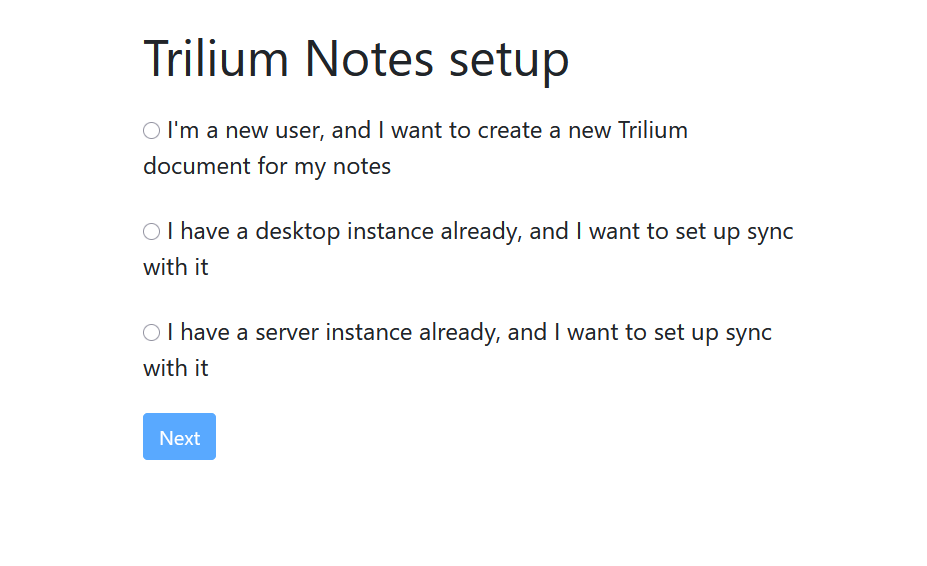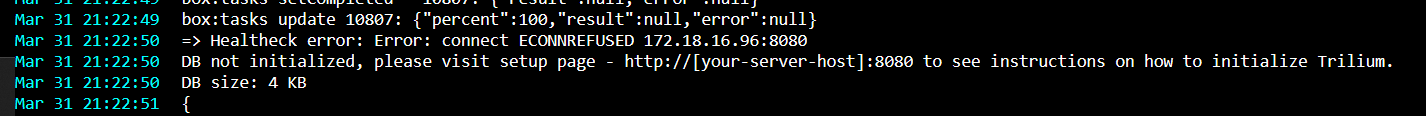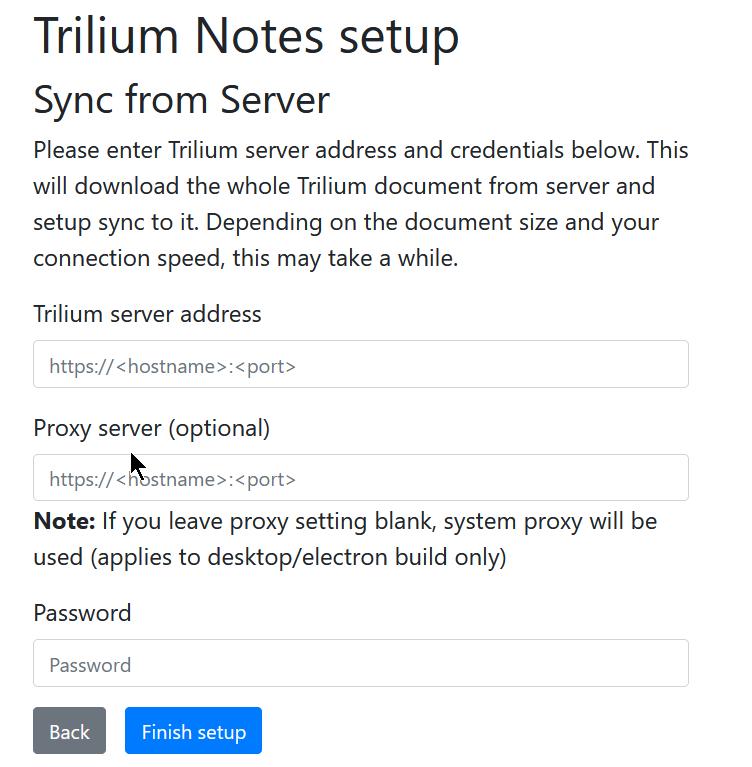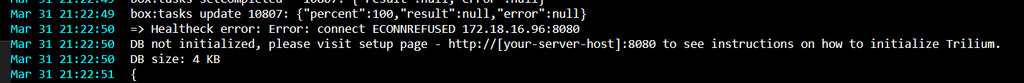Upgrad is asking for info
TriliumNext
4
Posts
2
Posters
923
Views
2
Watching
-
Trilium stores its data in a sqlite database file. If you open a webterminal into the app, can you check the db file with:
file /app/data/document.dbit should print something like:
/app/data/document.db: SQLite 3.x database, last written using SQLite version 3042000, writer version 2, read version 2, file counter 1, database pages 1, cookie 0, schema 0, unknown 0 encoding, version-valid-for 1