Dolibarr OIDC
-
Hello all.
I have :
- Edited the conf file:
$dolibarr_main_authentication='openid_connect,dolibarr';
- Enabled the OpenID module:
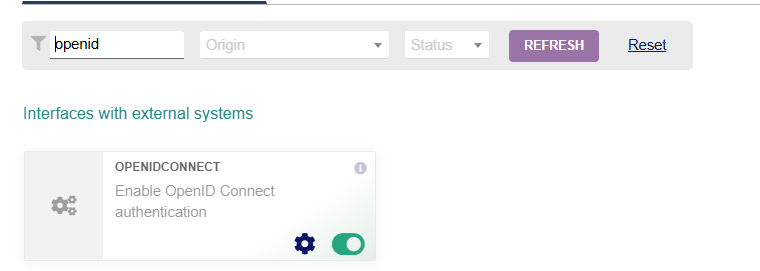
(I suppose when the package is deployed, you'll want that module enabled by default?) https://www.dolibarr.org/forum/t/help-needed-using-doli-enable-modules-in-docker-installation/29945 seems relevant for that.
I am now at the settings screen:
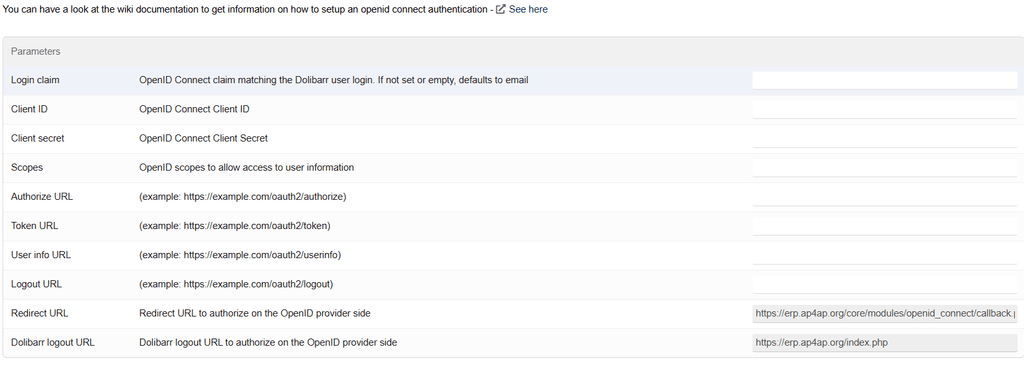
Hopefully I will shortly have OIDC working. Once I do, should I send some kind of pull request or?
-
If anyone has some time to help me hack on this, it would be greatly appreciated.
I attempted to map the Dollibar OIDC bits to the Cloudron OpenID fields. Not sure if I got it correct. Also, I suppose that the sync script will need to be run even with OIDC?
-
@vladimir.d also has a branch with an attempt to get it working at https://git.cloudron.io/packages/dolibarr-app/-/tree/oidc-v21?ref_type=heads
-
Unfortunately I'm not sure if OpenID auth is working properly in Dolibarr at the moment.
We are facing into same errors as explained at https://github.com/Dolibarr/dolibarr/issues/33974 -
 N nebulon marked this topic as a question on
N nebulon marked this topic as a question on
-
 N nebulon has marked this topic as solved on
N nebulon has marked this topic as solved on
-
I have a number of Dolibar instances deployed on my Cloudron. Post OIDC update all of them work for OIDC login. All but 1 work for the local admin login.
i get the error:
Not an OpenID Connect flow
The configuration of all of them (on the filesystem/cloudron side) is stock / identical. I've got custom groups etc inside the instances to support the various lines of business. However I haven't made any major global or code etc changes to any of them, just customized modules/perms etc via the GUI.
Any ideas?
-
-
Hi, I had same problem today. I was unable to connect to admin account using password.
A workaround I did was to edit Dolibarr "admin" account username to an already existing Cloudron username (using a Dolibarr account that had administrator rights). I could then connect with OIDC on the edited admin account.But I'm pretty sure I was able to connect to that admin account with username/password months ago. I'm not a big fan of the workaround I used today.

