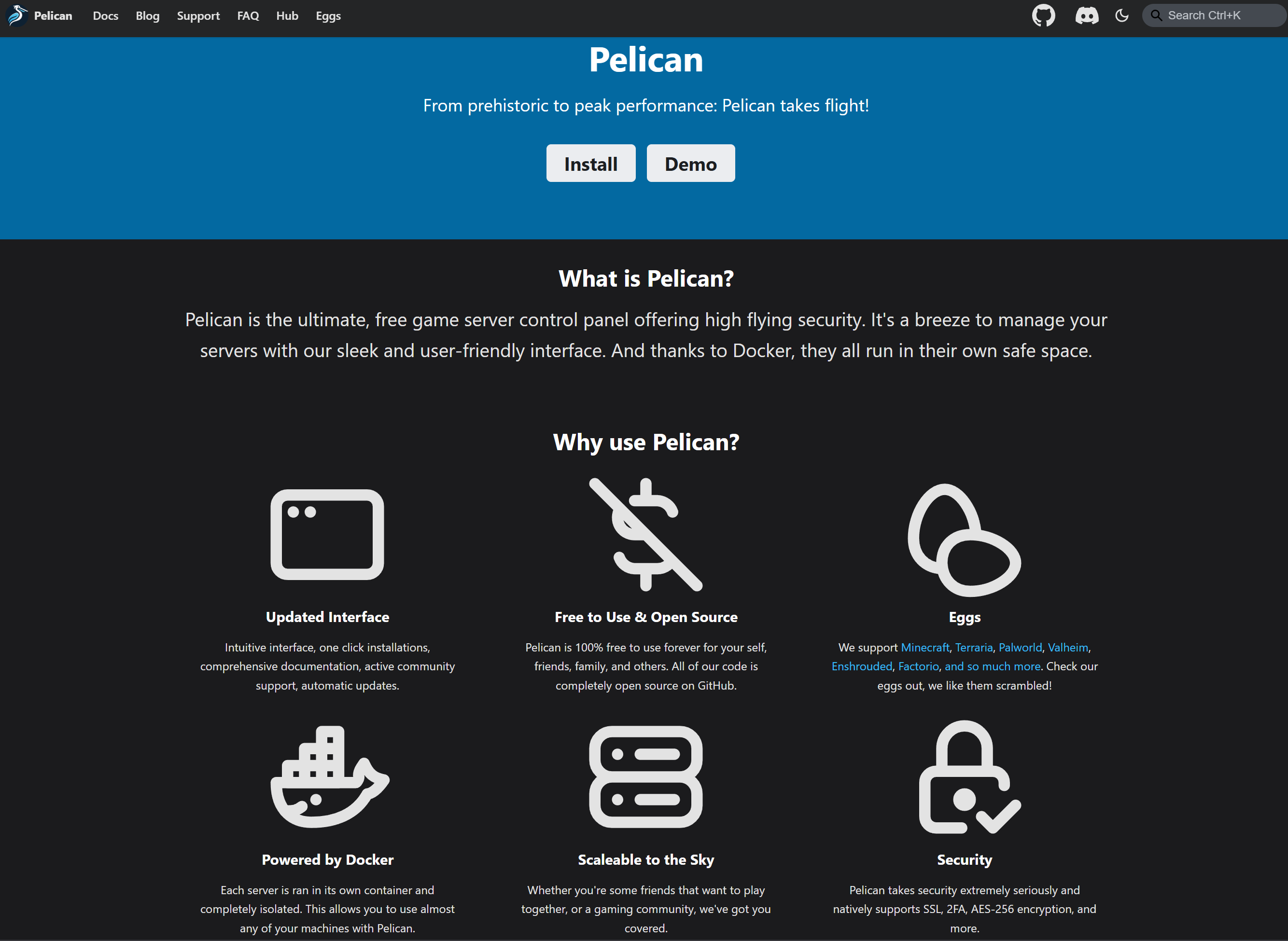Pelican on Cloudron - free game server control panel offering high flying security.
App Wishlist
2
Posts
1
Posters
154
Views
1
Watching
-
- Main Page: https://pelican.dev/
- Git: https://github.com/pelican-dev/panel
- Licence: . AGPL v3.0
- Docker: Yes
- Demo: https://demo.pelican.dev/login
- Summary: Use this panel to deploy games on your server
- Notes: The range of games it supports is fantastic. It is still in beta. Pelican forked from Pterodactyl.
- Alternative to / Libhunt link: e.g. https://alternativeto.net/software/pterodactyl/
- Screenshots:
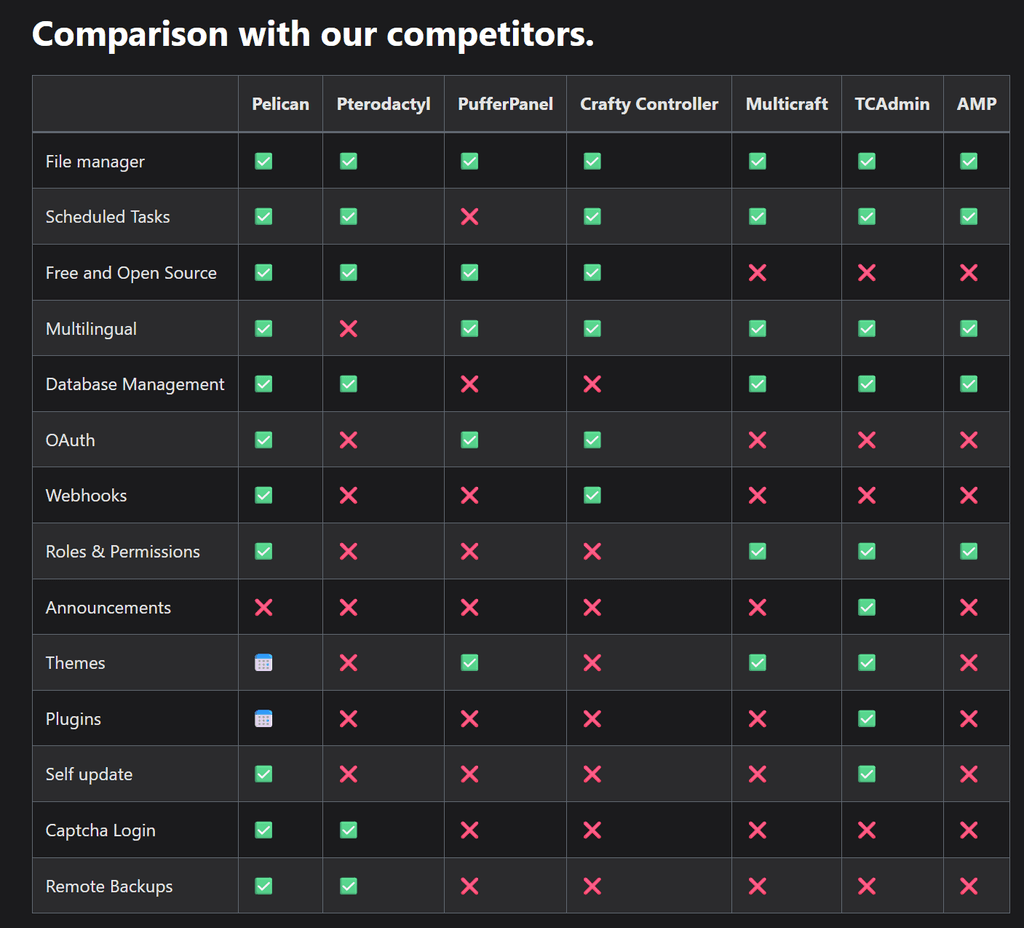
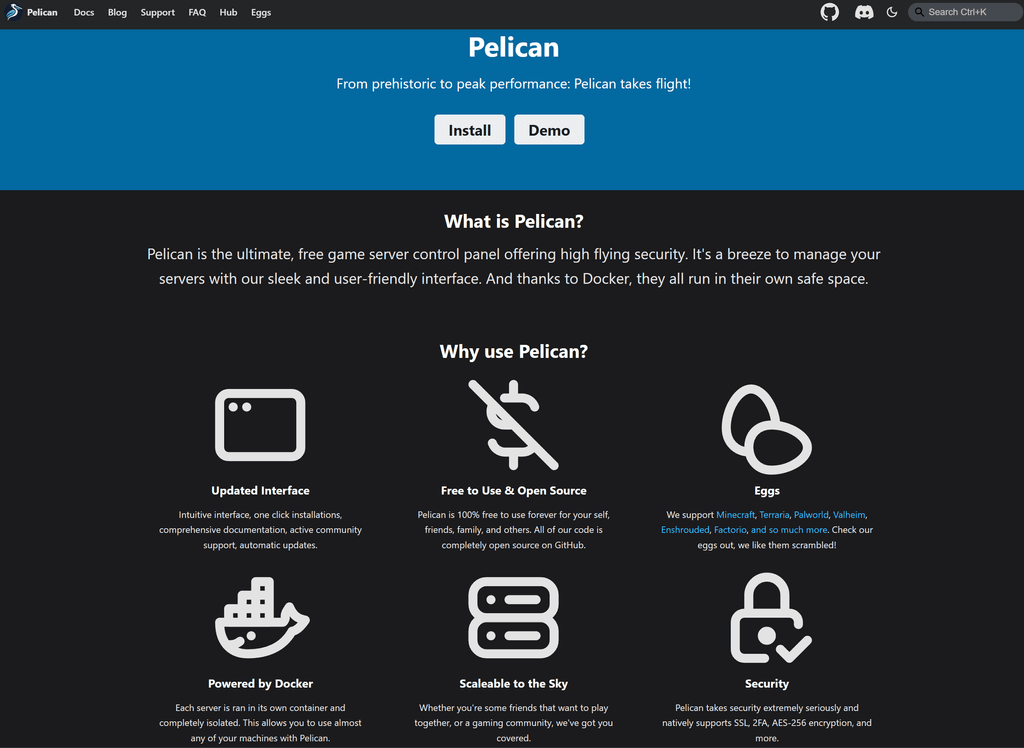

-
L LoudLemur referenced this topic on
-
J joseph marked this topic as a regular topic on
-
We attempted to package this but failed. (First packaging attempt)
If somebody else wants to try, this is what we learned:
# Lessons from Attempting to Package Pelican Panel for Cloudron ## Key Lessons Learned Here are the top 5 things that caused the most trouble: - **Health Check Stalls**: Pelican's slow startup (e.g., DB migrations, asset compilation) often times out Cloudron's health checks. Extend the Dockerfile's `HEALTHCHECK --start-period` to 120s+ for real use, or use a temporary dummy (e.g., `CMD true`) to bypass for debugging—revert it later to avoid false "healthy" states. - **Env Var Management**: Cloudron rejects an "environment" array in the manifest (validation error: "Unknown property"). Hardcode defaults in Dockerfile `ENV` lines, then manually edit `/app/data/.env` via SSH post-install to inject Cloudron placeholders like `${MYSQL_HOST}` (get them from `cloudron inspect --app <fqdn>`). - **Manifest Validation Issues**: Cloudron is strict—unsupported fields fail installs outright. Stick to the official schema (check [Cloudron docs](https://cloudron.io/documentation/custom-apps/manifest/)), test with JSON validators, and remove extras like custom env sections. - **Git Merge Conflicts**: Editing files locally vs. directly on GitHub leads to push rejections. Always run `git pull origin main` before changes, and resolve conflicts by manually editing/removing markers (e.g., `<<<<<<< HEAD`, `=======`, `>>>>>>>`). - **Image Registry Choices**: GHCR (GitHub Container Registry) can have pull/auth issues in Cloudron; Docker Hub is more reliable for public images. Ensure the manifest's "dockerImage" matches your pushed tag, and verify pulls locally before installing. ## Useful Code Snippets These are anonymized examples that helped during troubleshooting. Adapt them to your setup. ### Basic CloudronManifest.json (Validated, No Invalid Fields) ```json { "id": "dev.pelican.panel", "title": "Pelican Panel", "version": "1.0.0-beta22", "description": "Open-source game server management panel", "tagline": "Manage your game servers with Pelican", "website": "https://pelican.dev", "icon": "logo.png", "healthCheckPath": "/", "httpPort": 80, "manifestVersion": 2, "dockerImage": "yourusername/pelican-panel:latest", "addons": { "localstorage": {}, "mysql": {}, "sendmail": {} }, "postInstallMessage": "After installation, please visit https://${DOMAIN}/installer to complete the setup." }Dockerfile Snippets (Key Sections for Env, Health Check, and Storage)
# Default ENV vars (add after FROM php:8.2-fpm-alpine) ENV APP_ENV=production ENV APP_DEBUG=false ENV APP_URL=https://${APP_DOMAIN} ENV APP_KEY=base64:your-generated-key-here # Generate with: docker run -it php:8.2-fpm-alpine php -r "echo 'base64:' . base64_encode(random_bytes(32));" ENV DB_CONNECTION=mysql ENV DB_HOST=127.0.0.1 ENV DB_PORT=3306 ENV DB_DATABASE=pelican ENV DB_USERNAME=root ENV DB_PASSWORD=secret ENV MAIL_DRIVER=sendmail ENV MAIL_FROM_ADDRESS=admin@${APP_DOMAIN} ENV MAIL_FROM_NAME="Pelican Panel" # Production HEALTHCHECK (extend start-period for slow startups) HEALTHCHECK --interval=30s --timeout=10s --start-period=120s --retries=3 \ CMD curl -f http://localhost/ || exit 1 # Dummy HEALTHCHECK (debug only - auto-passes) # HEALTHCHECK --interval=5s --timeout=3s --start-period=10s --retries=3 \ # CMD true || exit 0 # Storage symlinks for Cloudron persistence (add in RUN) RUN ln -s /app/data/.env /var/www/html/.env && \ ln -s /app/data/storage /var/www/html/storage && \ chown -R www-data:www-data /var/www/html /app/dataPost-Install SSH Commands for Fixes
# SSH to server, then: cloudron logs --app your-app-fqdn # Check high-level logs docker ps | grep pelican # Get container ID docker logs <container-id> # Detailed app logs docker exec -it <container-id> /bin/sh # Enter container # Inside: apk add nano; nano /app/data/.env # Edit env vars # Then: php artisan migrate --force; supervisorctl restart all # Exit and: cloudron restart --app your-app-fqdnFinal Notes
- Testing Tip: Run the image locally (
docker run -p 80:80 yourimage) before Cloudron to verify health checks and env vars. - Why It's Tricky: Pelican (Laravel-based) needs precise env setup and can be slow to boot—manual SSH tweaks were essential.
- Sharing: If you build on this, post updates here or on Pelican's GitHub.
- Testing Tip: Run the image locally (