Allow Invited Users to Access MiroTalk
-
I have setup Mirotalk SFU and it works great for team members on our cloudron. But, I wanted to know if there is a way to set it up so that I can invite users to a video meeting that I do not want to add to our Cloudron account. Here are the options I have:
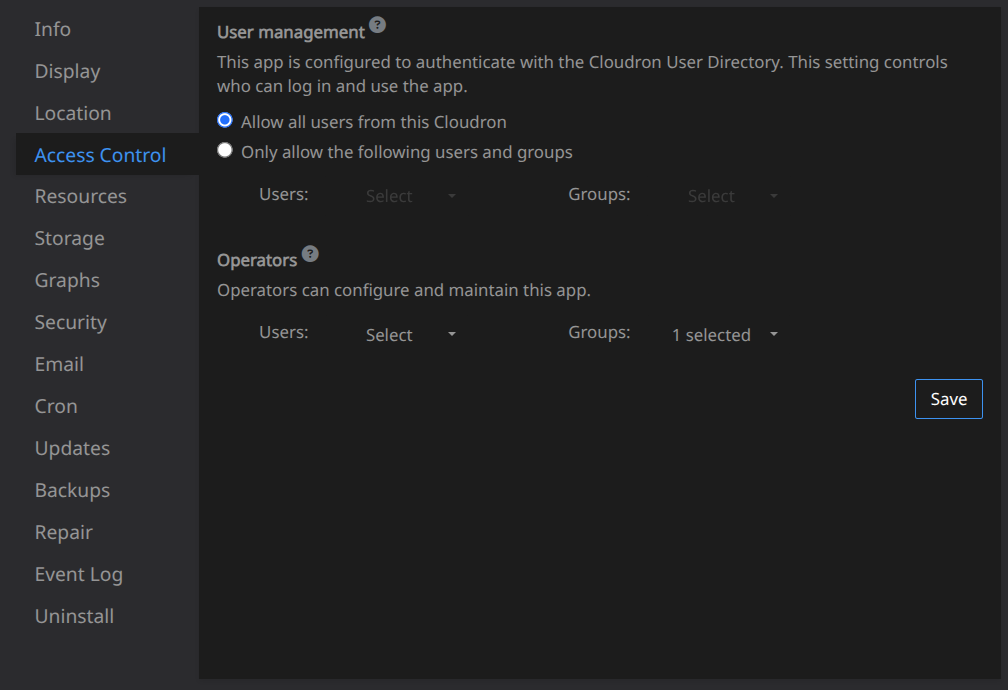
I only see allow users from this Cloudron or allow the following users and groups. I do not see a "let the app handle" the users.
But I don't want to have it open fully. We're waiting (hopefully) for Rust Desk to get added to Cloudron. In the meantime, I want to be able to give people a link with a password that they can go to in order to get tech support from us. Is there a way that this can be done? I searched the forum, but I haven't found this particular way of thinking about it. Thanks in advance and if it's been answered somewhere already, let me know.
Matt
-
Hey @visamp,
I will answer you bellow:
I have setup Mirotalk SFU and it works great for team members on our cloudron.
Thank you for the feedback!
I do not see a "let the app handle" the users.
If you do not want to use OIDC authentication but still want to define your own user logins, you can disable OIDC and enable MiroTalk SFU internal Host Protection Mode:
In the Cloudron File Manager, open your app’s
.envfile and update it as follows:# Disable Cloudron OIDC OIDC_ENABLED=false # Host protection HOST_PROTECTED=true # Define host users in the format: # username:password:displayName:allowedRooms (comma-separated) HOST_USERS="user1:pass1:user-1:*|user2@mail.com:pass2:user-2:*|user3:pass3:user-3:*"HOST_PROTECTED=true— Enables Host Protection mode.HOST_USERS— List of host users, with*allowing access to all rooms or specific room names separated by commas.
 ️ After making changes, restart your MiroTalk instance for them to take effect.
️ After making changes, restart your MiroTalk instance for them to take effect.
You can customize your instance as needed by editing the
.envfile. For more details, check out this post.
For a complete environment configuration, check the
.env.templatefile:
Full env exampleThe environment variables are loaded in
config.jsand serve both as runtime configuration and documentation for additional features:
Full config.js example
-
One last question, I see only these items when I'm logged in. When I am in the process of logging in, I can click a screenshare button, but not after I have joined the meeting. These are the only options available. Do I need to set an environment variable to allow screensharing throughout the duration of a meeting? Screenshots below:

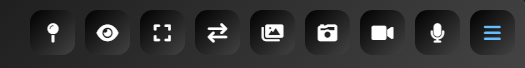
-
One last item, I think I found the file in /app/code/app/src/config.js, but every time I try to edit the UI section where it gives me the option to turn on screensharing, I get the error message below. I know I must be doing something dumb, but I'm logged in as root as the account so why am I not able to change "false" to "true" and save out the file?
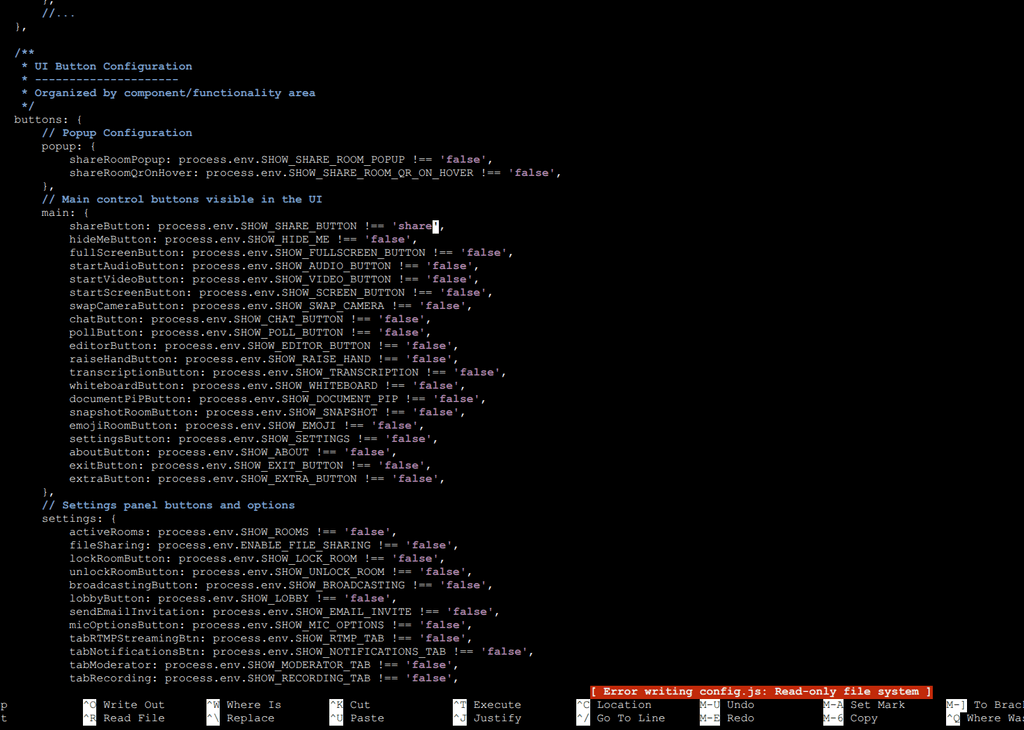
-
Hello @visamp
/app/code/*is read-only.
If you wish to configure the app please read https://docs.cloudron.io/packages/mirotalk/#sfu-flavorYour specific highlighted config option
SHOW_SCREEN_BUTTONis defaulttruehttps://github.com/miroslavpejic85/mirotalksfu/blob/main/.env.template#L327C1-L327C19But, maybe your client (phone) can simply not share the screen.
I just tested with 2x browser and the quest could just share the screen with no issues.
-
Hello @visamp
/app/code/*is read-only.
If you wish to configure the app please read https://docs.cloudron.io/packages/mirotalk/#sfu-flavorYour specific highlighted config option
SHOW_SCREEN_BUTTONis defaulttruehttps://github.com/miroslavpejic85/mirotalksfu/blob/main/.env.template#L327C1-L327C19But, maybe your client (phone) can simply not share the screen.
I just tested with 2x browser and the quest could just share the screen with no issues.
@james said in Allow Invited Users to Access MiroTalk:
But, maybe your client (phone) can simply not share the screen.
At the moment, the
getDisplayMediaAPI is not supported on mobile devices. Support may be introduced in future browser versions. For up-to-date information, see the MDN browser compatibility table. -
J joseph marked this topic as a regular topic on
