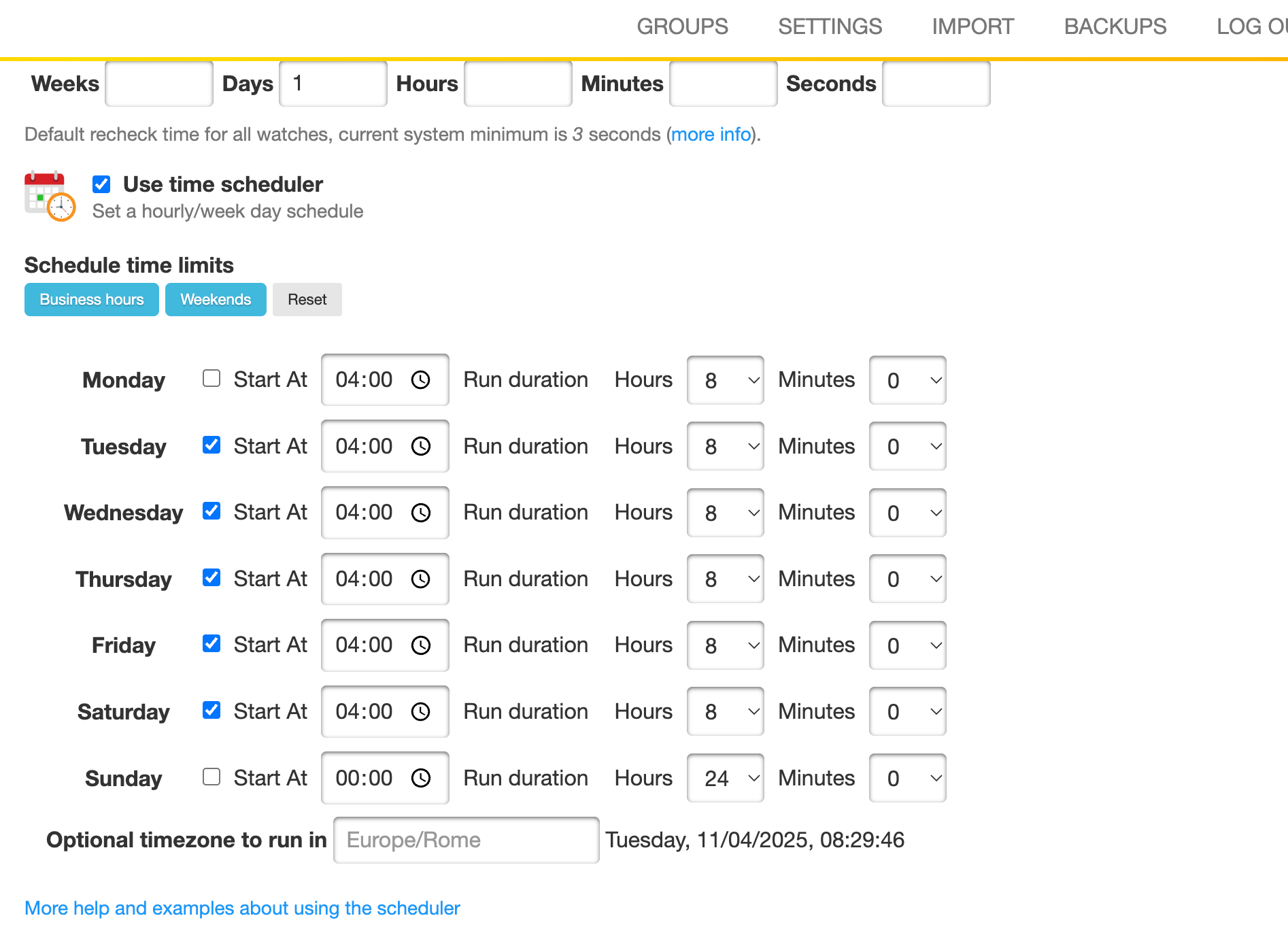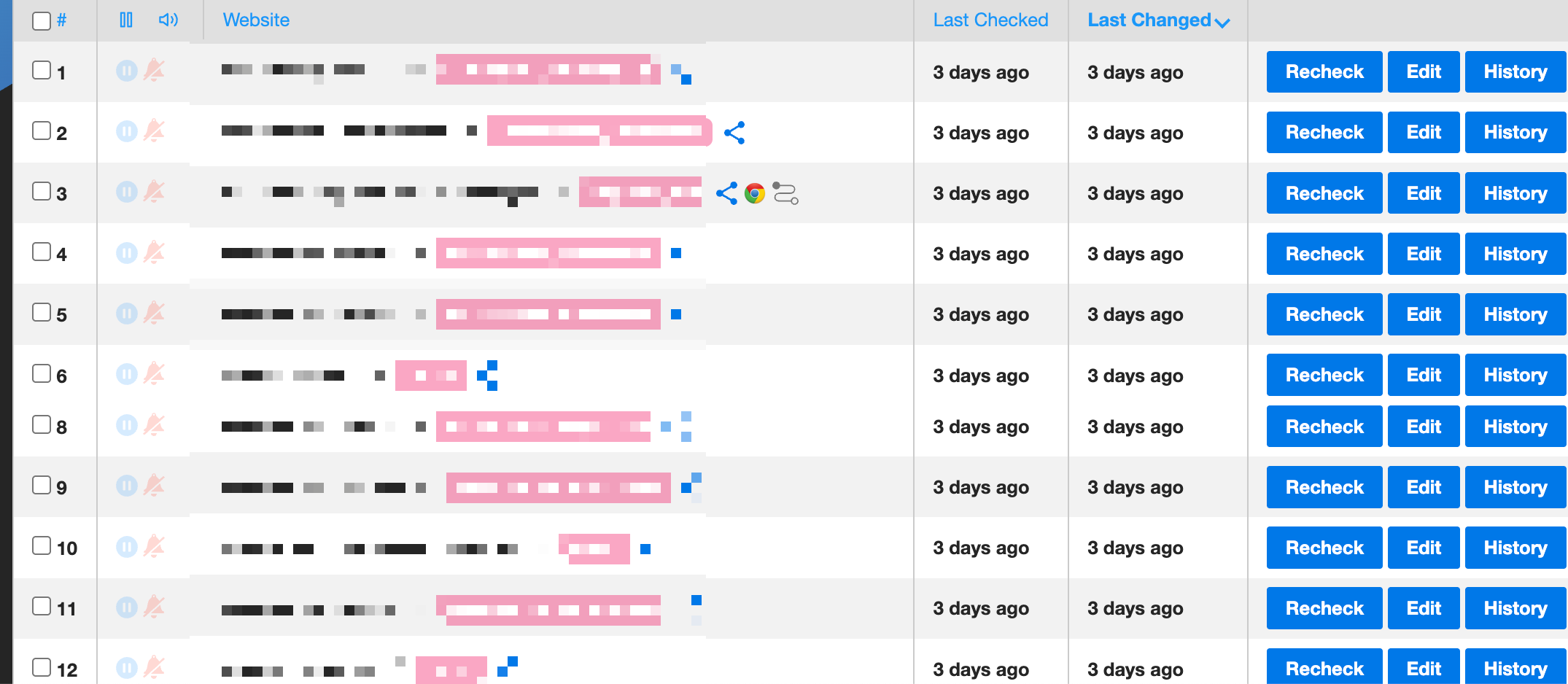Scheduler does not start
-
Setup Details
- Cloudron version:
v8.3.2 (Ubuntu 24.04.2 LTS) - app version:
0.50.38
Issue description
I enabled ’Settings > General > Use time scheduler’
Steps to reproduce the behavior
- Go to 'Settings > General > Use time scheduler’
- Configure ’Schedule time limits”
- Scrape should start itself
Expected behavior
Scrape should be started but nothing happens. I think - but I’m not sure - this behavior is after 0.50.38 updates.
Screenshots
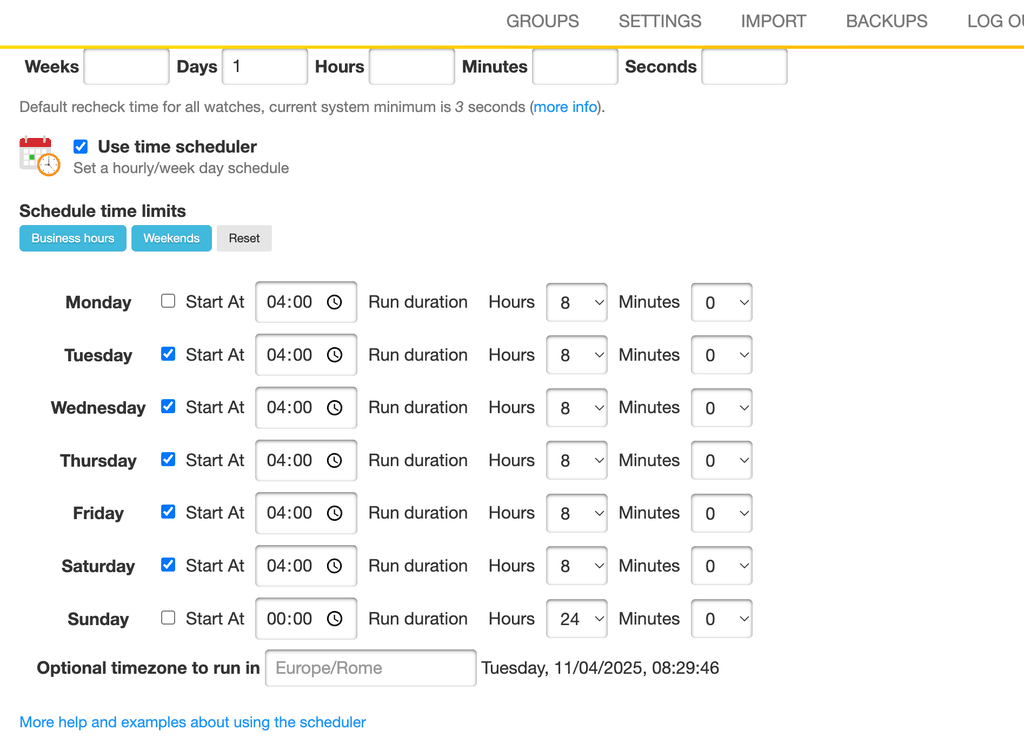
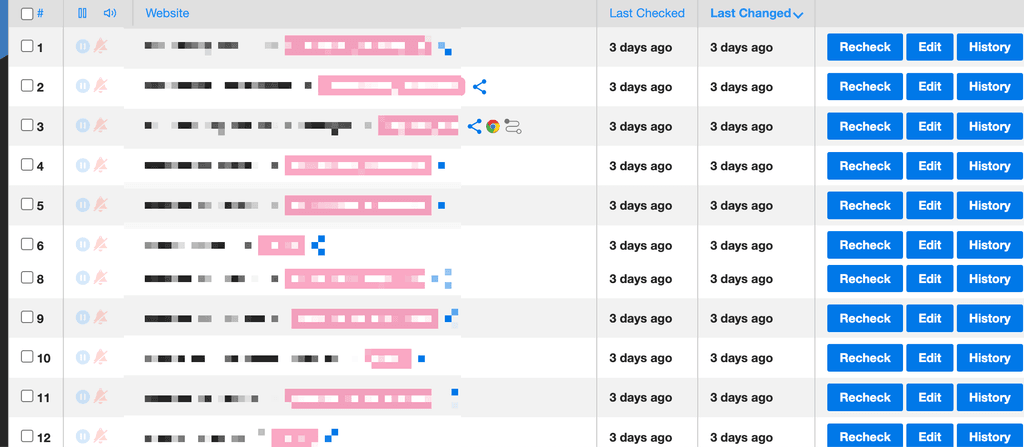
Additional context
If I restart instance, scrape will be started.
- Cloudron version:
-
Hello @p44
I think you misunderstood this feature / configuration.
From: https://changedetection.io/tutorial/checking-web-pages-changes-according-scheduleThis extends the "Time between recheck" functionality with a schedule that you can limit the checks to.
for example you only want to recheck your favourite news website during office hoursIf I understand this correctly, your settings would mean.
Only check Tuesday to Saturday from 04:00 to 12:00 and since above you have setDays 1it would only check once within that timeframe.
Which is also confirmed by the linked tutorial:For example, if you combine a "Time between recheck" of 1 days, and then click the "BUSINESS HOURS" shortcut, it will automatically configure a time schedule that runs from 09:00 for 8 hours (until 17:00h), and since you have "recheck" time set to 1 days, it means it will only check once per day at 09:00.
So I've tested this with the following settings now:
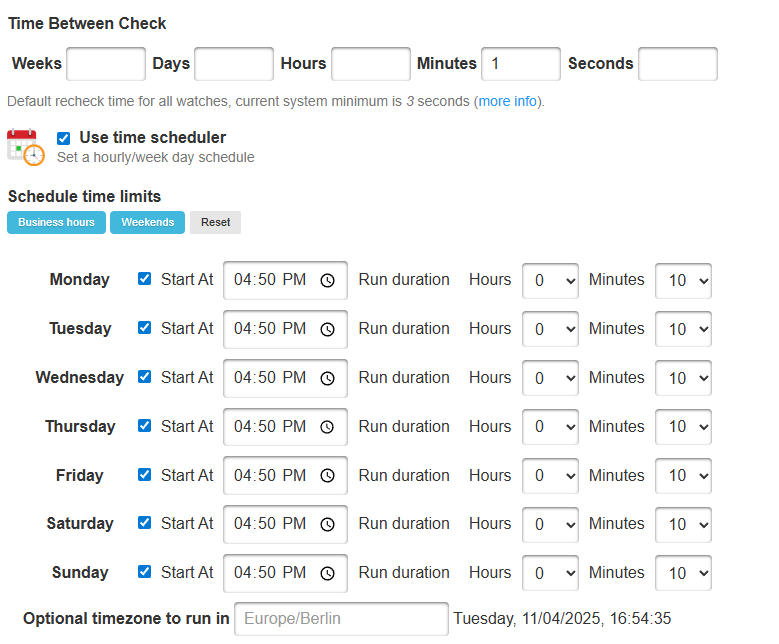
So now, every minute a check should be done until 05:00 PM / 17:00.
Which is confirmed it has been checked right now:
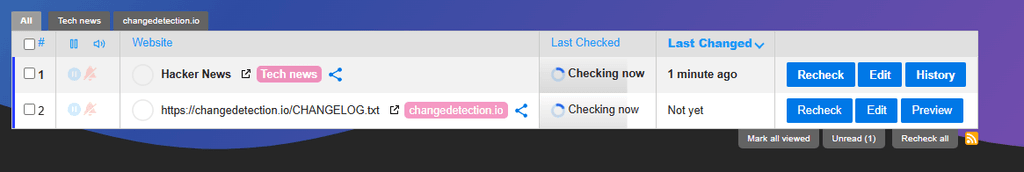
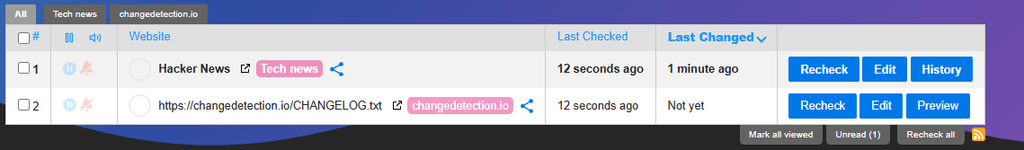
and should stop checking at 05:00 PM / 17:00.and indeed after 17:00 the checking stops:
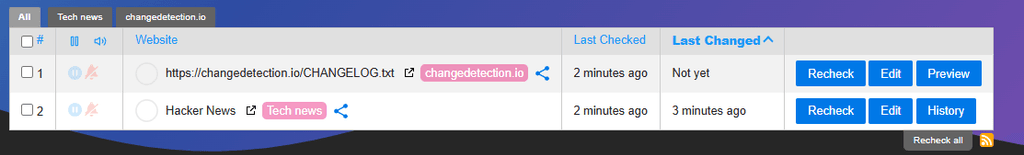
-
is long time that I use that feature but it seems not working anymore since three or four days.
User guide is very very clear and before it was working according to configuration setup guide.
Giving a look on GitHub someone also had the same problem:
https://github.com/dgtlmoon/changedetection.io/issues/3593 but then discussion has been closed.I don’t have any log and no any error showed.
Only when restarting instance, check works again.
To reproduce issue please try to copy my configuration above in screenshot.
- Time between check: 1 day
- Start at 4:00 AM for 8 hours.
Purpose of my configuration is to check changes only once on 4:00 AM from Tuesday to Friday.
Thanks
-
P p44 marked this topic as a question on
-
P p44 has marked this topic as solved on
-
Hello @dgtlmoon
Maybe I am understanding the scheduling settings wrong.
The full log since installation can be viewed here: https://file.cloudron.dev/api/v1/shares/sid-0387aa81cfe5d4aa1b40368f38b4004bd7242e862414b781d1fbed7d2d7c8601?type=raw
If you'd like to look at the UI yourself the password is
dd6de65db716and the URL https://io.changedetection.cloudronapp.cloudron.dev/
Here is the replicated setting from this post.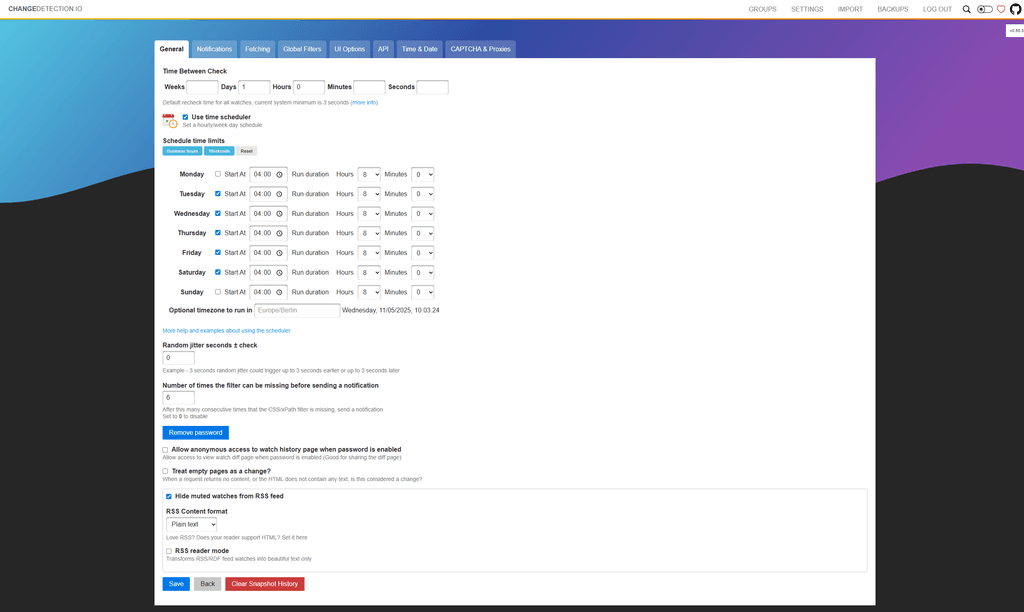
It is the latest version
v0.50.39.
From https://changedetection.io/tutorial/checking-web-pages-changes-according-scheduleFor example, if you combine a "Time between recheck" of 1 days, and then click the "BUSINESS HOURS" shortcut, it will automatically configure a time schedule that runs from 09:00 for 8 hours (until 17:00h), and since you have "recheck" time set to 1 days, it means it will only check once per day at 09:00.
So I'd expect these setting to have created a check at 04:00 o'clock.
But the last check was a manual one and no sceduled check at 04:00.
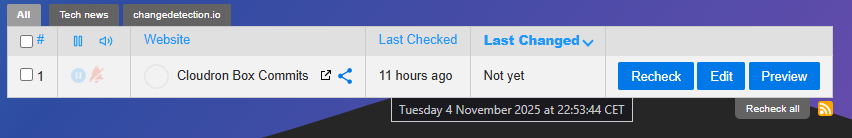
But maybe I am just understanding the setting wrong.
Thanks in advance @dgtlmoon