Nextcloud in Error state even though it's running (after Cloudron 5.5 update)
-
Something is not right with my Nextcloud instance, either, after the Cloudron 5.5 update. I had to increase the memory to 8 GB and CPU to 50 %, otherwise the app was in a "not responding" state.
All clients (mac, PC, iOS) are in an endless loop to sync but never actually do. My Nextcloud website takes forever to load (all other Cloudron services like FreshRSS are fine). I re-setup the iOS client which takes forever. After entering credentials on the login dialog, I'm not being redirected to the app but I see a webview of Nextcloud.
The Nextcloud logs don't show anything odd at a first glance except this:
"Aug 18 09:23:29 [Tue Aug 18 07:23:29.826254 2020] [rewrite:error] [pid 8495] [client 172.18.0.1:50318] AH00670: Options FollowSymLinks and SymLinksIfOwnerMatch are both off, so the RewriteRule directive is also forbidden due to its similar ability to circumvent directory restrictions : /app/code/config"and (?)
Aug 18 09:27:12 58:C 18 Aug 07:27:12.149 * DB saved on disk Aug 18 09:27:12 58:C 18 Aug 07:27:12.159 * RDB: 0 MB of memory used by copy-on-write Aug 18 09:27:12 15:M 18 Aug 07:27:12.220 * Background saving terminated with success -
Also: Suddenly there's a new folder "uploads" that wasn't there before and that I didn't create.
-
I think the culprit is PostgreSQL 11 - was that recently changed in the Nextcloud Docker? My CPU runs at 100 % the whole time....
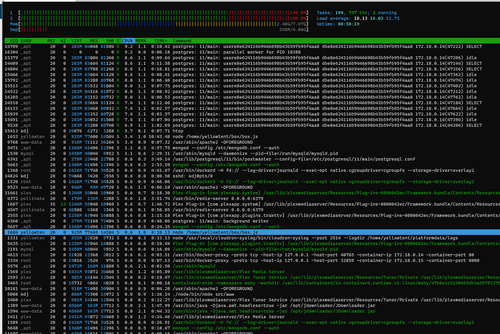
-
-
Something is not right with my Nextcloud instance, either, after the Cloudron 5.5 update. I had to increase the memory to 8 GB and CPU to 50 %, otherwise the app was in a "not responding" state.
All clients (mac, PC, iOS) are in an endless loop to sync but never actually do. My Nextcloud website takes forever to load (all other Cloudron services like FreshRSS are fine). I re-setup the iOS client which takes forever. After entering credentials on the login dialog, I'm not being redirected to the app but I see a webview of Nextcloud.
The Nextcloud logs don't show anything odd at a first glance except this:
"Aug 18 09:23:29 [Tue Aug 18 07:23:29.826254 2020] [rewrite:error] [pid 8495] [client 172.18.0.1:50318] AH00670: Options FollowSymLinks and SymLinksIfOwnerMatch are both off, so the RewriteRule directive is also forbidden due to its similar ability to circumvent directory restrictions : /app/code/config"and (?)
Aug 18 09:27:12 58:C 18 Aug 07:27:12.149 * DB saved on disk Aug 18 09:27:12 58:C 18 Aug 07:27:12.159 * RDB: 0 MB of memory used by copy-on-write Aug 18 09:27:12 15:M 18 Aug 07:27:12.220 * Background saving terminated with success@necrevistonnezr said in Nextcloud in Error state even though it's running (after Cloudron 5.5 update):
Aug 18 09:27:12 58:C 18 Aug 07:27:12.149 * DB saved on disk
Aug 18 09:27:12 58:C 18 Aug 07:27:12.159 * RDB: 0 MB of memory used by copy-on-write
Aug 18 09:27:12 15:M 18 Aug 07:27:12.220 * Background saving terminated with successThis one is from redis, you can ignore it.
-
Yes, Cloudron moved to Postgres 11 in the previous release (Cloudron 5.5). Can you just try restarting Postgres under services?
Another thing is in
/home/yellowtent/platformdata/logs/box.logdo you see some error likeError importing postgresql?@girish said in Nextcloud in Error state even though it's running (after Cloudron 5.5 update):
Yes, Cloudron moved to Postgres 11 in the previous release (Cloudron 5.5). Can you just try restarting Postgres under services?
Another thing is in
/home/yellowtent/platformdata/logs/box.logdo you see some error likeError importing postgresql?No error in box.log
After restarting Postgres, it immediateley goes back to 100 % CPU.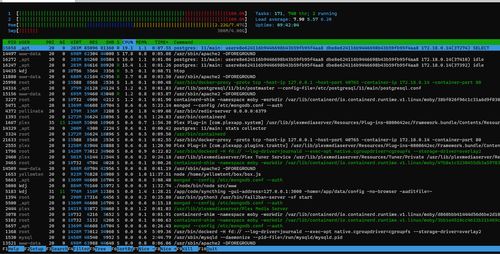
-
Just to narrow the issue down, if you stop the nextcloud app, does the postgresql cpu usage go back to normal? From the screenshot it seems it's busy in some
SELECTcommand.@girish said in Nextcloud in Error state even though it's running (after Cloudron 5.5 update):
Just to narrow the issue down, if you stop the nextcloud app, does the postgresql cpu usage go back to normal? From the screenshot it seems it's busy in some
SELECTcommand.After stopping the app, CPU cores go down to the usual 5-15 %
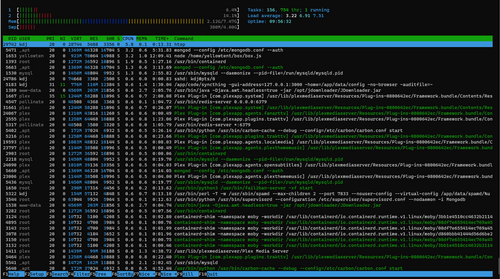
-
@necrevistonnezr Do you think you can stop the existing nextcloud and then maybe clone from the latest backup and check if postgres is still using a lot of CPU? If it works out, maybe you can then just move stopped nextcloud into another domain and then put the cloned one there.
-
@necrevistonnezr Do you think you can stop the existing nextcloud and then maybe clone from the latest backup and check if postgres is still using a lot of CPU? If it works out, maybe you can then just move stopped nextcloud into another domain and then put the cloned one there.
@girish said in Nextcloud in Error state even though it's running (after Cloudron 5.5 update):
@necrevistonnezr Do you think you can stop the existing nextcloud and then maybe clone from the latest backup and check if postgres is still using a lot of CPU? If it works out, maybe you can then just move stopped nextcloud into another domain and then put the cloned one there.
Clone Nextcloud into another subdomain you mean? How do I do that?
EDIT: Found it.
-
What was the root cause if you found it?
On a side note postgres really gets hammered with SELECTs during for example a rescan of nextcloud files.@nebulon said in Nextcloud in Error state even though it's running (after Cloudron 5.5 update):
What was the root cause if you found it?
On a side note postgres really gets hammered with SELECTs during for example a rescan of nextcloud files.I meant I found the cloning process, I haven't found the cause for the CPU spikes.
I'm trying go clone a backup to a new subdomain but I don't have enough free space to clone a 300 GB Nextcloud instance...
-
@necrevistonnezr Do you think you can stop the existing nextcloud and then maybe clone from the latest backup and check if postgres is still using a lot of CPU? If it works out, maybe you can then just move stopped nextcloud into another domain and then put the cloned one there.
@girish said in Nextcloud in Error state even though it's running (after Cloudron 5.5 update):
@necrevistonnezr Do you think you can stop the existing nextcloud and then maybe clone from the latest backup and check if postgres is still using a lot of CPU? If it works out, maybe you can then just move stopped nextcloud into another domain and then put the cloned one there.
I did that now. Took 10 hours. Result is the same. 100 % CPU on Postgres on Nextcloud (app id 410c...). This is HUGELY frustrating. And I can't even login, it takes forever.

-
No, I switched off all clients on purpose - and after cloning to a new subdomain, there would be no connection, anyway.
-
maybe some plugin causes this? Can you use the
occtool via terminal into the app to disable some?@nebulon said in Nextcloud in Error state even though it's running (after Cloudron 5.5 update):
maybe some plugin causes this? Can you use the
occtool via terminal into the app to disable some?I think only the bare minimum is enabled....
occ app:list Enabled: - accessibility: 1.5.0 - activity: 2.12.0 - admin_audit: 1.9.0 - calendar: 2.0.3 - cloud_federation_api: 1.2.0 - comments: 1.9.0 - contacts: 3.3.0 - contactsinteraction: 1.0.0 - dav: 1.15.0 - encryption: 2.7.0 - federatedfilesharing: 1.9.0 - files: 1.14.0 - files_external: 1.10.0 - files_pdfviewer: 1.8.0 - files_rightclick: 0.16.0 - files_sharing: 1.11.0 - files_trashbin: 1.9.0 - files_versions: 1.12.0 - files_videoplayer: 1.8.0 - firstrunwizard: 2.8.0 - logreader: 2.4.0 - lookup_server_connector: 1.7.0 - nextcloud_announcements: 1.8.0 - notifications: 2.7.0 - oauth2: 1.7.0 - password_policy: 1.9.1 - photos: 1.1.0 - privacy: 1.3.0 - provisioning_api: 1.9.0 - recommendations: 0.7.0 - serverinfo: 1.9.0 - settings: 1.1.0 - sharebymail: 1.9.0 - spreed: 9.0.3 - support: 1.2.1 - systemtags: 1.9.0 - text: 3.0.1 - theming: 1.10.0 - twofactor_backupcodes: 1.8.0 - twofactor_totp: 4.1.3 - updatenotification: 1.9.0 - user_ldap: 1.9.0 - viewer: 1.3.0 - workflowengine: 2.1.0 Disabled: - bookmarks - bruteforcesettings - documentserver_community - federation - mail - maps - ransomware_detection - survey_client - tasks - twofactor_admin -
To be clear: Postgres goes crazy if I try to login from a browser or a client...
