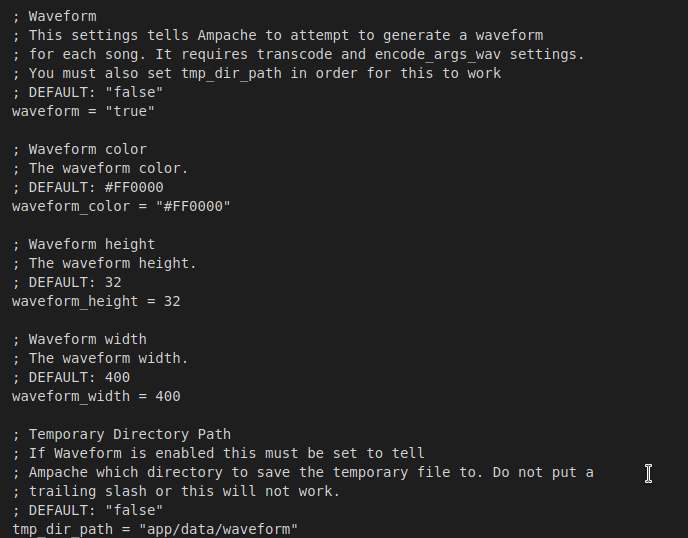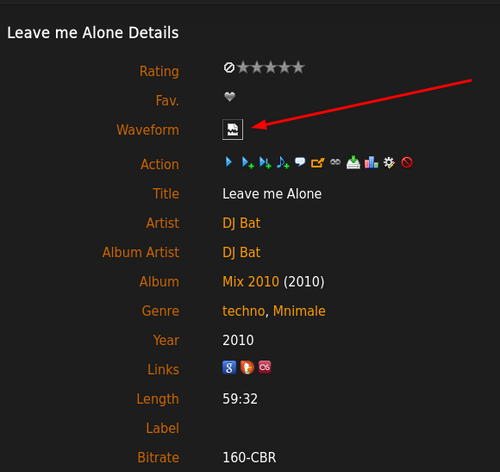Waveform
-
Did anyone manage to have the waveform feature to work ?
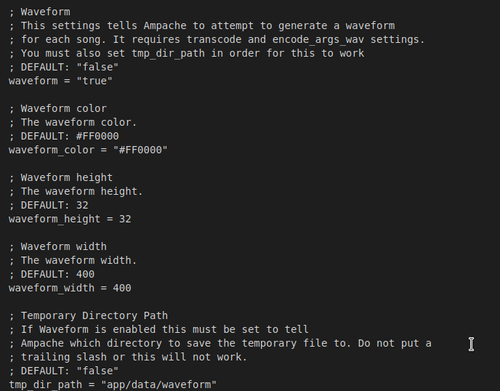
starting at line 357 in ampache.cfg.php
I'm not certain how I should write the path and if this should be set better at the package level, I did create the waveform folder and added what you see there as path but then I'm not sure how to provoke a waveform generation from all the existing tracks, anyone has any idea ?
-
I think I found one more piece of the puzzle :
it seems for a waveform to be generated the source file needs to actually be a WAV file, then transcoding kicks in into the desired/default formats / multi formats if needed.this is to be found in the ampache log when transcoding in configured
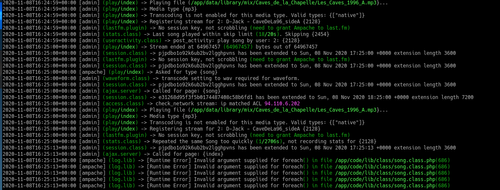
-
I think I found one more piece of the puzzle :
it seems for a waveform to be generated the source file needs to actually be a WAV file, then transcoding kicks in into the desired/default formats / multi formats if needed.this is to be found in the ampache log when transcoding in configured
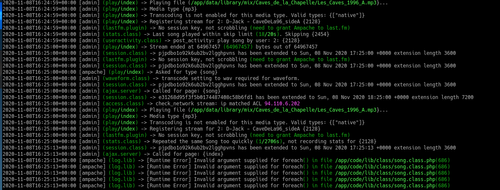
Alright, this is partially solved by enabling the transcoding this way:
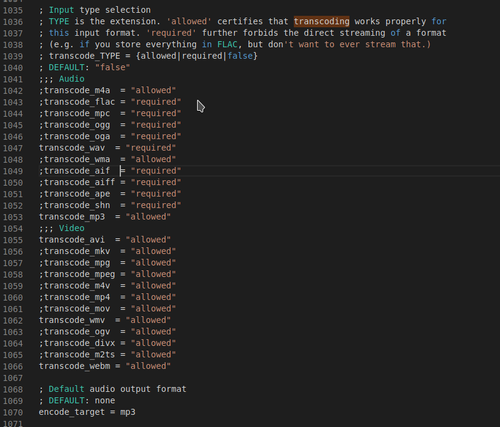
I'm not sure where this image is generated, my waveform folder is empty, so maybe it goes with other metadata ?
the player with the waveform, you can tweak the color, this is default
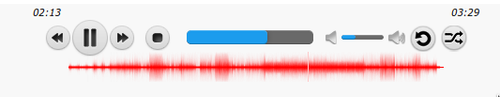
the waveform in the track details view
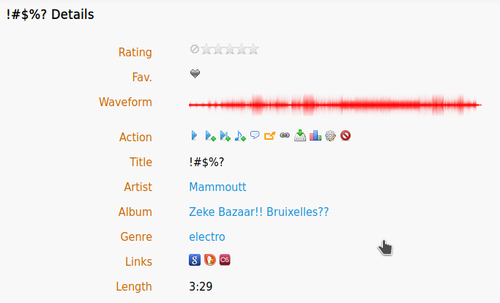
-
Alright, this is partially solved by enabling the transcoding this way:
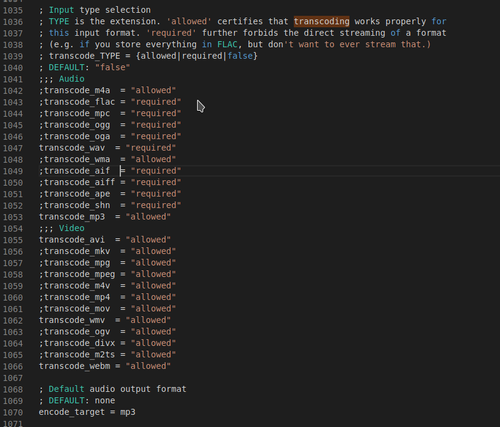
I'm not sure where this image is generated, my waveform folder is empty, so maybe it goes with other metadata ?
the player with the waveform, you can tweak the color, this is default
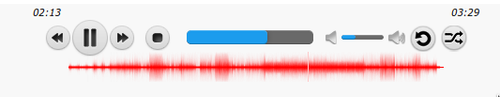
the waveform in the track details view
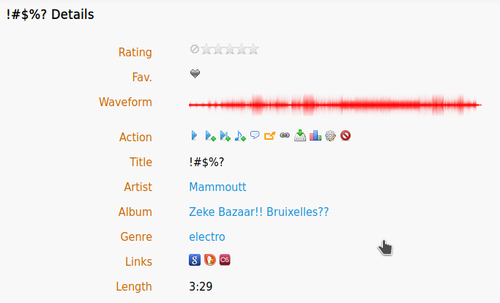
-
@robi I'm in the same wagon, since my last post, I have turned it off, like it was by default and waveforms keep being generated where before turning transcoding on I could not get waveform to be generated. ???
By experimenting/debuging with this my impression is that turning transcoding On makes the whole ampache more unstable (on the user side, to play, move forward/backward in audio etc..)
-
@robi I'm in the same wagon, since my last post, I have turned it off, like it was by default and waveforms keep being generated where before turning transcoding on I could not get waveform to be generated. ???
By experimenting/debuging with this my impression is that turning transcoding On makes the whole ampache more unstable (on the user side, to play, move forward/backward in audio etc..)