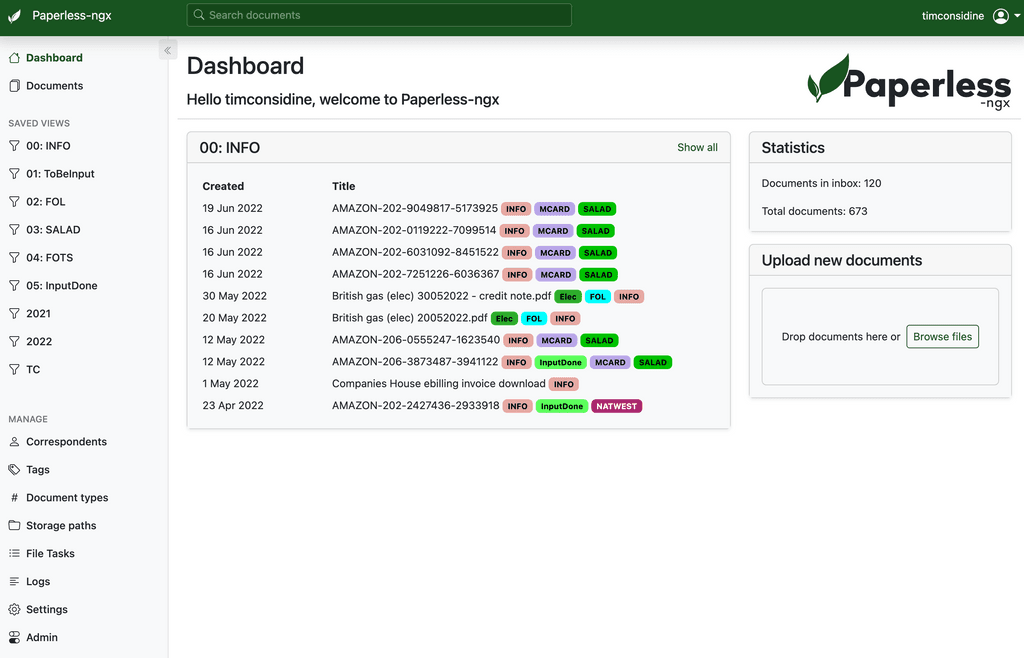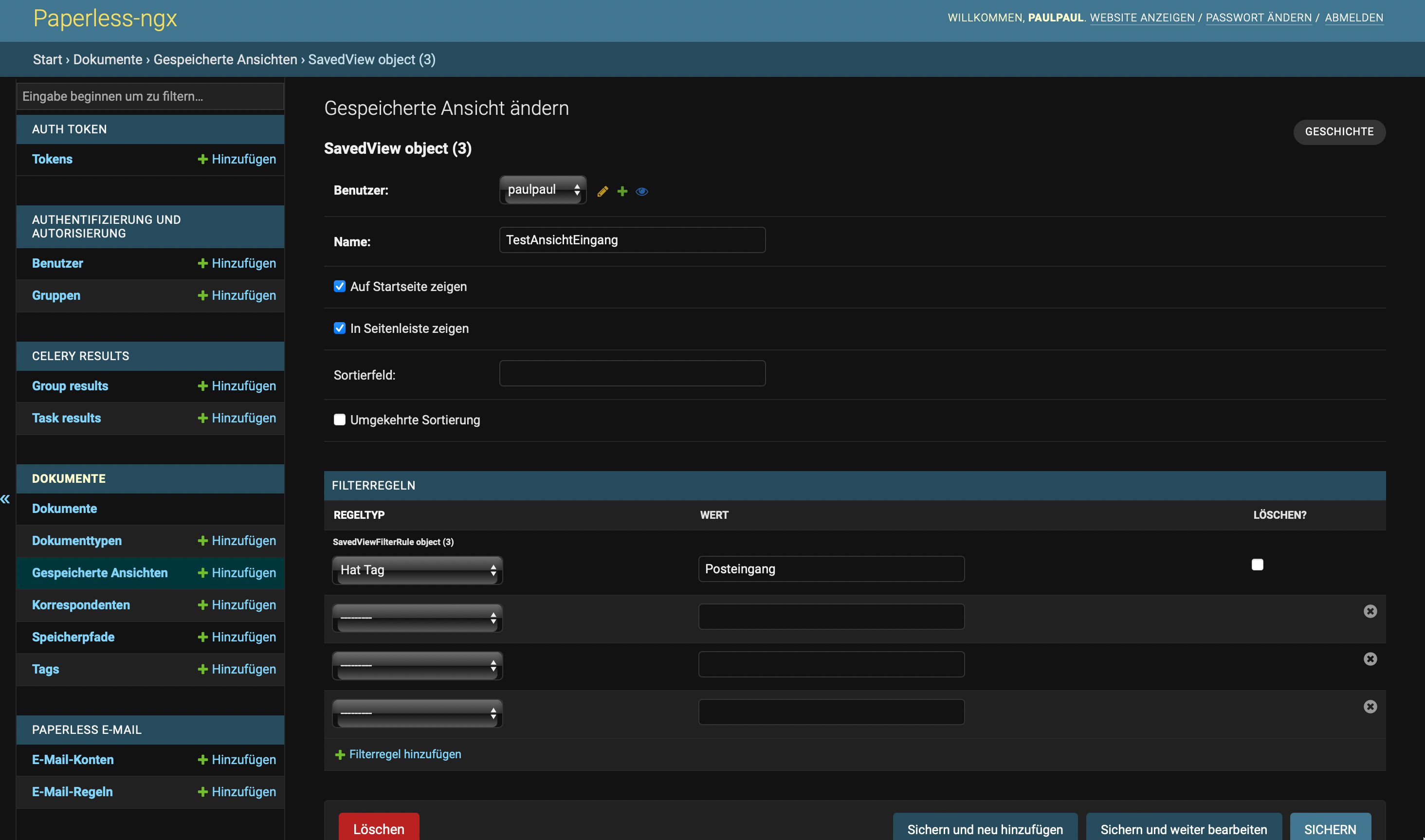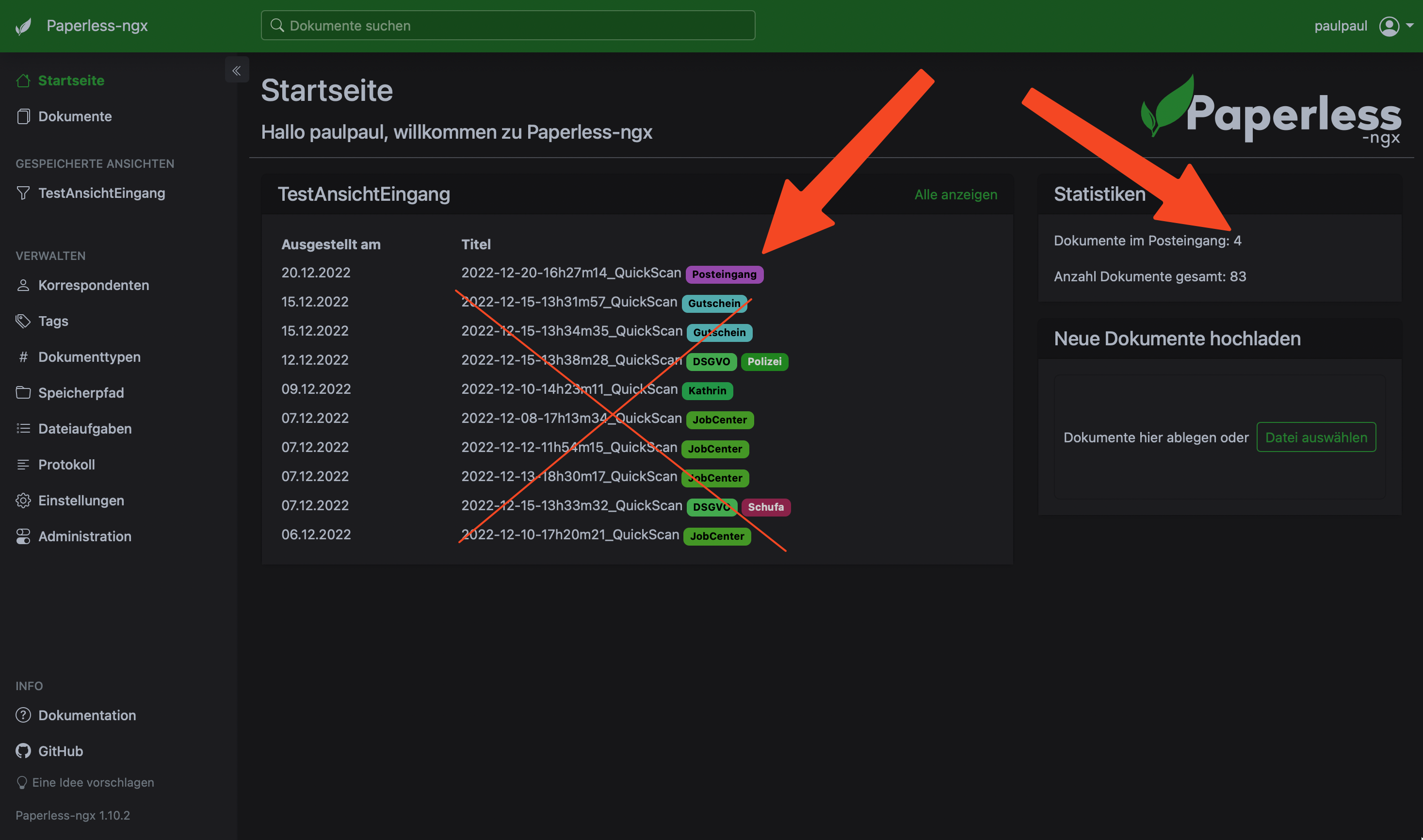Documents in Inbox (separate view only)
-
Hello,
I need a separate view only with the new documents that have not been reviewed yet. I have thought, I assign a tag, and all with this tag, should be seen in a view. But unfortunately this does not work.
Or is there a separate view for this?
What does the entry on the right mean? "Documents in Inbox: 4" Where can I find this view for it?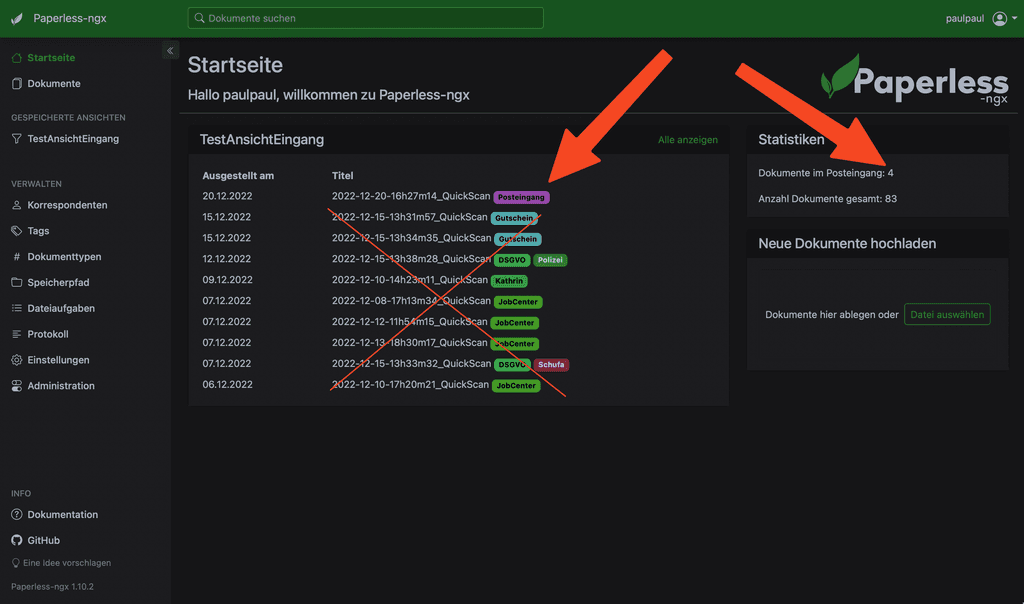
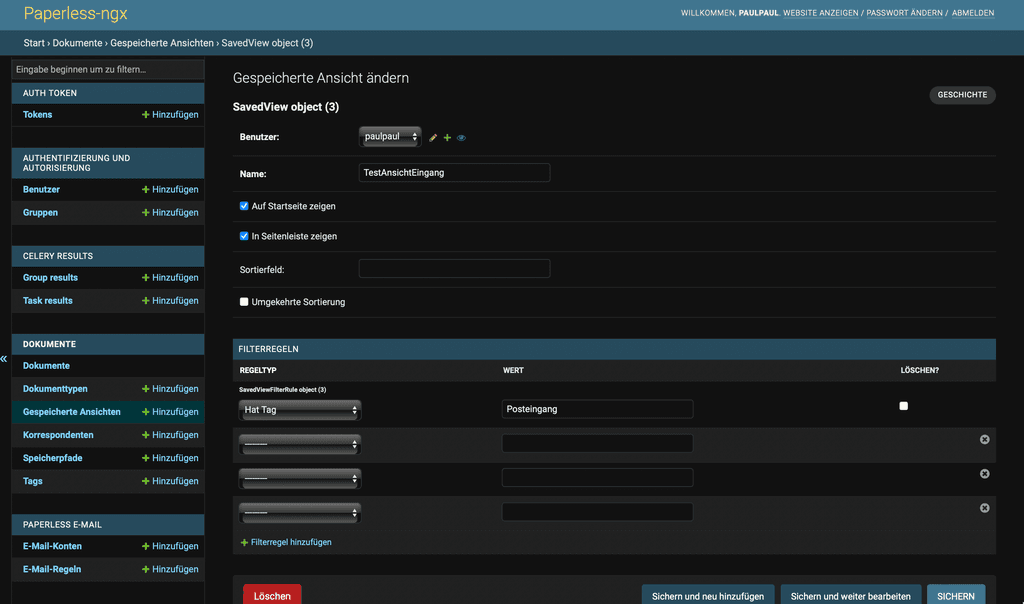
German:
Hallo, ich brauche eine eigene Ansicht nur mit den neuen Dokumenten die noch nicht überprüft wurden. Ich hab mir gedacht, ich vergebe einen tag, und alle mit diesem tag, sollen in einer Ansicht zu sehen sein. Aber leider funktioniert das nicht. Oder gibt es eine eigene Ansicht dafür? Was bedeutet den Eintrag rechts? "Dokumente im Posteingang: 4" Wo finde ich diese Ansicht dafür? -
Hello,
I need a separate view only with the new documents that have not been reviewed yet. I have thought, I assign a tag, and all with this tag, should be seen in a view. But unfortunately this does not work.
Or is there a separate view for this?
What does the entry on the right mean? "Documents in Inbox: 4" Where can I find this view for it?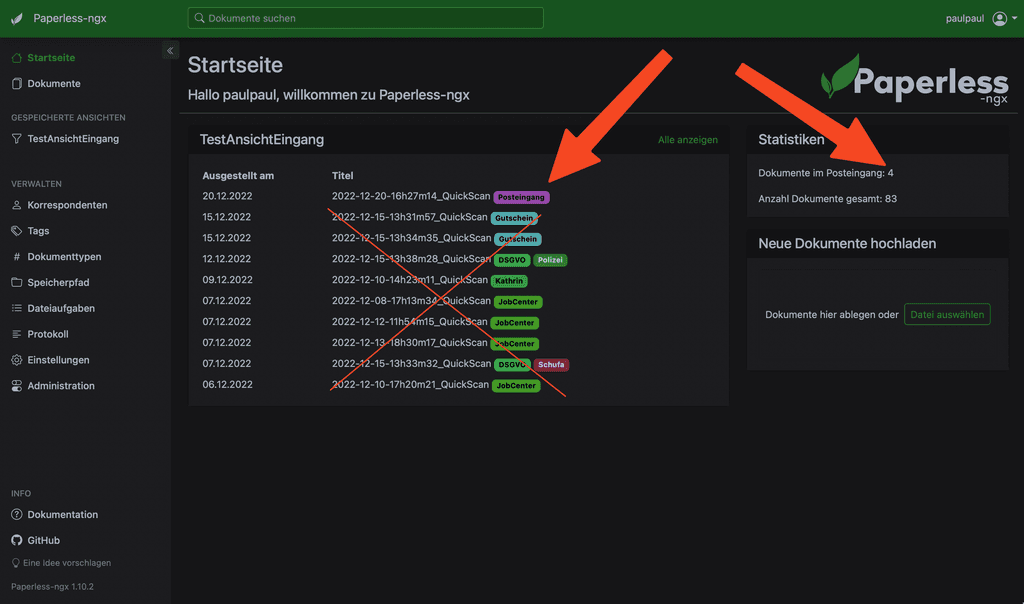
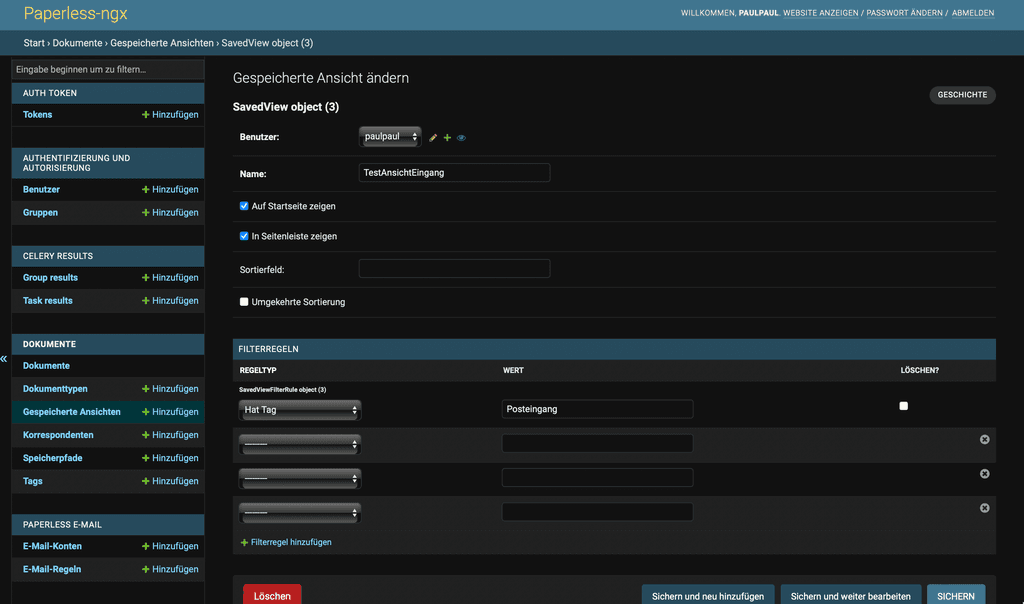
German:
Hallo, ich brauche eine eigene Ansicht nur mit den neuen Dokumenten die noch nicht überprüft wurden. Ich hab mir gedacht, ich vergebe einen tag, und alle mit diesem tag, sollen in einer Ansicht zu sehen sein. Aber leider funktioniert das nicht. Oder gibt es eine eigene Ansicht dafür? Was bedeutet den Eintrag rechts? "Dokumente im Posteingang: 4" Wo finde ich diese Ansicht dafür?@PaulOne I use a tag on certain documents and then set up a filter which can be displayed on the dashboard or the sidebar or both.
Important point is to save the view !E.g. purchase invoices are auto-tagged as
ToBeInputand a correspondent set according to content.
Then I use a filter to see which are needing input (well, my assistant does).
When she has done that, she removes the tag and adds anotherInputDone.Is this the kind of thing you are meaning ?