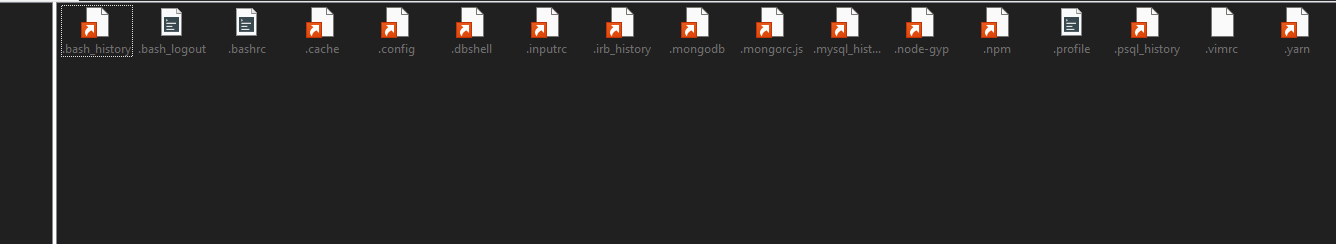Server refused to allocate pty. Server refused to start a shell/command
-
Good day, I have an issue when connecting to the SSH terminal.
When I connect through WinSCP using SFTP, I can access the file system. But when I try to switch to the terminal through PuTTY, I get the following error:
Server refused to allocate pty.
Server refused to start a shell/command.I am currently trying to troubleshoot the issue with Redmine's display (https://forum.cloudron.io/topic/13236/redmine-theme-update-problem). It seems the issue is not with the theme.
I had the idea of providing access to the Redmine instance for the Plugin Developer to investigate the problem.
Is it possible to fix this issue, or is access only available through the internal Cloudron terminal?
Thanks
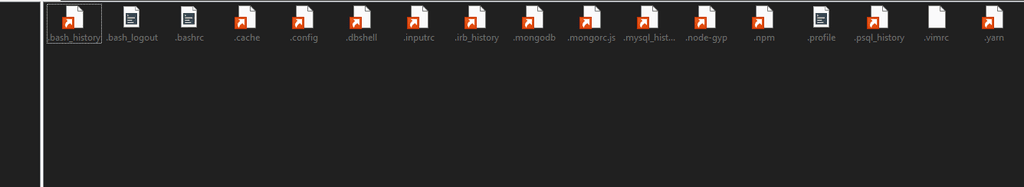
-
If you want to connect into the app container, you have to use the webterminal via the Cloudron dashboard or use the cloudron cli tool via
cloudron exec --app <app>An SSH terminal session only works into the host system itself.