-
I tried to reproduce this.
- Installed notes app on nextcloud
- Made some notes on the web ui
- Installed notes app and selected my account. It did not sync
- I restarted my notes android app. The notes appeared
- Made changes in the notes android app. They are synced just fine
-
I tried to reproduce this.
- Installed notes app on nextcloud
- Made some notes on the web ui
- Installed notes app and selected my account. It did not sync
- I restarted my notes android app. The notes appeared
- Made changes in the notes android app. They are synced just fine
@joseph said in Nextcloud Notes no longer synchronizes:
Made changes in the notes android app. They are synced just fine
I can also get to this stage, and then without any further changes it just stops working. I'm about to try again...
I figured I'd try to create a clean slate by deleting all older app passwords... but that didn't work. If I try to delete any old app passwords I just get:
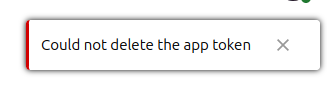
It just gives a 400 Bad Request
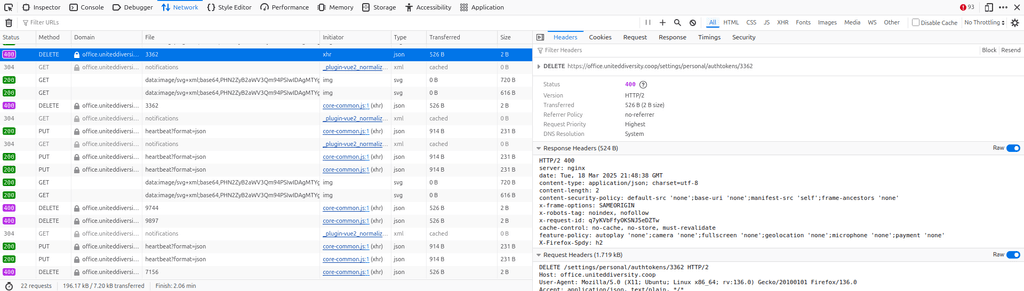
and generates these errors:
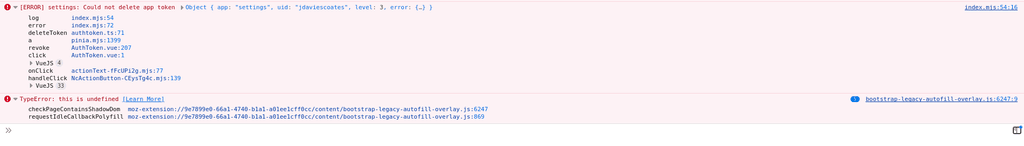
-
@joseph said in Nextcloud Notes no longer synchronizes:
Made changes in the notes android app. They are synced just fine
I can also get to this stage, and then without any further changes it just stops working. I'm about to try again...
I figured I'd try to create a clean slate by deleting all older app passwords... but that didn't work. If I try to delete any old app passwords I just get:
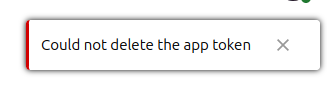
It just gives a 400 Bad Request
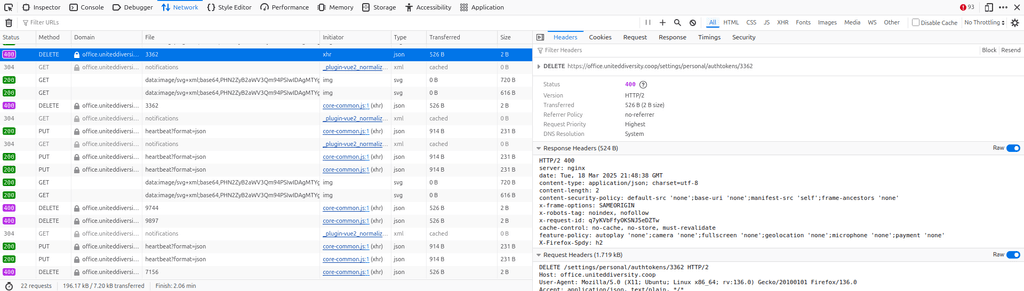
and generates these errors:
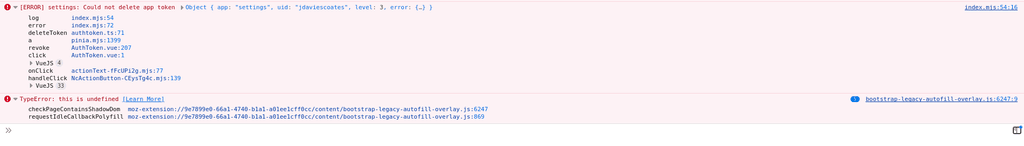
-
@jdaviescoates why are app passwords required here? I just did OIDC login with the main nextcloud app. Then, all I had to do was select an existing account .
@joseph I'm not sure they are.
But I figured I'd try to clean up the old ones as part of troubleshooting and working out what's going on.
But I just tested, and deleting app passwords works on this Nextcloud on the demo https://te.demo.cloudron.io/settings/user/security

So perhaps the fact that I can't delete app passwords on mine is somehow related to the syncing not working properly?

And actually, right now I can't create app passwords either, similar to the temporary issue @bazinga was having previously.
-
@joseph said in Nextcloud Notes no longer synchronizes:
Made changes in the notes android app. They are synced just fine
I can also get to this stage, and then without any further changes it just stops working. I'm about to try again...
I figured I'd try to create a clean slate by deleting all older app passwords... but that didn't work. If I try to delete any old app passwords I just get:
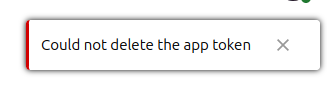
It just gives a 400 Bad Request
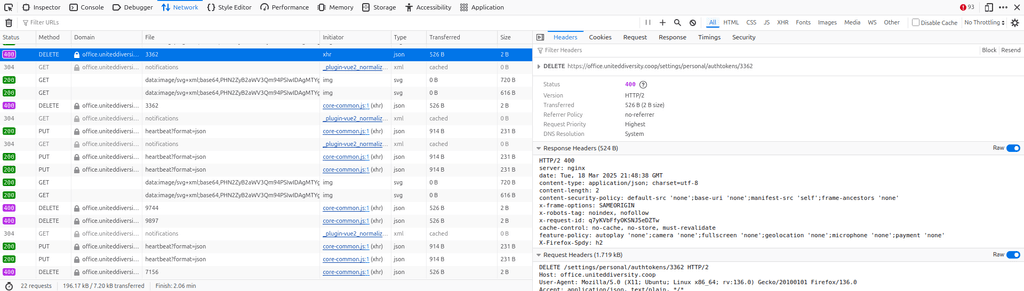
and generates these errors:
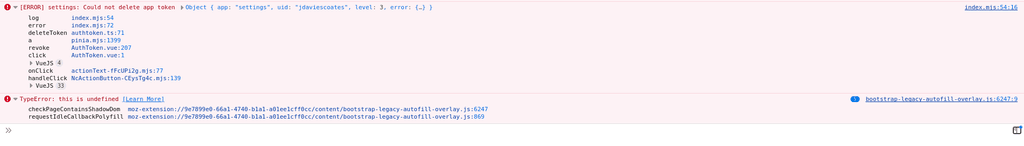
@jdaviescoates said in Nextcloud Notes no longer synchronizes:
I'm about to try again...
So I just:
Clear cache and data for all the Nextcloud apps on my phone (Nextcloud, Talk, Notes, Deck)
Logged into Nextcloud again using OpenID
Opened Notes app on my phone and chose the Nextcloud account. So far, it's randomly working fine again...
Also just logged into Talk again (although strangely that forced me to login to Cloudron again, but whatever), and that is also currently working again.
Deck didn't work (will add screenshot once synced)
https://paste.uniteddiversity.coop/?01186060235e08cf#39NWDP6gbV2E34wLCGYGwHqLkWACQCzyEy528msuqEod
-
Just to double check. you are unable to create app passwords as OIDC user correct (and not admin) ?
@joseph said in Nextcloud Notes no longer synchronizes:
Just to double check. you are unable to create app passwords as OIDC user correct (and not admin) ?
Ah, yes, good point. So not like for like comparison with the demo
-
@jdaviescoates said in Nextcloud Notes no longer synchronizes:
I'm about to try again...
So I just:
Clear cache and data for all the Nextcloud apps on my phone (Nextcloud, Talk, Notes, Deck)
Logged into Nextcloud again using OpenID
Opened Notes app on my phone and chose the Nextcloud account. So far, it's randomly working fine again...
Also just logged into Talk again (although strangely that forced me to login to Cloudron again, but whatever), and that is also currently working again.
Deck didn't work (will add screenshot once synced)
https://paste.uniteddiversity.coop/?01186060235e08cf#39NWDP6gbV2E34wLCGYGwHqLkWACQCzyEy528msuqEod
@jdaviescoates said in Nextcloud Notes no longer synchronizes:
Deck didn't work (will add screenshot once synced)
https://paste.uniteddiversity.coop/?01186060235e08cf#39NWDP6gbV2E34wLCGYGwHqLkWACQCzyEy528msuqEod
Ah, this was actually because it wasn't enabled on the server! (I think it got auto disabled at some point because it wasn't compatible with the Nextcloud version).
Indeed, something still isn't quite right because despite the fact this is a Featured app, when I look at it within Nextcloud it says it's an untested app and that
Server version 30 or lower is required.(and has a button to update to the version I'm already on ) :
) :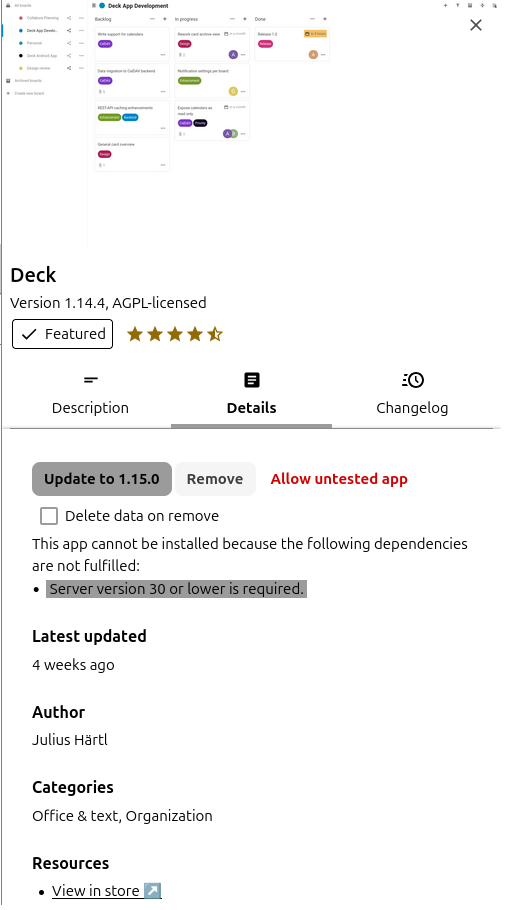
Whereas in the Nextcloud app store it says
Highest Nextcloud version Nextcloud 31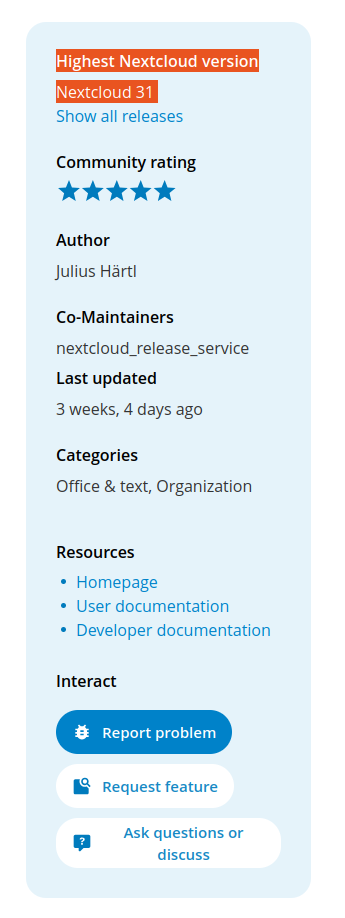
Bloody Nextcloud apps!
But, whatever, it's actually working so nevermind (and I've just reported this discrepancy upstream).
-
@jdaviescoates said in Nextcloud Notes no longer synchronizes:
I'm about to try again...
So I just:
Clear cache and data for all the Nextcloud apps on my phone (Nextcloud, Talk, Notes, Deck)
Logged into Nextcloud again using OpenID
Opened Notes app on my phone and chose the Nextcloud account. So far, it's randomly working fine again...
Also just logged into Talk again (although strangely that forced me to login to Cloudron again, but whatever), and that is also currently working again.
Deck didn't work (will add screenshot once synced)
https://paste.uniteddiversity.coop/?01186060235e08cf#39NWDP6gbV2E34wLCGYGwHqLkWACQCzyEy528msuqEod
Just to update
@jdaviescoates said in Nextcloud Notes no longer synchronizes:
Opened Notes app on my phone and chose the Nextcloud account. So far, it's randomly working fine again...
Still working.
Also just logged into Talk again (although strangely that forced me to login to Cloudron again, but whatever), and that is also currently working again.
Stopped working, but added account again (and was forced to fully login again), working again

-
Just to update
@jdaviescoates said in Nextcloud Notes no longer synchronizes:
Opened Notes app on my phone and chose the Nextcloud account. So far, it's randomly working fine again...
Still working.
Also just logged into Talk again (although strangely that forced me to login to Cloudron again, but whatever), and that is also currently working again.
Stopped working, but added account again (and was forced to fully login again), working again

-
@jdaviescoates is Talk a separate app? I can try to install it and keep it running . Looks like maybe some session timeout?
@joseph yes, see https://nextcloud.com/install/#talk-mobile I think I've likely got F-Droid version.
-
For me it all fails regardless of how I authenticate.
- Remove cache and data for all apps. Optionally - reinstall apps (tried many times, didn't help).
- Open NextCloud app on my phone.
- Connect and authenticate with OIDC. This opens my browser, I login with Cloudron.
2.1. Optionally authenticate with NC app password / QR code it generates. - NC client app gets the files, I can sync both ways.
- Open Notes and select "Choose Account". In a popup select the one from NextCloud app.
- Notes "downloads" (or uses NC client to obtain) all notes.
- Trying to add a new note or edit an existing one results in a failure. "Synchronization failed" message with a "More" link which opens a window with Java exception details. The exception is "Runtime Exception" and the stacktrace talks about "NotesServerSyncTask.pushLocalChanges()". So, local changes cannot be pushed to the cloud is how I interpret this.
-
So, I've looked at Notes app description in NextCloud, where there is this sentence:
Furthermore, a separate REST API allows for an easy integration into third-party apps (currently, there are notes apps for Android, iOS and the console which allow convenient access to your Nextcloud notes).
Then looked at NextCloud Notes app documentation on GitHub. Specifically looked at "Authentication" section here: https://github.com/nextcloud/notes/blob/main/docs/api/README.md#authentication .
If I'm not blind and not crazy it looks like the API does basic authentication and does not support any token based authentication. If that is correct - then W.T.F.!?!
But then I don't understand why Notes integrates with NC client app. The whole point there would be for NC client app to deal with authentication and Notes app just using NC app as comms channel.
-
For me it all fails regardless of how I authenticate.
- Remove cache and data for all apps. Optionally - reinstall apps (tried many times, didn't help).
- Open NextCloud app on my phone.
- Connect and authenticate with OIDC. This opens my browser, I login with Cloudron.
2.1. Optionally authenticate with NC app password / QR code it generates. - NC client app gets the files, I can sync both ways.
- Open Notes and select "Choose Account". In a popup select the one from NextCloud app.
- Notes "downloads" (or uses NC client to obtain) all notes.
- Trying to add a new note or edit an existing one results in a failure. "Synchronization failed" message with a "More" link which opens a window with Java exception details. The exception is "Runtime Exception" and the stacktrace talks about "NotesServerSyncTask.pushLocalChanges()". So, local changes cannot be pushed to the cloud is how I interpret this.
@bazinga said in Nextcloud Notes no longer synchronizes:
Trying to add a new note or edit an existing one results in a failure. "Synchronization failed" message with a "More" link which opens a window with Java exception details. The exception is "Runtime Exception" and the stacktrace talks about "NotesServerSyncTask.pushLocalChanges()". So, local changes cannot be pushed to the cloud is how I interpret this.
I search for that string and got quite some sync issues - https://github.com/search?q=repo%3Anextcloud%2Fnotes-android+pushLocalChanges&type=issues
. Most are unsolved it seems. People talk about things randomly working as well - https://github.com/nextcloud/notes-android/issues/2569#issuecomment-2655398231My notes installation continues to work with no problems! One angle I did not consider is the android variant and various mobile OS . I am on stock Android and use Google Play Store and use a fairly old motorola
-
@bazinga said in Nextcloud Notes no longer synchronizes:
Trying to add a new note or edit an existing one results in a failure. "Synchronization failed" message with a "More" link which opens a window with Java exception details. The exception is "Runtime Exception" and the stacktrace talks about "NotesServerSyncTask.pushLocalChanges()". So, local changes cannot be pushed to the cloud is how I interpret this.
I search for that string and got quite some sync issues - https://github.com/search?q=repo%3Anextcloud%2Fnotes-android+pushLocalChanges&type=issues
. Most are unsolved it seems. People talk about things randomly working as well - https://github.com/nextcloud/notes-android/issues/2569#issuecomment-2655398231My notes installation continues to work with no problems! One angle I did not consider is the android variant and various mobile OS . I am on stock Android and use Google Play Store and use a fairly old motorola
@joseph said in Nextcloud Notes no longer synchronizes:
One angle I did not consider is the android variant and various mobile OS . I am on stock Android and use Google Play Store and use a fairly old motorola
I'm on very close to "stock" Android too. GrapheneOS isn't a big deviation.
Don't think this has anything to do with Android though.
Something with authentication.
