How to Change a Local Domain to a Public One in Cloudron?
-
Hi everyone,
I have set up a LAMP application on Cloudron using a local domain on my own server through a VPN, and everything seems to be working fine after editing my computer's hosts file.However, I would like to know the correct procedure to change the domain to a public one when the application moves to production.
What steps should I follow?
-
Does your Cloudron also use a local domain ? Or only the lamp app?
When you say local domain do you mean something like
.local?Are you using self signed certs and Manual DNS provider ?
The final approach is: add Domain to Cloudron in Domains view (note you add the top level domain like bar.com and not the app domain). then, go to LAMP app -> Location -> change the drop down to bar.com and choose some subdomain like app. That should bei t.
-
I'm currently using a .local domain and have asked end-users to edit their hosts files for web application testing. As a result, I'm using self-signed certificates. When I switch to a public domain, obtaining an SSL certificate from Comodo or GoDaddy won't be a problem.
My concern is whether the VPS's current private IP could cause issues, considering the public IP is on the external firewall.
-
I did change the domain of the application, but now it is showing as busy (Configuring - Waiting for propagation of the domain)
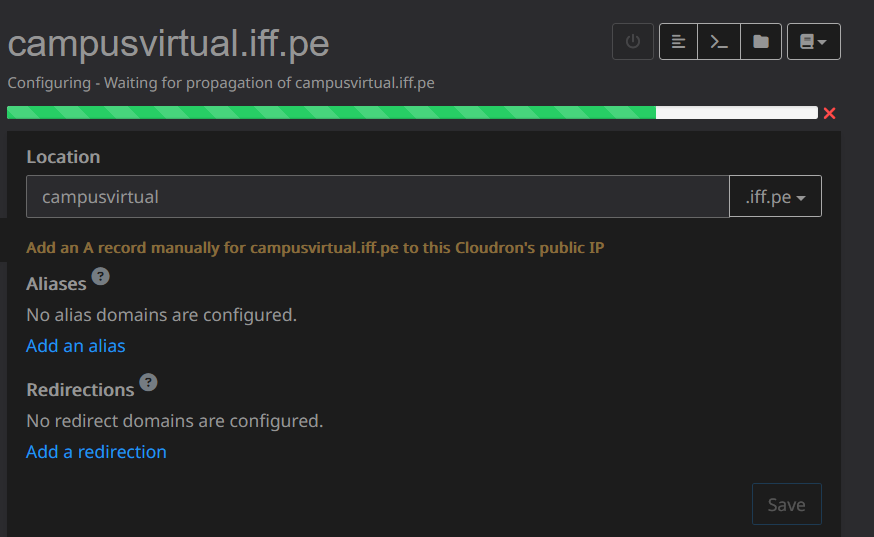
-
I did change the domain of the application, but now it is showing as busy (Configuring - Waiting for propagation of the domain)
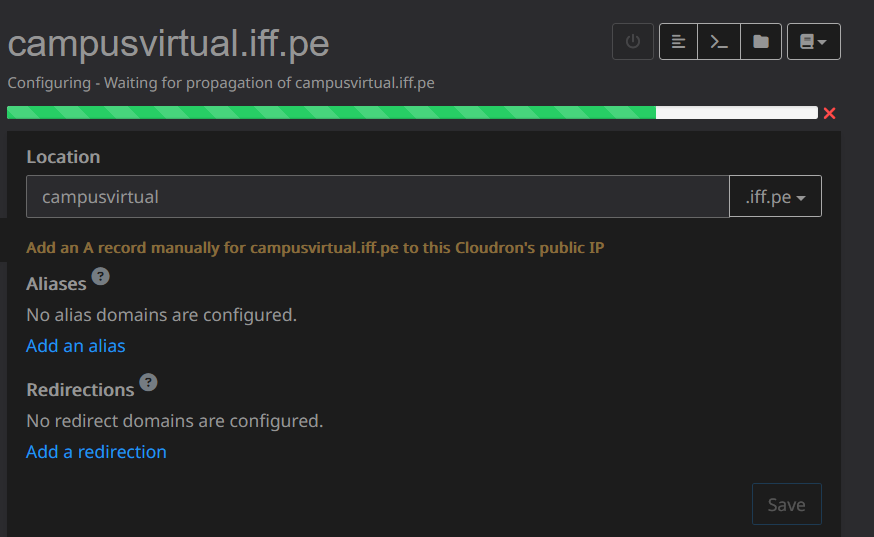
@alejandrolengua have you already created the A record as instructed? If so it's probably just a matter of waiting for propagation like it says. Can be really quick, can take hours (or technically even days but that's pretty rare)
Hello! It looks like you're interested in this conversation, but you don't have an account yet.
Getting fed up of having to scroll through the same posts each visit? When you register for an account, you'll always come back to exactly where you were before, and choose to be notified of new replies (either via email, or push notification). You'll also be able to save bookmarks and upvote posts to show your appreciation to other community members.
With your input, this post could be even better 💗
Register Login