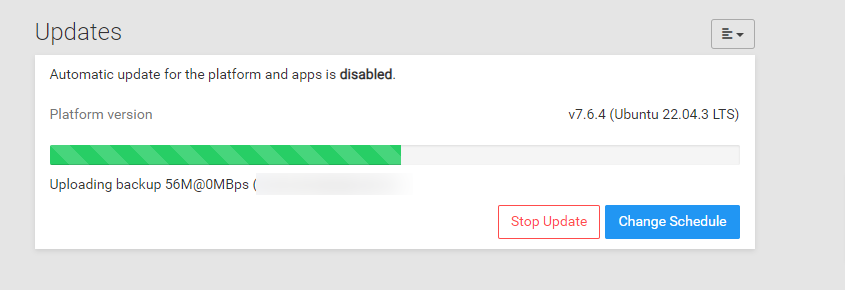LAMP
141
Topics
979
Posts
-
LAMP - Package Updates
Pinned -
LAMP App - How to enable mod_expires.c ?
Moved Solved -
-
-
-
Disable Strict Mode Mysql
Moved Solved -
Using YARN
Solved -
Problem with LAMP
Solved -
-
-
-
-
-
-
-
-
-
-
-
Deeplinking media files from external volumes
Moved Solved