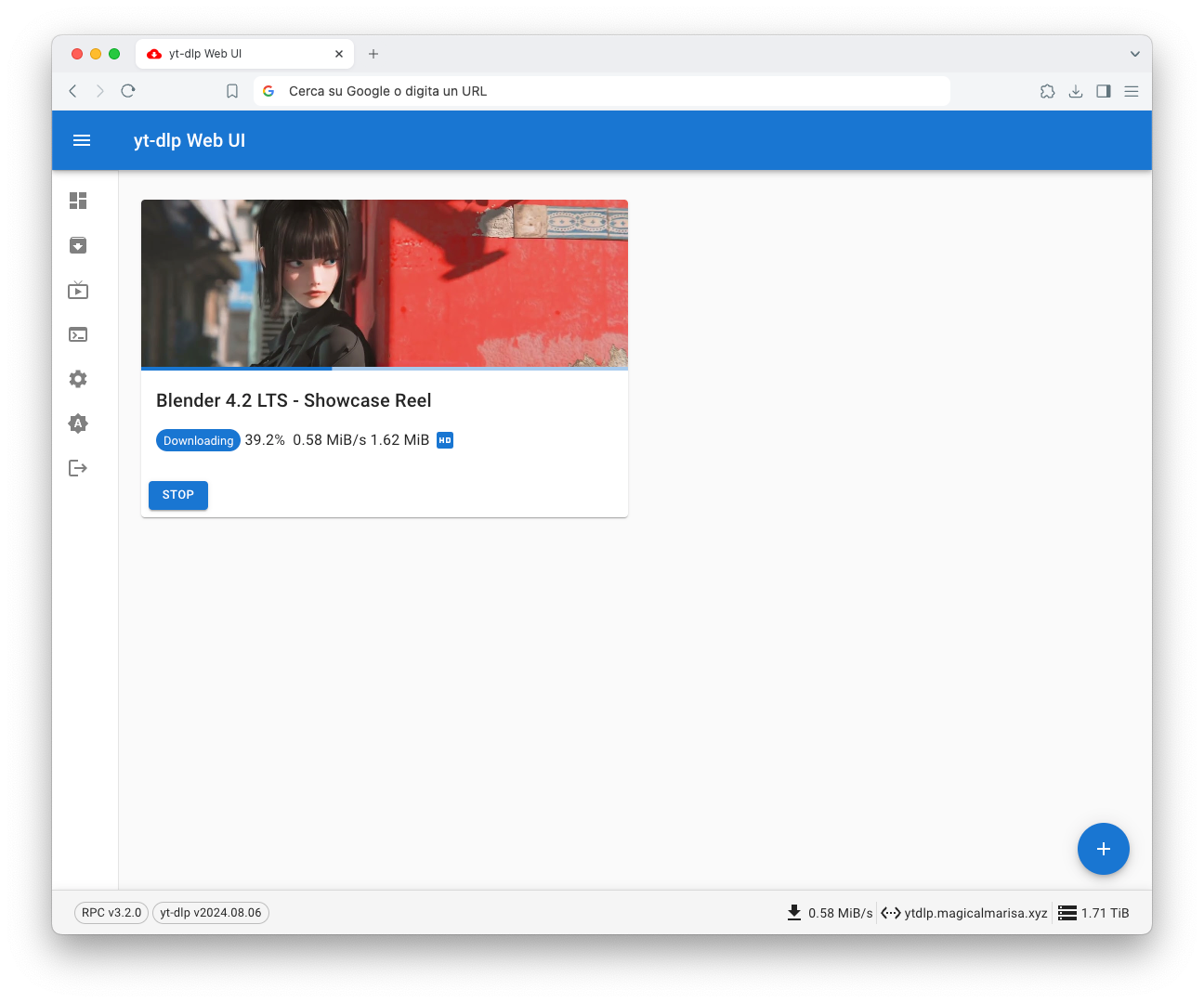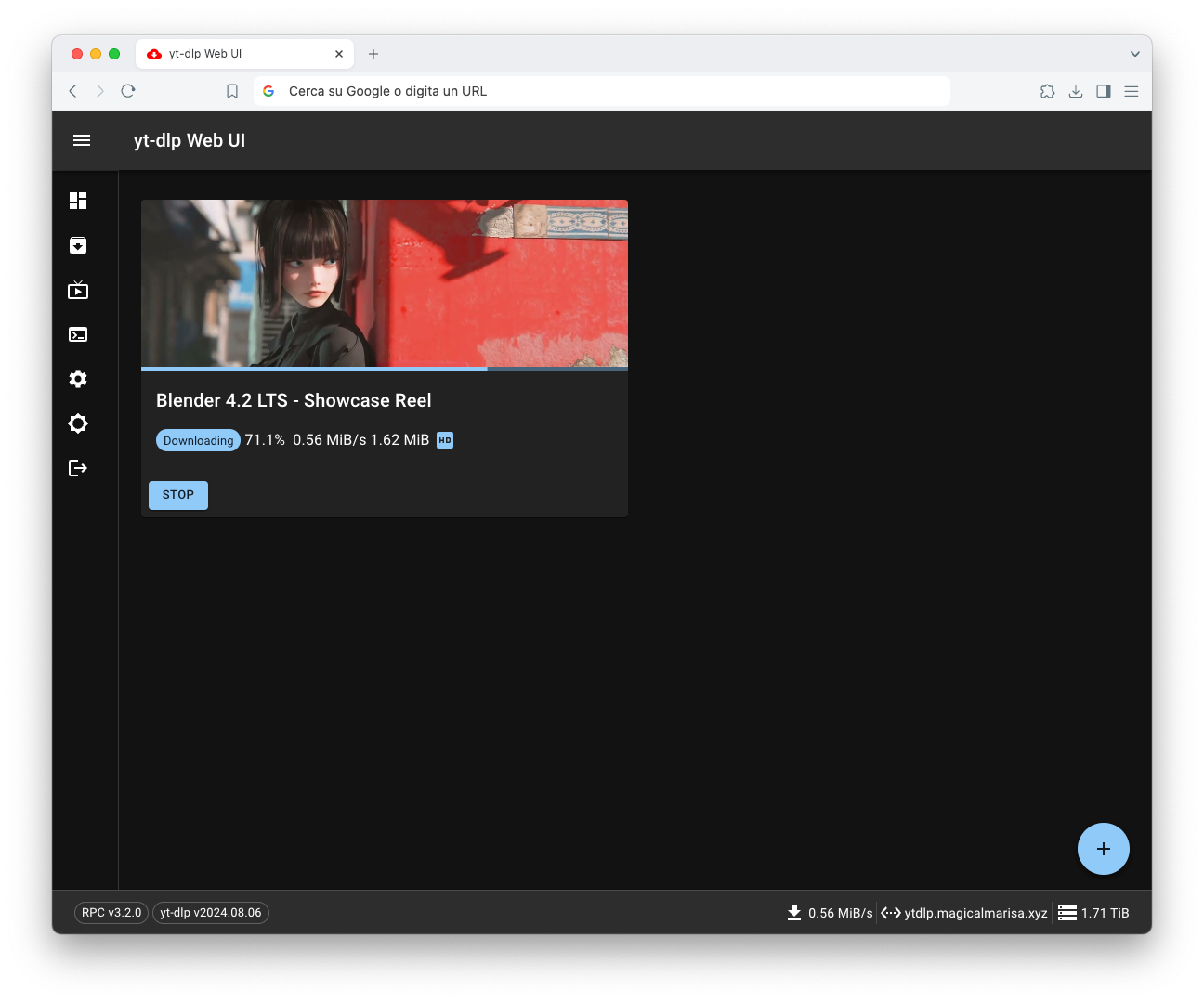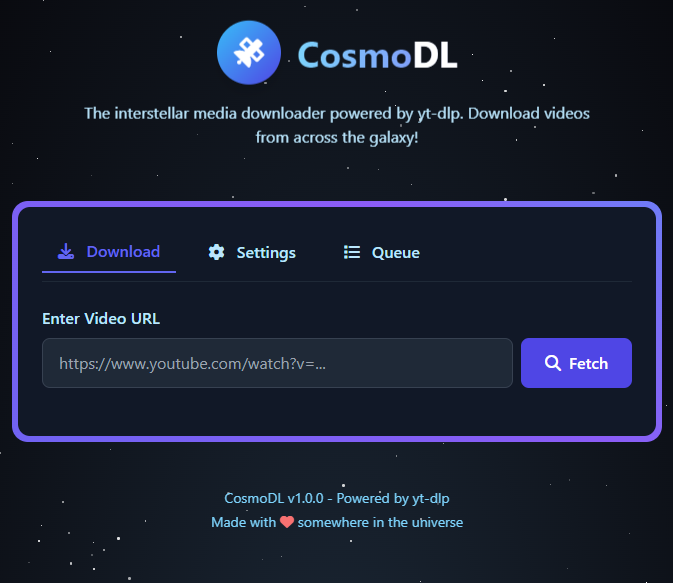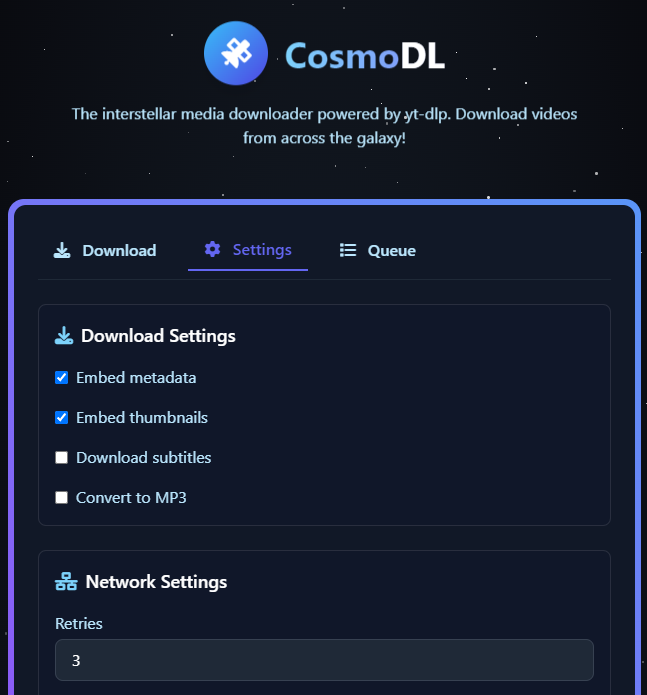yt-dlp Web UI
-
PS while searching for the above I also came across this https://ytdlp.online/ which seems to work well too for the purposes I had in mind
-
PS while searching for the above I also came across this https://ytdlp.online/ which seems to work well too for the purposes I had in mind
@jdaviescoates said in yt-dlp Web UI:
PS while searching for the above I also came across this https://ytdlp.online/ which seems to work well too for the purposes I had in mind
But I have another use case which https://ytdlp.online/ doesn't fulfill: using yt-dlp to directly download media into a Cloudron Volume connected to my Jellyfin, which I think yt-dlp Web UI would be great for
(I already do a similar thing with the Transmission app - download torrents directly into a Cloudron Volume which is mounted to my instance of Jellyfin - but sometimes - e.g. right now - I find things I'd like to watch on my TV using Jellyfin that are on YouTube but for which I can't find any seeded torrents, so right now I'm downloading this YouTube playlist to my laptop, just so I can then upload it all to my Cloudron Volume, which just seems silly really)
-
I'm frustrated with the lack of such a basic funny utility

So if you are in the mood for workarounds without the need for fully packaging a Cloudron app, here my hacky solution cooked in 1h:- Create a LAMP app in Cloudron, something like yt-dlp for a name sounds good xD
- Mount a volume to your created app. It's recommended but optional, it depends if you want Cloudron to backup your downloaded videos (by default it backups /app/data) ?
- Open a terminal from Cloudron WEB UI into your freshly created yt-dlp app, and then download/execute this script (https://gitea.zoemp.be/sansguidon/snippets/raw/branch/main/cloudron/awesome-installs/yt-dlp.sh) from my Gitea instance
curl -O https://gitea.zoemp.be/sansguidon/snippets/raw/branch/main/cloudron/awesome-installs/yt-dlp.sh bash yt-dlp.sh-> The script installs yt-dlp, prompts for htaccess password and for downloads location (by default
/app/data/downloads), writes a config.ini file, configures htaccess,... and creates a/app/data/public/index.phpwhich will be a very minimalistic "web interface to yt-dlp"
4. You might need to follow instructions here https://github.com/yt-dlp/yt-dlp/wiki/FAQ#how-do-i-pass-cookies-to-yt-dlp and download your YouTube cookies from Firefox/Chrome/Brave (then remove the extension) because some YouTube downloads require authentication.
5. Point your browser at your Cloudron app and upload your cookies txt file then try filling a few youtube links in the textarea.Screenshot of this minimalistic web app. Feel free to take ownership of the code
 and customize at need.
and customize at need.
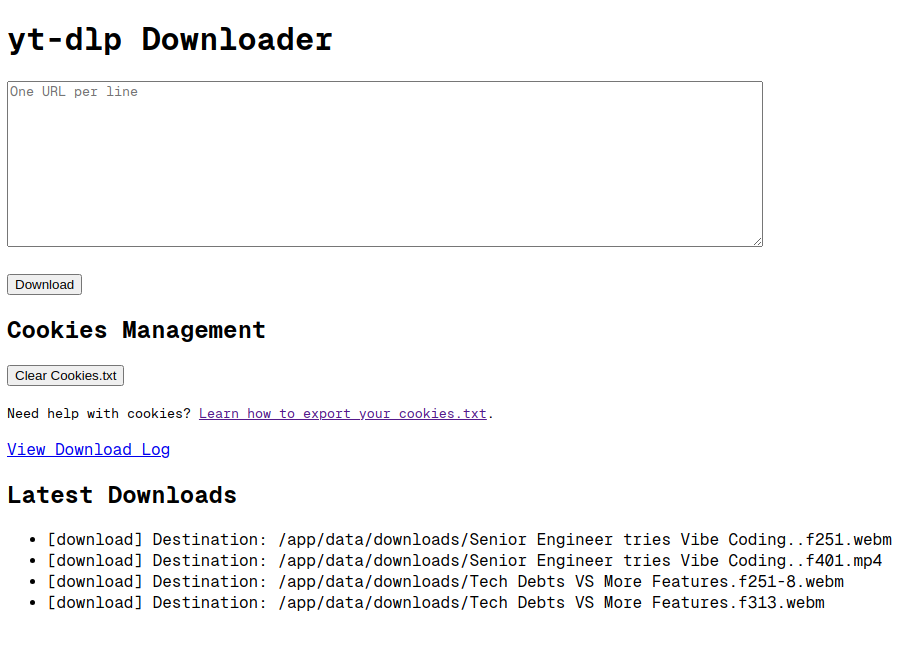
-
I'm frustrated with the lack of such a basic funny utility

So if you are in the mood for workarounds without the need for fully packaging a Cloudron app, here my hacky solution cooked in 1h:- Create a LAMP app in Cloudron, something like yt-dlp for a name sounds good xD
- Mount a volume to your created app. It's recommended but optional, it depends if you want Cloudron to backup your downloaded videos (by default it backups /app/data) ?
- Open a terminal from Cloudron WEB UI into your freshly created yt-dlp app, and then download/execute this script (https://gitea.zoemp.be/sansguidon/snippets/raw/branch/main/cloudron/awesome-installs/yt-dlp.sh) from my Gitea instance
curl -O https://gitea.zoemp.be/sansguidon/snippets/raw/branch/main/cloudron/awesome-installs/yt-dlp.sh bash yt-dlp.sh-> The script installs yt-dlp, prompts for htaccess password and for downloads location (by default
/app/data/downloads), writes a config.ini file, configures htaccess,... and creates a/app/data/public/index.phpwhich will be a very minimalistic "web interface to yt-dlp"
4. You might need to follow instructions here https://github.com/yt-dlp/yt-dlp/wiki/FAQ#how-do-i-pass-cookies-to-yt-dlp and download your YouTube cookies from Firefox/Chrome/Brave (then remove the extension) because some YouTube downloads require authentication.
5. Point your browser at your Cloudron app and upload your cookies txt file then try filling a few youtube links in the textarea.Screenshot of this minimalistic web app. Feel free to take ownership of the code
 and customize at need.
and customize at need.
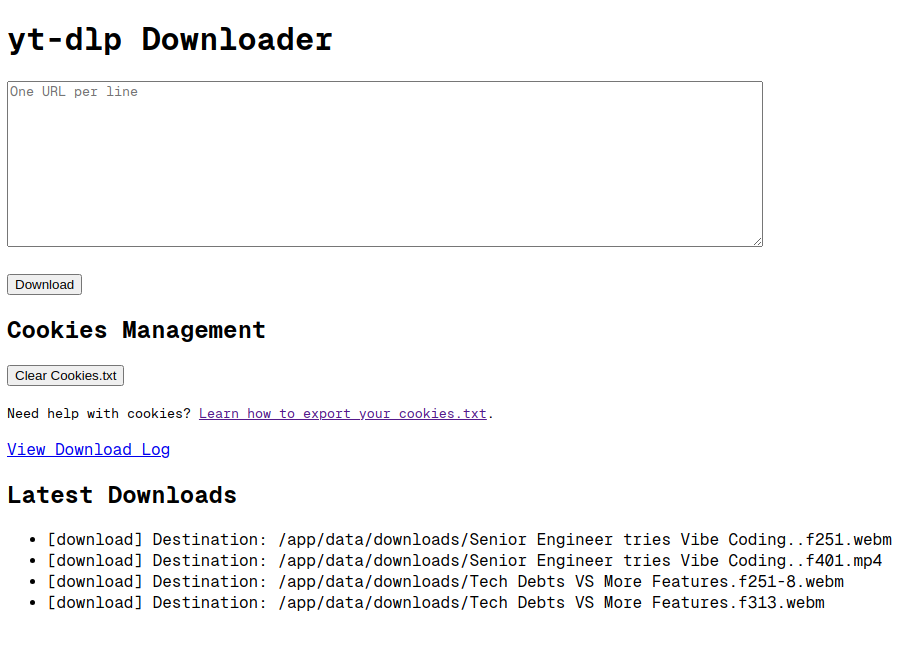
@SansGuidon you can use https://huggingface.co/spaces/enzostvs/deepsite to generate a nice UI for it..
I am looking into a local implementation.
-
I've tried but I've quickly reached the free AI limit.
I came up with something like this but I'm not so much into "nice" UI so
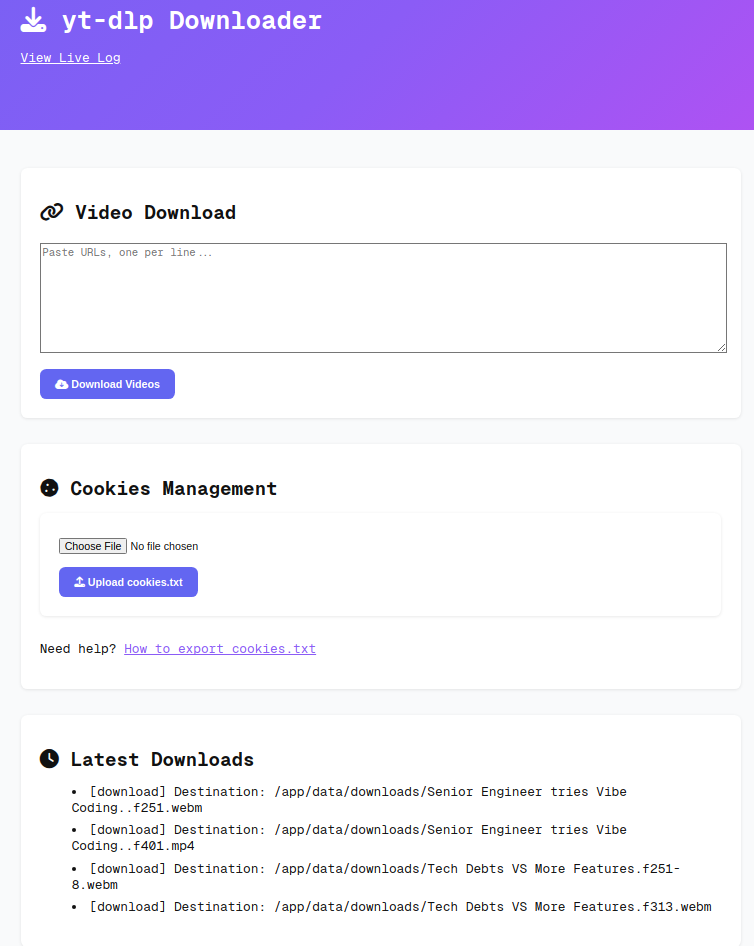
I can't judge if that's really better. I've anyway updated the POC.If not good enough maybe you want to look into it

-
Nice work!
I noticed I had to provide quite often my User-Agent and cookies for yt-dlp to work. I'm not sure if anyone experienced the same. In the end I had to find a way to persist those.
And also to give the option to decide which favorite formats to use for content by default.
Also if possible, support list of URLs and playlists
-
Nice work!
I noticed I had to provide quite often my User-Agent and cookies for yt-dlp to work. I'm not sure if anyone experienced the same. In the end I had to find a way to persist those.
And also to give the option to decide which favorite formats to use for content by default.
Also if possible, support list of URLs and playlists
Thank you! It was a mini celebration when I got it all to work!

I was surprised in the settings with the MP3 option. I'll be using that for sure.
You can definitely supply some arguments to yt-dlp to handle playlists and it will only download the ones it hasn't yet, it keeps track! Check the docs section below the cookies link you posted.
A good enhancement for the Queue tab of the Cosmo UI

Let me know if you want to hack on the code.
-
Thank you! It was a mini celebration when I got it all to work!

I was surprised in the settings with the MP3 option. I'll be using that for sure.
You can definitely supply some arguments to yt-dlp to handle playlists and it will only download the ones it hasn't yet, it keeps track! Check the docs section below the cookies link you posted.
A good enhancement for the Queue tab of the Cosmo UI

Let me know if you want to hack on the code.
@robi said in yt-dlp Web UI:
Let me know if you want to hack on the code.
Nice, I'm very curious. Send over your POC link and I’ll check it out when I can. No promises

-
@robi said in yt-dlp Web UI:
Let me know if you want to hack on the code.
Nice, I'm very curious. Send over your POC link and I’ll check it out when I can. No promises

Cool, I managed to deploy it here: https://huggingface.co/spaces/rvce/cosmo-dl
-
 S SansGuidon referenced this topic on
S SansGuidon referenced this topic on
-
It seems that yt-dlp is now requiring a js runtime
https://github.com/yt-dlp/yt-dlp/issues/15012
I didn't adapt yet, it's on my low-priority to do list so I'll happily reuse anyone's solution instead
so I'll happily reuse anyone's solution instead