The rocketchat_apps_logs.bson collection is huge, can we reduce or remove it?
-
@stoccafisso I can confirm that for me this is Rocket.Chat flakiness, not Cloudron. I fear your restoration process won't help if Rocket.Chat is just going to kick off its log filling process again.
@girish I haven't yet tried moving logs to the filesystem, because (very strangely) my Rocket.Chat settings page currently appears to be empty, just a search box:
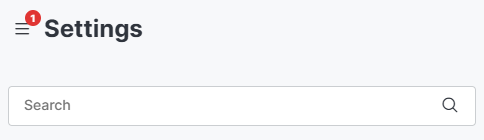
That's a Rocket.Chat mystery I haven't figured out yet.

I did try the scheduled mongodb log clearing idea directly in the app container, but it didn't seem to help. Because I can't see what's actually happening in the database, I don't know if that's because the data is filling up faster than the query runs, or because of database locking because the database is so big (100s of Gb), or something to do with virtual container file system strangeness, or something else.
At this stage my server seems to have fallen into this pattern:
- Rocket.Chat fills the disk
- Rocket.Chat attempts an update (I have auto updates on)
- Update fails because the backup fails (no disk space to prepare the backup, even though my backups go offsite to Backblaze)
- Rocket.Chat restarts, at which point the "filled" disk space moves from within the Rocket.Chat container to the virtual file system (reported as "everything else" on the Cloudron System Info page)
- A reboot releases the disk space from the virtual file system
- Start over...
The disk filling doesn't seem to start immediately any more. I don't know what triggers it.
So that means with a reboot every day or so, the server is more or less operational for general usage, except for a while right at the end when the disk is full.
I'm hoping a Rocket.Chat update will arrive soon that makes this go away.
-
Quick update: We now have Rocket.Chat on the 2.54.3 package (ran a manual update without a backup), i.e. the small update which sets the Deno cache directory. It has not fixed the problem. Nothing useful from the Rocket.Chat forums yet. So still working on it.
-
Quick update: Upgrade to package 2.55.0 with Rocket.Chat server 7.3.0 did not fix the problem (though I didn't think it would based on the RC release notes).
Attempts to get help on the Rocket.Chat community forum appear to have failed because I encountered the rudest and most self centred and unhelpful "Community Liaison Officer" I've ever had the misfortune to meet, a genuinely toxic individual. However, my glass is half full: the silver lining is that it reinforced my sincere appreciation of the community in this forum and the Cloudron team.

-
Good question @joseph - Unfortunately I can't see the settings in Rocket.Chat right now, my settings screen is blank. (I double checked and I do have admin user access.) So I assume it is whatever is default. A suggestion above is to change the logs storage and see what happens. I will give that a go when I get some time to work out how to alter the invisible settings.

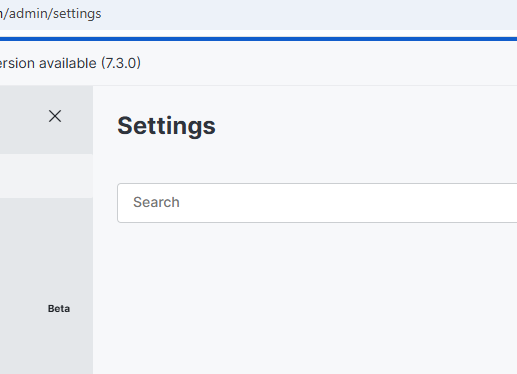
Meanwhile, I have observed that while the disk filling process does not kick off straight away, it always kicks off when the backup process starts. Taking a backup seems to trigger the process with 100% reliability. (In fact this might be why the disk fills up overnight, as I had auto backups enabled.) Then the disk fills and the backup fails. So I have no app level backups for Rocket.Chat at the moment.
Regarding the separate problem of blank settings, I found that the Admin group had checkboxes DISABLED for all the settings configurations. I don't know what caused that or whether it's important, we've never touched this screen. I have switched these on but my settings are still blank so far.
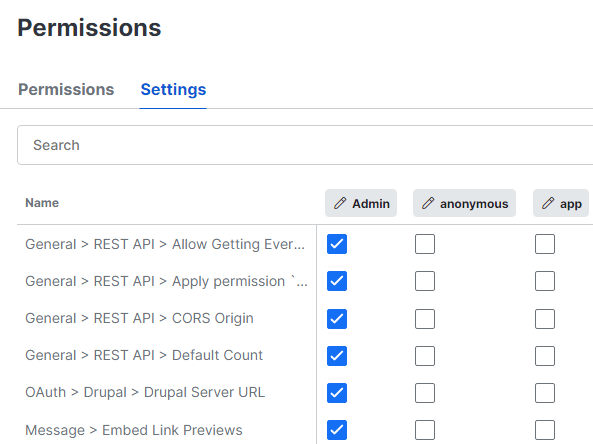
-
Good question @joseph - Unfortunately I can't see the settings in Rocket.Chat right now, my settings screen is blank. (I double checked and I do have admin user access.) So I assume it is whatever is default. A suggestion above is to change the logs storage and see what happens. I will give that a go when I get some time to work out how to alter the invisible settings.

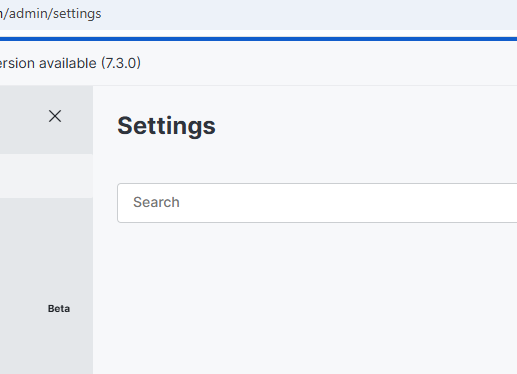
Meanwhile, I have observed that while the disk filling process does not kick off straight away, it always kicks off when the backup process starts. Taking a backup seems to trigger the process with 100% reliability. (In fact this might be why the disk fills up overnight, as I had auto backups enabled.) Then the disk fills and the backup fails. So I have no app level backups for Rocket.Chat at the moment.
Regarding the separate problem of blank settings, I found that the Admin group had checkboxes DISABLED for all the settings configurations. I don't know what caused that or whether it's important, we've never touched this screen. I have switched these on but my settings are still blank so far.
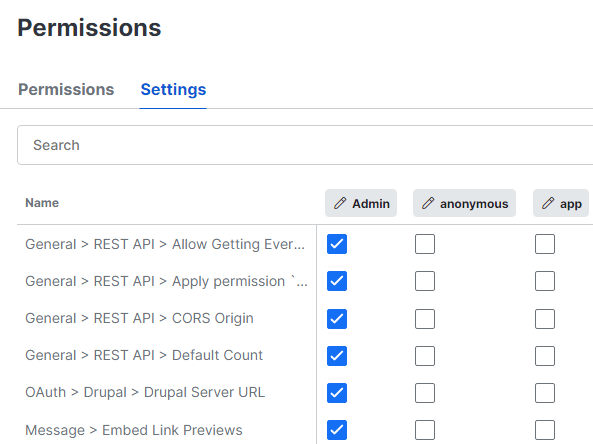
-
Thanks @joseph - I will try that!
Meanwhile, a small update: The disk filling process appears to have magically stopped. I don't know when. So our Rocket.Chat appears to be back to normal operation. I don't see any obvious clues in the package updates, although there are updates to the apps engine, maybe it was that. Our instance is backing up and updating happily again.
It wasn't me!

-
Hi, I have a similar experience but also unable to remove it
-
Hi, I'm having a similar problem.
Our .bson file is 135GB and immediately fills back up again after being pruned. I haven't yet found any reports of this in the upstream RC issue tracker. Possibly we can we assume this is a Cloudron specific issue?
-
Just crossposting this from the official RC forum: https://forums.rocket.chat/t/rocketchat-apps-logs-collection-is-massive/8608/16
Seems at least one user there is a Cloudron user.
