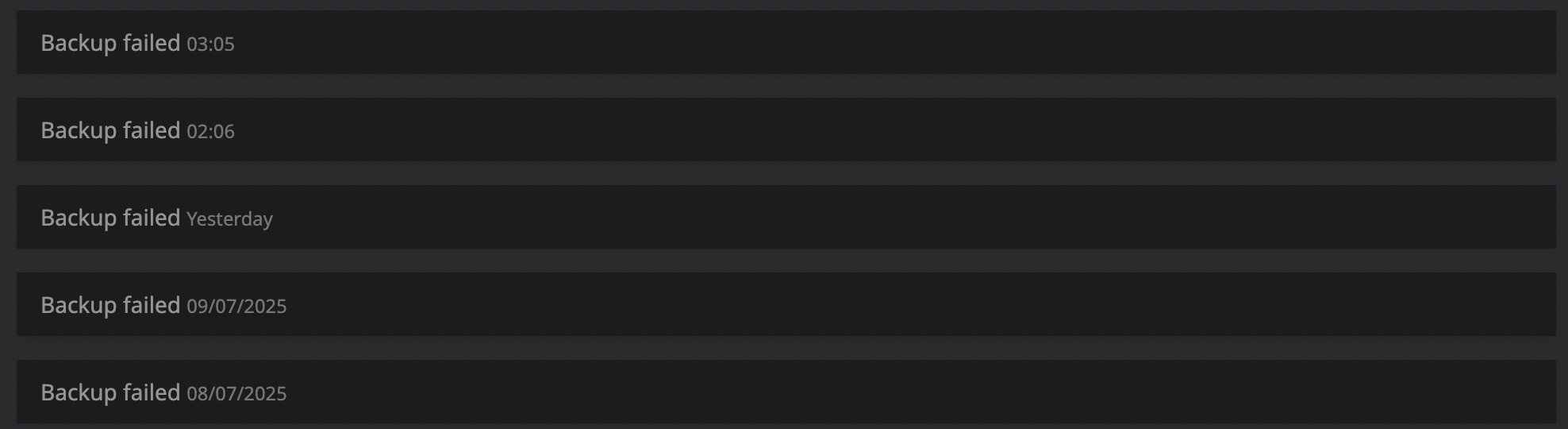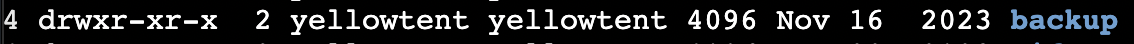Backup failed - Logs unavailable. Maybe the logs were logrotated.
-
Hello,
Each time I try to launch a backup (manually or automatically), it failed :
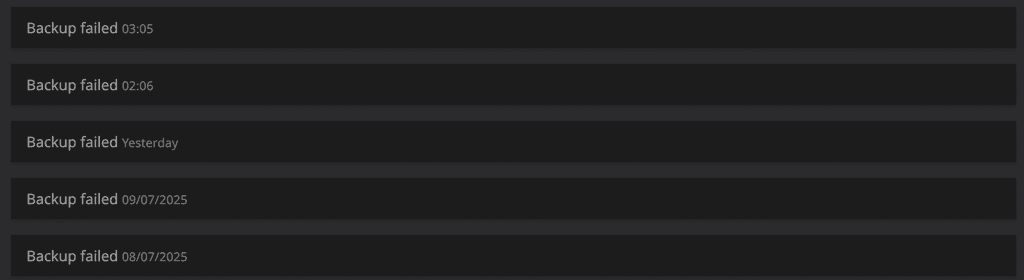
For each failed, the error logs is like so :
Jul 11 16:59:11 Logs unavailable. Maybe the logs were logrotated.
Clicking on "Download full logs" give me :{ "status": "Failed Dependency", "message": "Log file removed/missing" }On my EC2 machine, I checked and I correctly have this folders :
/var/log/,/var/backups/,/home/yellowtent/platformdata/logs/:
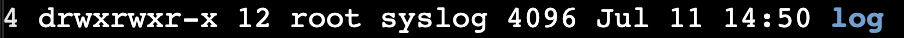
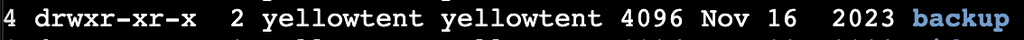
From what could it come from ?
-
Does the folder
/home/yellowtent/platformdata/logs/tasks/even exist? Maybe you purged all subfolders there?
If it doesn't exist, run:mkdir -p /home/yellowtent/platformdata/logs/tasks/ chown yellowtent:yellowtent /home/yellowtent/platformdata/logs/tasks/ -
Doing
cat /home/yellowtent/platformdata/logs/box.loggave me that :2025-07-12T10:27:10.026Z box:apphealthmonitor app health: 1 running / 2 stopped / 0 unresponsive 2025-07-12T10:27:17.727Z box:shell system: swapon --noheadings --raw --bytes --show=type,size,used,name 2025-07-12T10:27:19.093Z box:tasks startTask - starting task 4710 with options {}. logs at /home/yellowtent/platformdata/logs/tasks/4710.log 2025-07-12T10:27:19.093Z box:shell tasks /usr/bin/sudo -S -E /home/yellowtent/box/src/scripts/starttask.sh 4710 /home/yellowtent/platformdata/logs/tasks/4710.log 0 400 0 2025-07-12T10:27:19.188Z box:shell Running as unit: box-task-4710.service 2025-07-12T10:27:20.043Z box:apphealthmonitor app health: 1 running / 2 stopped / 0 unresponsive 2025-07-12T10:27:20.766Z box:shell Error: ENOENT: no such file or directory, open '/home/yellowtent/platformdata/logs/tasks/4710.log' at Object.openSync (node:fs:573:18) at setupLogging (/home/yellowtent/box/src/taskworker.js:52:16) at main (/home/yellowtent/box/src/taskworker.js:79:15) at Object.<anonymous> (/home/yellowtent/box/src/taskworker.js:122:1) at Module._compile (node:internal/modules/cjs/loader:1469:14) at Module._extensions..js (node:internal/modules/cjs/loader:1548:10) at Module.load (node:internal/modules/cjs/loader:1288:32) at Module._load (node:internal/modules/cjs/loader:1104:12) at Function.executeUserEntryPoint [as runMain] (node:internal/modules/run_main:174:12) at node:internal/main/run_main_module:28:49 { errno: -2, code: 'ENOENT', syscall: 'open', path: '/home/yellowtent/platformdata/logs/tasks/4710.log' } 2025-07-12T10:27:20.779Z box:shell Finished with result: exit-code Main processes terminated with: code=exited/status=50 Service runtime: 1.583s CPU time consumed: 824ms 2025-07-12T10:27:20.779Z box:shell Service box-task-4710 failed to run 2025-07-12T10:27:20.786Z box:shell Service box-task-4710 finished with exit code 1 2025-07-12T10:27:20.788Z box:shell tasks: /usr/bin/sudo -S -E /home/yellowtent/box/src/scripts/starttask.sh 4710 /home/yellowtent/platformdata/logs/tasks/4710.log 0 400 0 errored BoxError: tasks exited with code 1 signal null at ChildProcess.<anonymous> (/home/yellowtent/box/src/shell.js:137:19) at ChildProcess.emit (node:events:519:28) at ChildProcess.emit (node:domain:488:12) at ChildProcess._handle.onexit (node:internal/child_process:294:12) { reason: 'Shell Error', details: {}, code: 1, signal: null } 2025-07-12T10:27:20.788Z box:tasks startTask: 4710 completed with code 1 2025-07-12T10:27:20.790Z box:tasks setCompleted - 4710: {"error":{"message":"Task 4710 crashed with code 1","code":"crashed"}} 2025-07-12T10:27:20.790Z box:tasks update 4710: {"percent":100,"error":{"message":"Task 4710 crashed with code 1","code":"crashed"}} 2025-07-12T10:27:20.796Z box:tasks startTask: 4710 done. error: { message: 'Task 4710 crashed with code 1', code: 'crashed' } 2025-07-12T10:29:50.027Z box:apphealthmonitor app health: 1 running / 2 stopped / 0 unresponsive 2025-07-12T10:30:00.039Z box:system checkDiskSpace: checking disk space 2025-07-12T10:30:00.039Z box:shell df: df -B1 --output=source,fstype,size,used,avail,pcent,target 2025-07-12T10:30:00.093Z box:janitor Cleaning up expired tokens 2025-07-12T10:30:00.113Z box:eventlog cleanup: pruning events. creationTime: Sun Apr 13 2025 10:30:00 GMT+0000 (Coordinated Universal Time) 2025-07-12T10:30:00.151Z box:shell df: df -B1 --output=source,fstype,size,used,avail,pcent,target /home/yellowtent/platformdata 2025-07-12T10:30:00.161Z box:janitor Cleaned up 0 expired tokens 2025-07-12T10:30:00.167Z box:shell df: df -B1 --output=source,fstype,size,used,avail,pcent,target /home/yellowtent/boxdata/box 2025-07-12T10:30:00.174Z box:shell df: df -B1 --output=source,fstype,size,used,avail,pcent,target /home/yellowtent/boxdata/mail 2025-07-12T10:30:00.182Z box:shell df: df -B1 --output=source,fstype,size,used,avail,pcent,target /var/backups 2025-07-12T10:30:00.208Z box:apphealthmonitor app health: 1 running / 2 stopped / 0 unresponsive 2025-07-12T10:30:00.271Z box:shell df: df -B1 --output=source,fstype,size,used,avail,pcent,target /var/lib/docker 2025-07-12T10:30:00.293Z box:shell df: df -B1 --output=source,fstype,size,used,avail,pcent,target /home/yellowtent/appsdata/000a6b38-1276-4f9c-8435-12a63820fbf4/data 2025-07-12T10:30:00.298Z box:shell df: df -B1 --output=source,fstype,size,used,avail,pcent,target /home/yellowtent/appsdata/116a7119-526d-408c-bed0-c9a237e678b4/data 2025-07-12T10:30:00.301Z box:shell df: df -B1 --output=source,fstype,size,used,avail,pcent,target /home/yellowtent/appsdata/b9dc934f-5750-4532-b585-d81c8e2e95d2/data 2025-07-12T10:30:00.305Z box:shell system: swapon --noheadings --raw --bytes --show=type,size,used,name 2025-07-12T10:30:00.309Z box:shell df: df -B1 --output=source,fstype,size,used,avail,pcent,target /apps.swap 2025-07-12T10:30:00.313Z box:system checkDiskSpace: disk space checked. out of space: no 2025-07-12T10:30:10.031Z box:apphealthmonitor app health: 1 running / 2 stopped / 0 unresponsive -
Does the folder
/home/yellowtent/platformdata/logs/tasks/even exist? Maybe you purged all subfolders there?
If it doesn't exist, run:mkdir -p /home/yellowtent/platformdata/logs/tasks/ chown yellowtent:yellowtent /home/yellowtent/platformdata/logs/tasks/ -
It correctly resolved the issue. Thank you a lot !
-
G GuillaumeRZ has marked this topic as solved on