How to use local GPU with remote LibreChat?
-
Many of us run Cloudron on a remote VPS (Virtual Private Server) without a GPU (Graphical Processing Unit) and then deploy applications like LibreChat there.
How could we easily make use of our local hardware, which might include a graphics card, to help the inferencing on LibreChat?
Rathole has been requested for Cloudron but there are other applications which might help, too.
https://github.com/rapiz1/rathole#rathole
how about zrok or FRP?
-
Imo, just serve Ollama on the server that has the GPU either locally (bare metal) or resource mapped (Proxmox/Virtualized), make sure to pass the server address flag in the systemd module / start script (it's in the docs; sorry, on mobile), connect both machines to a Tailscale tailnet, then configure LibreChat in the two config files to point the Ollama settings to your GPU's tailnet IP or hostname. I have found that this pathway is pretty robust. I haven't noticed any real slowdown, and my VPS and homelab are over 4,000 miles apart.

-
Many of us run Cloudron on a remote VPS (Virtual Private Server) without a GPU (Graphical Processing Unit) and then deploy applications like LibreChat there.
How could we easily make use of our local hardware, which might include a graphics card, to help the inferencing on LibreChat?
Rathole has been requested for Cloudron but there are other applications which might help, too.
https://github.com/rapiz1/rathole#rathole
how about zrok or FRP?
@LoudLemur Have you checked out Kimi.com yet?
Although I guess you don't have a terrabyte in VRAM, thought you might like this post:
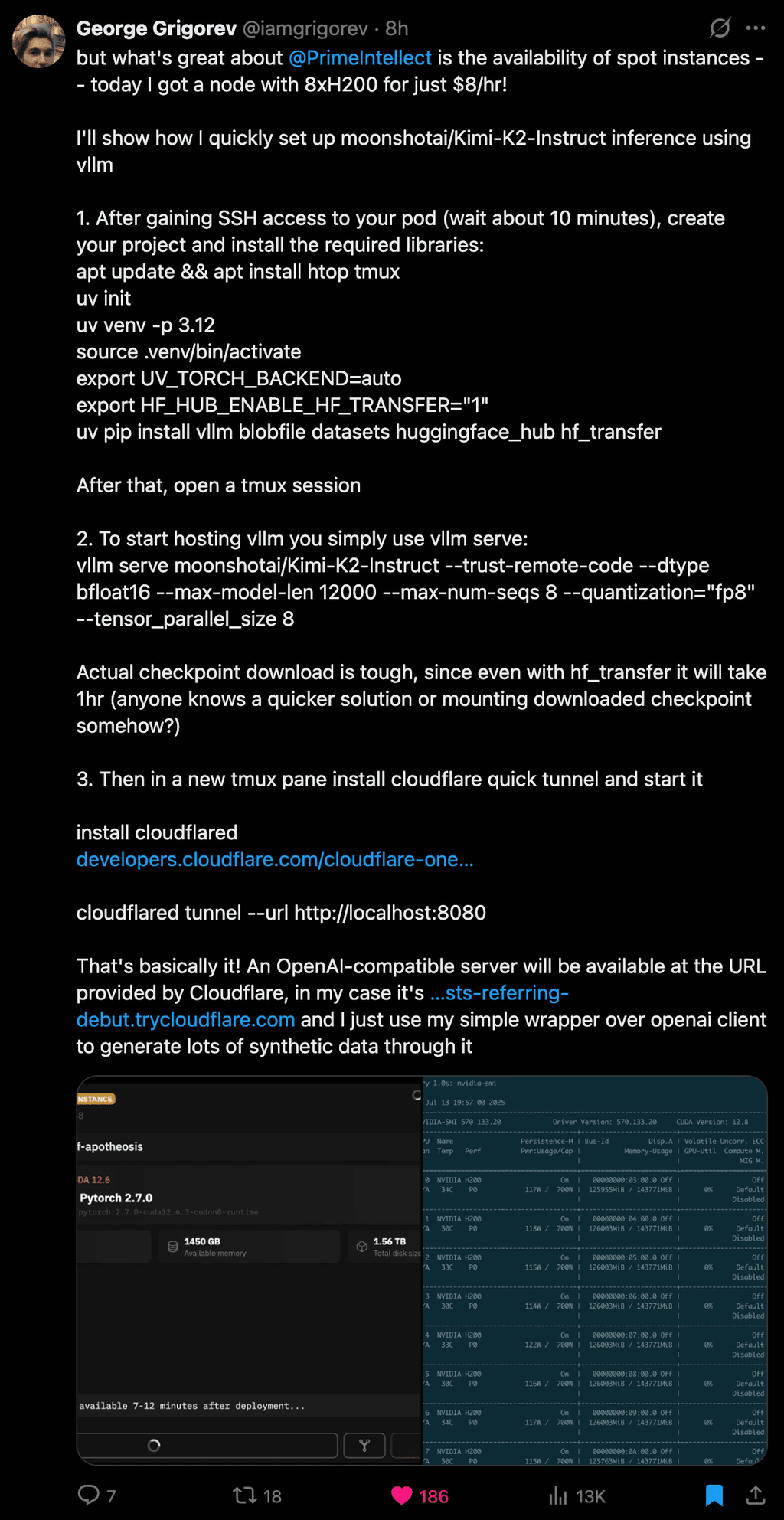
-
@LoudLemur Have you checked out Kimi.com yet?
Although I guess you don't have a terrabyte in VRAM, thought you might like this post:
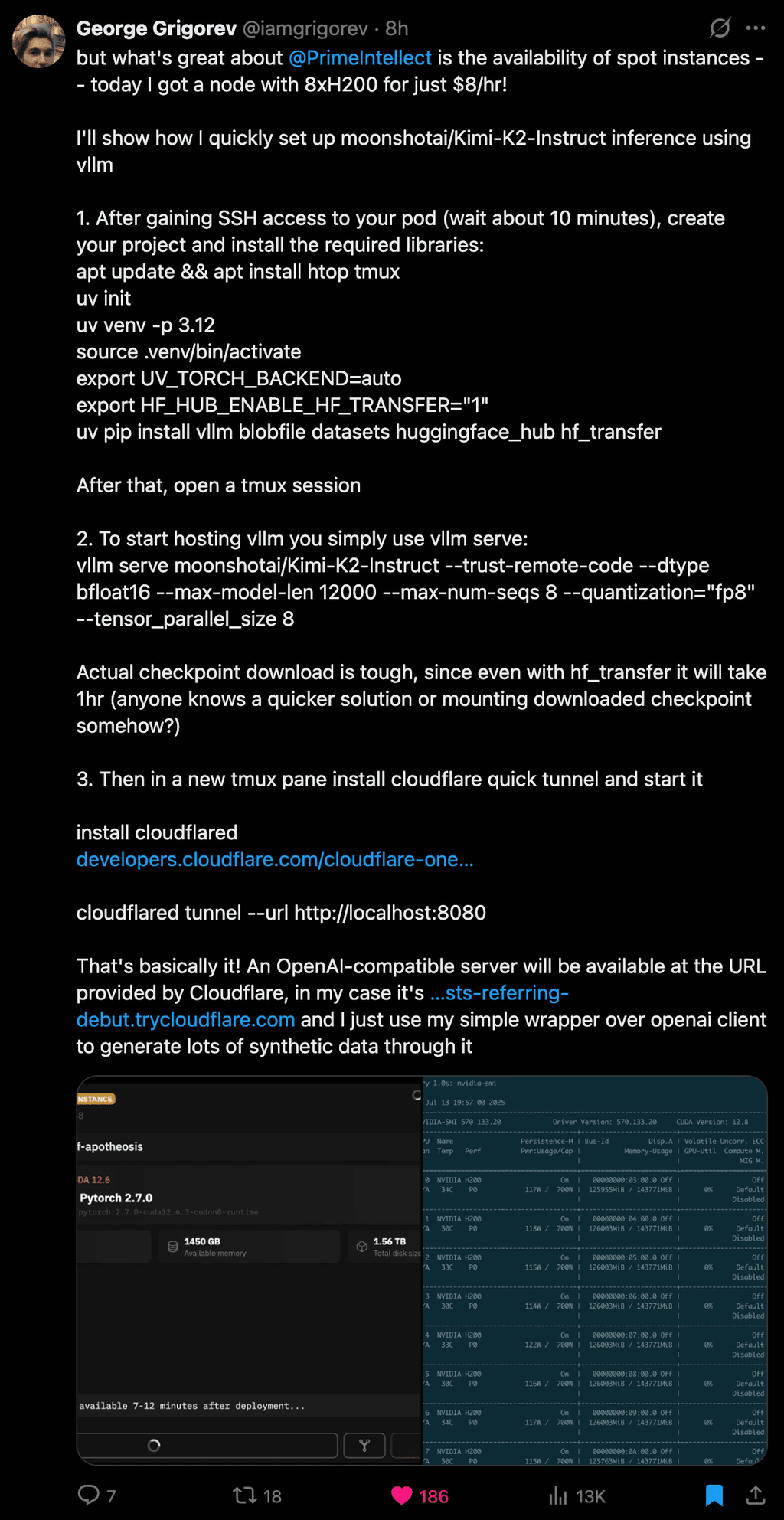
@marcusquinn Wow! That is amazing. Thank you.
