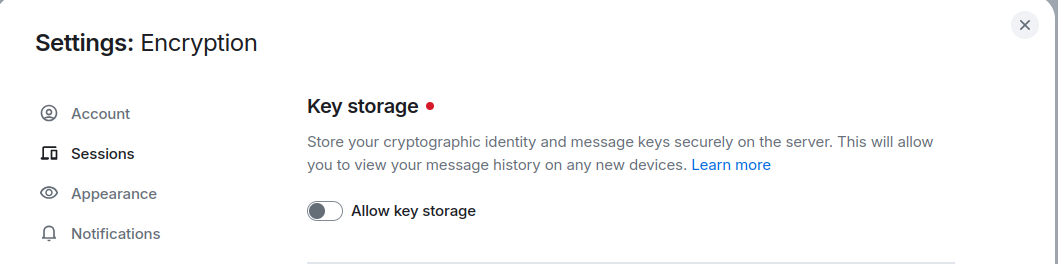Element Web on Cloudron: Secure Backup / Key Storage UI present but not functional
-
Hi all,
I'm running the latest versions of Synapse and Element Web via Cloudron:
- Matrix Synapse: 1.133.0
- Element Web: 1.11.106
When I just logged into my instance of Element Web I was prompted by this notification:
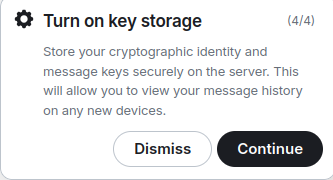
So I clicked Continue and was taken to this UI:
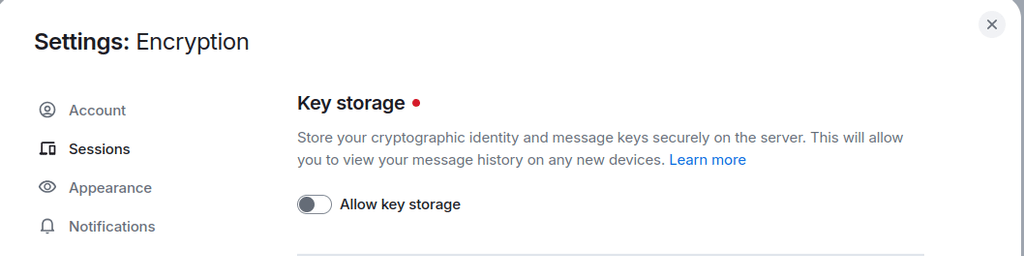
I so clicked the Allow key storage switch. But it didn't work.
The dev console shows:
Key backup present on server but not trusted: not enabling key backupHowever, when I log in to https://app.element.io with the same account, everything works fine.
This suggests the issue is not with:
- My homeserver (Synapse)
- My account
- My session
…but specifically with the Cloudron-packaged Element Web.
Request
Could the Cloudron team please:
- Investigate why "Allow key storage" switch doesn't work in the Cloudron Element Web app despite appearing in the UI?
- Confirm whether there are any config or packaging differences affecting key backup or cross-signing functionality?
- Consider updating or adjusting the package so this core E2EE feature works reliably?
This feature is critical for seamless cross-device use of E2EE.
Happy to help test or provide more detail if needed.
Thanks!
-
Not really sure what the error hints at to be honest. I just checked in both our company internal an personal matrix+element instances and both have it enabled though. I cannot even remember enabling it in the first place.
There seems to be an open issue upstream https://github.com/element-hq/element-web/issues/29856
-
Not really sure what the error hints at to be honest. I just checked in both our company internal an personal matrix+element instances and both have it enabled though. I cannot even remember enabling it in the first place.
There seems to be an open issue upstream https://github.com/element-hq/element-web/issues/29856
@nebulon said in Element Web on Cloudron: Secure Backup / Key Storage UI present but not functional:
I just checked in both our company internal an personal matrix+element instances and both have it enabled though.
I wonder why it doesn't work for my Cloudron matrix+element then?
I've not got any special configs.
Possibly completely unrelated, but I also noticed loads of warnings about this:
https://github.com/element-hq/element-web/blob/develop/docs/config.md#-deprecation-notice
-
So far we haven't been able to reproduce this on any of the instances we have access to. Are you sure you didn't manually configure synapse or element somehow?
@nebulon I'm pretty sure.
But I just installed another instance of Element and that works fine (even though their
config.jsonfiles are identical)
I guess I'll just continue to use that going forward and throw away the not working one! (although of course now in the new instance I can't read pretty much any of the old messages because even though I've verified this new instance I still see "Unable to decrypt message" everywhere - I really want Matrix/ Element to be the go to solution, but there are still far too many instance of things just not really working in a user friendly way
 )
) -
I can recommend to disable e2ee for channels. This makes everything smoother and especially allows all clients to search for messages without downloading everything. If you trust the server (probably your own) with the synapse instance, e2ee doesn't bring much extra security wise.