List certs and remove users
-
We have an intern that left the company. I deleted his user account in the main cloudron admin, but how do I revoke his certs on the VPN app? He cannot access the self-service page anymore he still has openvpn certs or wireguard credentials, right? Are they automatically revoked?
Also, how can I list all the users (people w/ at least one valid cert) of a given vpn (we use several)?
Thanks!
-
Hello @cpa
@cpa said in List certs and remove users:
Are they automatically revoked?
I will look into it and report back.
@cpa said in List certs and remove users:
Also, how can I list all the users (people w/ at least one valid cert) of a given vpn (we use several)?
You can view that in the VPN App Web Ui.
You can always just use the VPN App Web UI and check the clients if they use the connections right now and also delete the clients.
-
Thanks.
I'm not sure where I'm supposed to check the other clients in the UI, I don't think I have such an option? (in the settings tab there's no such list either)
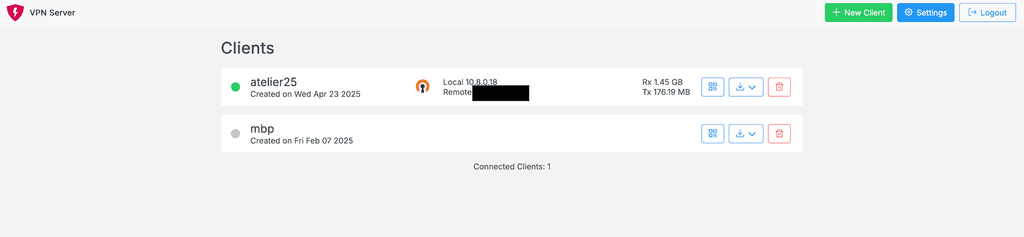
For the record, in
code/vpn.dbthere was still our intern (whose account is deleted in the mail cloudron admin UI) listed under theclientskey. I removed it, but I don't know if that has any effect on the revocation of the cert… -
Hello @cpa
Good point.
Create a user, login into the VPN app, create a client, delete the cloudron user and then?¿
Who can manage this clients' cert?Since there is no admin view afaik you can't see all clients. Just your own.
I will get back to you after some research. -
 N nebulon marked this topic as a question on
N nebulon marked this topic as a question on
-
@robi said in List certs and remove users:
You have to delete the client in the VPN app to stop the user from VPNing in.
Thanks, you mean deleting the corresponding account in the
vpn.dbfile? It's fairly clear that it deletes the wireguard access (as the preshared key is in the file so it gets deleted) but what about the openvpn certs?There's a check both against the certs AND the
vpn.dbfile? -
@robi said in List certs and remove users:
You have to delete the client in the VPN app to stop the user from VPNing in.
Thanks, you mean deleting the corresponding account in the
vpn.dbfile? It's fairly clear that it deletes the wireguard access (as the preshared key is in the file so it gets deleted) but what about the openvpn certs?There's a check both against the certs AND the
vpn.dbfile? -
 N nebulon has marked this topic as solved on
N nebulon has marked this topic as solved on
