Cloudron deploying wrong/old code? is it possible?
-
@imc67 that works for me as well.
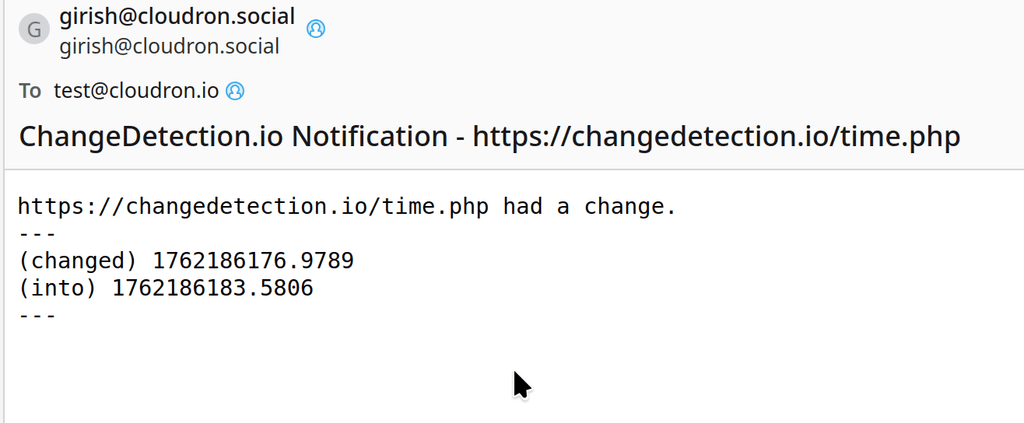
I think it's probably related to some migration logic from older version. I am trying a Change Detection from 2-3 weeks ago and see if it's reproducible .
@girish said in Cloudron deploying wrong/old code? is it possible?:
trying a Change Detection from 2-3 weeks ago
mine was from January 2023

-
@dgtlmoon said in Cloudron deploying wrong/old code? is it possible?:
I'm almost 100% certain a fresh install would work....
If I make a backup in Changedetection, delete the app, reinstall fresh and restore the backup will everything also general settings en mailtos: work again?
well this doesn't work!! There is a way to make a backup and download a zipfile but, I uninstalled, fresh install and wanted to import the backup zip ... there is no functionality for that or I completely missed it

So I imported on the new app a app-backup, after that the issue is still there
-
well this doesn't work!! There is a way to make a backup and download a zipfile but, I uninstalled, fresh install and wanted to import the backup zip ... there is no functionality for that or I completely missed it

So I imported on the new app a app-backup, after that the issue is still there
@imc67 said in Cloudron deploying wrong/old code? is it possible?:
well this doesn't work!! There is a way to make a backup and download a zipfile but, I uninstalled, fresh install and wanted to import the backup zip ... there is no functionality for that or I completely missed it

You have to manually upload to the server's file system and import it from there. you didn't miss this, it's not implemented (well, so far, we haven't planned to implement it).
-
Beside the old app (imported with issue) I created a fully new one and checked: this one works!!!
So there must be something during almost 3 years of updating that went wrong
-
@imc67 said in Cloudron deploying wrong/old code? is it possible?:
well this doesn't work!! There is a way to make a backup and download a zipfile but, I uninstalled, fresh install and wanted to import the backup zip ... there is no functionality for that or I completely missed it

You have to manually upload to the server's file system and import it from there. you didn't miss this, it's not implemented (well, so far, we haven't planned to implement it).
-
Ok, I "solved" it by creating a new app on a new domain, manually match all settings and watches, tested (WORKED!) and then did a Cloudron backup and imported that backup on the app at the original domain (of the "faulty" app).
Result: I have a freshly new app with previous settings on the original app-domain.
Case closed for me ... but the issue is not really solved for all those that didn't do this.
-
https://github.com/dgtlmoon/changedetection.io/issues/3576 this is kinda similar but the user reports it as solved
-
Tried old 0.45.9, - Plaintext test
- Set up "mailto://me@localhost" on test SMTP server as "Global notification setting", and "Text" notification type
- Watch: Added the time.php test with "system default" notification format
shut down, switch to 0.50.38, start up, updates ran,
SMTP test was OK no placeholders@imc67 can you email me your url-watches.json again? then i can compare what settings are different maybe
-
Tried old 0.45.9, - Plaintext test
- Set up "mailto://me@localhost" on test SMTP server as "Global notification setting", and "Text" notification type
- Watch: Added the time.php test with "system default" notification format
shut down, switch to 0.50.38, start up, updates ran,
SMTP test was OK no placeholders@imc67 can you email me your url-watches.json again? then i can compare what settings are different maybe
@dgtlmoon said in Cloudron deploying wrong/old code? is it possible?:
can you email me your url-watches.json again
just done so
