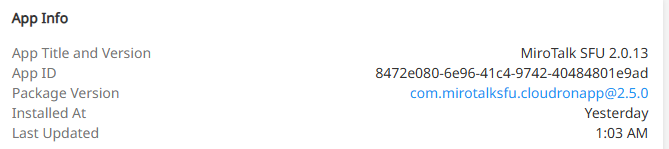MiroTalk SFU: Recording not possible?
-
MiroTalk SFU – Recording Options
MiroTalk SFU offers 4 ways to record sessions:
1. Client-Side Recording (Default)
- Recording happens in the browser.
- Stored temporarily in a Blob.
- Once the session ends, the recording can be saved locally by the user.
2. Server-Side Recording (Local Storage)
- Recording is saved directly to the server at
app/rec/. - Enable it by setting in your
.env:
RECORDING_ENABLED=trueNote:
If using Docker, make sure to mount the volume and ensure the directory exists:volumes: - ./app/rec:/src/app/rec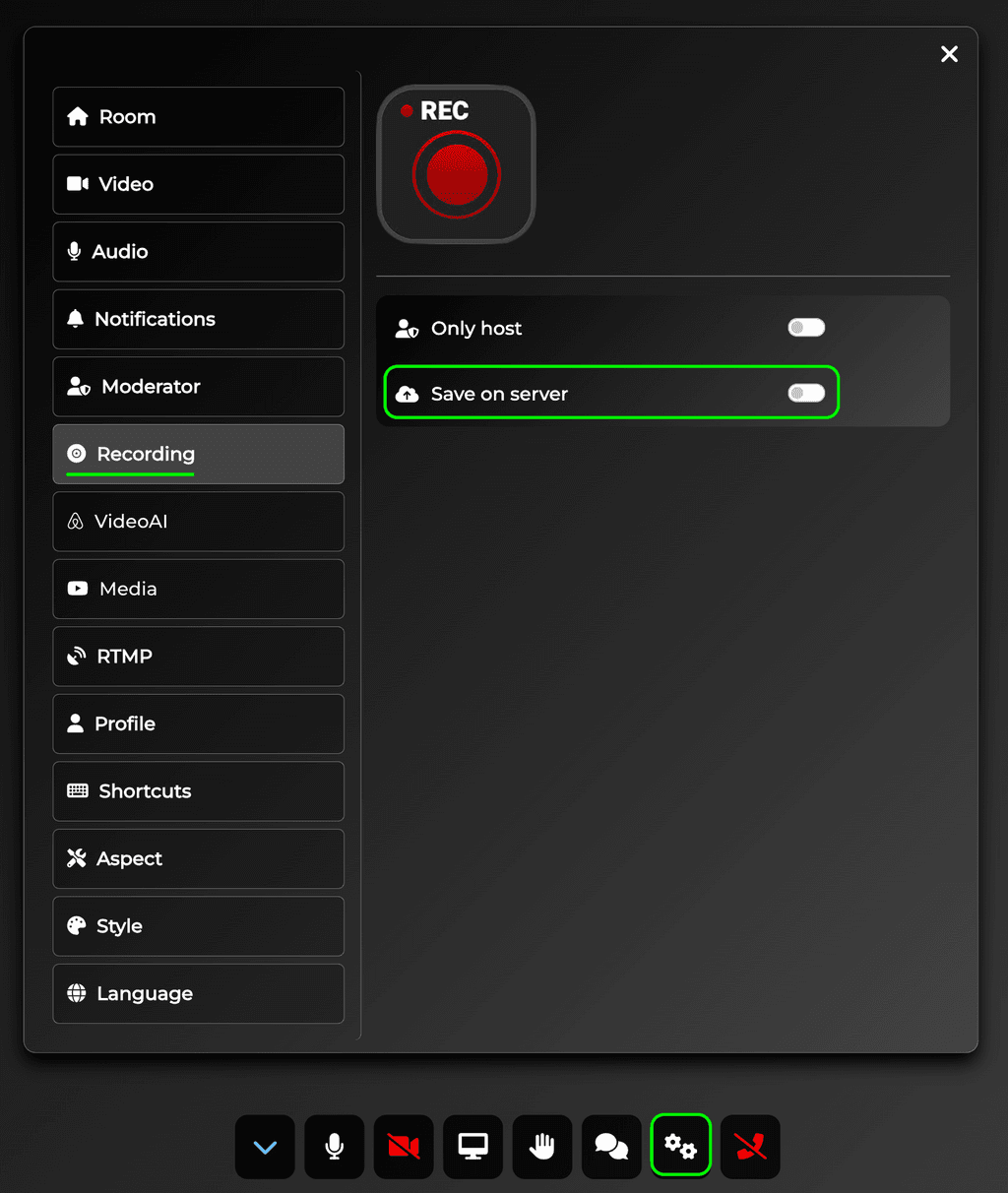
3. Upload Recording to AWS S3
- Recordings can be automatically uploaded to an AWS S3 bucket.
- Enable S3 upload in your
.env:
RECORDING_UPLOAD_TO_S3=true- S3 Configuration:
AWS_S3_ENABLED=true # Enable AWS S3 storage (true|false) AWS_S3_BUCKET_NAME=mirotalk # Name of your existing S3 bucket AWS_ACCESS_KEY_ID= # AWS Access Key ID (optional if using IAM roles) AWS_SECRET_ACCESS_KEY= # AWS Secret Access Key (optional if using IAM roles) AWS_REGION= # AWS region (e.g., us-east-2, eu-west-2)
4. Custom Endpoint for Recording Sync
- You can send recordings to a custom endpoint of your choice.
- Configure in
.env:
RECORDING_ENDPOINT=http://localhost:8080Check out: https://github.com/miroslavpejic85/mirotalksfu/tree/main/cloud
-
I was just writing @mirotalk-57bab571 and wanted to ask you, so good that you are already here.
Seems like
diris static:
https://github.com/miroslavpejic85/mirotalksfu/blob/ddb451e7e1ce715120ae47d1fe9b172211602334/app/src/config.template.js#L180-L186recording: { enabled: process.env.RECORDING_ENABLED === 'true', uploadToS3: process.env.RECORDING_UPLOAD_TO_S3 === 'true', endpoint: process.env.RECORDING_ENDPOINT || '', dir: 'rec', maxFileSize: 1 * 1024 * 1024 * 1024, // 1GB }Should I create a feature request to make
diralso configurable? I can also change the cloudron app to change thedirto/app/data/rec/. -
Should I create a feature request to make dir also configurable? I can also change the cloudron app to change the dir to /app/data/rec/.
Thanks for the suggestion! The recording directory will be configurable in the next release.
-
Hello @mirotalk-57bab571
Very nice, thanks for that.
Just as a cautious note, currently when settingdirto/app/data/recit tries to store into/app/code/app/app/data/rec/so it does not handle a full path but instead appends it to/app/code/app/.
Also, what needs to be configurable is the path ofdirofrtmp:rtmp: { enabled: process.env.RTMP_ENABLED === 'true', fromFile: process.env.RTMP_FROM_FILE !== 'false', fromUrl: process.env.RTMP_FROM_URL !== 'false', fromStream: process.env.RTMP_FROM_STREAM !== 'false', maxStreams: parseInt(process.env.RTMP_MAX_STREAMS) || 1, useNodeMediaServer: process.env.RTMP_USE_NODE_MEDIA_SERVER !== 'false', server: process.env.RTMP_SERVER || 'rtmp://localhost:1935', appName: process.env.RTMP_APP_NAME || 'live', streamKey: process.env.RTMP_STREAM_KEY || '', secret: process.env.RTMP_SECRET || 'mirotalkRtmpSecret', apiSecret: process.env.RTMP_API_SECRET || 'mirotalkRtmpApiSecret', expirationHours: parseInt(process.env.RTMP_EXPIRATION_HOURS) || 4, dir: 'rtmp', ffmpegPath: RTMP_FFMPEG_PATH, platform: PLATFORM, }
@shrey this means currently server-side recording is somewhat broken for the Cloudron app since the
dircan't be configured. -
Previously, I was using a relative path, but now I’ll switch to an absolute path. This means the recordings can also be stored directly on the server in
/root/rec.The
.envfile would look like this:RECORDING_ENABLED=true RECORDING_DIR='/root/rec' # Absolute path for recordingsSimilarly, for RTMP stream read from file:
RTMP_DIR='/root/rtmp' # Absolute path for RTMP file streamsBut agree, this needs to be tested well.
-
There are some cons to consider

Absolute Path:
Cons:- Less portable, if you move the project to another server or directory, the path may break.
- Hard-coded paths can be less flexible.
Relative Path:
Pros:- Portable, works anywhere as long as the folder structure relative to your project stays the same.
- Easier for development and version control.
I’m not entirely sure if switching to an absolute path is the best approach, maybe this could be handled on the Cloudron side instead?
By default, both paths are located in the /mirotalksfu/
app/recor/app/rtmpfolders. On Cloudron, they appear to be located at/app/code/app/recor/app/code/app/rtmpas per your previous messages? -
When i try to enable Recording via the env file, the app errors out. Main error:
{ Nov 13 19:11:04 errno: -2, Nov 13 19:11:04 code: 'ENOENT', Nov 13 19:11:04 syscall: 'mkdir', Nov 13 19:11:04 path: '/app/code/app/rec/' Nov 13 19:11:04 }So, is it not currently possible to enable Recording at all (Local/S3) ?
@shrey said in MiroTalk SFU: Recording not possible?:
{
Nov 13 19:11:04 errno: -2,
Nov 13 19:11:04 code: 'ENOENT',
Nov 13 19:11:04 syscall: 'mkdir',
Nov 13 19:11:04 path: '/app/code/app/rec/'
Nov 13 19:11:04 }I think the main issue is a missing volume mount:
- The container is trying to create
/app/code/app/rec/, but this path doesn’t exist inside the container and isn’t mapped to any mounted volume. - Since Docker containers are isolated, any folder that isn’t part of a volume or explicitly created inside the container won’t persist and may fail to be created due to permissions.
Something like:
volumes: - /mirotalksfu-path-on-cloudron/app/rec:/app/code/app/rec - /mirotalksfu-path-on-cloudron/app/rtmp:/app/code/app/rtmpThis way, both
/recand/rtmpdirectories are properly mounted and writable. - The container is trying to create
-
Ok from what understand: Cloudron allows writing only to
/app/data, while/app/codeis read-only, so all dynamic folders (rec, rtmp, uploads, etc.) must be moved into/app/data. -
Thanks for all the insights here. So I think the folder to store recordings should then default to
/app/data/recor so with an option to configure that to use a different volume (not sure how large those recordings are)For
RTMP_DIRis this some kind of temporary directory and thus maybe should be configured as/tmp/...or maybe even/run/...? -
Yeah, setting the recordings directory
RECORDING_DIRto/app/data/recmakes sense. This keeps all generated recordings inside the application’s persistent data area, which is consistent and easy to manage.Regarding
RTMP_DIR, it is not a temporary directory.
This directory is used to store the media files that will be streamed via RTMP. Since these files may need to remain available for repeated or scheduled streaming, it’s better to keep them in a persistent and organized location. Can be also in/app/data/rtmpas consistent with the rest of the project’s data layout.So in summary:
-
RECORDING_DIR→/app/data/rec
Stores recordings generated by the application. -
RTMP_DIR→/app/data/rtmp
Stores video files intended for RTMP streaming, not temporary, should persist.
-
-
perfect, I will prepare a package update then. So just to double check, this only applies to the SFU flavor of mirotalk?
WIP on MiroTalk SFU: Let me fix this first, then I’ll ping you when done

-
Implemented in MiroTalk SFU v2.0.14 —
Docker image is building now (available in ~1 hour).For Cloudron deployments, server-side recording should now work using the following configuration:
Recording
RECORDING_ENABLED=true RECORDING_DIR='../data/rec' # Path relative to /app/code → resolves to /app/data/rec RECORDING_MAX_FILE_SIZE=1073741824 # Max file size in bytes (default: 1GB)RTMP
RTMP_DIR='../data/rtmp' # Path relative to /app/code → resolves to /app/data/rtmpNote
If the target directories do not exist, MiroTalk SFU will automatically create them at runtime, just like before.
Cloudron automatically mounts
/app/data, so using../data/...ensures the app writes to the persistent, writable directory. -
New package is out. Thanks for all the work @mirotalk-57bab571 and being so proactive here!
@nebulon said in MiroTalk SFU: Recording not possible?:
New package is out. Thanks for all the work @mirotalk-57bab571 and being so proactive here!
Good! I’m always here to help. Thanks to Cloudron for trusting MiroTalk and supporting us! By the way, I love the new Cloudron UI v.9.0.10, it looks amazing!
-
Hi @nebulon @mirotalk-57bab571
So, i'm still unable to boot up the app after settingRECORDING_ENABLED=true:Nov 15 09:36:54 node:fs:1364 Nov 15 09:36:54 const result = binding.mkdir( Nov 15 09:36:54 ^ Nov 15 09:36:54 2025-11-15T04:06:54Z Nov 15 09:36:54 Error: ENOENT: no such file or directory, mkdir '/app/code/app/rec/' Nov 15 09:36:54 at Object.mkdirSync (node:fs:1364:26) Nov 15 09:36:54 at Object.<anonymous> (/app/code/app/src/Server.js:280:12) Nov 15 09:36:54 at Module._compile (node:internal/modules/cjs/loader:1554:14) Nov 15 09:36:54 at Object..js (node:internal/modules/cjs/loader:1706:10) Nov 15 09:36:54 at Module.load (node:internal/modules/cjs/loader:1289:32) Nov 15 09:36:54 at Function._load (node:internal/modules/cjs/loader:1108:12) Nov 15 09:36:54 at TracingChannel.traceSync (node:diagnostics_channel:322:14) Nov 15 09:36:54 at wrapModuleLoad (node:internal/modules/cjs/loader:220:24) Nov 15 09:36:54 at Function.executeUserEntryPoint [as runMain] (node:internal/modules/run_main:170:5) Nov 15 09:36:54 at node:internal/main/run_main_module:36:49 { Nov 15 09:36:54 errno: -2, Nov 15 09:36:54 code: 'ENOENT', Nov 15 09:36:54 syscall: 'mkdir', Nov 15 09:36:54 path: '/app/code/app/rec/' Nov 15 09:36:54 } Nov 15 09:36:54 2025-11-15T04:06:54Z Nov 15 09:36:54 Node.js v22.14.0 Nov 15 09:36:54 \ -
Hi @nebulon @mirotalk-57bab571
So, i'm still unable to boot up the app after settingRECORDING_ENABLED=true:Nov 15 09:36:54 node:fs:1364 Nov 15 09:36:54 const result = binding.mkdir( Nov 15 09:36:54 ^ Nov 15 09:36:54 2025-11-15T04:06:54Z Nov 15 09:36:54 Error: ENOENT: no such file or directory, mkdir '/app/code/app/rec/' Nov 15 09:36:54 at Object.mkdirSync (node:fs:1364:26) Nov 15 09:36:54 at Object.<anonymous> (/app/code/app/src/Server.js:280:12) Nov 15 09:36:54 at Module._compile (node:internal/modules/cjs/loader:1554:14) Nov 15 09:36:54 at Object..js (node:internal/modules/cjs/loader:1706:10) Nov 15 09:36:54 at Module.load (node:internal/modules/cjs/loader:1289:32) Nov 15 09:36:54 at Function._load (node:internal/modules/cjs/loader:1108:12) Nov 15 09:36:54 at TracingChannel.traceSync (node:diagnostics_channel:322:14) Nov 15 09:36:54 at wrapModuleLoad (node:internal/modules/cjs/loader:220:24) Nov 15 09:36:54 at Function.executeUserEntryPoint [as runMain] (node:internal/modules/run_main:170:5) Nov 15 09:36:54 at node:internal/main/run_main_module:36:49 { Nov 15 09:36:54 errno: -2, Nov 15 09:36:54 code: 'ENOENT', Nov 15 09:36:54 syscall: 'mkdir', Nov 15 09:36:54 path: '/app/code/app/rec/' Nov 15 09:36:54 } Nov 15 09:36:54 2025-11-15T04:06:54Z Nov 15 09:36:54 Node.js v22.14.0 Nov 15 09:36:54 \@shrey said in MiroTalk SFU: Recording not possible?:
So, i'm still unable to boot up the app after setting RECORDING_ENABLED=true
Forget the previous env configuration. In the latest Cloudron commit, recording is enabled by default, and the
app/datapath now appears to be automatically resolved as well.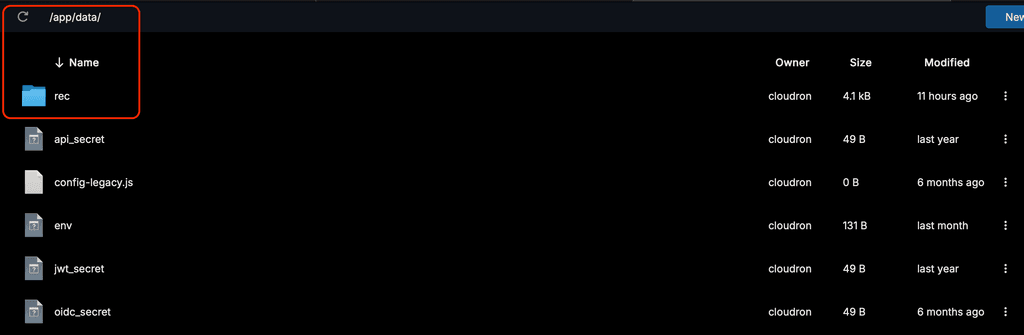
-
I restarted the updated app, but i still get only this:
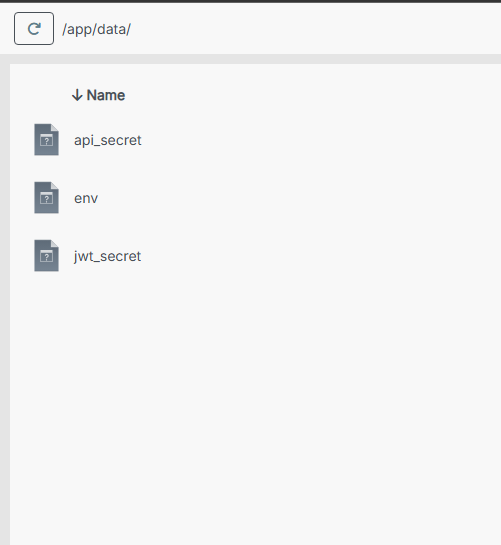
No
recfolder available, and no default recording taking place.