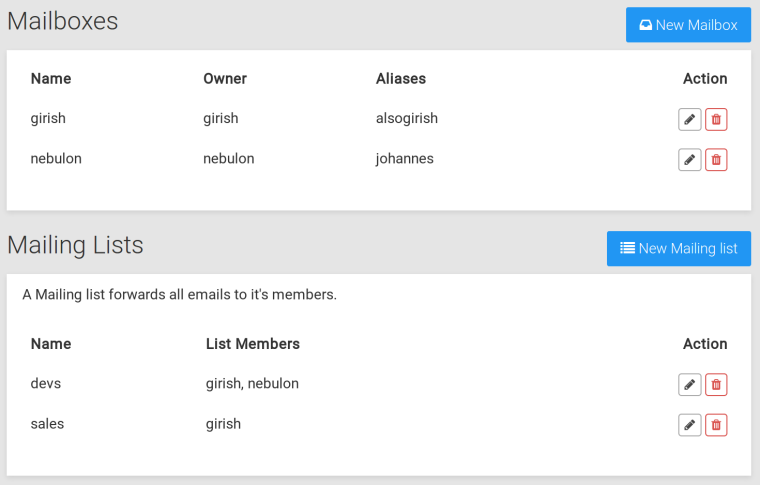What's coming in 2.1 - Improved mailbox management
-
We are working on pushing out 2.1 early next week. The main feature in 2.1 is improved mailbox management.
In Cloudron 1.x, the users/groups and mailbox/lists were tightly coupled. This meant that if you have a user named
foo, they got the email idfoo@domain.com. If you wanted to create a new mailboxbar@domain.com, you had to create a new userbarand also setup a new password for this user.In Cloudron 2.1, we have decoupled the mailbox management and user management. You can create a mailbox (in a domain) and then assign a user. So in the case above, you can create a mailbox named
barand then assign the userfooto it. You can thus use a single password to manage any number of mailboxes. -
@saglagla Settings -> Check for updates. Should show a green button to upgrade (if you want to do so immediately). Otherwise it will auto-update at midnight of your timezone.