How to disable Collabora CODE splash screen
-
Collabora and Nextcloud are working well, but one annoyance is the splash screen that appears every time I open a document:
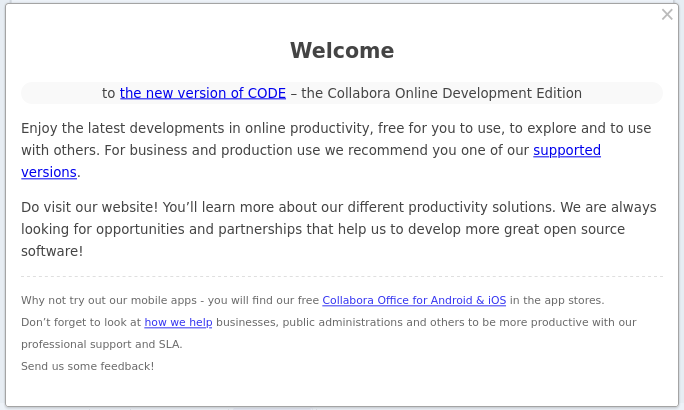
This might be confusing for some of the people I share documents with, so it would be really great if there is a way to disable the splash screen.Is this possible?
-
Actually that splashscreen is only shown for each new version if there is a message per browser.
It works by storing the current version number in the browser localstorage. So visiting a document in a new browser results in the splashscreen being visible or if the version number changed.I think that is totally fair behavior and if it doesn't work for you that way, maybe you have some additional addons installed in your browser, which clear out the localstorage for that domain or so?
-
Collabora and Nextcloud are working well, but one annoyance is the splash screen that appears every time I open a document:
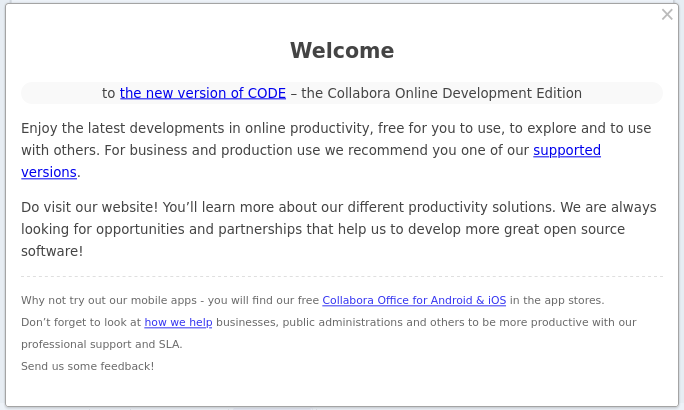
This might be confusing for some of the people I share documents with, so it would be really great if there is a way to disable the splash screen.Is this possible?
@tomw I see what you mean, but on the other hand it's a handy intro to their FOSS to both explain to people that it's a bit different and increase awareness of their alternative, so I kinda think it's not such a bad thing considering 99% of people won't be paying them in any other way.
-
@tomw I see what you mean, but on the other hand it's a handy intro to their FOSS to both explain to people that it's a bit different and increase awareness of their alternative, so I kinda think it's not such a bad thing considering 99% of people won't be paying them in any other way.
@marcusquinn I don't object to those aims in principle, but I think this particular splash screen fails to deliver.
For one thing the message about using a supported version is only relevant to admins - it will not make sense to users who have merely been sent a link to view a document.
Secondly, as there is no 'Don't show this message again' option, it is effectively a nag screen.
I guess I could make these points upstream and suggest an alternate wording that would speak to a wider audience (something like 'The document you are viewing is powered by Collabora, a free and open-source office software suite. To learn more about why this ia a good thing...' etc) along with the addition of a 'Don't show again' checkbox.
But in the interests of user freedom I still think we should be able to switch this off

-
Actually that splashscreen is only shown for each new version if there is a message per browser.
It works by storing the current version number in the browser localstorage. So visiting a document in a new browser results in the splashscreen being visible or if the version number changed.I think that is totally fair behavior and if it doesn't work for you that way, maybe you have some additional addons installed in your browser, which clear out the localstorage for that domain or so?
-
Actually that splashscreen is only shown for each new version if there is a message per browser.
It works by storing the current version number in the browser localstorage. So visiting a document in a new browser results in the splashscreen being visible or if the version number changed.I think that is totally fair behavior and if it doesn't work for you that way, maybe you have some additional addons installed in your browser, which clear out the localstorage for that domain or so?
@nebulon Thanks for the info! I hadn't realised that is how it is supposed to work.
I have Firefox set to clear cookies and site data on exit, so this explains why I see the message again even after logging in to NextCloud.
I will allow site data for my domain and that will solve the problem for me.
