Volume disk space strangeness
-
Last night I rsync'd a load of files from my local Calibre Library into my books Cloudron volume that I've got attached to my install of Calibre Web.
It didn't finish because the Hetzner Cloud Volume ran out of space.
So, I increased the size and then did:
resize2fs /dev/sdbOn the server.
But now Cloudron is no longer displaying the disk usage/ size:
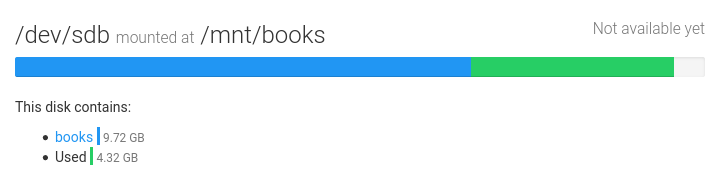
I'm also confused by this bit:
books 9.72 GB
Used 4.32 GBAll the data is in the exact same place, what's the difference? Why the discrepancy?
Help! I've rebooted a couple of time just to see if that'd help, but it didn't.
I also note that when the rsyncing finishes it says:
total size is 8.42GSo how is that becoming 9.72 GB + 4.32 GB = 14.04 GB?!? (I guess Calibre Web itself is NOT 6GB!?)
UPDATE: OK, so I ssh'd into my server to have a little poke around and I noticed within /mnt/books/library I had a folder called Calibre Library with permissions <root> (instead of <yellowtent>) with much of the collection repeated in there (must've been when I was trying to remember the correct destination location and rsync command that I accidentally created that!)
I just deleted that I now System info shows this:
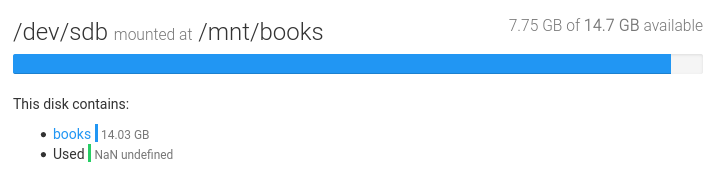
That's a bit better (I guess that root owned folder was confusing things). But still all a bit unclear:
What does "7.75 GB of 14.7 GB available" actually mean?
That I'm using 7.75 GB of a total available of 14.7?
Or that I've got 7.75 GB left?
And whatever it means why does the blue line show the drive as almost full? (actually I think perhaps the blue line is more correct than the figures!)Either way, why does that 7.75 GB not correlate at all with the "book 14.03 GB" shown below? Nor the "total size is 8.42G" that rsync tells me?
And what's the "Used NaN undefined" bit all about (perhaps just a remnant of that root owned folder that'll update and disappear in due course?)
Thanks!
UPDATE 2:
OK, so I think this was mostly just a permissions issue.
I was rsyncing my books up using:
rsync --progress --recursive -vh /home/josef/Calibre\ Library/ root@116.203.252.254:/mnt/books/libraryWhich of course meant that everything was then root:root instead of yellowtent:yellowtent
After going into the server and doing:
chown -R yellowtent:yellowtent library/It now looks like this:
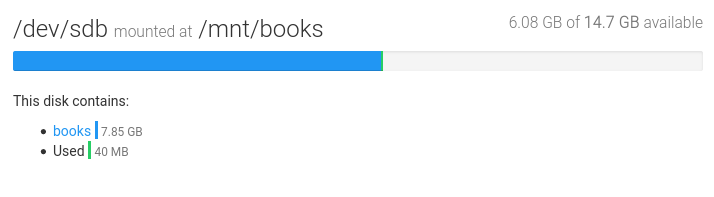
And to answer my own question above, I think "6.08 GB of 14.7 GB available" means "of at total disk size of 14.7 GB there is 6.08 GB of space left".
(and so I didn't actually have to increase the size of the volume at all - it filled up because when I first did the rsync I forget the trailing slash on end of
/home/josef/Calibre\ Library/which uploaded the whole thing into a new folder on the volume at/mnt/books/libraray/Calibre\ Library/)/me goes to reduce the size of the volume back to a perfectly sufficient 10 GB...
-
Last night I rsync'd a load of files from my local Calibre Library into my books Cloudron volume that I've got attached to my install of Calibre Web.
It didn't finish because the Hetzner Cloud Volume ran out of space.
So, I increased the size and then did:
resize2fs /dev/sdbOn the server.
But now Cloudron is no longer displaying the disk usage/ size:
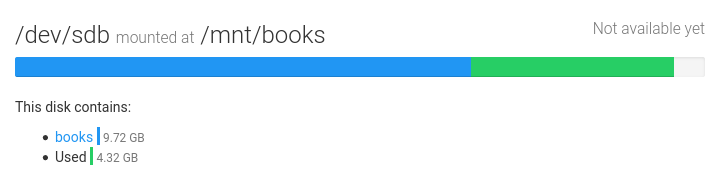
I'm also confused by this bit:
books 9.72 GB
Used 4.32 GBAll the data is in the exact same place, what's the difference? Why the discrepancy?
Help! I've rebooted a couple of time just to see if that'd help, but it didn't.
I also note that when the rsyncing finishes it says:
total size is 8.42GSo how is that becoming 9.72 GB + 4.32 GB = 14.04 GB?!? (I guess Calibre Web itself is NOT 6GB!?)
UPDATE: OK, so I ssh'd into my server to have a little poke around and I noticed within /mnt/books/library I had a folder called Calibre Library with permissions <root> (instead of <yellowtent>) with much of the collection repeated in there (must've been when I was trying to remember the correct destination location and rsync command that I accidentally created that!)
I just deleted that I now System info shows this:
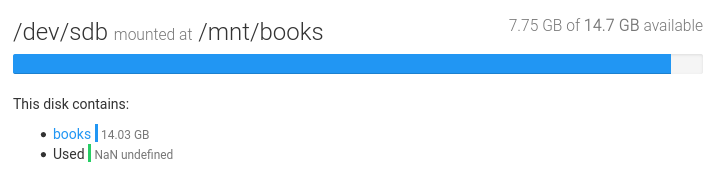
That's a bit better (I guess that root owned folder was confusing things). But still all a bit unclear:
What does "7.75 GB of 14.7 GB available" actually mean?
That I'm using 7.75 GB of a total available of 14.7?
Or that I've got 7.75 GB left?
And whatever it means why does the blue line show the drive as almost full? (actually I think perhaps the blue line is more correct than the figures!)Either way, why does that 7.75 GB not correlate at all with the "book 14.03 GB" shown below? Nor the "total size is 8.42G" that rsync tells me?
And what's the "Used NaN undefined" bit all about (perhaps just a remnant of that root owned folder that'll update and disappear in due course?)
Thanks!
UPDATE 2:
OK, so I think this was mostly just a permissions issue.
I was rsyncing my books up using:
rsync --progress --recursive -vh /home/josef/Calibre\ Library/ root@116.203.252.254:/mnt/books/libraryWhich of course meant that everything was then root:root instead of yellowtent:yellowtent
After going into the server and doing:
chown -R yellowtent:yellowtent library/It now looks like this:
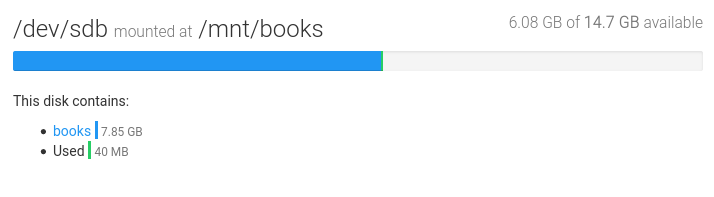
And to answer my own question above, I think "6.08 GB of 14.7 GB available" means "of at total disk size of 14.7 GB there is 6.08 GB of space left".
(and so I didn't actually have to increase the size of the volume at all - it filled up because when I first did the rsync I forget the trailing slash on end of
/home/josef/Calibre\ Library/which uploaded the whole thing into a new folder on the volume at/mnt/books/libraray/Calibre\ Library/)/me goes to reduce the size of the volume back to a perfectly sufficient 10 GB...
@jdaviescoates said in Volume disk space strangeness:
OK, so I think this was mostly just a permissions issue.
I was rsyncing my books up using:
rsync --progress --recursive -vh /home/josef/Calibre\ Library/ root@116.203.252.254:/mnt/books/libraryWhich of course meant that everything was then root:root instead of yellowtent:yellowtent
After going into the server and doing:
chown -R yellowtent:yellowtent library/It now looks like this:
And to answer my own question above, I think "6.08 GB of 14.7 GB available" means "of at total disk size of 14.7 GB there is 6.08 GB of space left".
-
Last night I rsync'd a load of files from my local Calibre Library into my books Cloudron volume that I've got attached to my install of Calibre Web.
It didn't finish because the Hetzner Cloud Volume ran out of space.
So, I increased the size and then did:
resize2fs /dev/sdbOn the server.
But now Cloudron is no longer displaying the disk usage/ size:
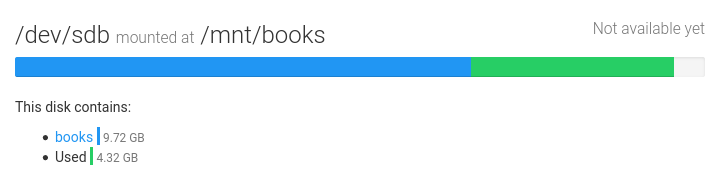
I'm also confused by this bit:
books 9.72 GB
Used 4.32 GBAll the data is in the exact same place, what's the difference? Why the discrepancy?
Help! I've rebooted a couple of time just to see if that'd help, but it didn't.
I also note that when the rsyncing finishes it says:
total size is 8.42GSo how is that becoming 9.72 GB + 4.32 GB = 14.04 GB?!? (I guess Calibre Web itself is NOT 6GB!?)
UPDATE: OK, so I ssh'd into my server to have a little poke around and I noticed within /mnt/books/library I had a folder called Calibre Library with permissions <root> (instead of <yellowtent>) with much of the collection repeated in there (must've been when I was trying to remember the correct destination location and rsync command that I accidentally created that!)
I just deleted that I now System info shows this:
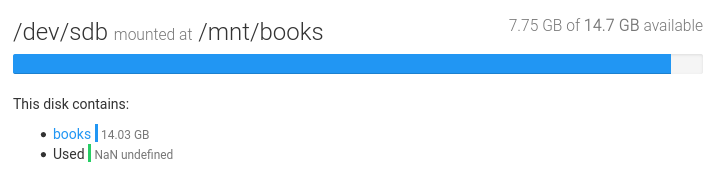
That's a bit better (I guess that root owned folder was confusing things). But still all a bit unclear:
What does "7.75 GB of 14.7 GB available" actually mean?
That I'm using 7.75 GB of a total available of 14.7?
Or that I've got 7.75 GB left?
And whatever it means why does the blue line show the drive as almost full? (actually I think perhaps the blue line is more correct than the figures!)Either way, why does that 7.75 GB not correlate at all with the "book 14.03 GB" shown below? Nor the "total size is 8.42G" that rsync tells me?
And what's the "Used NaN undefined" bit all about (perhaps just a remnant of that root owned folder that'll update and disappear in due course?)
Thanks!
UPDATE 2:
OK, so I think this was mostly just a permissions issue.
I was rsyncing my books up using:
rsync --progress --recursive -vh /home/josef/Calibre\ Library/ root@116.203.252.254:/mnt/books/libraryWhich of course meant that everything was then root:root instead of yellowtent:yellowtent
After going into the server and doing:
chown -R yellowtent:yellowtent library/It now looks like this:
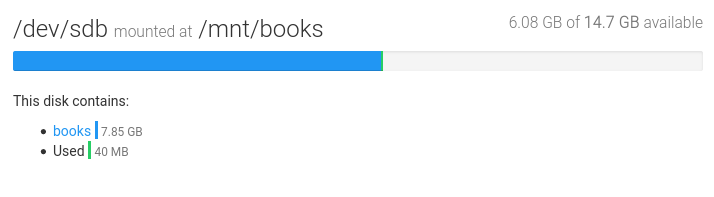
And to answer my own question above, I think "6.08 GB of 14.7 GB available" means "of at total disk size of 14.7 GB there is 6.08 GB of space left".
(and so I didn't actually have to increase the size of the volume at all - it filled up because when I first did the rsync I forget the trailing slash on end of
/home/josef/Calibre\ Library/which uploaded the whole thing into a new folder on the volume at/mnt/books/libraray/Calibre\ Library/)/me goes to reduce the size of the volume back to a perfectly sufficient 10 GB...
@jdaviescoates said in Volume disk space strangeness:
/me goes to reduce the size of the volume back to a perfectly sufficient 10 GB...
Oh, bollocks. You can't decrease the size of Hetzner Cloud Volumes, only increase them. So I'd have to create a whole new one and then and then and then...can't be bothered with all that so I guess I'll just stomach the slightly increased cost of 15 GB over 10 GB.
