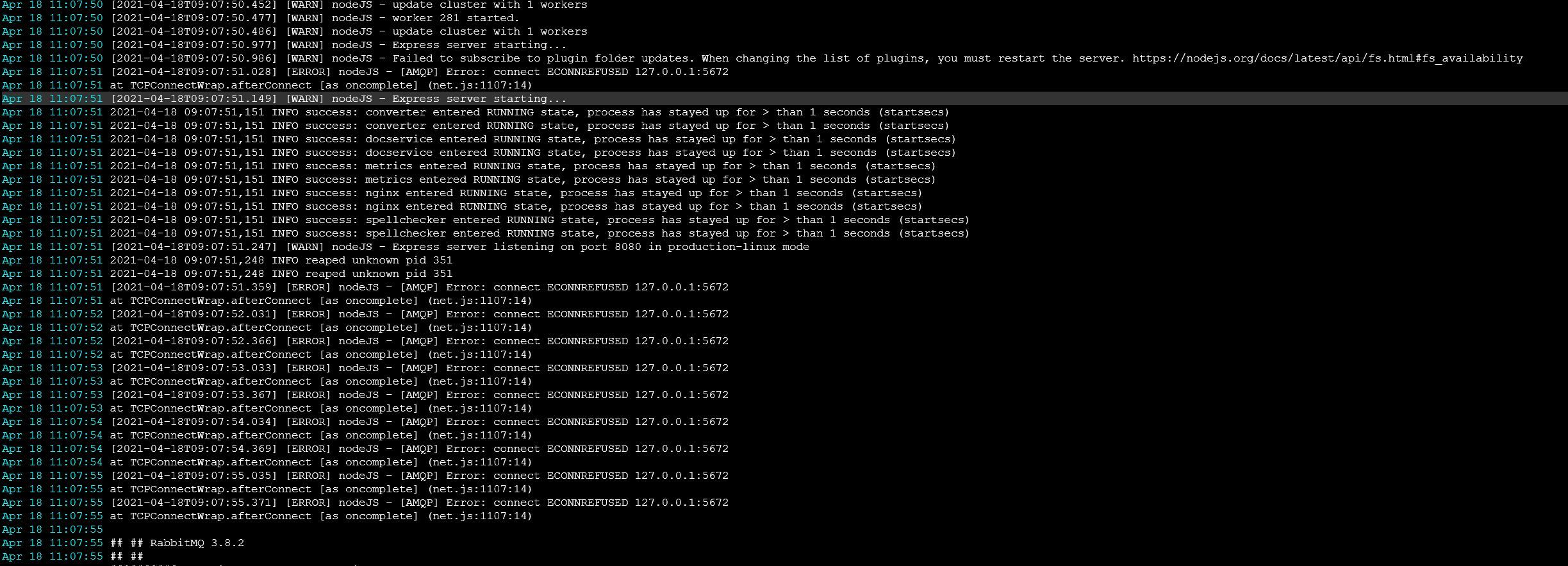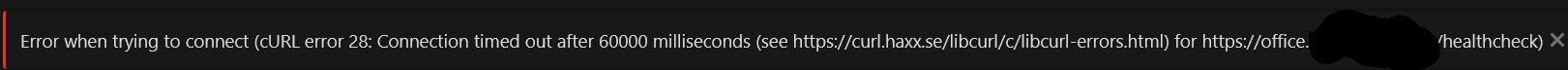Can't connect to OnlyOffice through Nextcloud
-
Hi everybody,
Hope someone can help me out with this.....
I installed Nextcloud a while ago, something like 7/8 months, everything running smoothly even after the last update
Now i want to integrate OnlyOffice with Nextcloud, so i installed the OnlyOffice-app and changed the two strings from "changeme" to my own secret key(s), both the same key.
If i want to integrate OnlyOffice through the correct app in Nextcloud, it gives me a "time-out error"
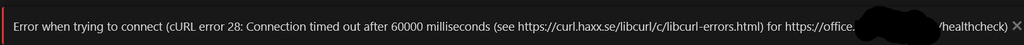
If i check the logs in OnlyOffice i do see a couple of error message's over there...
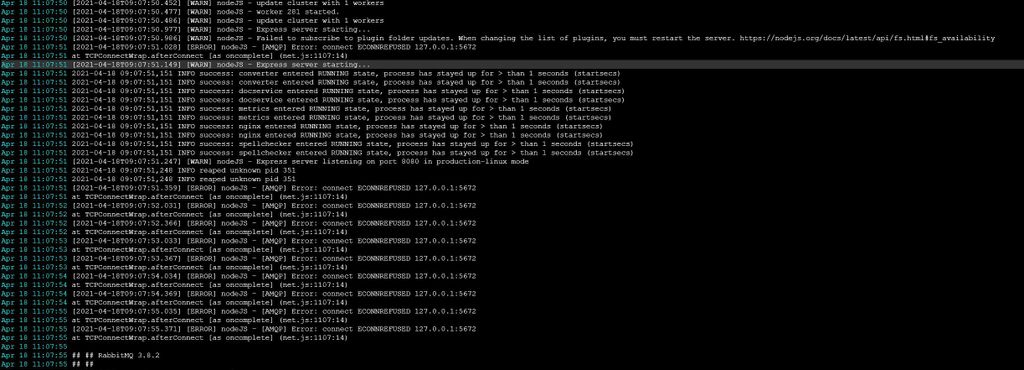
I guess something wants to connect and getting a connection refushed. But it's to technical for me to solve this on my own

Some help would be very much appreciated.
-
Hi everybody,
Hope someone can help me out with this.....
I installed Nextcloud a while ago, something like 7/8 months, everything running smoothly even after the last update
Now i want to integrate OnlyOffice with Nextcloud, so i installed the OnlyOffice-app and changed the two strings from "changeme" to my own secret key(s), both the same key.
If i want to integrate OnlyOffice through the correct app in Nextcloud, it gives me a "time-out error"
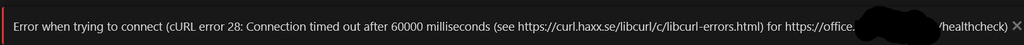
If i check the logs in OnlyOffice i do see a couple of error message's over there...
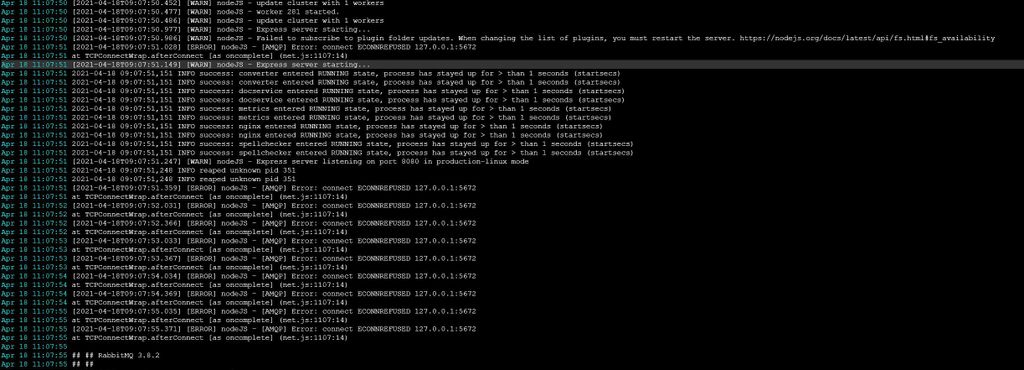
I guess something wants to connect and getting a connection refushed. But it's to technical for me to solve this on my own

Some help would be very much appreciated.
@dantheman have you installed the onlyoffice connector app within Nextcloud?
https://apps.nextcloud.com/apps/onlyoffice
You need to install that
-
@dantheman have you installed the onlyoffice connector app within Nextcloud?
https://apps.nextcloud.com/apps/onlyoffice
You need to install that
@jdaviescoates
i double checked it and i'm sure it's the "OnlyOffice connector app" within Nextcloud, that's installed.
Must be something else and i think it's a problem in OnlyOffice.Can't i test OnlyOffice without Nextcloud? Maybe with another 3rd-party connector?
-
@jdaviescoates
i double checked it and i'm sure it's the "OnlyOffice connector app" within Nextcloud, that's installed.
Must be something else and i think it's a problem in OnlyOffice.Can't i test OnlyOffice without Nextcloud? Maybe with another 3rd-party connector?
@dantheman Make sure you've got the https:// and the trailing slash / on your Onlyoffice url in the Nextcloud onlyoffice settings
-
@dantheman Make sure you've got the https:// and the trailing slash / on your Onlyoffice url in the Nextcloud onlyoffice settings
Also make sure Nextcloud, OnlyOffice apps and the Onlyoffice app within Nextcloud are all up to date.
-
@dantheman Make sure you've got the https:// and the trailing slash / on your Onlyoffice url in the Nextcloud onlyoffice settings
@jdaviescoates
Thanks for the help.
Actually i already tried to do all that.
And everything is up to date... -
@jdaviescoates
Thanks for the help.
Actually i already tried to do all that.
And everything is up to date... -
@dantheman seems OnlyOffice for some reason cannot start the AMQP. Since the app is stateless anyways, can you try to simple reinstall it?
-
I have tried it and kept an eye on the logs during the reinstallation.
Unfortunately i see the same error appear again...
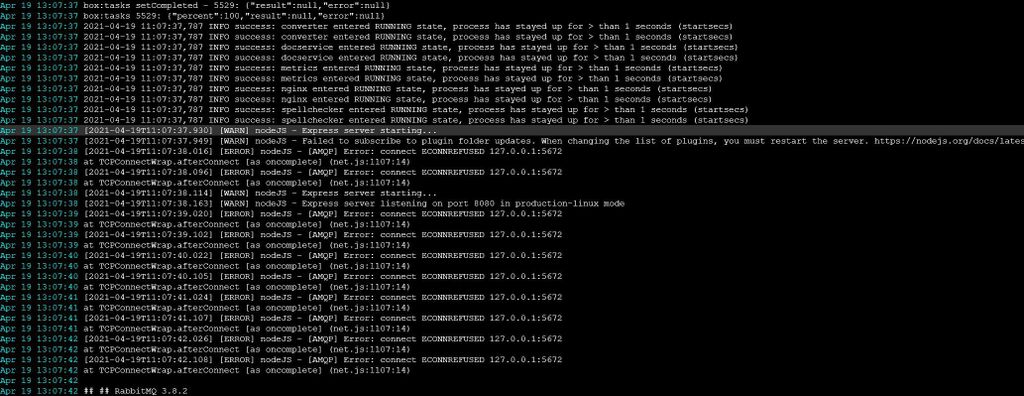
@dantheman ah ok, actually the last line from the logs indicates that RabbitMQ is only then starting up, can you share logs further down or check if rabbitmq starts up later?
Please note that RabbitMQ here is the AMQP provider, so since it is not yet running, the shown error and reconnection attempts are to be expected, but should eventually stop of course once it is up and running fully. -
@dantheman ah ok, actually the last line from the logs indicates that RabbitMQ is only then starting up, can you share logs further down or check if rabbitmq starts up later?
Please note that RabbitMQ here is the AMQP provider, so since it is not yet running, the shown error and reconnection attempts are to be expected, but should eventually stop of course once it is up and running fully. -
I checked the logs further down and i think RabbitMQ is not starting up correctly....
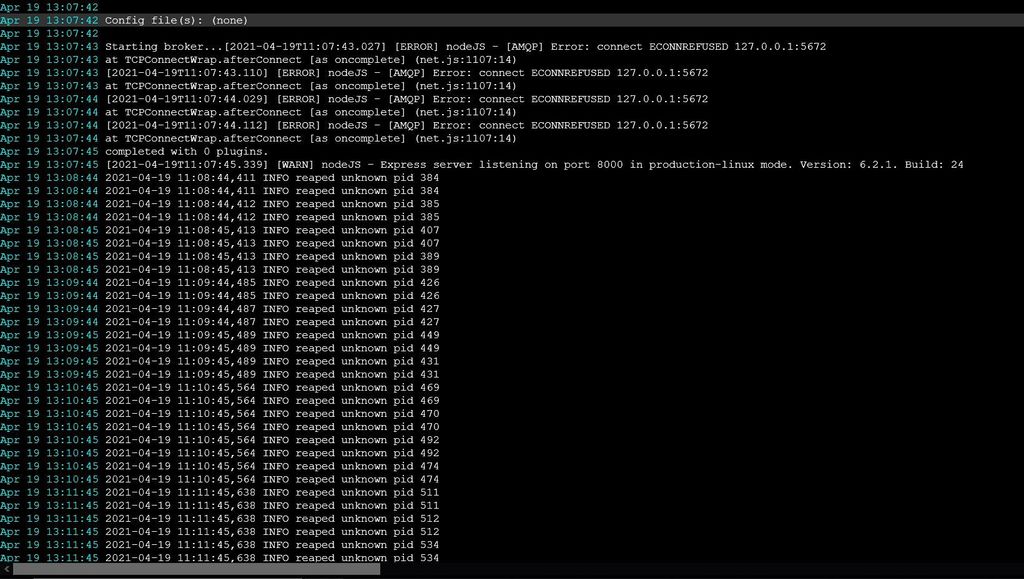
Do you need the full logs via pm so you can take a better look on what's going on?
@dantheman not sure which process is crashing there, but most likely rabbitmq then. I cannot reproduce this on any Cloudron I've tried so far, so maybe if you want, you can enable remote SSH support for this Cloudron and then send a mail to support@cloudron.io with your dashboard domain, if you want us to take a direct look at this specific instance.