ghost 4.4.0 cant upload image for icon and logo
-
ghost 4.4.0 fresh install or upgrade from 4.3 cant upload image ,icon or logo.. ghost will crash. only uploading gif images with no error.
-
@awnzky I tried this quickly on a fresh Ghost site and it seems to work for me. What is the crash you see in Ghost?
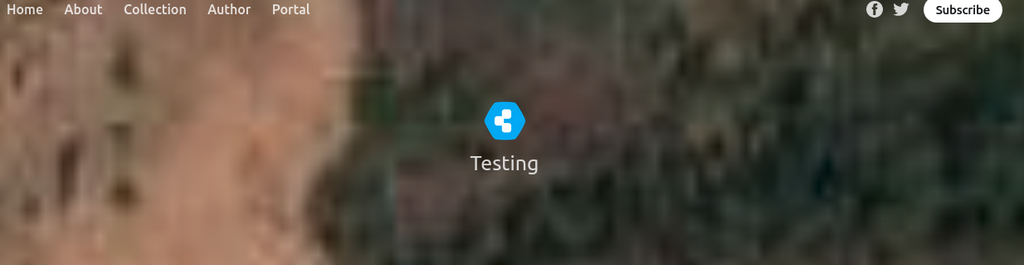
@girish
when upload image always show 'Request was rejected due to server error'
in terminal log ghost seem restarting, i have 2 instance server in different server. all same problem.here is log when uploading image.
May 06 10:26:45 json: updated "/app/data/config.production.json" in-place
May 06 10:26:45 json: updated "/app/data/config.production.json" in-place
May 06 10:26:45 ==> Migrating database
May 06 10:26:45 ==> Loading /app/data/env for potential overrides
May 06 10:26:47 [2021-05-06 02:26:47] INFO Finished database init!
May 06 10:26:49 [2021-05-06 02:26:49] INFO Finished database migration!
May 06 10:26:49 ==> Starting Ghost
May 06 10:26:49 [2021-05-06 02:26:49] INFO Ghost is running in production...
May 06 10:26:49 [2021-05-06 02:26:49] INFO Your site is now available on https://*****.com/
May 06 10:26:49 [2021-05-06 02:26:49] INFO Ctrl+C to shut down
May 06 10:26:50 [2021-05-06 02:26:50] INFO Ghost server started in 0.828s
May 06 10:26:50 [2021-05-06 02:26:50] INFO Database is in a ready state.
May 06 10:26:50 [2021-05-06 02:26:50] INFO Ghost database ready in 1.316s
May 06 10:26:55 [2021-05-06 02:26:55] INFO Ghost booted in 6.656s -
@girish
when upload image always show 'Request was rejected due to server error'
in terminal log ghost seem restarting, i have 2 instance server in different server. all same problem.here is log when uploading image.
May 06 10:26:45 json: updated "/app/data/config.production.json" in-place
May 06 10:26:45 json: updated "/app/data/config.production.json" in-place
May 06 10:26:45 ==> Migrating database
May 06 10:26:45 ==> Loading /app/data/env for potential overrides
May 06 10:26:47 [2021-05-06 02:26:47] INFO Finished database init!
May 06 10:26:49 [2021-05-06 02:26:49] INFO Finished database migration!
May 06 10:26:49 ==> Starting Ghost
May 06 10:26:49 [2021-05-06 02:26:49] INFO Ghost is running in production...
May 06 10:26:49 [2021-05-06 02:26:49] INFO Your site is now available on https://*****.com/
May 06 10:26:49 [2021-05-06 02:26:49] INFO Ctrl+C to shut down
May 06 10:26:50 [2021-05-06 02:26:50] INFO Ghost server started in 0.828s
May 06 10:26:50 [2021-05-06 02:26:50] INFO Database is in a ready state.
May 06 10:26:50 [2021-05-06 02:26:50] INFO Ghost database ready in 1.316s
May 06 10:26:55 [2021-05-06 02:26:55] INFO Ghost booted in 6.656s -
@awnzky Can you try on the demo instance ? https://my.demo.cloudron.io/ (username: cloudron password: cloudron) .
-
@awnzky do you see any error logs around the time of the failing image upload? Maybe some update failed compared to a fresh installation?
@nebulon
i am using fresh ghost installation in another cloudron instance,
always same result in log when upload image..
May 06 16:40:52 json: updated "/app/data/config.production.json" in-place
May 06 16:40:53 json: updated "/app/data/config.production.json" in-place
May 06 16:40:53 ==> Migrating database
May 06 16:40:53 ==> Loading /app/data/env for potential overrides
May 06 16:40:54 [2021-05-06 08:40:54] INFO Finished database init!
May 06 16:40:56 [2021-05-06 08:40:56] INFO Finished database migration!
May 06 16:40:56 ==> Starting Ghost
May 06 16:40:57 [2021-05-06 08:40:57] INFO Ghost is running in production...
May 06 16:40:57 [2021-05-06 08:40:57] INFO Your site is now available on https://kuninglangsat.com/
May 06 16:40:57 [2021-05-06 08:40:57] INFO Ctrl+C to shut down
May 06 16:40:57 [2021-05-06 08:40:57] INFO Ghost server started in 0.869s
May 06 16:40:57 [2021-05-06 08:40:57] INFO Database is in a ready state.
May 06 16:40:57 [2021-05-06 08:40:57] INFO Ghost database ready in 1.328s
May 06 16:41:00 [2021-05-06 08:41:00] INFO Ghost booted in 4.134s -
@nebulon
i am using fresh ghost installation in another cloudron instance,
always same result in log when upload image..
May 06 16:40:52 json: updated "/app/data/config.production.json" in-place
May 06 16:40:53 json: updated "/app/data/config.production.json" in-place
May 06 16:40:53 ==> Migrating database
May 06 16:40:53 ==> Loading /app/data/env for potential overrides
May 06 16:40:54 [2021-05-06 08:40:54] INFO Finished database init!
May 06 16:40:56 [2021-05-06 08:40:56] INFO Finished database migration!
May 06 16:40:56 ==> Starting Ghost
May 06 16:40:57 [2021-05-06 08:40:57] INFO Ghost is running in production...
May 06 16:40:57 [2021-05-06 08:40:57] INFO Your site is now available on https://kuninglangsat.com/
May 06 16:40:57 [2021-05-06 08:40:57] INFO Ctrl+C to shut down
May 06 16:40:57 [2021-05-06 08:40:57] INFO Ghost server started in 0.869s
May 06 16:40:57 [2021-05-06 08:40:57] INFO Database is in a ready state.
May 06 16:40:57 [2021-05-06 08:40:57] INFO Ghost database ready in 1.328s
May 06 16:41:00 [2021-05-06 08:41:00] INFO Ghost booted in 4.134s@awnzky just tried here as well and it seems to work. The logs apparently in your case do not reveal anything either. If you enable remote SSH access for us https://docs.cloudron.io/support/#remote-support and send us a mail with your dashboard domain to support@cloudron.io then we can take a direct look at the situation on your server.
-
@awnzky just tried here as well and it seems to work. The logs apparently in your case do not reveal anything either. If you enable remote SSH access for us https://docs.cloudron.io/support/#remote-support and send us a mail with your dashboard domain to support@cloudron.io then we can take a direct look at the situation on your server.
-
@awnzky indeed, I see that whenever an image is uploaded, core is dumped on your server. This happens to any image upload not just icon and logo. Just uploading some image in a test blog post also dumps core.
[2021-05-07 03:20:28] INFO Ghost database ready in 1.239s [2021-05-07 03:20:31] INFO Ghost booted in 4.062s [2021-05-07 03:20:40] INFO "GET /" 301 7ms Illegal instruction (core dumped) -
OK, so the older ghost release indeed works. Just to take a guess, the package tryghost/image-transform updated from 1.0.3 to 1.0.11. This library uses sharp which in turn uses libvips. Looks like one of these libraries is having trouble running on your CPU.
Not sure what can be done, maybe we can wait for a newer Ghost release to see if it fixes the problem.
I have installed Ghost on your server using
/#/appstore/org.ghost.cloudronapp2?version=3.171.3which installs Ghost 4.3.3 and disables automatic updates. Maybe you can keep checking in a release or two to see if things improve. -
For future reference, the CPU is
AMD Phenom(tm) II X4 965 Processorand flagsFlags: fpu vme de pse tsc msr pae mce cx8 apic sep mtrr pge mca cmov pat pse36 clflush mmx fxsr sse sse2 ht syscall nx mmxext fxsr_opt pdpe1gb rdtscp lm 3dnowext 3d now constant_tsc rep_good nopl nonstop_tsc cpuid extd_apicid pni monitor cx16 popcnt lahf_lm cmp_legacy svm extapic cr8_legacy abm sse4a misalignsse 3dnowpre fetch osvw ibs skinit wdt nodeid_msr hw_pstate vmmcall npt lbrv svm_lock nrip_save -
For future reference, the CPU is
AMD Phenom(tm) II X4 965 Processorand flagsFlags: fpu vme de pse tsc msr pae mce cx8 apic sep mtrr pge mca cmov pat pse36 clflush mmx fxsr sse sse2 ht syscall nx mmxext fxsr_opt pdpe1gb rdtscp lm 3dnowext 3d now constant_tsc rep_good nopl nonstop_tsc cpuid extd_apicid pni monitor cx16 popcnt lahf_lm cmp_legacy svm extapic cr8_legacy abm sse4a misalignsse 3dnowpre fetch osvw ibs skinit wdt nodeid_msr hw_pstate vmmcall npt lbrv svm_lock nrip_save -
 J james marked this topic as a regular topic on
J james marked this topic as a regular topic on
