The crons need to be enabled
-
I just installed invoiceninija v5 using cloudron and I cannot get past this issue. I am trying to import a backup from INv4. It says that the backup is starting, but then it never does anything. The only thing I can think that could be the problem is that I have a notification that the crons are not running. Is there something I am missing when I installed? All I did was deploy invoice ninja though the appstore on cloudron. Thats about as far as I got.
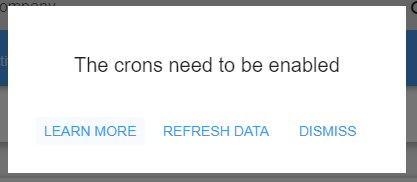
Any and all help is greatly appreciated.
-
I just installed invoiceninija v5 using cloudron and I cannot get past this issue. I am trying to import a backup from INv4. It says that the backup is starting, but then it never does anything. The only thing I can think that could be the problem is that I have a notification that the crons are not running. Is there something I am missing when I installed? All I did was deploy invoice ninja though the appstore on cloudron. Thats about as far as I got.
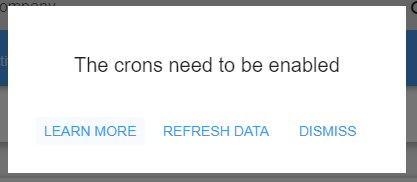
Any and all help is greatly appreciated.
-
@nickm I think the message will go away after some time automatically. I think invoiceninja shows that error until cron runs atleast once. Cron is automatically setup in the invoiceninja package. Can you confirm it goes away after some time?
@girish Yes. that seemed to help. Would you know anything about why it will not import a backup from another installation? When I watch the logs, it shows this when I try to import... but I have no clue why.
Aug 23 19:28:03 [2021-08-24 00:28:03][82] Processing: App\Jobs\Company\CompanyImport Aug 23 19:28:03 [2021-08-24 00:28:03][82] Failed: App\Jobs\Company\CompanyImport -
@girish Yes. that seemed to help. Would you know anything about why it will not import a backup from another installation? When I watch the logs, it shows this when I try to import... but I have no clue why.
Aug 23 19:28:03 [2021-08-24 00:28:03][82] Processing: App\Jobs\Company\CompanyImport Aug 23 19:28:03 [2021-08-24 00:28:03][82] Failed: App\Jobs\Company\CompanyImport -
@girish I also seem to be having this issue. Is this related to the way that cloudron works?
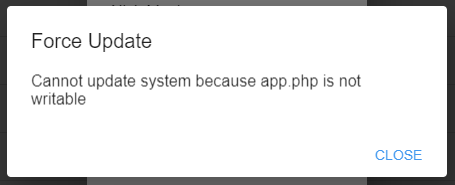
-
@nickm ah I guess we have to disable the built-in updater, since updates are delivered as new Cloudron packages instead.
@nebulon @girish I'm also going to link this. I have been trying to get help from the awesome people at invoiceninja, but I am still stuck. Is there anything different that cloudron does that would prevent me from being able to import a previous install of invoiceninja v5?
https://forum.invoiceninja.com/t/issue-cant-import-data-from-v4-to-v5/7997
-
@nebulon @girish I'm also going to link this. I have been trying to get help from the awesome people at invoiceninja, but I am still stuck. Is there anything different that cloudron does that would prevent me from being able to import a previous install of invoiceninja v5?
https://forum.invoiceninja.com/t/issue-cant-import-data-from-v4-to-v5/7997
