Backups failing due to lack of disk space, "Everything else" category consumes 50%
-
My backups have been failing recently because of disk space. This wouldn't be surprising (if I use the space I use the space...) except over 50% of the disk space is in the "everything else" category:
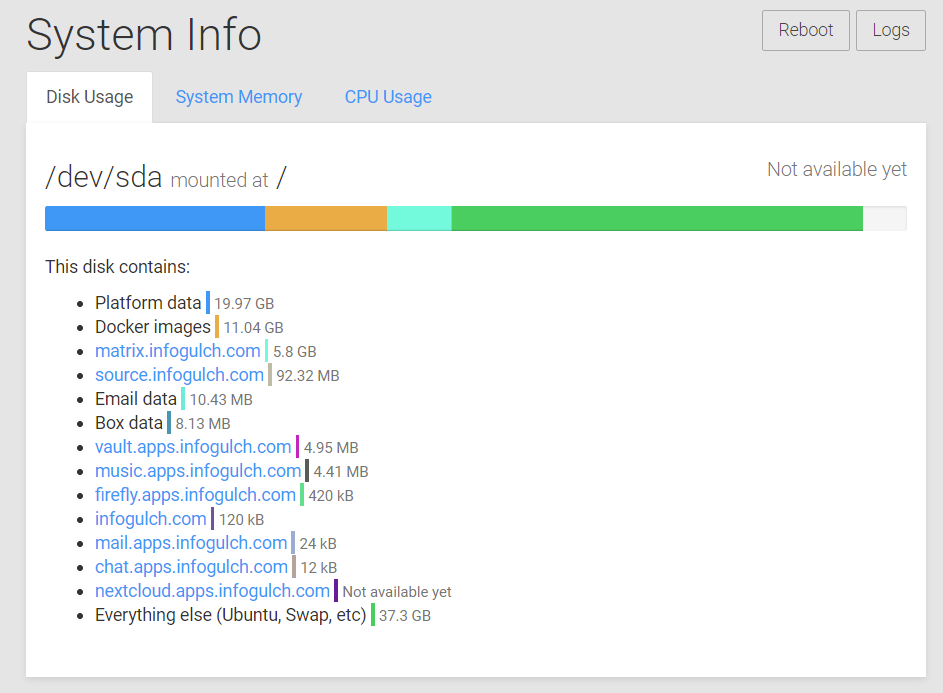
I ran some
ducommands locally and found that mysql is using 22GB by itself, mostly in 100M binlog.NNNNNN files:root@localhost:/var/lib/mysql# du -sh * 4.0K auto.cnf 4.0K binlog.000001 4.0K binlog.000002 120K binlog.000003 101M binlog.000004 101M binlog.000005 101M binlog.000006 101M binlog.000007 101M binlog.000008 59M binlog.000009 101M binlog.000010 101M binlog.000011 101M binlog.000012 101M binlog.000013 101M binlog.000014 71M binlog.000015 101M binlog.000016 101M binlog.000017 101M binlog.000018 101M binlog.000019 101M binlog.000020 101M binlog.000021 19M binlog.000022 101M binlog.000023 101M binlog.000024 101M binlog.000025 101M binlog.000026 101M binlog.000027 101M binlog.000028 19M binlog.000029 101M binlog.000030 101M binlog.000031 101M binlog.000032 101M binlog.000033 101M binlog.000034 101M binlog.000035 85M binlog.000036 101M binlog.000037 101M binlog.000038 101M binlog.000039 101M binlog.000040 101M binlog.000041 101M binlog.000042 93M binlog.000043 101M binlog.000044 101M binlog.000045 101M binlog.000046 101M binlog.000047 101M binlog.000048 101M binlog.000049 88M binlog.000050 101M binlog.000051 101M binlog.000052 101M binlog.000053 101M binlog.000054 101M binlog.000055 101M binlog.000056 90M binlog.000057 101M binlog.000058 101M binlog.000059 101M binlog.000060 101M binlog.000061 101M binlog.000062 101M binlog.000063 91M binlog.000064 101M binlog.000065 101M binlog.000066 101M binlog.000067 101M binlog.000068 101M binlog.000069 101M binlog.000070 68M binlog.000071 101M binlog.000072 101M binlog.000073 101M binlog.000074 101M binlog.000075 101M binlog.000076 101M binlog.000077 69M binlog.000078 101M binlog.000079 101M binlog.000080 101M binlog.000081 101M binlog.000082 101M binlog.000083 101M binlog.000084 71M binlog.000085 101M binlog.000086 101M binlog.000087 101M binlog.000088 101M binlog.000089 101M binlog.000090 101M binlog.000091 70M binlog.000092 101M binlog.000093 101M binlog.000094 45M binlog.000095 101M binlog.000096 101M binlog.000097 101M binlog.000098 101M binlog.000099 32M binlog.000100 101M binlog.000101 101M binlog.000102 101M binlog.000103 101M binlog.000104 101M binlog.000105 101M binlog.000106 101M binlog.000107 101M binlog.000108 51M binlog.000109 101M binlog.000110 101M binlog.000111 101M binlog.000112 101M binlog.000113 101M binlog.000114 101M binlog.000115 101M binlog.000116 101M binlog.000117 101M binlog.000118 101M binlog.000119 101M binlog.000120 101M binlog.000121 101M binlog.000122 101M binlog.000123 101M binlog.000124 101M binlog.000125 101M binlog.000126 36M binlog.000127 101M binlog.000128 101M binlog.000129 101M binlog.000130 101M binlog.000131 101M binlog.000132 101M binlog.000133 101M binlog.000134 101M binlog.000135 101M binlog.000136 48M binlog.000137 101M binlog.000138 101M binlog.000139 101M binlog.000140 101M binlog.000141 101M binlog.000142 101M binlog.000143 101M binlog.000144 101M binlog.000145 101M binlog.000146 101M binlog.000147 101M binlog.000148 101M binlog.000149 15M binlog.000150 101M binlog.000151 101M binlog.000152 101M binlog.000153 101M binlog.000154 101M binlog.000155 101M binlog.000156 101M binlog.000157 101M binlog.000158 101M binlog.000159 101M binlog.000160 101M binlog.000161 101M binlog.000162 100M binlog.000163 101M binlog.000164 101M binlog.000165 101M binlog.000166 101M binlog.000167 101M binlog.000168 101M binlog.000169 101M binlog.000170 101M binlog.000171 101M binlog.000172 101M binlog.000173 9.7M binlog.000174 101M binlog.000175 101M binlog.000176 101M binlog.000177 101M binlog.000178 101M binlog.000179 101M binlog.000180 101M binlog.000181 101M binlog.000182 101M binlog.000183 101M binlog.000184 96M binlog.000185 101M binlog.000186 101M binlog.000187 101M binlog.000188 101M binlog.000189 101M binlog.000190 101M binlog.000191 101M binlog.000192 101M binlog.000193 101M binlog.000194 101M binlog.000195 95M binlog.000196 101M binlog.000197 101M binlog.000198 101M binlog.000199 101M binlog.000200 101M binlog.000201 101M binlog.000202 101M binlog.000203 101M binlog.000204 101M binlog.000205 101M binlog.000206 101M binlog.000207 33M binlog.000208 101M binlog.000209 101M binlog.000210 101M binlog.000211 101M binlog.000212 101M binlog.000213 101M binlog.000214 101M binlog.000215 101M binlog.000216 101M binlog.000217 101M binlog.000218 28M binlog.000219 101M binlog.000220 101M binlog.000221 101M binlog.000222 101M binlog.000223 101M binlog.000224 101M binlog.000225 101M binlog.000226 101M binlog.000227 80M binlog.000228 38M binlog.000229 101M binlog.000230 101M binlog.000231 101M binlog.000232 101M binlog.000233 101M binlog.000234 101M binlog.000235 41M binlog.000236 101M binlog.000237 101M binlog.000238 101M binlog.000239 101M binlog.000240 101M binlog.000241 13M binlog.000242 4.0K binlog.index 45M box 4.0K ca-key.pem 4.0K ca.pem 4.0K client-cert.pem 4.0K client-key.pem 0 debian-5.7.flag 192K #ib_16384_0.dblwr 8.2M #ib_16384_1.dblwr 8.0K ib_buffer_pool 12M ibdata1 48M ib_logfile0 48M ib_logfile1 12M ibtmp1 804K #innodb_tempIt looks like regular maintenance by running
PURGE BINARY LOGS BEFORE '<some date>';is expected. Does cloudron do this today?This isn't an emergency so no rush (Happy Thanksgiving!). Thanks!
-
My backups have been failing recently because of disk space. This wouldn't be surprising (if I use the space I use the space...) except over 50% of the disk space is in the "everything else" category:
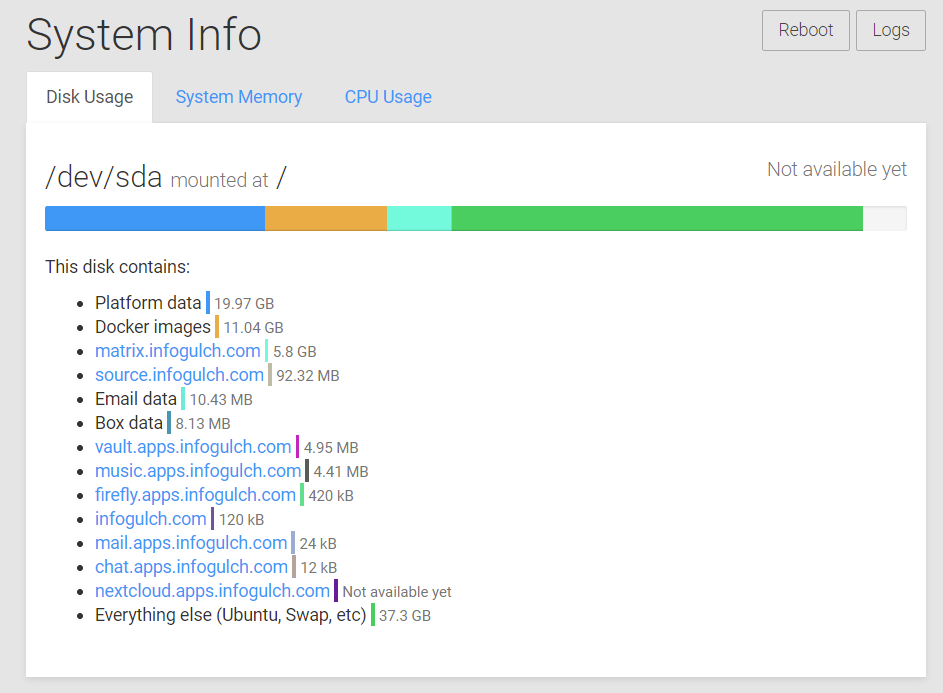
I ran some
ducommands locally and found that mysql is using 22GB by itself, mostly in 100M binlog.NNNNNN files:root@localhost:/var/lib/mysql# du -sh * 4.0K auto.cnf 4.0K binlog.000001 4.0K binlog.000002 120K binlog.000003 101M binlog.000004 101M binlog.000005 101M binlog.000006 101M binlog.000007 101M binlog.000008 59M binlog.000009 101M binlog.000010 101M binlog.000011 101M binlog.000012 101M binlog.000013 101M binlog.000014 71M binlog.000015 101M binlog.000016 101M binlog.000017 101M binlog.000018 101M binlog.000019 101M binlog.000020 101M binlog.000021 19M binlog.000022 101M binlog.000023 101M binlog.000024 101M binlog.000025 101M binlog.000026 101M binlog.000027 101M binlog.000028 19M binlog.000029 101M binlog.000030 101M binlog.000031 101M binlog.000032 101M binlog.000033 101M binlog.000034 101M binlog.000035 85M binlog.000036 101M binlog.000037 101M binlog.000038 101M binlog.000039 101M binlog.000040 101M binlog.000041 101M binlog.000042 93M binlog.000043 101M binlog.000044 101M binlog.000045 101M binlog.000046 101M binlog.000047 101M binlog.000048 101M binlog.000049 88M binlog.000050 101M binlog.000051 101M binlog.000052 101M binlog.000053 101M binlog.000054 101M binlog.000055 101M binlog.000056 90M binlog.000057 101M binlog.000058 101M binlog.000059 101M binlog.000060 101M binlog.000061 101M binlog.000062 101M binlog.000063 91M binlog.000064 101M binlog.000065 101M binlog.000066 101M binlog.000067 101M binlog.000068 101M binlog.000069 101M binlog.000070 68M binlog.000071 101M binlog.000072 101M binlog.000073 101M binlog.000074 101M binlog.000075 101M binlog.000076 101M binlog.000077 69M binlog.000078 101M binlog.000079 101M binlog.000080 101M binlog.000081 101M binlog.000082 101M binlog.000083 101M binlog.000084 71M binlog.000085 101M binlog.000086 101M binlog.000087 101M binlog.000088 101M binlog.000089 101M binlog.000090 101M binlog.000091 70M binlog.000092 101M binlog.000093 101M binlog.000094 45M binlog.000095 101M binlog.000096 101M binlog.000097 101M binlog.000098 101M binlog.000099 32M binlog.000100 101M binlog.000101 101M binlog.000102 101M binlog.000103 101M binlog.000104 101M binlog.000105 101M binlog.000106 101M binlog.000107 101M binlog.000108 51M binlog.000109 101M binlog.000110 101M binlog.000111 101M binlog.000112 101M binlog.000113 101M binlog.000114 101M binlog.000115 101M binlog.000116 101M binlog.000117 101M binlog.000118 101M binlog.000119 101M binlog.000120 101M binlog.000121 101M binlog.000122 101M binlog.000123 101M binlog.000124 101M binlog.000125 101M binlog.000126 36M binlog.000127 101M binlog.000128 101M binlog.000129 101M binlog.000130 101M binlog.000131 101M binlog.000132 101M binlog.000133 101M binlog.000134 101M binlog.000135 101M binlog.000136 48M binlog.000137 101M binlog.000138 101M binlog.000139 101M binlog.000140 101M binlog.000141 101M binlog.000142 101M binlog.000143 101M binlog.000144 101M binlog.000145 101M binlog.000146 101M binlog.000147 101M binlog.000148 101M binlog.000149 15M binlog.000150 101M binlog.000151 101M binlog.000152 101M binlog.000153 101M binlog.000154 101M binlog.000155 101M binlog.000156 101M binlog.000157 101M binlog.000158 101M binlog.000159 101M binlog.000160 101M binlog.000161 101M binlog.000162 100M binlog.000163 101M binlog.000164 101M binlog.000165 101M binlog.000166 101M binlog.000167 101M binlog.000168 101M binlog.000169 101M binlog.000170 101M binlog.000171 101M binlog.000172 101M binlog.000173 9.7M binlog.000174 101M binlog.000175 101M binlog.000176 101M binlog.000177 101M binlog.000178 101M binlog.000179 101M binlog.000180 101M binlog.000181 101M binlog.000182 101M binlog.000183 101M binlog.000184 96M binlog.000185 101M binlog.000186 101M binlog.000187 101M binlog.000188 101M binlog.000189 101M binlog.000190 101M binlog.000191 101M binlog.000192 101M binlog.000193 101M binlog.000194 101M binlog.000195 95M binlog.000196 101M binlog.000197 101M binlog.000198 101M binlog.000199 101M binlog.000200 101M binlog.000201 101M binlog.000202 101M binlog.000203 101M binlog.000204 101M binlog.000205 101M binlog.000206 101M binlog.000207 33M binlog.000208 101M binlog.000209 101M binlog.000210 101M binlog.000211 101M binlog.000212 101M binlog.000213 101M binlog.000214 101M binlog.000215 101M binlog.000216 101M binlog.000217 101M binlog.000218 28M binlog.000219 101M binlog.000220 101M binlog.000221 101M binlog.000222 101M binlog.000223 101M binlog.000224 101M binlog.000225 101M binlog.000226 101M binlog.000227 80M binlog.000228 38M binlog.000229 101M binlog.000230 101M binlog.000231 101M binlog.000232 101M binlog.000233 101M binlog.000234 101M binlog.000235 41M binlog.000236 101M binlog.000237 101M binlog.000238 101M binlog.000239 101M binlog.000240 101M binlog.000241 13M binlog.000242 4.0K binlog.index 45M box 4.0K ca-key.pem 4.0K ca.pem 4.0K client-cert.pem 4.0K client-key.pem 0 debian-5.7.flag 192K #ib_16384_0.dblwr 8.2M #ib_16384_1.dblwr 8.0K ib_buffer_pool 12M ibdata1 48M ib_logfile0 48M ib_logfile1 12M ibtmp1 804K #innodb_tempIt looks like regular maintenance by running
PURGE BINARY LOGS BEFORE '<some date>';is expected. Does cloudron do this today?This isn't an emergency so no rush (Happy Thanksgiving!). Thanks!
@infogulch binlog is actually disabled since a few releases exactly because of this and also binlogs serve no real purpose the way Cloudron uses that mysql instance. Either way you can safely purge those, but can you first check how old they are? Also check, if
/etc/mysql/mysql.cnfcontainsskip-log-bin. -
@infogulch binlog is actually disabled since a few releases exactly because of this and also binlogs serve no real purpose the way Cloudron uses that mysql instance. Either way you can safely purge those, but can you first check how old they are? Also check, if
/etc/mysql/mysql.cnfcontainsskip-log-bin.@nebulon Good question, and thanks for the context. It seems they were all created in feb/march this year. Maybe it would have been a good idea to purge the binlogs as part of that release.
After logging in with
mysql -uroot -ppasswordas described in troubleshooting,PURGE BINARY LOGSdidn't do anything andSHOW BINARY LOGSjust displayed an error that binlogs were not enabled, so I assume that mysql doesn't recognize them anymore, especially considering their age. So I ranrm binlog.*; I hope that didn't fuck it ¯_ (ツ)_/¯. The space is back now at least. -
My backups have been failing recently because of disk space. This wouldn't be surprising (if I use the space I use the space...) except over 50% of the disk space is in the "everything else" category:
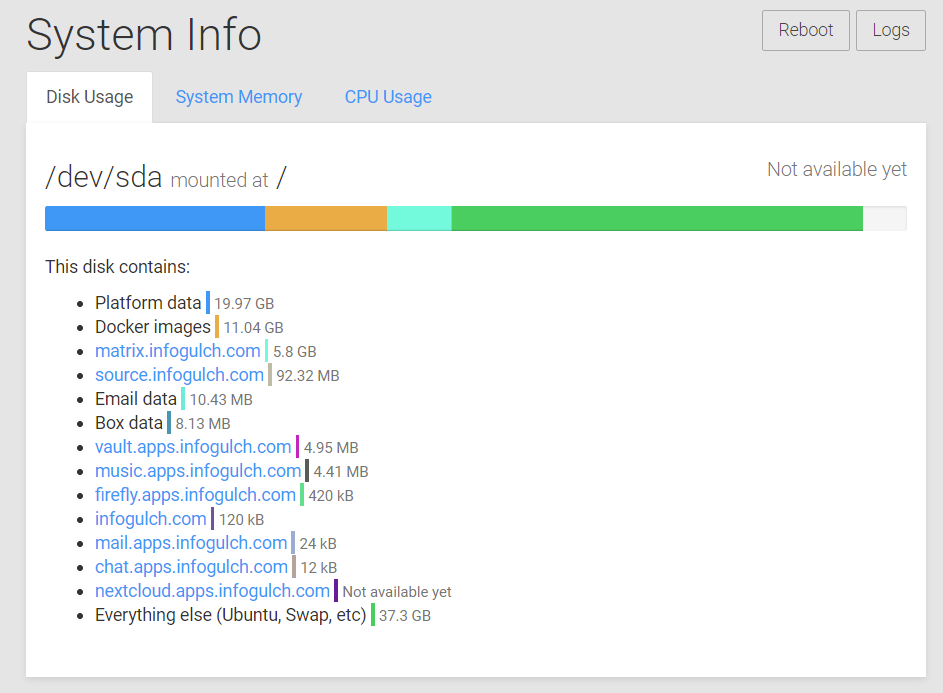
I ran some
ducommands locally and found that mysql is using 22GB by itself, mostly in 100M binlog.NNNNNN files:root@localhost:/var/lib/mysql# du -sh * 4.0K auto.cnf 4.0K binlog.000001 4.0K binlog.000002 120K binlog.000003 101M binlog.000004 101M binlog.000005 101M binlog.000006 101M binlog.000007 101M binlog.000008 59M binlog.000009 101M binlog.000010 101M binlog.000011 101M binlog.000012 101M binlog.000013 101M binlog.000014 71M binlog.000015 101M binlog.000016 101M binlog.000017 101M binlog.000018 101M binlog.000019 101M binlog.000020 101M binlog.000021 19M binlog.000022 101M binlog.000023 101M binlog.000024 101M binlog.000025 101M binlog.000026 101M binlog.000027 101M binlog.000028 19M binlog.000029 101M binlog.000030 101M binlog.000031 101M binlog.000032 101M binlog.000033 101M binlog.000034 101M binlog.000035 85M binlog.000036 101M binlog.000037 101M binlog.000038 101M binlog.000039 101M binlog.000040 101M binlog.000041 101M binlog.000042 93M binlog.000043 101M binlog.000044 101M binlog.000045 101M binlog.000046 101M binlog.000047 101M binlog.000048 101M binlog.000049 88M binlog.000050 101M binlog.000051 101M binlog.000052 101M binlog.000053 101M binlog.000054 101M binlog.000055 101M binlog.000056 90M binlog.000057 101M binlog.000058 101M binlog.000059 101M binlog.000060 101M binlog.000061 101M binlog.000062 101M binlog.000063 91M binlog.000064 101M binlog.000065 101M binlog.000066 101M binlog.000067 101M binlog.000068 101M binlog.000069 101M binlog.000070 68M binlog.000071 101M binlog.000072 101M binlog.000073 101M binlog.000074 101M binlog.000075 101M binlog.000076 101M binlog.000077 69M binlog.000078 101M binlog.000079 101M binlog.000080 101M binlog.000081 101M binlog.000082 101M binlog.000083 101M binlog.000084 71M binlog.000085 101M binlog.000086 101M binlog.000087 101M binlog.000088 101M binlog.000089 101M binlog.000090 101M binlog.000091 70M binlog.000092 101M binlog.000093 101M binlog.000094 45M binlog.000095 101M binlog.000096 101M binlog.000097 101M binlog.000098 101M binlog.000099 32M binlog.000100 101M binlog.000101 101M binlog.000102 101M binlog.000103 101M binlog.000104 101M binlog.000105 101M binlog.000106 101M binlog.000107 101M binlog.000108 51M binlog.000109 101M binlog.000110 101M binlog.000111 101M binlog.000112 101M binlog.000113 101M binlog.000114 101M binlog.000115 101M binlog.000116 101M binlog.000117 101M binlog.000118 101M binlog.000119 101M binlog.000120 101M binlog.000121 101M binlog.000122 101M binlog.000123 101M binlog.000124 101M binlog.000125 101M binlog.000126 36M binlog.000127 101M binlog.000128 101M binlog.000129 101M binlog.000130 101M binlog.000131 101M binlog.000132 101M binlog.000133 101M binlog.000134 101M binlog.000135 101M binlog.000136 48M binlog.000137 101M binlog.000138 101M binlog.000139 101M binlog.000140 101M binlog.000141 101M binlog.000142 101M binlog.000143 101M binlog.000144 101M binlog.000145 101M binlog.000146 101M binlog.000147 101M binlog.000148 101M binlog.000149 15M binlog.000150 101M binlog.000151 101M binlog.000152 101M binlog.000153 101M binlog.000154 101M binlog.000155 101M binlog.000156 101M binlog.000157 101M binlog.000158 101M binlog.000159 101M binlog.000160 101M binlog.000161 101M binlog.000162 100M binlog.000163 101M binlog.000164 101M binlog.000165 101M binlog.000166 101M binlog.000167 101M binlog.000168 101M binlog.000169 101M binlog.000170 101M binlog.000171 101M binlog.000172 101M binlog.000173 9.7M binlog.000174 101M binlog.000175 101M binlog.000176 101M binlog.000177 101M binlog.000178 101M binlog.000179 101M binlog.000180 101M binlog.000181 101M binlog.000182 101M binlog.000183 101M binlog.000184 96M binlog.000185 101M binlog.000186 101M binlog.000187 101M binlog.000188 101M binlog.000189 101M binlog.000190 101M binlog.000191 101M binlog.000192 101M binlog.000193 101M binlog.000194 101M binlog.000195 95M binlog.000196 101M binlog.000197 101M binlog.000198 101M binlog.000199 101M binlog.000200 101M binlog.000201 101M binlog.000202 101M binlog.000203 101M binlog.000204 101M binlog.000205 101M binlog.000206 101M binlog.000207 33M binlog.000208 101M binlog.000209 101M binlog.000210 101M binlog.000211 101M binlog.000212 101M binlog.000213 101M binlog.000214 101M binlog.000215 101M binlog.000216 101M binlog.000217 101M binlog.000218 28M binlog.000219 101M binlog.000220 101M binlog.000221 101M binlog.000222 101M binlog.000223 101M binlog.000224 101M binlog.000225 101M binlog.000226 101M binlog.000227 80M binlog.000228 38M binlog.000229 101M binlog.000230 101M binlog.000231 101M binlog.000232 101M binlog.000233 101M binlog.000234 101M binlog.000235 41M binlog.000236 101M binlog.000237 101M binlog.000238 101M binlog.000239 101M binlog.000240 101M binlog.000241 13M binlog.000242 4.0K binlog.index 45M box 4.0K ca-key.pem 4.0K ca.pem 4.0K client-cert.pem 4.0K client-key.pem 0 debian-5.7.flag 192K #ib_16384_0.dblwr 8.2M #ib_16384_1.dblwr 8.0K ib_buffer_pool 12M ibdata1 48M ib_logfile0 48M ib_logfile1 12M ibtmp1 804K #innodb_tempIt looks like regular maintenance by running
PURGE BINARY LOGS BEFORE '<some date>';is expected. Does cloudron do this today?This isn't an emergency so no rush (Happy Thanksgiving!). Thanks!
@infogulch thanks for this topic, I had GB of binlogs as well!
-
 I infogulch referenced this topic on
I infogulch referenced this topic on
