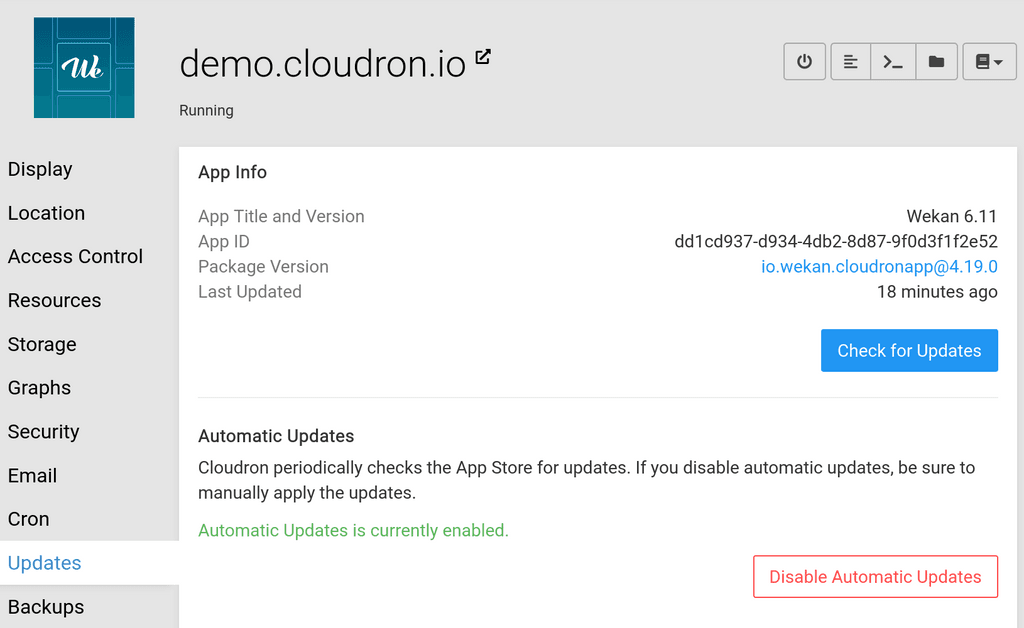Error! Unauthenticated
-
Hello all,
I would like to try Firefly III. After I installed the app, I could not show any more bookings. First everything worked, now nothing works. I get the error "Error Unauthenticated".
Can anyone help me with this problem?
I have the feeling that the problem occurs since the Cloudron update.Thanks in advance.
-
Hello all,
I would like to try Firefly III. After I installed the app, I could not show any more bookings. First everything worked, now nothing works. I get the error "Error Unauthenticated".
Can anyone help me with this problem?
I have the feeling that the problem occurs since the Cloudron update.Thanks in advance.
-
@FeelNiceInc What do you mean by Bookings ? AFAICT, the Firefly III UI has nothing called Bookings in it.
@girish Sorry, I meant "transactions".
After I have entered all data of a transaction and press submit, the message "Error Unauthenticated" appears.
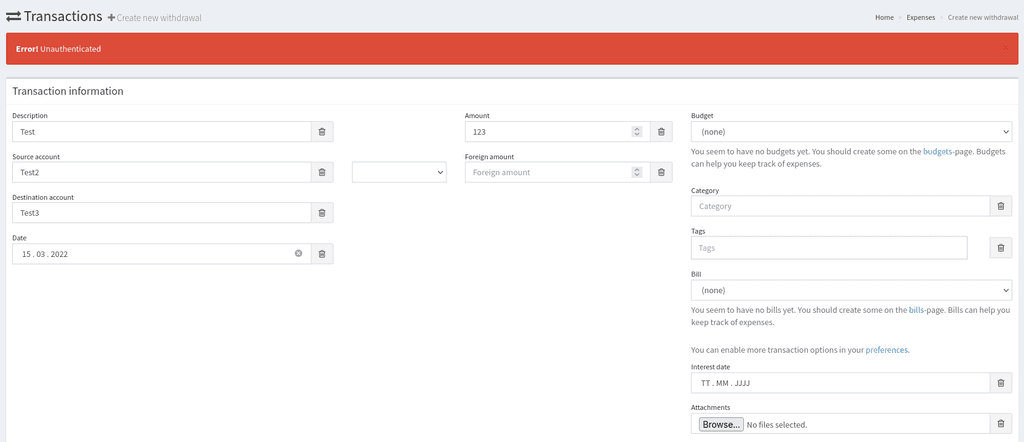
-
@girish Sorry, I meant "transactions".
After I have entered all data of a transaction and press submit, the message "Error Unauthenticated" appears.
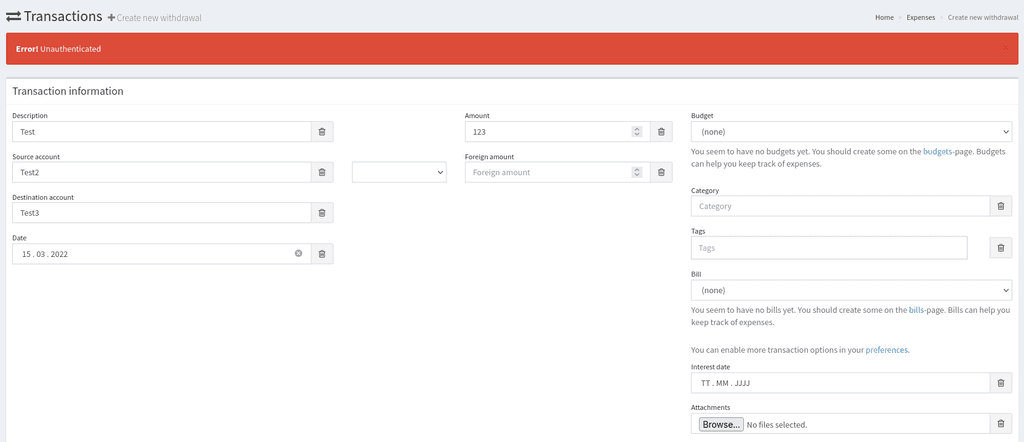
-
@girish Sorry, I meant "transactions".
After I have entered all data of a transaction and press submit, the message "Error Unauthenticated" appears.
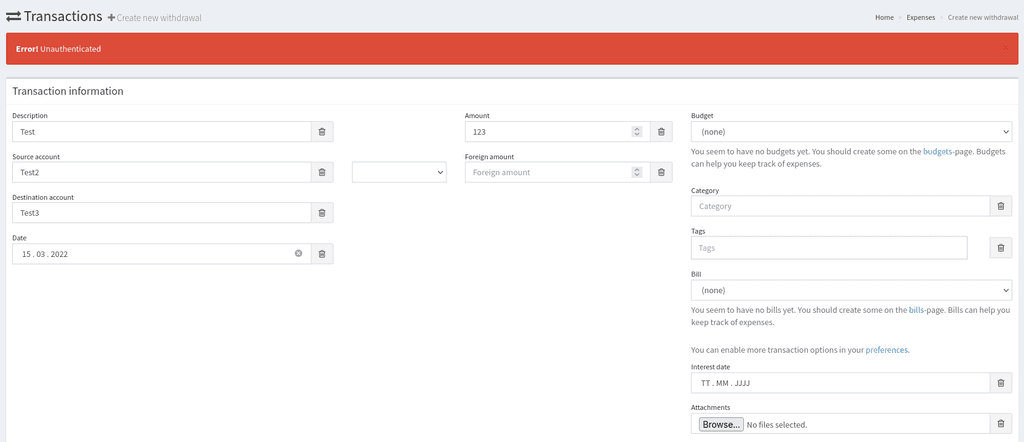
@FeelNiceInc It's actually reported upstream - https://github.com/firefly-iii/firefly-iii/issues/5847 . I am reporting it there.
-
@girish Sorry, I meant "transactions".
After I have entered all data of a transaction and press submit, the message "Error Unauthenticated" appears.
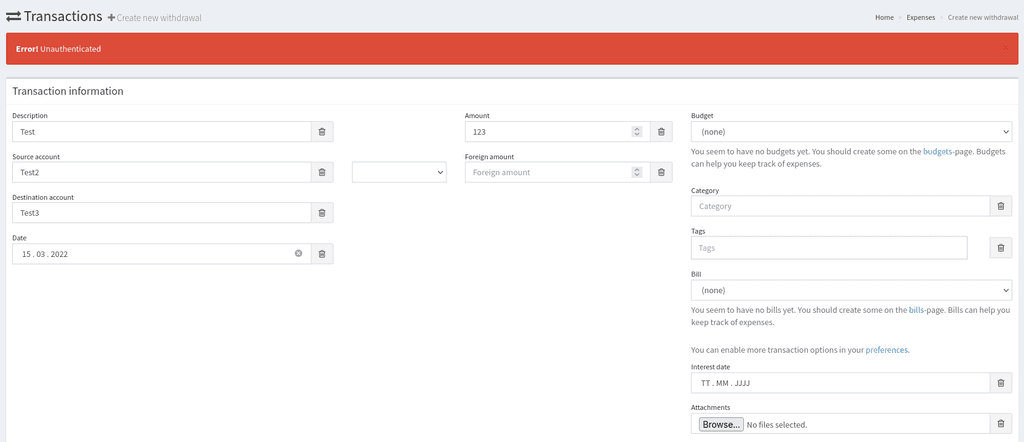
@FeelNiceInc I have replied upstream. But the workaround is to simply edit
/app/data/envusing Web Terminal and remove the last line which saysAPP_ENV=. Then, restart the app and it starts working. -
@FeelNiceInc I have replied upstream. But the workaround is to simply edit
/app/data/envusing Web Terminal and remove the last line which saysAPP_ENV=. Then, restart the app and it starts working.@girish Hey, thank you for the hint.
I removed the APP_URL in the env, now it is running
Thank you

-
Thanks for the hint, it also worked for me too to comment out
APP_URL=(notAPP_ENV=)Is there any chance to prevent the automated update of Firefly-III until this is resolved? I was struggeling for almost 2 weeks to enter my transactions, haha
But thanks for providing this great service!
-
Thanks for the hint, it also worked for me too to comment out
APP_URL=(notAPP_ENV=)Is there any chance to prevent the automated update of Firefly-III until this is resolved? I was struggeling for almost 2 weeks to enter my transactions, haha
But thanks for providing this great service!
-
@nottheend In the app section, Updates -> Disable automatic update.