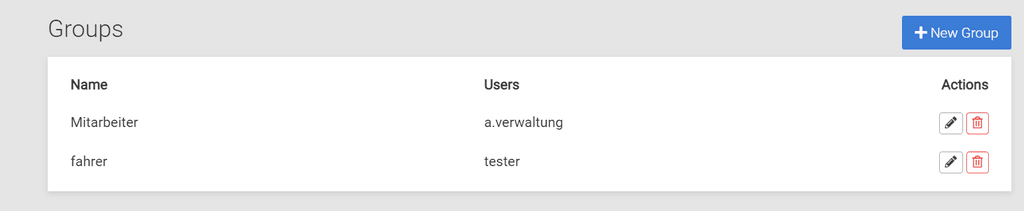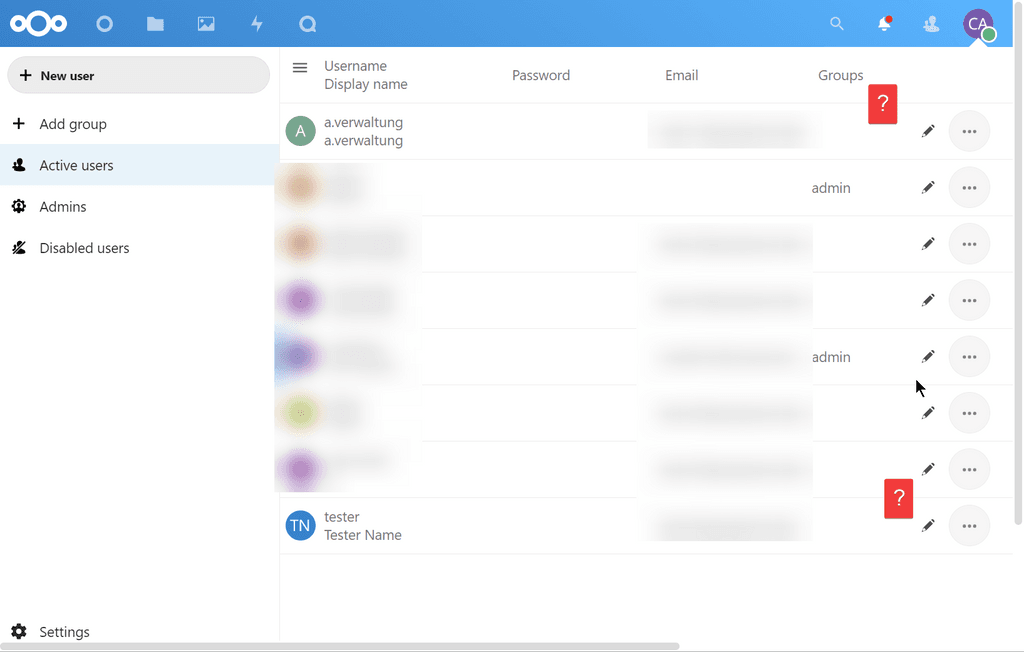-
Hi. I am relatively new to Cloudron and have been experimenting with it the past couple of weeks to see if it is a solution for my enterprise. After finding that the LDAP groups are not available in apps, especially Nextcloud, it’s pretty much a deal breaker. As no has responded with a specific use case, I will outline mine.
Currently users and groups are defined in active directory. Access control to files shares and specific folders is done via group membership. Essentially, only members of the team working on a specific project are allowed to access the files for the project.
One of the benefits of Cloudron is to link the platform to active directory and not have to setup individual apps access to active directory over and over again. However, without the propagation of the AD groups through LDAPs to Cloudron and finally to apps themselves, I would need to essentially manage access control within each individual app which will lead to errors and a maintenance nightmare.
I like the product thus far, but this current issue is giving me pause.
-
Hi. I am relatively new to Cloudron and have been experimenting with it the past couple of weeks to see if it is a solution for my enterprise. After finding that the LDAP groups are not available in apps, especially Nextcloud, it’s pretty much a deal breaker. As no has responded with a specific use case, I will outline mine.
Currently users and groups are defined in active directory. Access control to files shares and specific folders is done via group membership. Essentially, only members of the team working on a specific project are allowed to access the files for the project.
One of the benefits of Cloudron is to link the platform to active directory and not have to setup individual apps access to active directory over and over again. However, without the propagation of the AD groups through LDAPs to Cloudron and finally to apps themselves, I would need to essentially manage access control within each individual app which will lead to errors and a maintenance nightmare.
I like the product thus far, but this current issue is giving me pause.
@jfergus1 since Cloudron v7 the groups should be exposed by now into the apps. If the apps are not picking them up maybe there is a problem with specific apps. at least for Nextcloud in the instances I have checked now, the groups exist when querying them in the Nextcloud LDAP settings, however I can also see that they are not available in the sharing feature. So this might be a limitation of Nextcloud itself?
-
 G girish moved this topic from Discuss on
G girish moved this topic from Discuss on
-
I did some experimenting today by setting up a Nextcloud ldap profile to a windows server domain controller via ldap. After Nextcloud connected to the DC, the groups received over LDAP were populated in Nextcloud as expected. Here's a difference I noticed between the Cloudron LDAP server and the Windows DC.
In Nextcloud -> LDAP/AD integration -> tab Groups -> "Only these object classes":
- When connected to the DC, this drop down has an object class named "group", when that is selected, the groups are populated in Nextcloud.
- When connected to the Cloudron LDAP server, this drop down does NOT have an object class named "group", just inetorgperson, organizationalperson, person, top, and user. I did try manually creating the LDAP query for objectclass=group. Nextcloud does get the count of groups correct, however they do not auto populate.
How do we get the Cloudron LDAP server to feed up the "group" object class?
I also noticed that the Server Tab, the Base DN is set to ou=users,dc=cloudron. Since Groups are at ou=groups,dc=cloudron, I would expect the Base DN to just be dc=cloudron as the Base user tree and Base group tree are set in the advanced tab. However when I try to set the Base DN to dc=cloudron, nextcloud does not like the config anymore.
-
I did some experimenting today by setting up a Nextcloud ldap profile to a windows server domain controller via ldap. After Nextcloud connected to the DC, the groups received over LDAP were populated in Nextcloud as expected. Here's a difference I noticed between the Cloudron LDAP server and the Windows DC.
In Nextcloud -> LDAP/AD integration -> tab Groups -> "Only these object classes":
- When connected to the DC, this drop down has an object class named "group", when that is selected, the groups are populated in Nextcloud.
- When connected to the Cloudron LDAP server, this drop down does NOT have an object class named "group", just inetorgperson, organizationalperson, person, top, and user. I did try manually creating the LDAP query for objectclass=group. Nextcloud does get the count of groups correct, however they do not auto populate.
How do we get the Cloudron LDAP server to feed up the "group" object class?
I also noticed that the Server Tab, the Base DN is set to ou=users,dc=cloudron. Since Groups are at ou=groups,dc=cloudron, I would expect the Base DN to just be dc=cloudron as the Base user tree and Base group tree are set in the advanced tab. However when I try to set the Base DN to dc=cloudron, nextcloud does not like the config anymore.
@jfergus1 said in LDAP Group support in Nextcloud:
How do we get the Cloudron LDAP server to feed up the "group" object class?
I think the issue here might be that we don't seem to be setting
objectcategory=groupfor the group objects in the LDAP server. Testing this out now. -
I did some experimenting today by setting up a Nextcloud ldap profile to a windows server domain controller via ldap. After Nextcloud connected to the DC, the groups received over LDAP were populated in Nextcloud as expected. Here's a difference I noticed between the Cloudron LDAP server and the Windows DC.
In Nextcloud -> LDAP/AD integration -> tab Groups -> "Only these object classes":
- When connected to the DC, this drop down has an object class named "group", when that is selected, the groups are populated in Nextcloud.
- When connected to the Cloudron LDAP server, this drop down does NOT have an object class named "group", just inetorgperson, organizationalperson, person, top, and user. I did try manually creating the LDAP query for objectclass=group. Nextcloud does get the count of groups correct, however they do not auto populate.
How do we get the Cloudron LDAP server to feed up the "group" object class?
I also noticed that the Server Tab, the Base DN is set to ou=users,dc=cloudron. Since Groups are at ou=groups,dc=cloudron, I would expect the Base DN to just be dc=cloudron as the Base user tree and Base group tree are set in the advanced tab. However when I try to set the Base DN to dc=cloudron, nextcloud does not like the config anymore.
-
 N nebulon referenced this topic on
N nebulon referenced this topic on
-
@jfergus1 Just editing the LDAP query directly does the trick.
That said, I don't really know how to make LDAP groups appear in sharing.
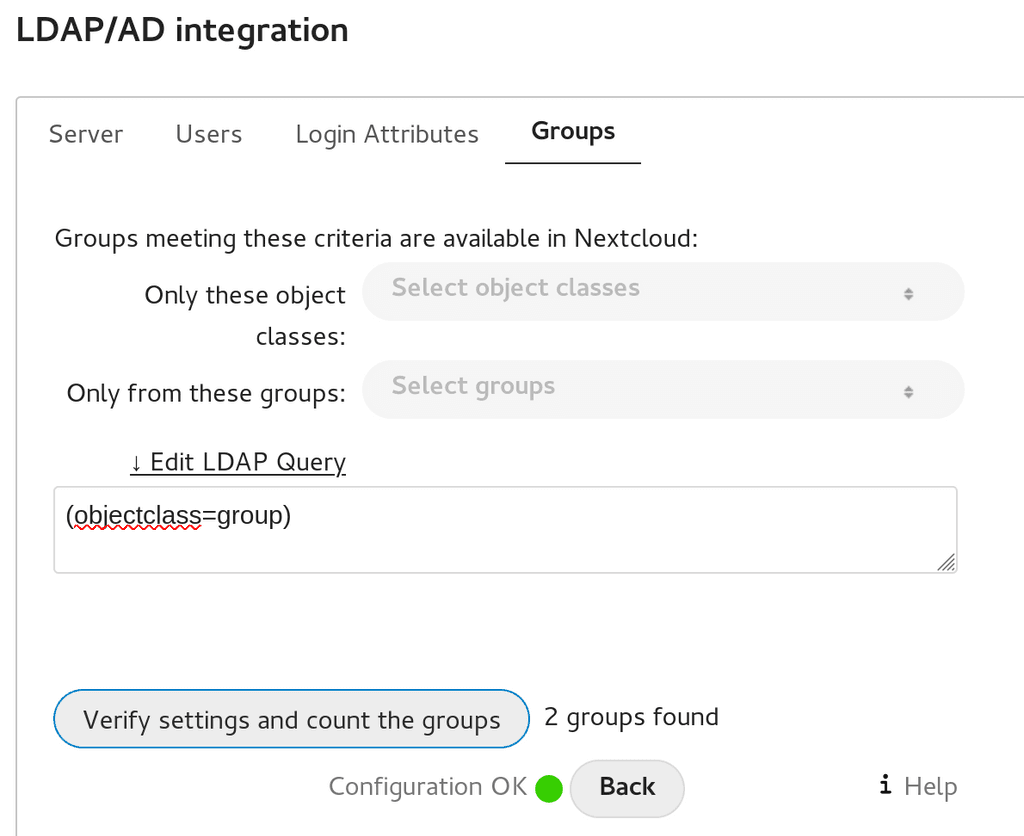
-
P perler referenced this topic on
-
@jfergus1 Just editing the LDAP query directly does the trick.
That said, I don't really know how to make LDAP groups appear in sharing.
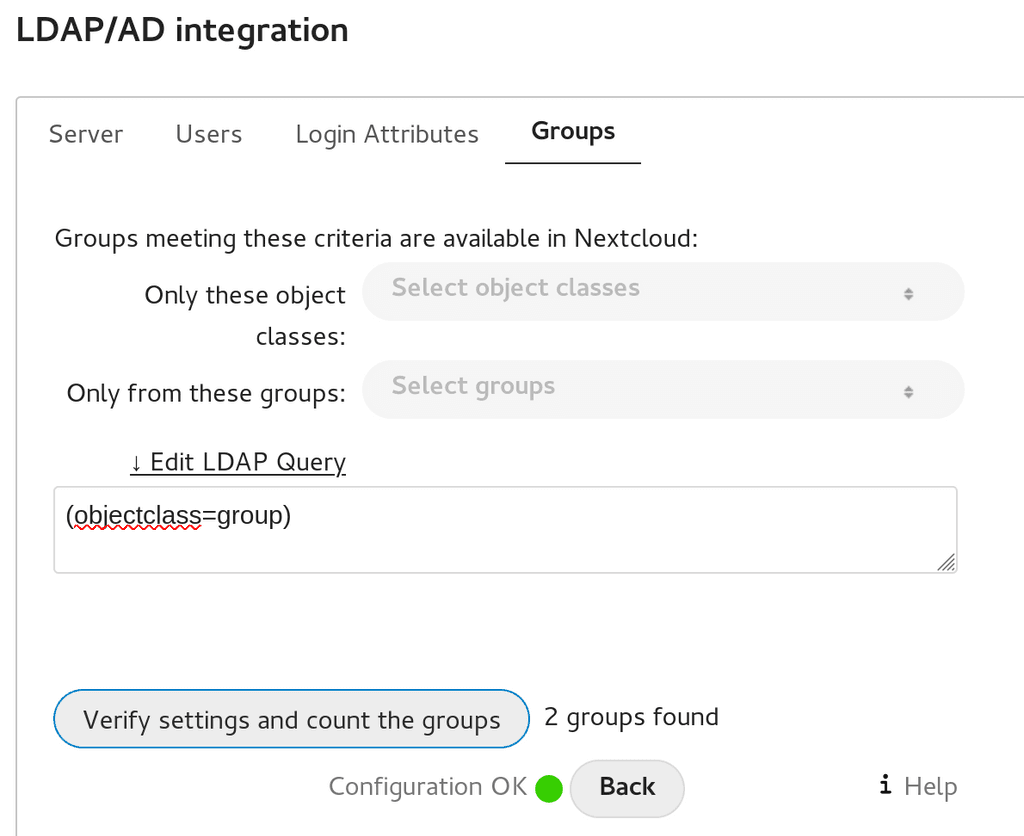
-
To update this thread, the Nextcloud app required some fixes, see https://git.cloudron.io/cloudron/nextcloud-app/-/commit/ad9adf70f5a6b13ce30ed272c369ae0109b0443d
Once we have released Cloudron version 7.3.0 then groups should as expected in Nextcloud.
Just a heads up though, in order to use groups, they have to be explicitly selected in the LDAP plugin settings UI within Nextcloud.
-
 N nebulon marked this topic as a question on
N nebulon marked this topic as a question on
-
 G girish has marked this topic as solved on
G girish has marked this topic as solved on
-
To update this thread, the Nextcloud app required some fixes, see https://git.cloudron.io/cloudron/nextcloud-app/-/commit/ad9adf70f5a6b13ce30ed272c369ae0109b0443d
Once we have released Cloudron version 7.3.0 then groups should as expected in Nextcloud.
Just a heads up though, in order to use groups, they have to be explicitly selected in the LDAP plugin settings UI within Nextcloud.
@nebulon said in LDAP Group support in Nextcloud:
in order to use groups, they have to be explicitly selected in the LDAP plugin settings UI within Nextcloud.
This (and info about taking advantage of LDAP Groups generally) should be added to the docs (I'd go submit a PR myself but I'm on my phone)
-
Groups kinda work but no fully in my experience.
In the list of active users in Nextcloud, I can see users being part of the correct LDAP groups (under the fourth column "Groups"), but when I click on a group in the left hand side column, they're all empty.
Anyone else experiencing this behaviour?
-
 D David 0 referenced this topic on
D David 0 referenced this topic on
-
To update this thread, the Nextcloud app required some fixes, see https://git.cloudron.io/cloudron/nextcloud-app/-/commit/ad9adf70f5a6b13ce30ed272c369ae0109b0443d
Once we have released Cloudron version 7.3.0 then groups should as expected in Nextcloud.
Just a heads up though, in order to use groups, they have to be explicitly selected in the LDAP plugin settings UI within Nextcloud.
@nebulon said in LDAP Group support in Nextcloud:
Just a heads up though, in order to use groups, they have to be explicitly selected in the LDAP plugin settings UI within Nextcloud.
Please, can you provide the correct query to use? Just using (|(objectclass=group)) validates but shows 0 groups when it should show 11.
Otherwise, is there a way to specify a group to allow users access from?