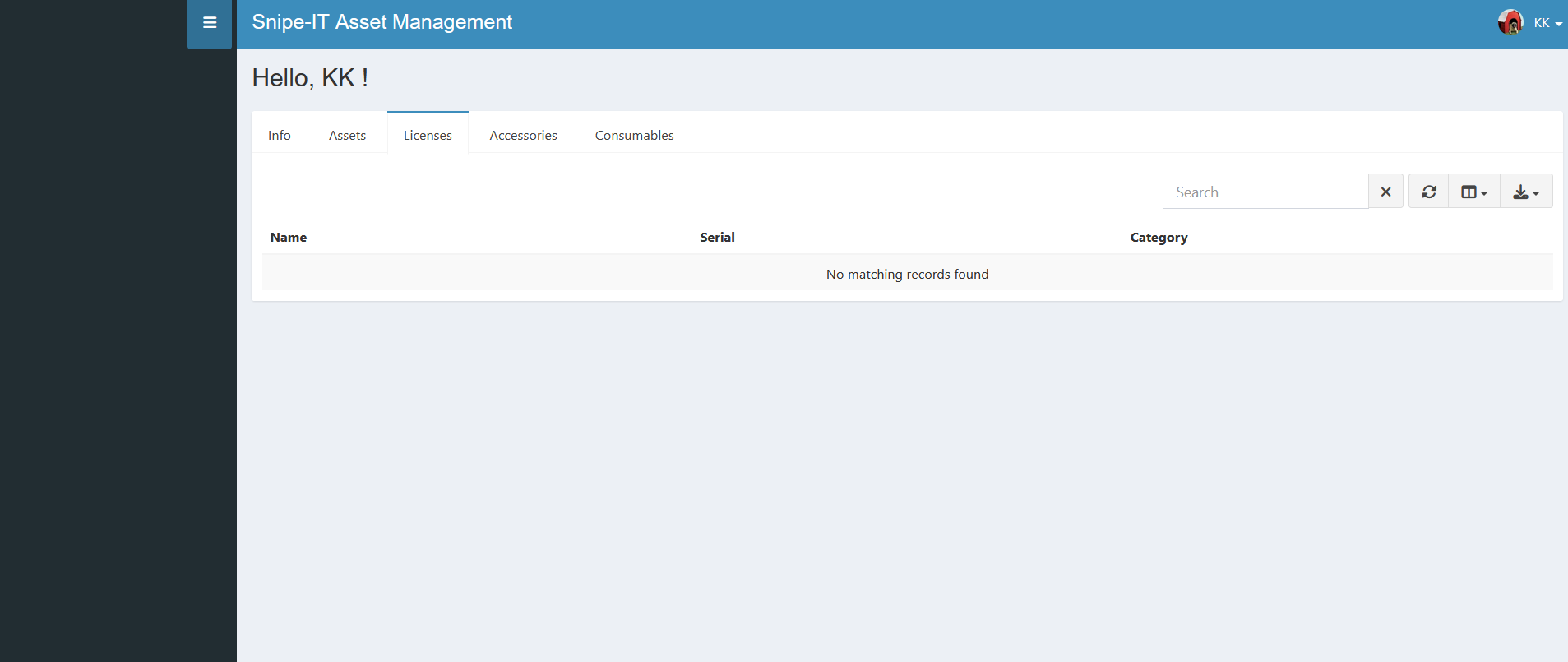Snipe-IT missing functionality/admin role?
-
Hello everyone!
I installed Snipe-IT and logged in as cloudron admin. When I logged in, I miss the features/functionalities. Please check the left side bar or the top "create new" menu - it's all missing for all the modules.
I have two admin accounts in Cloudron, and both of them are missing these.
I believe there is some role/permission that I'm missing.Can someone please me on this? Thank you!
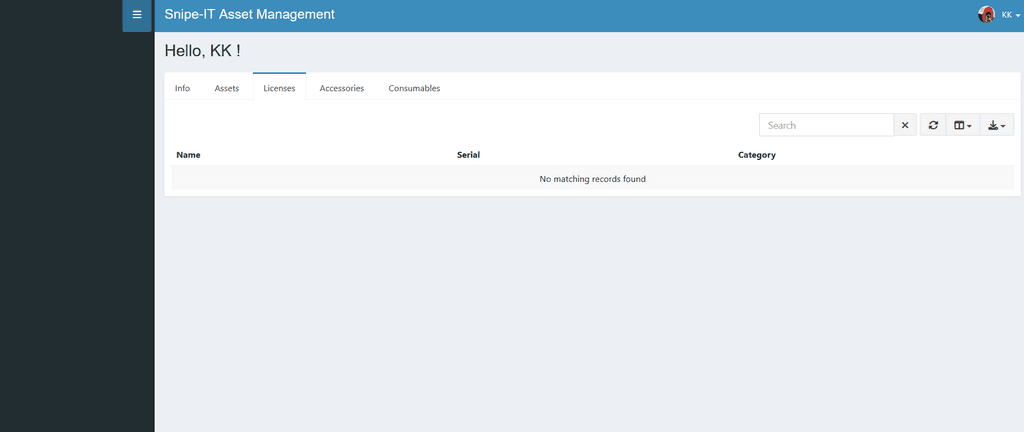
-
The roles users have on Cloudron does not automatically carry over to the apps as often those are not easily mapped 1:1 from a Cloudron dashboard perspective to what that role does in an app. For this most apps come with a pre-configured admin user, who can then assigne the roles within the app.
Those are shown in the post-install dialog upon first time opening the app from the Cloudron dashboard or later from the app configure screen. For Snipe-IT the admin username is
adminand the password ischangeme123 -
 N nebulon marked this topic as a question on
N nebulon marked this topic as a question on
-
 G girish has marked this topic as solved on
G girish has marked this topic as solved on
-
The roles users have on Cloudron does not automatically carry over to the apps as often those are not easily mapped 1:1 from a Cloudron dashboard perspective to what that role does in an app. For this most apps come with a pre-configured admin user, who can then assigne the roles within the app.
Those are shown in the post-install dialog upon first time opening the app from the Cloudron dashboard or later from the app configure screen. For Snipe-IT the admin username is
adminand the password ischangeme123@nebulon Thank you!