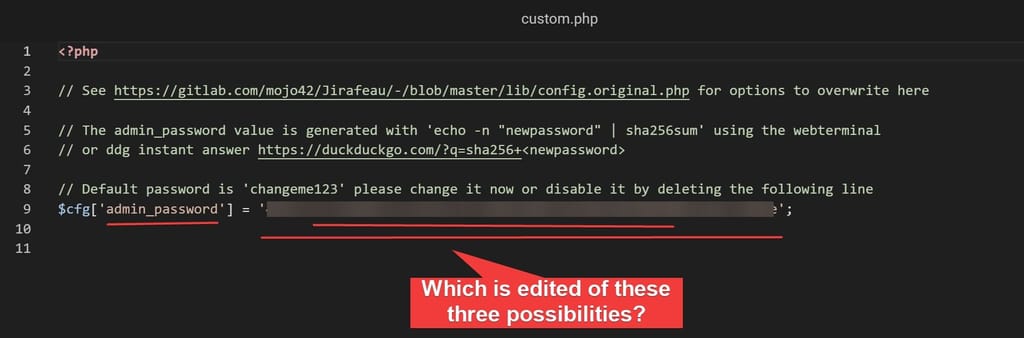Jirafeau admin password instructions are ambiguous
-
I'd agree that @LoudLemur isn't being particularly clear, but I think the point is it isn't at all clear how to update the admin password.
@LoudLemur basically, what you need to do is:
-
Chose a new password
-
Create a sha256 hash of your new password.
There are a couple of ways to do this.
You can either use the web terminal (or any terminal) and do:
echo -n "newpassword" | sha256sumOR you could use e.g. DuckDuckGo search like this:
https://duckduckgo.com/?q=sha256+newpassword
- Then, you use the File Manager to edit line 9 in
custom.phpand change the sha256 hash of changeme123 that is there to the sha256 hash of your new password that you generated in 2.
$cfg['admin_password'] = '<new sha256 hash of your new password goes here>';Update: @staff I've added a merge request to add these instructions to the docs https://git.cloudron.io/cloudron/docs/-/merge_requests/42

-
-
I'd agree that @LoudLemur isn't being particularly clear, but I think the point is it isn't at all clear how to update the admin password.
@LoudLemur basically, what you need to do is:
-
Chose a new password
-
Create a sha256 hash of your new password.
There are a couple of ways to do this.
You can either use the web terminal (or any terminal) and do:
echo -n "newpassword" | sha256sumOR you could use e.g. DuckDuckGo search like this:
https://duckduckgo.com/?q=sha256+newpassword
- Then, you use the File Manager to edit line 9 in
custom.phpand change the sha256 hash of changeme123 that is there to the sha256 hash of your new password that you generated in 2.
$cfg['admin_password'] = '<new sha256 hash of your new password goes here>';Update: @staff I've added a merge request to add these instructions to the docs https://git.cloudron.io/cloudron/docs/-/merge_requests/42

-
-
@jdaviescoates thanks, i have merged your suggestions.
@nebulon said in Jirafeau admin password instructions are ambiguous:
@jdaviescoates thanks, i have merged your suggestions.
Thanks. I got some failed pipeline email. I've no idea what that means (but I guess it might explain why my suggestions are not yet on https://docs.cloudron.io/apps/jirafeau/ )
-
@nebulon said in Jirafeau admin password instructions are ambiguous:
@jdaviescoates thanks, i have merged your suggestions.
Thanks. I got some failed pipeline email. I've no idea what that means (but I guess it might explain why my suggestions are not yet on https://docs.cloudron.io/apps/jirafeau/ )
@jdaviescoates https://docs.cloudron.io/apps/jirafeau/#change-admin-password
I removed the DDG suggestion from both the code and also the docs. I don't know how wise it is to send raw password to search engine...