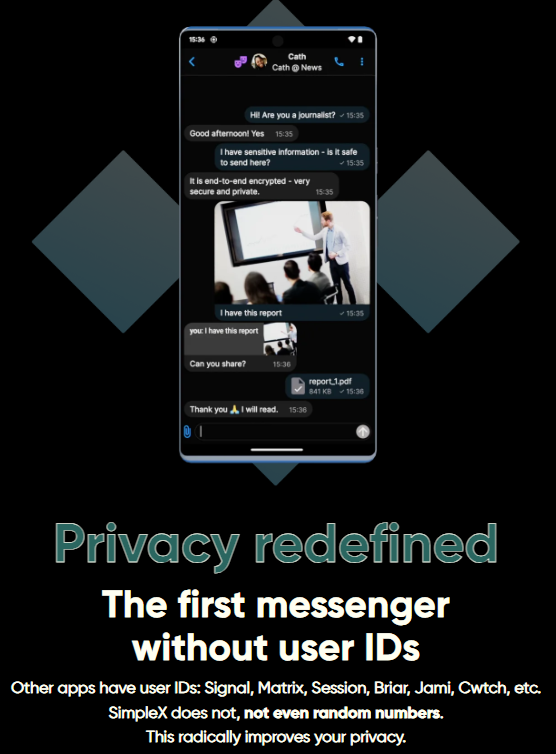SimpleX Chat
-
SimpleX Chat - The first messenger without user IDs
SMP-Server for SimpleX Chat. A docker container already exists https://hub.docker.com/r/simplexchat/simplexmq -
SimpleX Chat - The first messenger without user IDs
SMP-Server for SimpleX Chat. A docker container already exists https://hub.docker.com/r/simplexchat/simplexmq -
SimpleX Chat - The first messenger without user IDs
SMP-Server for SimpleX Chat. A docker container already exists https://hub.docker.com/r/simplexchat/simplexmq@cortex
simplexchat/smp-server - Docker Image | Docker Hub has moved to:-
https://hub.docker.com/r/simplexchat/smp-server -
-
Just downloaded the mobile app and it's NICE and polished. No desktop app, yet.
Doesn't need local smp-server and XFTP server as the community ones are pretty good with privacy, but you still can. Can use tor and .onion servers too.
The install script works on Ubuntu, but will NOT install in our LAMP app as it's particular about the dirs it uses (which you can modify manually by editing the script):
root@53b4805b-4b58-445c-b775-1e669364cd09:/app/data# curl --proto '=https' --tlsv1.2 -sSf https://raw.githubusercontent.com/simplex-chat/simplexmq/stable/install.sh -o simplex-server-install.sh \ && if echo 'b8cf2be103f21f9461d9a500bcd3db06ab7d01d68871b07f4bd245195cbead1d simplex-server-install.sh' | sha256sum -c; then chmod +x ./simplex-server-install.sh && ./simplex-server-install.sh; rm ./simplex-server-install.sh; else echo "SHA-256 checksum is incorrect!" && rm ./simplex-server-install.sh; fi simplex-server-install.sh: OK ____ _ _ __ __ / ___|(_)_ __ ___ _ __ | | ___\ \/ / \___ \| | '_ ` _ \| '_ \| |/ _ \ / ___) | | | | | | | |_) | | __// \ |____/|_|_| |_| |_| .__/|_|\___/_/\_\ |_| Welcome to SMP/XFTP installation script! Here's what we're going to do: 1. Install latest binaries from GitHub releases: - smp: /usr/local/bin/smp-server - xftp: /usr/local/bin/xftp-server 2. Create server directories: - smp: /etc/opt/simplex /var/opt/simplex - xftp: /etc/opt/simplex-xftp /var/opt/simplex-xftp /srv/xftp 3. Setup user for each server: - xmp: smp - xftp: xftp 4. Create systemd services: - smp: /etc/systemd/system/smp-server.service - xftp: /etc/systemd/system/xftp-server.service 5. Install stopscript (systemd), update and uninstallation script: - all: /usr/local/bin/simplex-servers-update, /usr/local/bin/simplex-servers-uninstall, /usr/local/bin/simplex-servers-stopscript Press ENTER to continue or Ctrl+C to cancel installationUhh, and the precompiled binaries want to use /etc/opt and /var/opt:
root@53b4805b-4b58-445c-b775-1e669364cd09:/app/data/simplex# ./smp-server init -h Usage: smp-server init [-l|--store-log] [-s|--daily-stats] [-a|--sign-algorithm ALG] [--ip IP] [-n|--fqdn FQDN] [--no-password | --password PASSWORD] [-y|--yes] Initialize server - creates /etc/opt/simplex and /var/opt/simplex directories and configuration files Available options: -l,--store-log Enable store log for persistence -s,--daily-stats Enable logging daily server statistics -a,--sign-algorithm ALG Signature algorithm used for TLS certificates: ED25519, ED448 (default: ED448) --ip IP Server IP address, used as Common Name for TLS online certificate if FQDN is not supplied (default: "127.0.0.1") -n,--fqdn FQDN Server FQDN used as Common Name for TLS online certificate --no-password Allow creating new queues without password --password PASSWORD Set password to create new messaging queues -y,--yes Non-interactive initialization using command-line options -h,--help Show this help text -
Here are the self-hosting instructions: https://github.com/simplex-chat/simplex-chat/blob/stable/docs/SERVER.md
Best to compile from source so you can modify the directory structure for packaging.
Here's the Dockerfile from the wrapper used in StartOS.
-
v5.2 of SimpleX Chat is now released OSS
https://simplex.chat/blog/20230722-simplex-chat-v5-2-message-delivery-receipts.html -
Just downloaded the mobile app and it's NICE and polished. No desktop app, yet.
Doesn't need local smp-server and XFTP server as the community ones are pretty good with privacy, but you still can. Can use tor and .onion servers too.
The install script works on Ubuntu, but will NOT install in our LAMP app as it's particular about the dirs it uses (which you can modify manually by editing the script):
root@53b4805b-4b58-445c-b775-1e669364cd09:/app/data# curl --proto '=https' --tlsv1.2 -sSf https://raw.githubusercontent.com/simplex-chat/simplexmq/stable/install.sh -o simplex-server-install.sh \ && if echo 'b8cf2be103f21f9461d9a500bcd3db06ab7d01d68871b07f4bd245195cbead1d simplex-server-install.sh' | sha256sum -c; then chmod +x ./simplex-server-install.sh && ./simplex-server-install.sh; rm ./simplex-server-install.sh; else echo "SHA-256 checksum is incorrect!" && rm ./simplex-server-install.sh; fi simplex-server-install.sh: OK ____ _ _ __ __ / ___|(_)_ __ ___ _ __ | | ___\ \/ / \___ \| | '_ ` _ \| '_ \| |/ _ \ / ___) | | | | | | | |_) | | __// \ |____/|_|_| |_| |_| .__/|_|\___/_/\_\ |_| Welcome to SMP/XFTP installation script! Here's what we're going to do: 1. Install latest binaries from GitHub releases: - smp: /usr/local/bin/smp-server - xftp: /usr/local/bin/xftp-server 2. Create server directories: - smp: /etc/opt/simplex /var/opt/simplex - xftp: /etc/opt/simplex-xftp /var/opt/simplex-xftp /srv/xftp 3. Setup user for each server: - xmp: smp - xftp: xftp 4. Create systemd services: - smp: /etc/systemd/system/smp-server.service - xftp: /etc/systemd/system/xftp-server.service 5. Install stopscript (systemd), update and uninstallation script: - all: /usr/local/bin/simplex-servers-update, /usr/local/bin/simplex-servers-uninstall, /usr/local/bin/simplex-servers-stopscript Press ENTER to continue or Ctrl+C to cancel installationUhh, and the precompiled binaries want to use /etc/opt and /var/opt:
root@53b4805b-4b58-445c-b775-1e669364cd09:/app/data/simplex# ./smp-server init -h Usage: smp-server init [-l|--store-log] [-s|--daily-stats] [-a|--sign-algorithm ALG] [--ip IP] [-n|--fqdn FQDN] [--no-password | --password PASSWORD] [-y|--yes] Initialize server - creates /etc/opt/simplex and /var/opt/simplex directories and configuration files Available options: -l,--store-log Enable store log for persistence -s,--daily-stats Enable logging daily server statistics -a,--sign-algorithm ALG Signature algorithm used for TLS certificates: ED25519, ED448 (default: ED448) --ip IP Server IP address, used as Common Name for TLS online certificate if FQDN is not supplied (default: "127.0.0.1") -n,--fqdn FQDN Server FQDN used as Common Name for TLS online certificate --no-password Allow creating new queues without password --password PASSWORD Set password to create new messaging queues -y,--yes Non-interactive initialization using command-line options -h,--help Show this help text@robi I am a huge fan of this app and I am so pleased to be able to play around in it. I know that you mentioned that there is no desktop app proper but I was curious if you had a chance to play around in the Linux CLI version? Seems to me that they are focusing on it to allow a level of functionality that can be embedded but I'll admit this is not my area of expertise.

-
@robi I am a huge fan of this app and I am so pleased to be able to play around in it. I know that you mentioned that there is no desktop app proper but I was curious if you had a chance to play around in the Linux CLI version? Seems to me that they are focusing on it to allow a level of functionality that can be embedded but I'll admit this is not my area of expertise.

-
@aessen Yes, that's what https://forum.cloudron.io/post/68664 is about. If you run linux as your desktop, the binaries will work, however not in the LAMP app.
Someone would need to compile it with different directory defaults to make it work.
@robi ahhh that makes more sense. I figured that that was what your post was referring to and I recognised the Linux CLI look and feel in your post but I am still not as well versed in things to have picked up on the nuances of what your post meant. My bad.