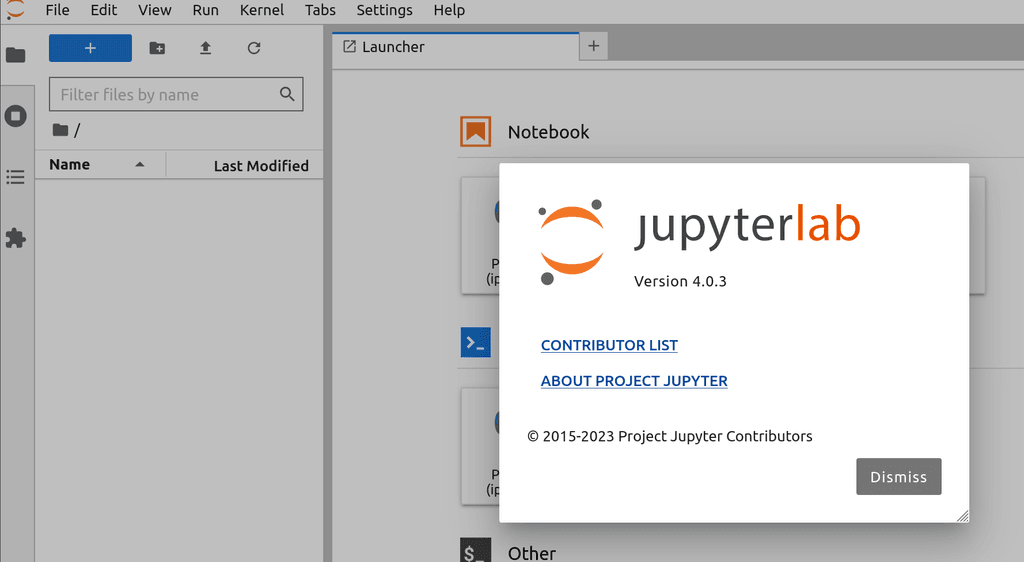How do I update JupyterLab to v4?
JupyterHub
5
Posts
2
Posters
2.0k
Views
2
Watching
-
I'm pretty new to Jupyter and I'm unclear how I go about updating JupyterLab to v4? Is this something that needs to happen in the Cloudron image or is it something I can do myself?
I'd like to test out an extension that doesn't work in any JupyterLb versions less than v4.
Thanks
Mark -
I'm pretty new to Jupyter and I'm unclear how I go about updating JupyterLab to v4? Is this something that needs to happen in the Cloudron image or is it something I can do myself?
I'd like to test out an extension that doesn't work in any JupyterLb versions less than v4.
Thanks
Mark -
Odd, mine is showing 3.6.3 on an instance I spun up today.
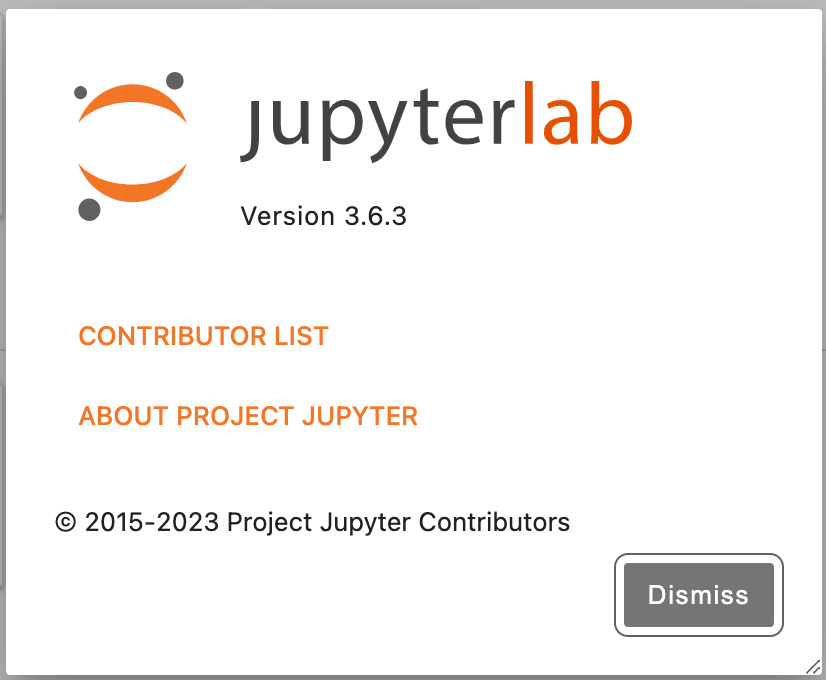

My experience with Jupyter is pretty limited, so I may be doing something silly.