Crash when updating to v4.61.0
-
@rosano this seems something in Cloudron level and not at the ghost level. Can you check the usual suspects - disk space, backup configuration being correct etc ?
Also, are you on ubuntu 18.04 by any chance? If so, this is most likely the node issue.
@girish said in Crash when updating to v4.61.0:
@rosano this seems something in Cloudron level and not at the ghost level. Can you check the usual suspects - disk space, backup configuration being correct etc ?
Not sure if this disk space should be an issue:
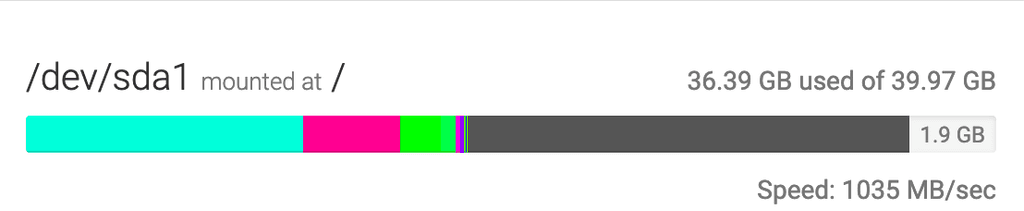
I looked at the logs and see some error:
Oct 08 11:09:42box:docker pullImage: {"status":"Extracting","progressDetail":{"current":245113694,"total":245113694},"progress":"[==================================================>] 245.1MB/245.1MB","id":"bf58462768b1"} Oct 08 11:09:44box:docker pullImage: {"errorDetail":{"message":"failed to register layer: Error processing tar file(exit status 1): open /home/cloudron/ghost/versions/5.61.1/node_modules/es-abstract/2020/Day.js: no space left on device"},"error":"failed to register layer: Error processing tar file(exit status 1): open /home/cloudron/ghost/versions/5.61.1/node_modules/es-abstract/2020/Day.js: no space left on device"} Oct 08 11:09:44box:docker pullImage error cloudron/org.ghost.cloudronapp2:20230904-084557-30794834d: failed to register layer: Error processing tar file(exit status 1): open /home/cloudron/ghost/versions/5.61.1/node_modules/es-abstract/2020/Day.js: no space left on device Oct 08 11:09:44box:docker downloaded image cloudron/org.ghost.cloudronapp2:20230904-084557-30794834d . error: true layerError.includes is not a function at IncomingMessage.<anonymous> (/home/yellowtent/box/src/docker.js:138:44) at IncomingMessage.emit (node:events:525:35) at IncomingMessage.emit (node:domain:489:12) at endReadableNT (node:internal/streams/readable:1359:12) at process.processTicksAndRejections (node:internal/process/task_queues:82:21)I didn't notice that it was like this for over a month:
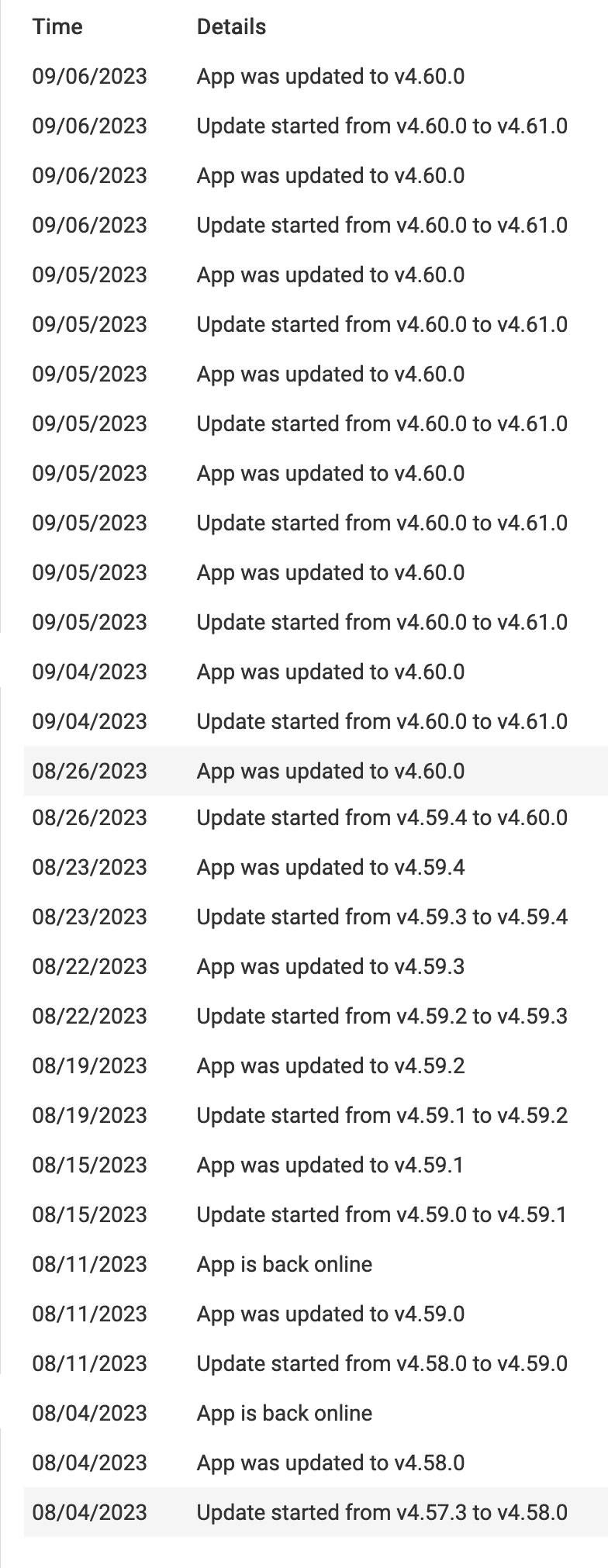
Also, are you on ubuntu 18.04 by any chance? If so, this is most likely the node issue.
Ubuntu 22.04.2
Any other hints?
-
@girish said in Crash when updating to v4.61.0:
@rosano this seems something in Cloudron level and not at the ghost level. Can you check the usual suspects - disk space, backup configuration being correct etc ?
Not sure if this disk space should be an issue:
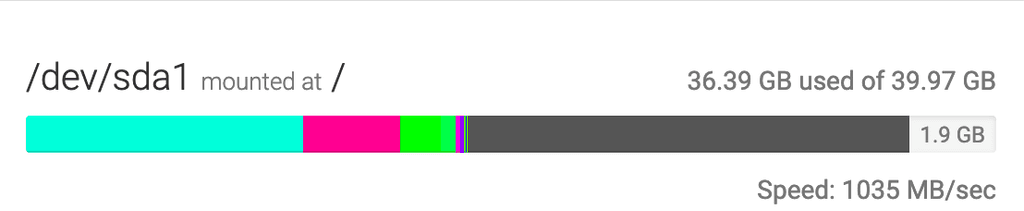
I looked at the logs and see some error:
Oct 08 11:09:42box:docker pullImage: {"status":"Extracting","progressDetail":{"current":245113694,"total":245113694},"progress":"[==================================================>] 245.1MB/245.1MB","id":"bf58462768b1"} Oct 08 11:09:44box:docker pullImage: {"errorDetail":{"message":"failed to register layer: Error processing tar file(exit status 1): open /home/cloudron/ghost/versions/5.61.1/node_modules/es-abstract/2020/Day.js: no space left on device"},"error":"failed to register layer: Error processing tar file(exit status 1): open /home/cloudron/ghost/versions/5.61.1/node_modules/es-abstract/2020/Day.js: no space left on device"} Oct 08 11:09:44box:docker pullImage error cloudron/org.ghost.cloudronapp2:20230904-084557-30794834d: failed to register layer: Error processing tar file(exit status 1): open /home/cloudron/ghost/versions/5.61.1/node_modules/es-abstract/2020/Day.js: no space left on device Oct 08 11:09:44box:docker downloaded image cloudron/org.ghost.cloudronapp2:20230904-084557-30794834d . error: true layerError.includes is not a function at IncomingMessage.<anonymous> (/home/yellowtent/box/src/docker.js:138:44) at IncomingMessage.emit (node:events:525:35) at IncomingMessage.emit (node:domain:489:12) at endReadableNT (node:internal/streams/readable:1359:12) at process.processTicksAndRejections (node:internal/process/task_queues:82:21)I didn't notice that it was like this for over a month:
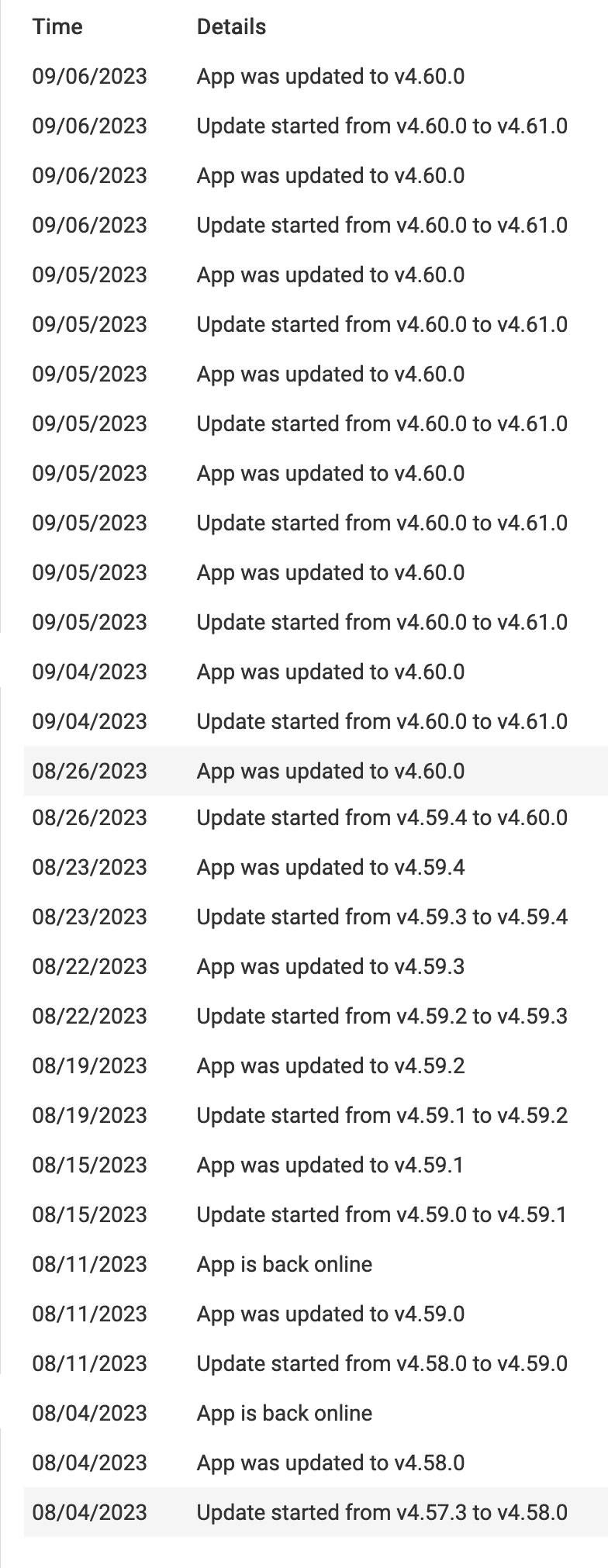
Also, are you on ubuntu 18.04 by any chance? If so, this is most likely the node issue.
Ubuntu 22.04.2
Any other hints?
-
@rosano the server is running out of disk space to pull down the image. there is a bug in the error reporting logic which I have fixed now. But the main issue is that there is no disk space to download the latest ghost image.
@girish said in Crash when updating to v4.61.0:
@rosano the server is running out of disk space to pull down the image. there is a bug in the error reporting logic which I have fixed now. But the main issue is that there is no disk space to download the latest ghost image.
Seems like there's 4gb of swap and I would like to try without it since my memory is higher than before. But I'm not sure how to 'undo' the swap instructions. Would you mind sharing them here or adding to the docs page?
-
@girish said in Crash when updating to v4.61.0:
@rosano the server is running out of disk space to pull down the image. there is a bug in the error reporting logic which I have fixed now. But the main issue is that there is no disk space to download the latest ghost image.
Seems like there's 4gb of swap and I would like to try without it since my memory is higher than before. But I'm not sure how to 'undo' the swap instructions. Would you mind sharing them here or adding to the docs page?
Found some storage reduction ideas in Cannot update due to one tiny app filling up 20GB drive (FWIW my server storage capacity is 40gb)…
I tried running
docker images:REPOSITORY TAG IMAGE ID CREATED SIZE cloudron/io.cloudron.surfer 20230926-081905-837cdc677 4b7368c3a664 2 weeks ago 2.59GB cloudron/io.directus9.cloudronapp 20230926-074607-17122a91d 343da0deaf6b 2 weeks ago 2.88GB cloudron/org.ghost.cloudronapp2 20230826-041735-9615c4784 113189f57639 6 weeks ago 3.37GB registry.docker.com/cloudron/mail 3.9.3 add54ace2ac9 7 weeks ago 3.42GB registry.docker.com/cloudron/turn 1.6.0 0e227fff89a8 2 months ago 2.5GB registry.docker.com/cloudron/sftp 3.7.4 f3c7819397ff 2 months ago 2.52GB cloudron/org.tt_rss.cloudronapp 20230707-145335-4132ad578 2ca269b57f3d 3 months ago 2.55GB registry.docker.com/cloudron/postgresql 5.0.7 dae98c0f8515 3 months ago 2.86GB cloudron/io.n8n.cloudronapp 20230622-090234-1238ce799 512350c52d46 3 months ago 3.46GB cloudron/org.ghost.cloudronapp2 20230520-114757-246f8325c 1f0c61fa6522 4 months ago 3.38GB registry.docker.com/cloudron/redis 3.5.0 d2d2522779b5 5 months ago 2.51GB cloudron/github.pages.cloudronapp 20230429-170050-5438eb21a 4f0d39c9edd2 5 months ago 2.61GB registry.docker.com/cloudron/mongodb 4.3.7 da59610c351b 6 months ago 2.78GB registry.docker.com/cloudron/mysql 3.3.7 16c290018ffa 6 months ago 2.82GB cloudron/org.yourls.cloudronapp 20230311-140358-906f40ae4 661b7706aff9 7 months ago 2.5GB registry.docker.com/cloudron/graphite 3.3.0 1de043e7f9a8 7 months ago 2.57GB cloudron/org.radicale.cloudronapp2 20230105-192313-34404fcdb 3a7f634fa51f 9 months ago 2.51GB cloudron/org.ghost.cloudronapp2 20230102-095442-905759029 d1cfc01c9cf1 9 months ago 3.49GBCurious why each app seems to have gigabytes in size, but I don't know what any of this means.
Tried
docker image prune -a:Deleted Images: untagged: registry.docker.com/cloudron/base:4.0.0 untagged: registry.docker.com/cloudron/base@sha256:31b195ed0662bdb06a6e8a5ddbedb6f191ce92e8bee04c03fb02dd4e9d0286df deleted: sha256:ed5b67be5b16b1fa810834a638b62f7d4b1b5ac699f5d46347d08ccbd591a0be Total reclaimed space: 0B@girish I tried
sudo swapoff -a:swapoff: /apps.swap: swapoff failed: Cannot allocate memoryTried
sudo rm /apps.swap:rm: cannot remove '/apps.swap': Operation not permittedI don't have much experience to understand what to do here so if you have further hints I would appreciate it


-
@girish actually trying
sudo swapoff /apps.swapseems to have worked and I cansudo rm /apps.swapnow. 4gb free

As an aside, if I
truncate -s 1G /apps.swapand then eithersudo swapon -aorsudo swapon /apps.swapI get this error:swapon: /apps.swap: swapon failed: Invalid argumentI guess will leave it off for now, but maybe at some point I would try to turn it on.
-
@girish Okay still getting this error with 4.67 GB free:
Oct 11 09:31:57box:docker pullImage: {"errorDetail":{"message":"failed to register layer: Error processing tar file(exit status 1): open /home/cloudron/ghost/versions/5.61.1/node_modules/express-hbs/test/apps/async/index.js: no space left on device"},"error":"failed to register layer: Error processing tar file(exit status 1): open /home/cloudron/ghost/versions/5.61.1/node_modules/express-hbs/test/apps/async/index.js: no space left on device"} Oct 11 09:31:57box:docker pullImage error cloudron/org.ghost.cloudronapp2:20230904-084557-30794834d: failed to register layer: Error processing tar file(exit status 1): open /home/cloudron/ghost/versions/5.61.1/node_modules/express-hbs/test/apps/async/index.js: no space left on device Oct 11 09:31:57box:docker downloaded image cloudron/org.ghost.cloudronapp2:20230904-084557-30794834d . error: true layerError.includes is not a function at IncomingMessage.<anonymous> (/home/yellowtent/box/src/docker.js:138:44) at IncomingMessage.emit (node:events:525:35) at IncomingMessage.emit (node:domain:489:12) at endReadableNT (node:internal/streams/readable:1359:12) at process.processTicksAndRejections (node:internal/process/task_queues:82:21)Seems like the same issue as the other thread I referenced, but not sure what else I can do to reduce space if that's the issue. Any ideas?
-
@girish Okay still getting this error with 4.67 GB free:
Oct 11 09:31:57box:docker pullImage: {"errorDetail":{"message":"failed to register layer: Error processing tar file(exit status 1): open /home/cloudron/ghost/versions/5.61.1/node_modules/express-hbs/test/apps/async/index.js: no space left on device"},"error":"failed to register layer: Error processing tar file(exit status 1): open /home/cloudron/ghost/versions/5.61.1/node_modules/express-hbs/test/apps/async/index.js: no space left on device"} Oct 11 09:31:57box:docker pullImage error cloudron/org.ghost.cloudronapp2:20230904-084557-30794834d: failed to register layer: Error processing tar file(exit status 1): open /home/cloudron/ghost/versions/5.61.1/node_modules/express-hbs/test/apps/async/index.js: no space left on device Oct 11 09:31:57box:docker downloaded image cloudron/org.ghost.cloudronapp2:20230904-084557-30794834d . error: true layerError.includes is not a function at IncomingMessage.<anonymous> (/home/yellowtent/box/src/docker.js:138:44) at IncomingMessage.emit (node:events:525:35) at IncomingMessage.emit (node:domain:489:12) at endReadableNT (node:internal/streams/readable:1359:12) at process.processTicksAndRejections (node:internal/process/task_queues:82:21)Seems like the same issue as the other thread I referenced, but not sure what else I can do to reduce space if that's the issue. Any ideas?
-
@rosano can you can try
docker pull cloudron/org.ghost.cloudronapp2:20230904-084557-30794834ddirectly. Is your server so short of space? How much is remaining?@girish said in Crash when updating to v4.61.0:
@rosano can you can try
docker pull cloudron/org.ghost.cloudronapp2:20230904-084557-30794834ddirectly.Still a space issue:
failed to register layer: Error processing tar file(exit status 1): open /home/cloudron/ghost/versions/5.61.1/node_modules/node-gyp/gyp/pylib/gyp/common_test.py: no space left on deviceTurns out swap comes back after rebooting, so I deleted it again but still get the same issue.
Is your server so short of space? How much is remaining?
According to
df -h5-6 GB after deleting swap?:/dev/sda1 38G 30G 5.8G 84% /It surprises me more than this would be necessary for Ghost. I wonder what's going on.
-
@girish said in Crash when updating to v4.61.0:
@rosano can you can try
docker pull cloudron/org.ghost.cloudronapp2:20230904-084557-30794834ddirectly.Still a space issue:
failed to register layer: Error processing tar file(exit status 1): open /home/cloudron/ghost/versions/5.61.1/node_modules/node-gyp/gyp/pylib/gyp/common_test.py: no space left on deviceTurns out swap comes back after rebooting, so I deleted it again but still get the same issue.
Is your server so short of space? How much is remaining?
According to
df -h5-6 GB after deleting swap?:/dev/sda1 38G 30G 5.8G 84% /It surprises me more than this would be necessary for Ghost. I wonder what's going on.
-
Ran
docker volume pruneto reclaim 1.3 GB. Was able to successfully pull directly with 7.7 GB free. I randocker image prune -ato remove that pull and was able to install via the Cloudron panel.

Will comment out the swap but hopefully there isn't some other issue as it's odd to need so much space in order to update ghost.
-
Ran
docker volume pruneto reclaim 1.3 GB. Was able to successfully pull directly with 7.7 GB free. I randocker image prune -ato remove that pull and was able to install via the Cloudron panel.

Will comment out the swap but hopefully there isn't some other issue as it's odd to need so much space in order to update ghost.
-
Sorry to extend this thread, just noticing that the swap seems to return after rebooting even though
/apps.swap none swap sw 0 0is commented out in/etc/fstab. This blocks other attemps when Ghost updates… For now I'll just delete swap it occurs, but if there's another step please share. -
Sorry to extend this thread, just noticing that the swap seems to return after rebooting even though
/apps.swap none swap sw 0 0is commented out in/etc/fstab. This blocks other attemps when Ghost updates… For now I'll just delete swap it occurs, but if there's another step please share. -
 G girish marked this topic as a question on
G girish marked this topic as a question on
-
 G girish has marked this topic as solved on
G girish has marked this topic as solved on
