Cannot login anymore after switch to OIDC in latest update
-
Having the same issue here and since I'd like to use BookStack for co-authoring in my business in an ongoing project this is critical for me. Current work-a-round is to install bookstack outside of Cloudron and use other authentication mechanisms but I'd love to have it working

Any information on how to resolve this?
Problem-Description:
BookStack fails on login attempt when trying to "Login with Cloudron" and returns this error:
OIDC Discovery Error: HTTP request failed during discovery with error: cURL error 60: SSL certificate problem: self-signed certificate (see https://curl.haxx.se/libcurl/c/libcurl-errors.html) for https://[MY-DOMAIN-AND-SUBDOMAIN]/openid/.well-known/openid-configurationExpected behavior:
- Login should succede or give alternative login method with local authentication mechanism of BookStack
Actual behavior:
- Login fails with described error message.
What I have tried so far:
- Loaded Backup of earlier installs when App was working but similar behavior now
curl -v https://[MY-DOMAIN-AND-SUBDOMAIN]/.well-known/openid-configurationyields the expected result- Ensured that IPv4 and IPv6 (Public) are detected by Cloudron, renewed all DNS-Entries and renewed all Certs
- In Cloudron Under Settings > Networking added my local Network as trusted IP-range
- Rebootet all participating systems (Cloudron, Proxmox, pfSense, WIFI-AP)
- Created a blank new BookStack instance. Identical issue when trying to do first-login via OIDC
On the setup and last known changes:
- Operating Cloudron inside a VM on my local Proxmox in my home-network
- Have fixed IPv4 from my ISP which is forwarded to Cloudron instance
- Installed a pfSense last week so: Internet (ISP) => Modem (ISP) in bridged Mode => pfSense => Internal Network with Cloudron being one of them
To me it looks like there is a static(?) cert missing in the BookStack App.
Any advise on how to proceed? Thank you in advance!
Jan
-
Looking at the server from the created support ticket, this is also the same hairpinning issue as described earlier in the thread.
@nebulon ok, this seems to be a NAT Reflection aka hairpinning issue. When trying to run the
curl -v https://[MY-DOMAIN-AND-SUBDOMAIN]/.well-known/openid-configurationinside the BookStack Container, I can see that it tries to reach out to the public IPv4.Apparently this can be fixed by either configuring NAT Reflection or Split DNS but I wonder if we could fix it by adding a loobkack entry in
/etc/resolve.conor/etc/hoststhat points to the IP or Cloudron-Host directly to also make this work in private-network setups without "additional networking acrobatics" . Apparently these are mounted as read-only on the container. Can you advise on where to edit this?
. Apparently these are mounted as read-only on the container. Can you advise on where to edit this? -
@nebulon ok, this seems to be a NAT Reflection aka hairpinning issue. When trying to run the
curl -v https://[MY-DOMAIN-AND-SUBDOMAIN]/.well-known/openid-configurationinside the BookStack Container, I can see that it tries to reach out to the public IPv4.Apparently this can be fixed by either configuring NAT Reflection or Split DNS but I wonder if we could fix it by adding a loobkack entry in
/etc/resolve.conor/etc/hoststhat points to the IP or Cloudron-Host directly to also make this work in private-network setups without "additional networking acrobatics" . Apparently these are mounted as read-only on the container. Can you advise on where to edit this?
. Apparently these are mounted as read-only on the container. Can you advise on where to edit this?@Jan-Macenka Cloudron uses a DNS server called unbound internally. See https://docs.cloudron.io/networking/#private-dns . All the DNS queries go via unbound, so you have to maybe fix up unbound based on your setup (instead of editing /etc/hosts which won't solve it for apps that use DNS).
-
@Jan-Macenka Cloudron uses a DNS server called unbound internally. See https://docs.cloudron.io/networking/#private-dns . All the DNS queries go via unbound, so you have to maybe fix up unbound based on your setup (instead of editing /etc/hosts which won't solve it for apps that use DNS).
@girish and @nebulon thanks a lot (as always, I really love the amount of support you provide!)
Effectively everything was already documented here, and I just had to connect the dots.
What worked for me:
- Login to the Cloudron-Server via SSH
- Create this file
sudo touch /etc/unbound/unbound.conf.d/cloudron-local.conf - Edit the file with this content
sudo nano /etc/unbound/unbound.conf.d/cloudron-local.conf:
server: # Local zone definitions local-zone: "<YOUR_DOMAIN_HERE>." typetransparent local-data: "<YOUR_SUB_DOMAIN_HERE>.<YOUR_DOMAIN_HERE>. IN A <YOUR_STATIC_IP_HERE>"so for example:
server: # Local zone definitions local-zone: "example.com." typetransparent local-data: "my.example.com. IN A 10.10.0.3"- Reboot the system
This should hopefully also fix this for other Apps that need to resolve this.
UPDATE: Damn... this fixed the immediate issue but after some more dabbling, I found that this had some side-effects where other Apps seem to have trouble connecting properly... Will work on this some more and update you if I find a workable solution.
-
@girish and @nebulon thanks a lot (as always, I really love the amount of support you provide!)
Effectively everything was already documented here, and I just had to connect the dots.
What worked for me:
- Login to the Cloudron-Server via SSH
- Create this file
sudo touch /etc/unbound/unbound.conf.d/cloudron-local.conf - Edit the file with this content
sudo nano /etc/unbound/unbound.conf.d/cloudron-local.conf:
server: # Local zone definitions local-zone: "<YOUR_DOMAIN_HERE>." typetransparent local-data: "<YOUR_SUB_DOMAIN_HERE>.<YOUR_DOMAIN_HERE>. IN A <YOUR_STATIC_IP_HERE>"so for example:
server: # Local zone definitions local-zone: "example.com." typetransparent local-data: "my.example.com. IN A 10.10.0.3"- Reboot the system
This should hopefully also fix this for other Apps that need to resolve this.
UPDATE: Damn... this fixed the immediate issue but after some more dabbling, I found that this had some side-effects where other Apps seem to have trouble connecting properly... Will work on this some more and update you if I find a workable solution.
@Jan-Macenka said in Cannot login anymore after switch to OIDC in latest update:
UPDATE: Damn... this fixed the immediate issue but after some more dabbling, I found that this had some side-effects where other Apps seem to have trouble connecting properly... Will work on this some more and update you if I find a workable solution.
Can you explain this a bit more? What other apps have problems? Maybe you just have them too to local-data ?
-
@Jan-Macenka said in Cannot login anymore after switch to OIDC in latest update:
UPDATE: Damn... this fixed the immediate issue but after some more dabbling, I found that this had some side-effects where other Apps seem to have trouble connecting properly... Will work on this some more and update you if I find a workable solution.
Can you explain this a bit more? What other apps have problems? Maybe you just have them too to local-data ?
@girish when trying to use Roundcube (Email), it states that "Verbindung zum Speicherserver fehlgeschlagen" (Connection to storage server failed). Also when I try to go to Cloudron-Web-UI > Settings > Email, I always get a re-direct to the
/#/appspath.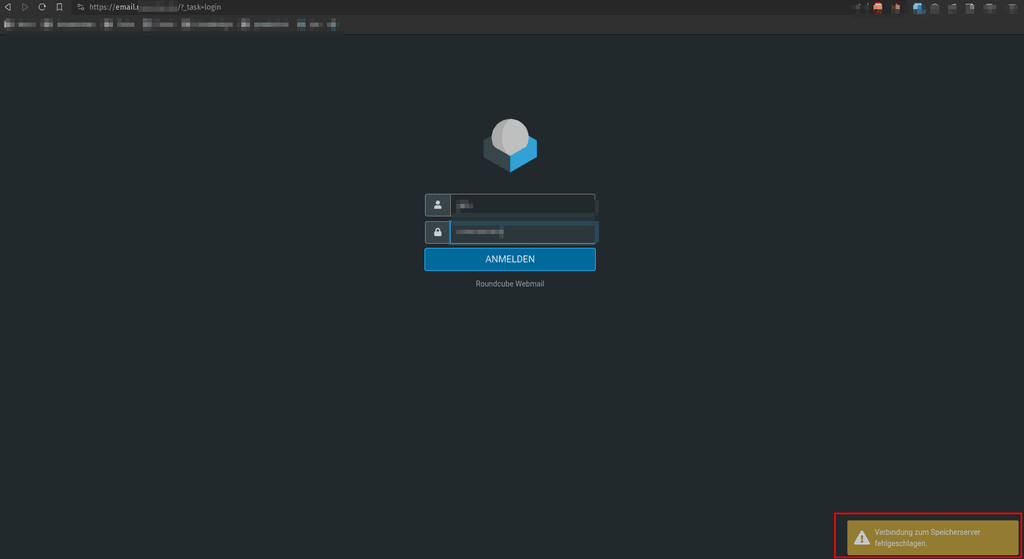
I disabled the
/etc/unbound/unbound.conf.d/cloudron-local.conffile but same result.Any advise where to debug this?
-
@girish when trying to use Roundcube (Email), it states that "Verbindung zum Speicherserver fehlgeschlagen" (Connection to storage server failed). Also when I try to go to Cloudron-Web-UI > Settings > Email, I always get a re-direct to the
/#/appspath.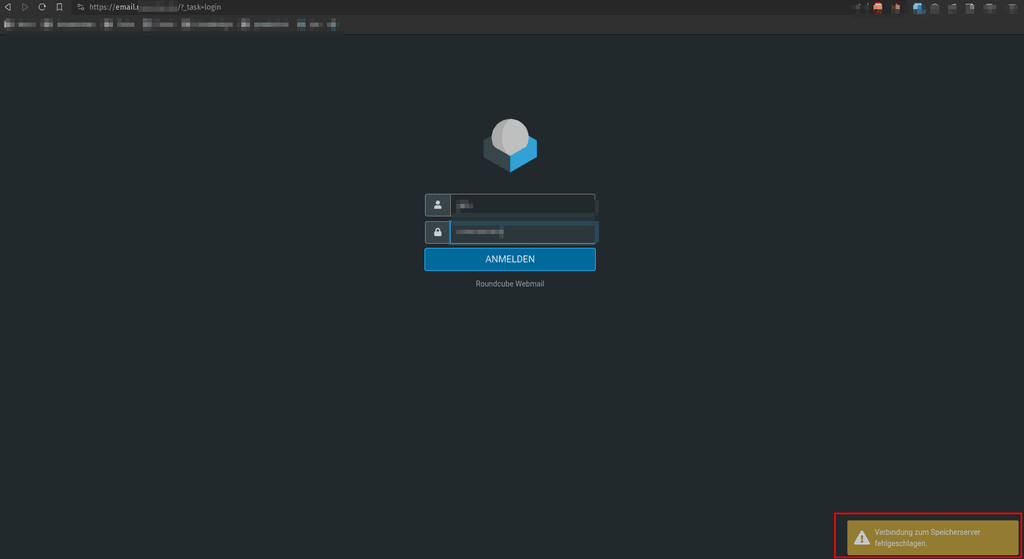
I disabled the
/etc/unbound/unbound.conf.d/cloudron-local.conffile but same result.Any advise where to debug this?
@Jan-Macenka OK, so this fails regardless of the unbound configuration . Have you enabled Cloudron email in the first place? On a side note, it's quite unlikely that running Email from an internal network (and no hairpinning) will work.
-
@Jan-Macenka OK, so this fails regardless of the unbound configuration . Have you enabled Cloudron email in the first place? On a side note, it's quite unlikely that running Email from an internal network (and no hairpinning) will work.
@girish answered you in direct chat. If we have results that are of public interest, we can publish it here afterwards

-
@girish and @nebulon thanks a lot (as always, I really love the amount of support you provide!)
Effectively everything was already documented here, and I just had to connect the dots.
What worked for me:
- Login to the Cloudron-Server via SSH
- Create this file
sudo touch /etc/unbound/unbound.conf.d/cloudron-local.conf - Edit the file with this content
sudo nano /etc/unbound/unbound.conf.d/cloudron-local.conf:
server: # Local zone definitions local-zone: "<YOUR_DOMAIN_HERE>." typetransparent local-data: "<YOUR_SUB_DOMAIN_HERE>.<YOUR_DOMAIN_HERE>. IN A <YOUR_STATIC_IP_HERE>"so for example:
server: # Local zone definitions local-zone: "example.com." typetransparent local-data: "my.example.com. IN A 10.10.0.3"- Reboot the system
This should hopefully also fix this for other Apps that need to resolve this.
UPDATE: Damn... this fixed the immediate issue but after some more dabbling, I found that this had some side-effects where other Apps seem to have trouble connecting properly... Will work on this some more and update you if I find a workable solution.
Ok, after same more debugging with @girish it turned out that this solution works as intended.
My Email-Services stopped working which was due to a change in local name resolution. Restarting the Email-Server and updating some configurations in my Firewall solved the issue.
-
 J Jan Macenka referenced this topic on
J Jan Macenka referenced this topic on
