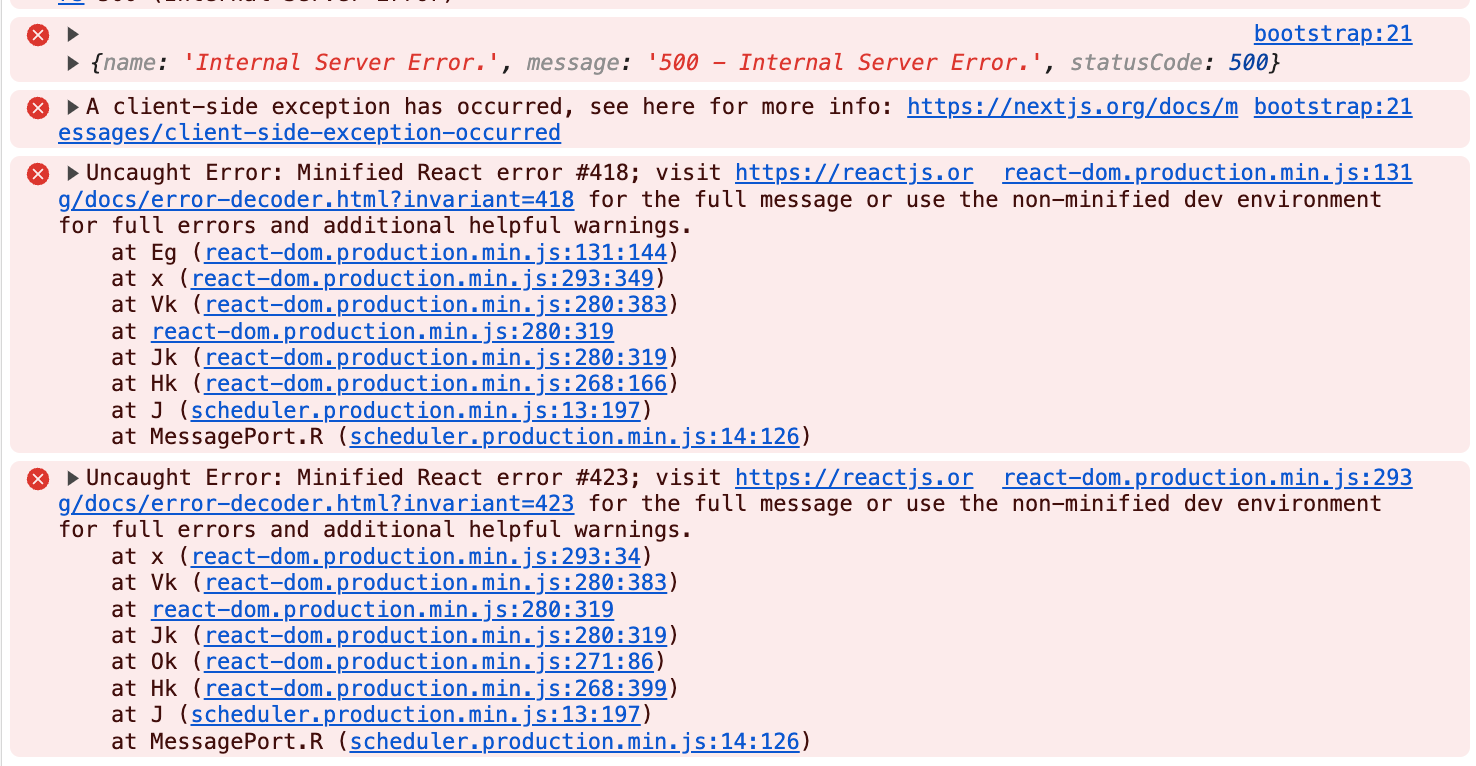Error 500 on all pages behind login
-
Since the latest update last night (Cal.com 3.5.5 on Cloudron 7.6.1) I am no longer able to visit any administration page such as cal.domain.com/event-types. Calendar booking via the public links seems to not be affected.
Does anybody else have the same issue or an idea on how to fix this?
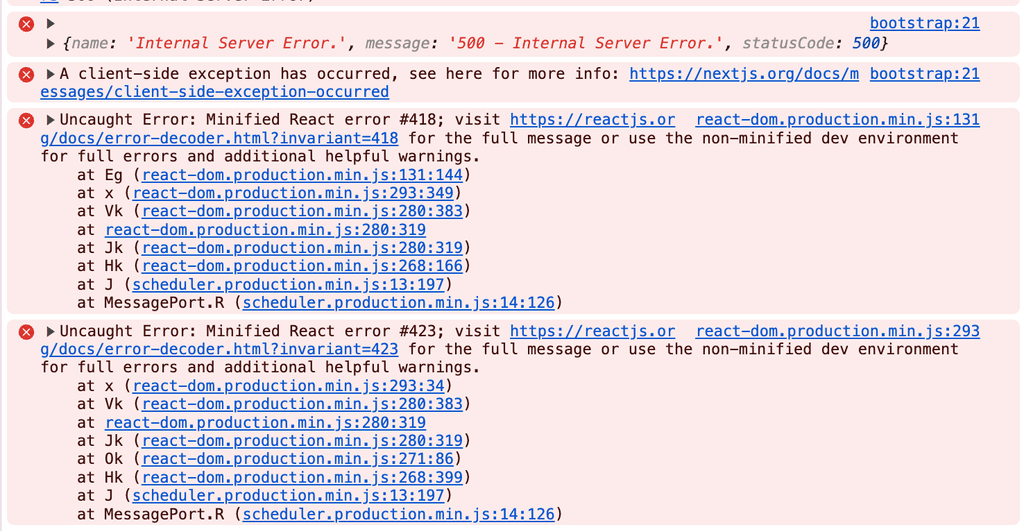
Thanks!
-
Just updated to Cal 7.6.2, still the same issue
-
Will I lose the current setup with accounts and cal links during the fresh install? Did you uninstall + install it or is there somehow a reinstall button?
-
-
Will I lose the current setup with accounts and cal links during the fresh install? Did you uninstall + install it or is there somehow a reinstall button?
@Appointee3084 there is no reinstall but you could try cloning your existing app https://docs.cloudron.io/backups/#clone-app
-
For a start just to rule out other issues, can you install a fresh app instance and see if you encounter the same issue? If not can you double check if you have made any configuration changes to the
envfile or so in the broken installation?@nebulon A fresh install seems to work, at least I can set everything up and access a new admin environment.
I only added Google Calendar / Meet in the broken installations env file. -
@Appointee3084 there is no reinstall but you could try cloning your existing app https://docs.cloudron.io/backups/#clone-app
@jdaviescoates cloning the app from the latest backup unfortunately yields the same result: Error 500 as soon as I try to access the app on the set subdomain.
-
 N nebulon marked this topic as a question on
N nebulon marked this topic as a question on
-
Ok weird: Removing these credentials from env seems to solve the issue. I expected the Google Calendar integration to break after removing these but it is still working. Is there now a new way to integrate Google Calendar besides pasting Google API credentials in the env file?
-
A Appointee3084 has marked this topic as solved on