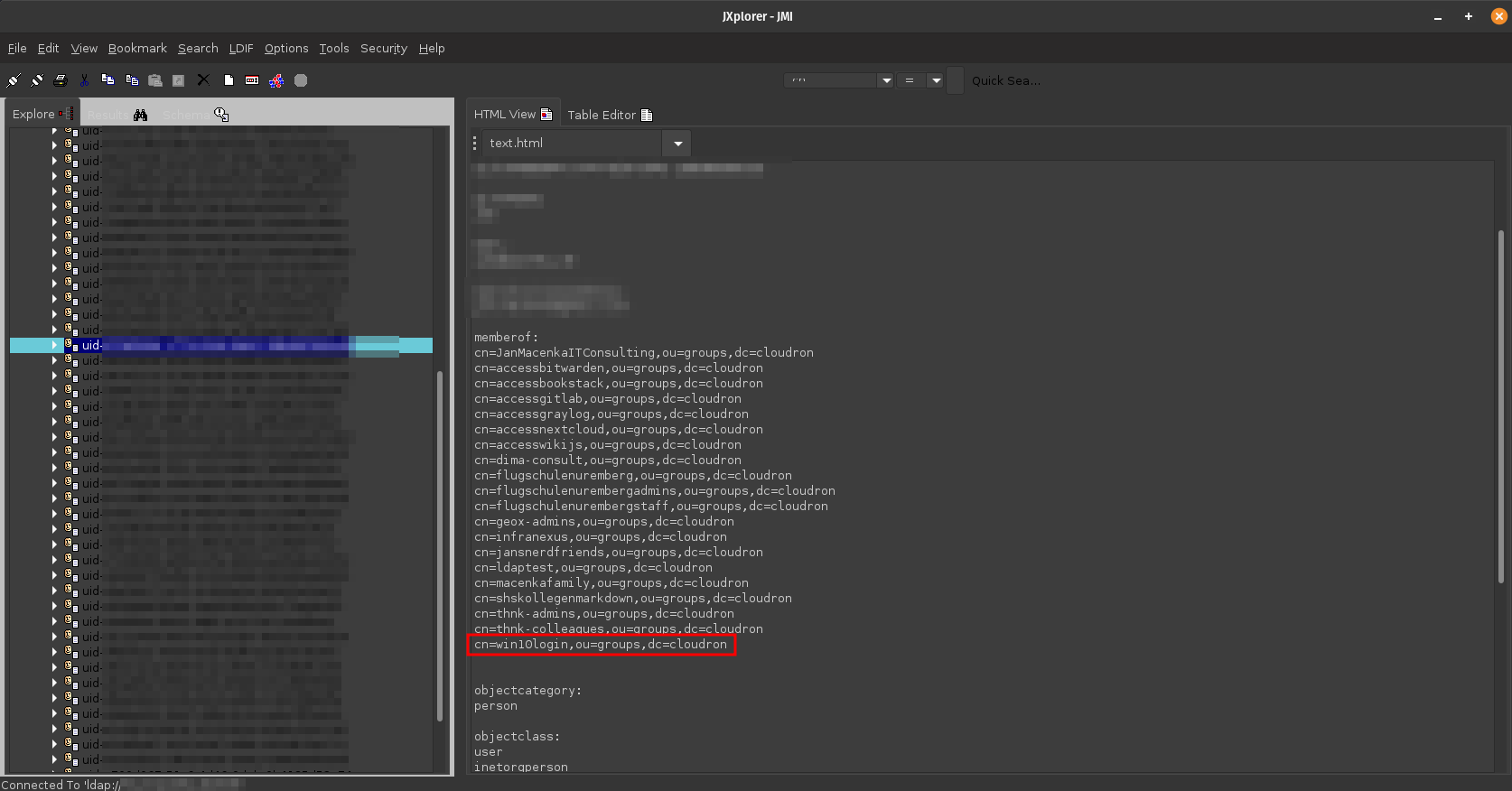LDAP for Win10 Authentication/Authorization with pGina
-
tl;dr:
Has anybody got a working setup for using pGina for Win10 Authentication/Authorization with the Cloudron built-in LDAP-Server?Hi everybody,
I am currently trying to generate a setup for a client where he can have his primary user-management in Cloudron as he will mostly use the Web-Services anyway. The client now requested that the Login for his Windows10 machines should also use the same login.
One Google-Search (and 2 ChatGPT prompts) later I found that there is the pGina Project which allows to do just that.
After following some Tutorials and tinkering around with the setup, I can get my machine to Authenticate to the LDAP Server correctly:

However the Authorization part does not work currently:
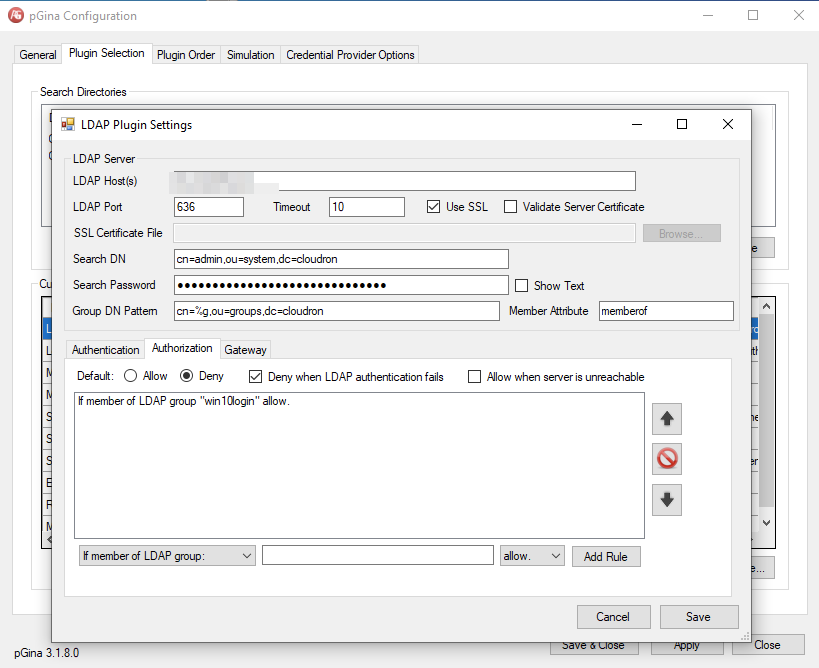
If in the Authorization Rule-Set, I set Default to allow, it will allow access without checking if my given user is part of the Group, that I care about as specified in the rule-set below. Which is not the behavior I want to have.I can check with other tools like JXplorer that the User I am testing actually is in the group I care about:
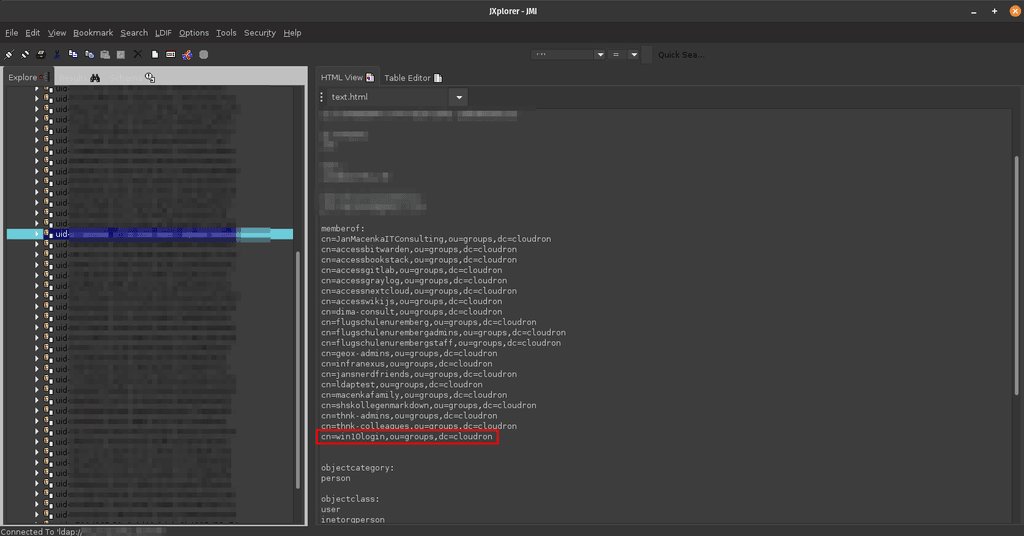
Did anybody try something similar and succeed here? Would love to get your insights on this

Best regards,
Jan