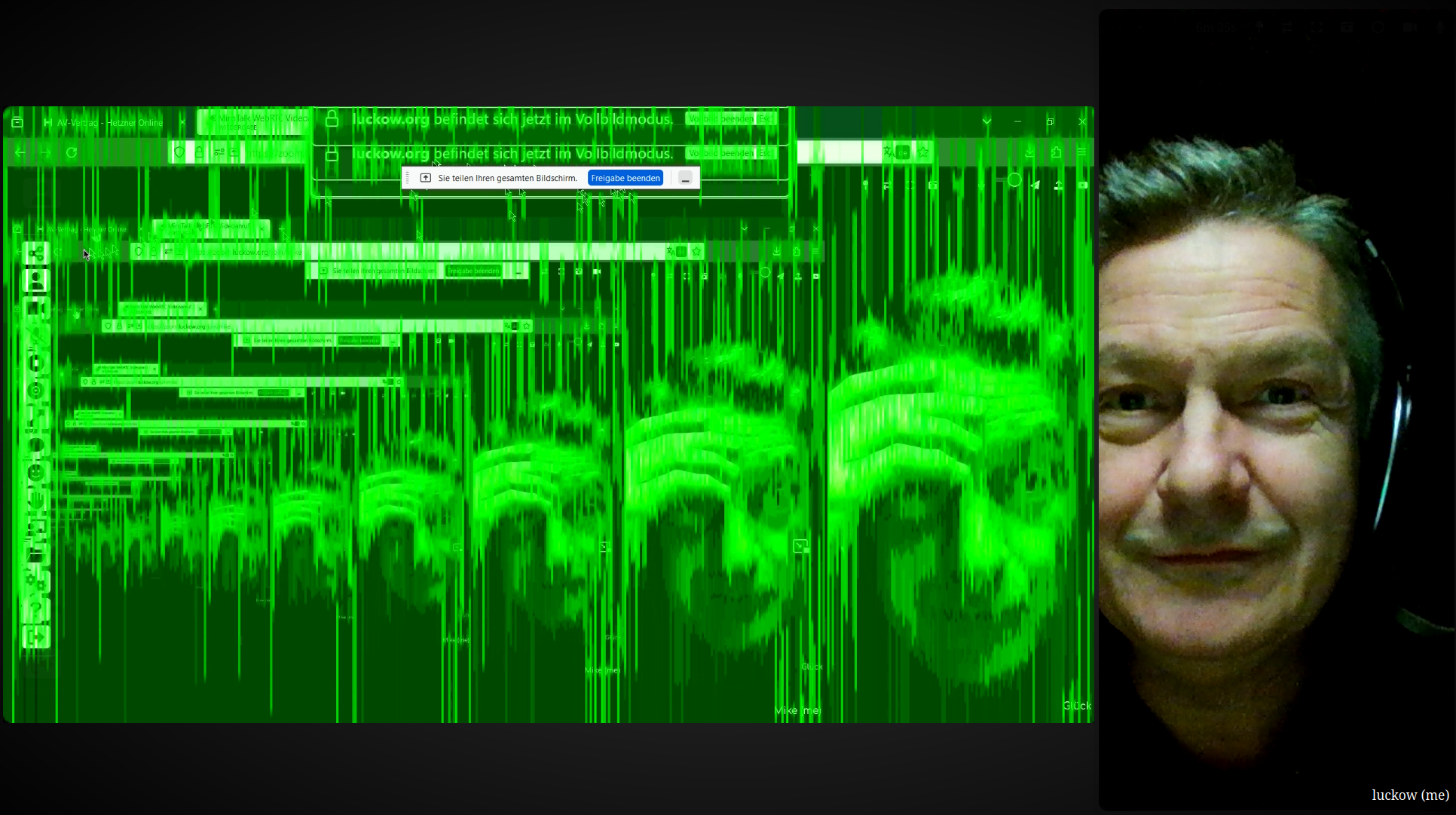Desktop sharing: Fancy style
-
No idea whether upstream is the better location. The moment someone shares the screen (desktop) and clicks a tab in the browser, it feels like art.
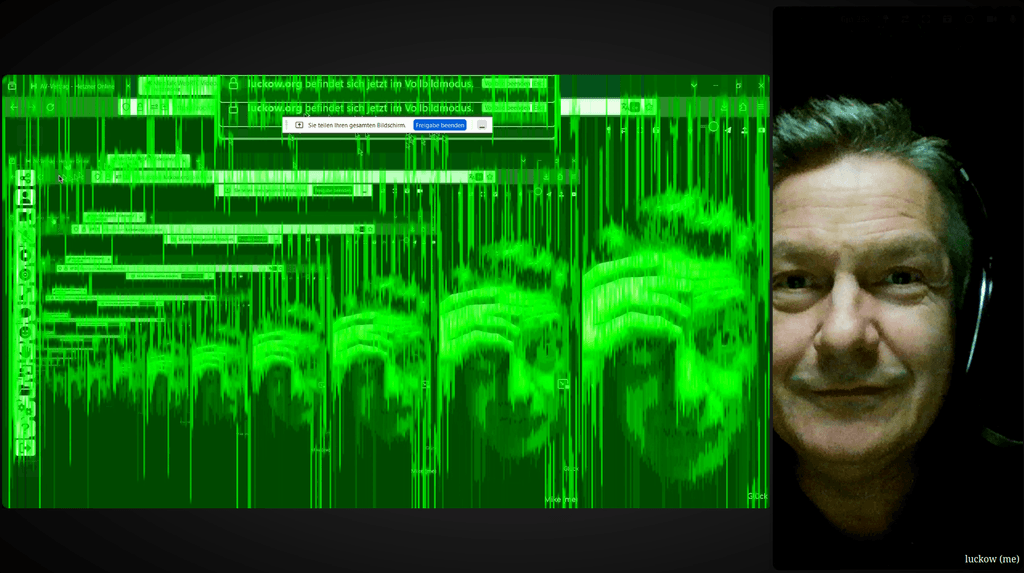
-
I kindly request you to try our official live demo at
 https://p2p.mirotalk.com
https://p2p.mirotalk.comCould you please share whether you have encountered any issues during your experience?
Additionally, it would be helpful if you could provide details on the operating system and browser you were using when you faced this problem. If possible, could you outline the steps to reproduce it?
Also checking the web console logs may help

Thank you!
-
Typically if there is a bug on our official live demo the template to follow to help us better understand the problem is the following:
# MiroTalk Version Specify the MiroTalk version being used: P2P, SFU, C2C, BRO, or WEB. # Bug Description Provide a clear and concise description of the encountered bug. # Steps to Reproduce Outline the steps to reproduce the behavior: 1. Navigate to '...' 2. Click on '....' 3. Scroll down to '....' 4. Observe the error. # Desktop - Mobile Please complete the following information: - Device or OS: [e.g., iPhone6, Android, Linux, Mac, Windows] - Browser: [e.g., Chrome, Safari] - Version: [e.g., 22] # Expected Outcome Clearly articulate what you expected to happen in contrast to the observed behavior. # Screenshots Include relevant screenshots if available to facilitate a better understanding of the issue. ## Additional Context Share any supplementary information such as console logs or other relevant details that could assist in troubleshooting the problem.Thank you!
-
I kindly request you to try our official live demo at
 https://p2p.mirotalk.com
https://p2p.mirotalk.comCould you please share whether you have encountered any issues during your experience?
Additionally, it would be helpful if you could provide details on the operating system and browser you were using when you faced this problem. If possible, could you outline the steps to reproduce it?
Also checking the web console logs may help

Thank you!
@MiroTalk Done, and screen share worked with audio but only if camera/mic were enabled.
I think it should work anyway as playing a video with audio doesn't need camera/mic for the screen+audio share.
The audio from the video should be picked up from the system w/o the mic needing to be enabled.
No errors otherwise.
Suggestion: instead of a playing a video through the screen share, which has hacky issues with the player when maximizing the window with the full screen overlay which breaks the screenshare (unless you reshare the new full screen overlay);
Provide a Play Media option that does it for you within the app and properly grabs the audio/video from the file and plays it for all the participants as a stream. -
@MiroTalk Done, and screen share worked with audio but only if camera/mic were enabled.
I think it should work anyway as playing a video with audio doesn't need camera/mic for the screen+audio share.
The audio from the video should be picked up from the system w/o the mic needing to be enabled.
No errors otherwise.
Suggestion: instead of a playing a video through the screen share, which has hacky issues with the player when maximizing the window with the full screen overlay which breaks the screenshare (unless you reshare the new full screen overlay);
Provide a Play Media option that does it for you within the app and properly grabs the audio/video from the file and plays it for all the participants as a stream.@robi Maybe I understand what you mean by screen sharing doesn't work

The audio from the video should be picked up from the system w/o the mic needing to be enabled.
The getDisplayMedia API in web browsers typically does not support capturing system audio directly. The getDisplayMedia API is primarily designed for capturing the contents of a user's screen or a specific application window and often includes options to capture audio from the user's microphone.
Screen sharing does indeed function as intended, capturing the audio input from the microphone by default. However, in situations where a device lacks a microphone, an alternative option is available: sharing a specific tab within the web browser. This is particularly useful for sharing audio from platforms like YouTube or Spotify and so on.
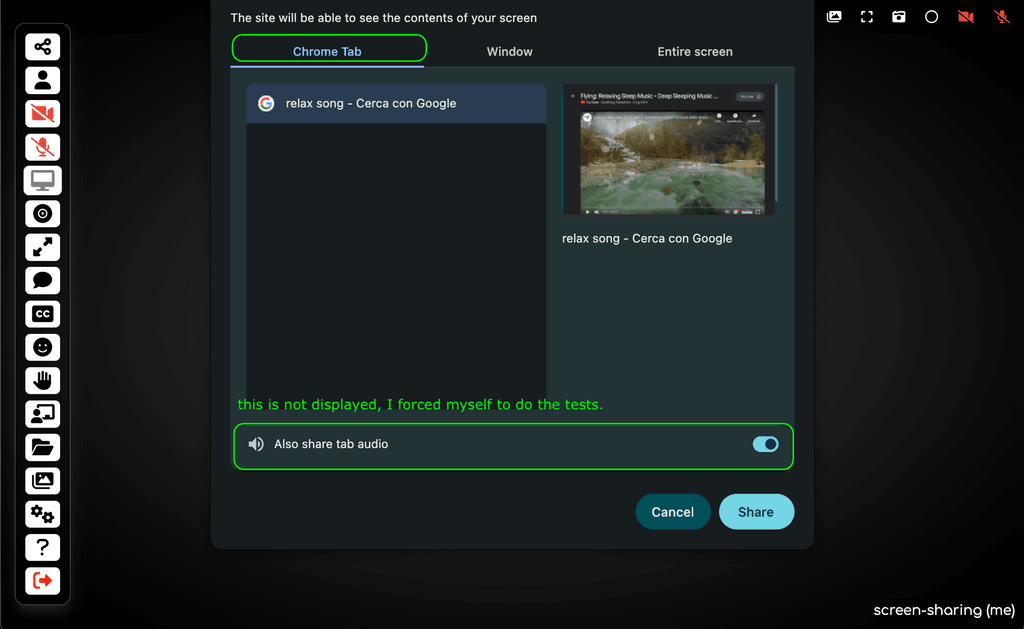
In the case of sharing a browser tab without a microphone, the system typically captures the audio output from that specific tab. But this actually is not handled by MiroTalk P2P.
Ideally, it could be beneficial to share both the audio from the microphone and the browser tab simultaneously, providing a more comprehensive and inclusive experience. This feature is available on MiroTalk SFU
-
@robi Maybe I understand what you mean by screen sharing doesn't work

The audio from the video should be picked up from the system w/o the mic needing to be enabled.
The getDisplayMedia API in web browsers typically does not support capturing system audio directly. The getDisplayMedia API is primarily designed for capturing the contents of a user's screen or a specific application window and often includes options to capture audio from the user's microphone.
Screen sharing does indeed function as intended, capturing the audio input from the microphone by default. However, in situations where a device lacks a microphone, an alternative option is available: sharing a specific tab within the web browser. This is particularly useful for sharing audio from platforms like YouTube or Spotify and so on.
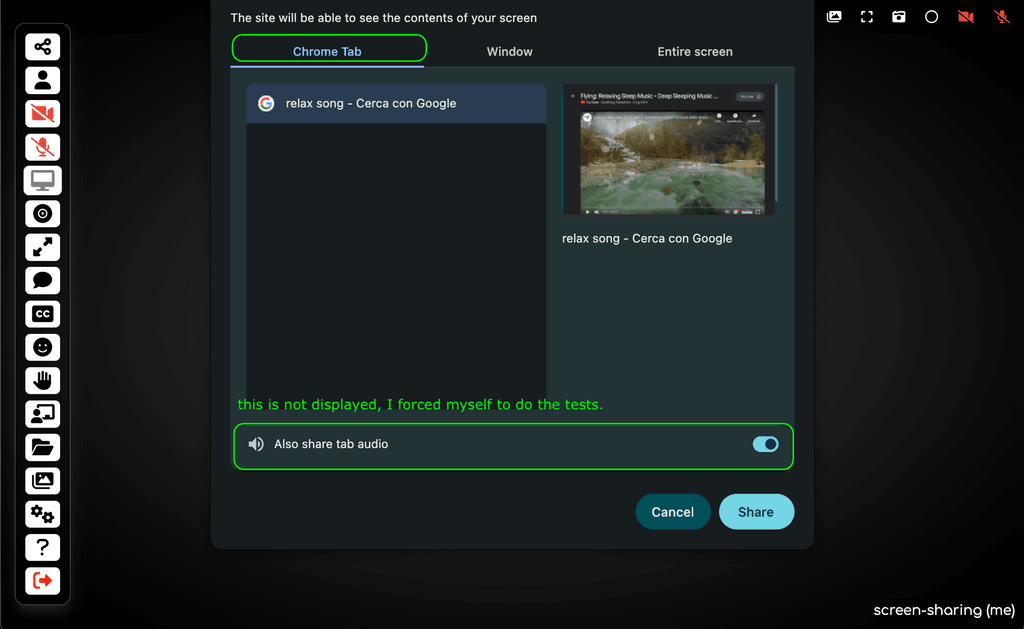
In the case of sharing a browser tab without a microphone, the system typically captures the audio output from that specific tab. But this actually is not handled by MiroTalk P2P.
Ideally, it could be beneficial to share both the audio from the microphone and the browser tab simultaneously, providing a more comprehensive and inclusive experience. This feature is available on MiroTalk SFU
@MiroTalk Thank you for that information.
The "doesn't work part" is related to our Mirotalk P2P package, not your P2P demo site.
Yes, a browser tab does work, however a media player window shared doesn't work w/o microphone to pick up the audio (which is why it works on a laptop for me, relatively with jerky video).
Hence the suggestion for a solution for general media playback stream.
Good to know the intermediate workaround is to play the local media in the browser, if possible.
-
@MiroTalk Thank you for that information.
The "doesn't work part" is related to our Mirotalk P2P package, not your P2P demo site.
Yes, a browser tab does work, however a media player window shared doesn't work w/o microphone to pick up the audio (which is why it works on a laptop for me, relatively with jerky video).
Hence the suggestion for a solution for general media playback stream.
Good to know the intermediate workaround is to play the local media in the browser, if possible.
Hi @robi my pleasure!
The "doesn't work part" is related to our Mirotalk P2P package, not your P2P demo site.
Ah, I understand now, you refer to cloudron package...

however a media player window shared doesn't work w/o microphone to pick up the audio
This has been addressed in MiroTalk P2P version 1.2.82.
-
When a device lacks a microphone, attempting to share a browser tab will automatically capture and transmit its audio.
-
In cases where a device has a microphone, but the user prefers not to share their voice and only wants to transmit tab audio, they can simply disable the microphone before initiating screen sharing.
Please note that sharing both microphone audio and the audio tab is P2P-specific and not feasible, as the "replace track" method we utilize is permitted only for a single audio track. On the bright side, Mirotalk SFU is highly advanced and can handle this functionality seamlessly!

-
-
Hi @robi my pleasure!
The "doesn't work part" is related to our Mirotalk P2P package, not your P2P demo site.
Ah, I understand now, you refer to cloudron package...

however a media player window shared doesn't work w/o microphone to pick up the audio
This has been addressed in MiroTalk P2P version 1.2.82.
-
When a device lacks a microphone, attempting to share a browser tab will automatically capture and transmit its audio.
-
In cases where a device has a microphone, but the user prefers not to share their voice and only wants to transmit tab audio, they can simply disable the microphone before initiating screen sharing.
Please note that sharing both microphone audio and the audio tab is P2P-specific and not feasible, as the "replace track" method we utilize is permitted only for a single audio track. On the bright side, Mirotalk SFU is highly advanced and can handle this functionality seamlessly!

-
-
@MiroTalk since you mentioned a version of 1.2.82, are those versions somehow reflected in code or the repository? At least the repo has no release tags or so at https://github.com/miroslavpejic85/mirotalk
Asking mostly so we can adjust when are good times to update the package.
-
@MiroTalk since you mentioned a version of 1.2.82, are those versions somehow reflected in code or the repository? At least the repo has no release tags or so at https://github.com/miroslavpejic85/mirotalk
Asking mostly so we can adjust when are good times to update the package.
@nebulon I usually increase the package.json version (currently 1.2.83) when there are changes, also updating the image on docker hub to save time
 To have MiroTalk always updated depending on the desired version, you usually just need a simple script like this for the version p2p, running it when necessary. You can also follow the changelogs commits directly from here.
To have MiroTalk always updated depending on the desired version, you usually just need a simple script like this for the version p2p, running it when necessary. You can also follow the changelogs commits directly from here. -
@MiroTalk Excellent work! Thank you for that update and fine tuning.
Hopefully @nebulon is able to complete the SFU or WEB package soon.
@robi said in Desktop sharing: Fancy style:
Hopefully @nebulon is able to complete the SFU or WEB package soon.