NocoDB is an awesome app to make forms with!
-
Thanks to @bmann for highlighting this in another thread.
@jdaviescoates said in OpnForm - Build beautiful forms in seconds:
@jdaviescoates said in OpnForm - Build beautiful forms in seconds:
Presumably the responses the get stored into a spreadsheet-like table that could e.g. be exported as a CSV file?
Yes, you can!
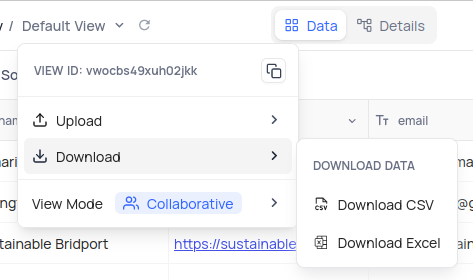
I need something like that at present and don't want to have to use Google Forms to do it...
NocoDB is the perfect tool for such things!
After manually setting up a form I realised I could've just import the template CSV I already had and it automatically creats the necessary form to collect the data! Awesome!
Thanks so much for bringing this to our attention @bmann!

-
Although, it seems if you do lots of edits to form fields the form seems to stop working (in that it just doesn't display) and I'm struggling to work out why


Here are two forms that no longer work:
https://nocodb.bridport.coop/dashboard/#/nc/form/d76bd115-c483-4447-ac8d-06263888d9ba
https://nocodb.bridport.coop/dashboard/#/nc/form/c24d7a0f-d3a2-4107-9882-c977f1c18376
And here are a couple that are still in a working state (but aren't how I want them):
https://nocodb.bridport.coop/dashboard/#/nc/form/96c1eb8f-2b1b-4edc-9cd5-524b71987e60
https://nocodb.bridport.coop/dashboard/#/nc/form/e5d7c3d8-d2d5-460d-8909-6bd006e953dc (this one has "survey mode" turned on, which makes it like TypeForm)
Any ideas why the non-working forms just aren't displaying anymore?


I've had a look in the browser console but can't see anything obvious (one of the failing forms has some source map errors, but the other doesn't, so guessing it's not that)
The app logs don't seem to really show anything.
Help!
-
@bmann tagging you just in case you've hit this and worked it out already?
-
Although, it seems if you do lots of edits to form fields the form seems to stop working (in that it just doesn't display) and I'm struggling to work out why


Here are two forms that no longer work:
https://nocodb.bridport.coop/dashboard/#/nc/form/d76bd115-c483-4447-ac8d-06263888d9ba
https://nocodb.bridport.coop/dashboard/#/nc/form/c24d7a0f-d3a2-4107-9882-c977f1c18376
And here are a couple that are still in a working state (but aren't how I want them):
https://nocodb.bridport.coop/dashboard/#/nc/form/96c1eb8f-2b1b-4edc-9cd5-524b71987e60
https://nocodb.bridport.coop/dashboard/#/nc/form/e5d7c3d8-d2d5-460d-8909-6bd006e953dc (this one has "survey mode" turned on, which makes it like TypeForm)
Any ideas why the non-working forms just aren't displaying anymore?


I've had a look in the browser console but can't see anything obvious (one of the failing forms has some source map errors, but the other doesn't, so guessing it's not that)
The app logs don't seem to really show anything.
Help!
@jdaviescoates since it autosaves changes, try toggling things that don't work.
-
@jdaviescoates since it autosaves changes, try toggling things that don't work.
@robi thanks, but once a form stops displaying it seems no amount of toggling stuff seems to make any difference


-
Am now seeing some of these in the app logs, no idea if they are related to my issues or not:
Feb 23 21:45:58[Nest] 1 - 02/23/2024, 9:45:58 PM ERROR [GlobalExceptionFilter] Cannot read properties of undefined (reading 'rqd') Feb 23 21:45:58TypeError: Cannot read properties of undefined (reading 'rqd') Feb 23 21:45:58at /snapshot/pkg-executable/node_modules/nocodb/dist/bundle.js:2:1837195 Feb 23 21:45:58at Array.filter (<anonymous>) Feb 23 21:45:58at PublicMetasService.viewMetaGet (/snapshot/pkg-executable/node_modules/nocodb/dist/bundle.js:2:1837122) Feb 23 21:45:58at process.processTicksAndRejections (node:internal/process/task_queues:95:5) Feb 23 21:45:58at async PublicMetasController.viewMetaGet (/snapshot/pkg-executable/node_modules/nocodb/dist/bundle.js:2:455283) Feb 23 21:45:58at async /snapshot/pkg-executable/node_modules/@nestjs/core/router/router-execution-context.js:46:28 Feb 23 21:45:58at async /snapshot/pkg-executable/node_modules/@nestjs/core/router/router-proxy.js:9:17 -
The is also an (I think separate) issue in that sometimes it just wont let you delete fields.
Seems NocoDB is almost completely awesome, but still very bugging

-
I really want to use it for this form I need though... so I think I'm going to start again (again), and test the form after every single little edit to see if I can work out what breaks it...
-
I really want to use it for this form I need though... so I think I'm going to start again (again), and test the form after every single little edit to see if I can work out what breaks it...
@jdaviescoates said in NocoDB is an awesome app to make forms with!:
so I think I'm going to start again (again), and test the form after every single little edit to see if I can work out what breaks it...
Well, I just did that... but of course this time it didn't break. Which is great, but doesn't help me narrow down the issue.
I think the only thing different I've really done is try duplicating or deleting fields, so perhaps it was something to do with that...
-
Despite not really having much useful information to share, I've reported this upstream for good measure https://github.com/nocodb/nocodb/issues/7714
-
Despite not really having much useful information to share, I've reported this upstream for good measure https://github.com/nocodb/nocodb/issues/7714
@jdaviescoates said in NocoDB is an awesome app to make forms with!:
Despite not really having much useful information to share, I've reported this upstream for good measure https://github.com/nocodb/nocodb/issues/7714
I've just closed that.
As I've just written there:
" I think this issue must've been resolved by some of the updates that have happened in the interim as now all the forms that weren't previously displaying when visiting their Share links do in fact display fine."
