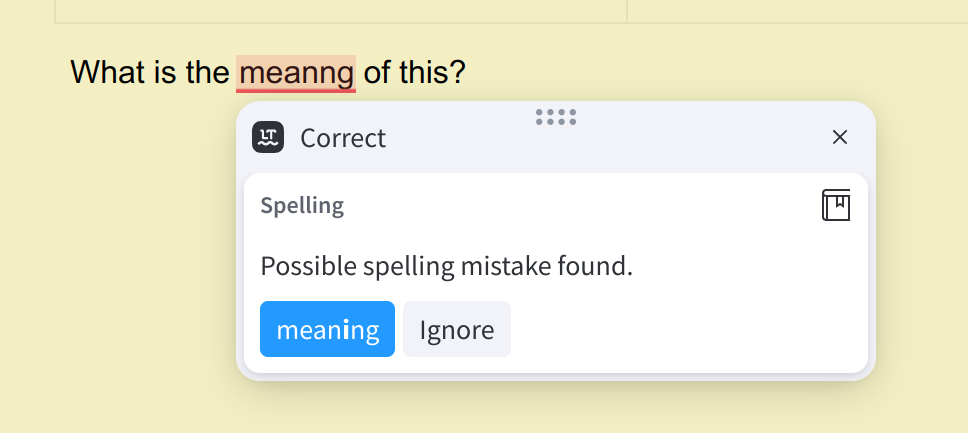LanguageTool Error 405
-
Hello, I have been a Cloudron user for almost a year now. I am very satisfied with the simplicity of the solution. However, there is an application in particular with which I have encountered problems since the first time I tried to install it. It's been more than six months now. It's pretty much Language Tool. Indeed, I tried several possible configurations to make this application work on my server. The fact is that it never works. When I try to see if the text is correct, I always have the same error, saying "Oops, sorry, a problem occurred when checking your text. Restart the browser to solve this problem (405)".
I read the installation documentation and consulted the forum to see if there were people who had this same problem. I saw that there was a person who had a problem 405. The fact is that his solution does not work for me, knowing that I do not even have a secret. I tried with a secret, I tried without a secret. The page of my language tool is accessible from the browser without any problem. However, it seems that the extension fails to work with it. I have here the error screen that I have in French, I didn't manage to see it in English for you.
In second screen, I joined the page that is visible from my "language tool" link which seems to work, to be normal.
I would have liked to know if I could have help on this error As I would have really liked to be able to use this app, it would have been extremely useful for myself and for my employees. And as a short idea of the solution to this problem, I call on you @girish .
Note that at the beginning I didn't install any n-grams, But seeing that it didn't work, I tried to install two, the EN and the FR I thought it would work, I restarted the app but the error persists, I have exactly the same error So today I have two ngrams installed, the FR and the EN.
Thank you for taking the time to read my text and I hope you will help me find the right solution to make this app work.
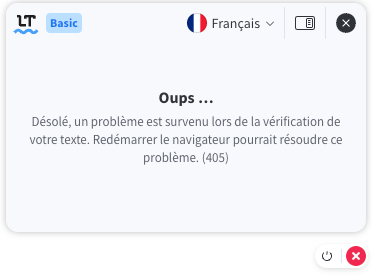
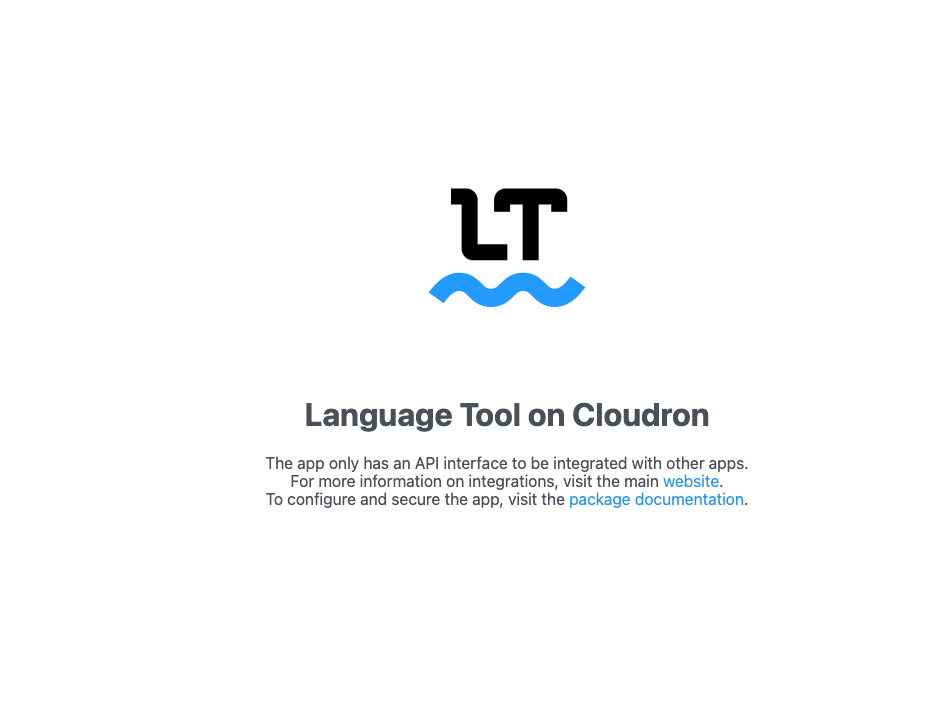
-
@Dont-Worry are you testing this on the browser? Which browser and which extension? Would help to have some information on the client since the LT on Cloudron is just the backend.
I use LT regularly on this forum with the firefox extension.
-
Hello @girish
I tested using LT on the Brave browser. Seeing that it didn't work, I tried using it on Arc But nothing works in both cases. The extension I use is the Chrome extension, bc these two browsers work on the Chrome base.
-
For a start if you have no secret set, then test your instance via running curl for example:
curl -d "text=Hello world" -d "language=de-DE" https://<youinstancedomain.com>/v2/checkso if your instance has a secret set, this call would return a 405. If you have a secret set, then it goes in the api path:
.../secret/v2/chec...now if that secret is wrong, you also get a 405. So most likely this is the root cause. Some mismatch here. -
Here is what the console gives back :
curl -d "text=Hello world" -d "language=de-DE" https://languagetool.mydomain.com/v2/check
{"software":{"name":"LanguageTool","version":"6.2","buildDate":"2023-07-02 13:18:32 +0000","apiVersion":1,"premium":false,"premiumHint":"You might be missing errors only the Premium version can find. Contact us at support<at>languagetoolplus.com.","status":""},"warnings":{"incompleteResults":false},"language":{"name":"German (Germany)","code":"de-DE","detectedLanguage":{"name":"English (US)","code":"en-US","confidence":0.7122702,"source":"+fallback"}},"matches":[{"message":"Möglicher Tippfehler gefunden.","shortMessage":"Rechtschreibfehler","replacements":[{"value":"Hallo"},{"value":"Cello"},{"value":"Hell"},{"value":"Hella"},{"value":"Helle"},{"value":"Bello"},{"value":"Helgo"},{"value":"Hellt"},{"value":"Fällt"},{"value":"Hall"},{"value":"Halle"},{"value":"Fälle"},{"value":"Hält"},{"value":"Hellen"},{"value":"Fell"},{"value":"Heller"},{"value":"Held"},{"value":"Helm"},{"value":"Kelly"},{"value":"Welle","shortDescription":"Wasserwoge"}],"offset":0,"length":5,"context":{"text":"Hello world","offset":0,"length":5},"sentence":"Hello world","type":{"typeName":"UnknownWord"},"rule":{"id":"GERMAN_SPELLER_RULE","description":"Möglicher Rechtschreibfehler","issueType":"misspelling","category":{"id":"TYPOS","name":"Mögliche Tippfehler"}},"ignoreForIncompleteSentence":false,"contextForSureMatch":0},{"message":"Möglicher Tippfehler gefunden.","shortMessage":"Rechtschreibfehler","replacements":[{"value":"World"},{"value":"wollt"},{"value":"vorl."},{"value":"vorlud"},{"value":"wird"},{"value":"vor"},{"value":"wohl"},{"value":"wollte"},{"value":"wirkt"},{"value":"womit"},{"value":"sorgt"},{"value":"voll"},{"value":"volle"},{"value":"voran"},{"value":"vorne"},{"value":"Bord"},{"value":"Ford"},{"value":"Horst"},{"value":"Lord"},{"value":"Mord"}],"offset":6,"length":5,"context":{"text":"Hello world","offset":6,"length":5},"sentence":"Hello world","type":{"typeName":"UnknownWord"},"rule":{"id":"GERMAN_SPELLER_RULE","description":"Möglicher Rechtschreibfehler","issueType":"misspelling","category":{"id":"TYPOS","name":"Mögliche Tippfehler"}},"ignoreForIncompleteSentence":false,"contextForSureMatch":0}],"sentenceRanges":[[0,11]]}
-
Thank you for your fast support !
You were right, it was a browser issue, you are right. But I don't have any idea why the Firefox extension is working but not the Chrome extension...
-
I just tried it on my MacBook Pro, and it is working.... I don't understand. Same browser on my Mac mini at work doesn't work....
-
Maybe your - German? - employer blocks languagetool for GDPR reasons?
-
Maybe your - German? - employer blocks languagetool for GDPR reasons?
@necrevistonnezr That could have been the case. But I'm the employer and I haven't set a block for LT... It could have come from the VPN, but I use the same one for both my computers...
-
 N nebulon has marked this topic as solved on
N nebulon has marked this topic as solved on