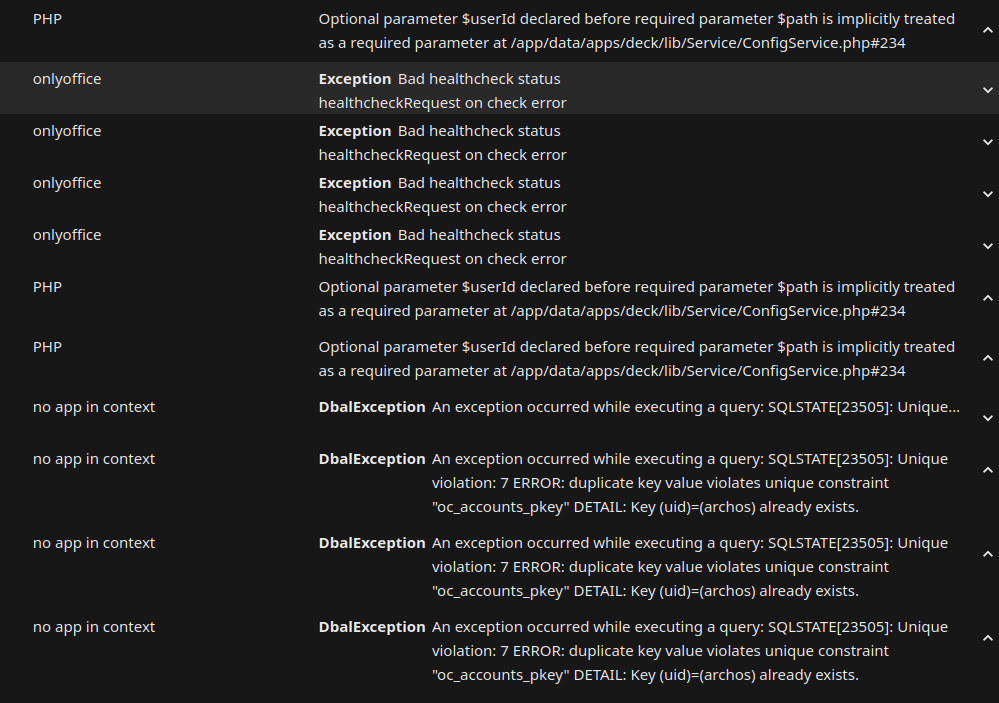Issues with Installing Nextcloud on Cloudron
-
Hello,
I am reaching out for help with a problem I encountered during the installation of Nextcloud on Cloudron. If I select the option "Allow all users of this Cloudron" before installation, it seems that after installation, there are no users from Cloudron in Nextcloud. Furthermore, logging in through the Nextcloud login screen using Cloudron credentials also doesn't work.
Subsequently, I tried to install Nextcloud with the option "Leave user management to the app", but even after this installation, there are issues in management and settings.
Could you please advise on how to resolve these issues, or what to watch out for during installation?
Thank you for any help or guidance.
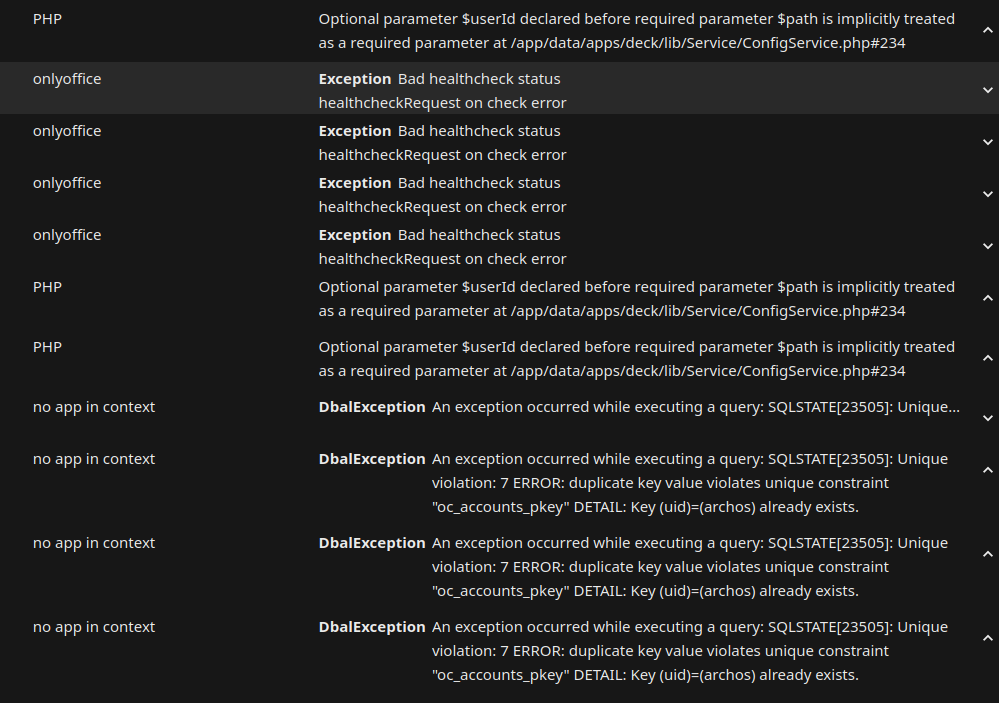
-
Hello,
I am reaching out for help with a problem I encountered during the installation of Nextcloud on Cloudron. If I select the option "Allow all users of this Cloudron" before installation, it seems that after installation, there are no users from Cloudron in Nextcloud. Furthermore, logging in through the Nextcloud login screen using Cloudron credentials also doesn't work.
Subsequently, I tried to install Nextcloud with the option "Leave user management to the app", but even after this installation, there are issues in management and settings.
Could you please advise on how to resolve these issues, or what to watch out for during installation?
Thank you for any help or guidance.
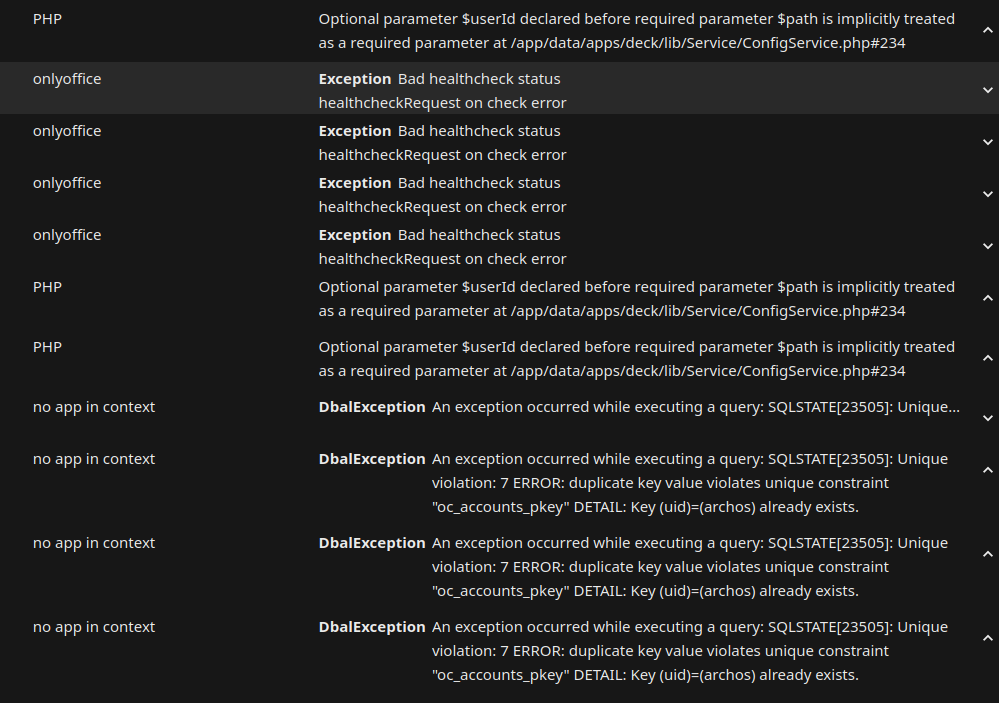
@archos said in Issues with Installing Nextcloud on Cloudron:
If I select the option "Allow all users of this Cloudron" before installation, it seems that after installation, there are no users from Cloudron in Nextcloud.
The users don't magically get created in Nextcloud. They only get created in there as and when they login.
@archos said in Issues with Installing Nextcloud on Cloudron:
Furthermore, logging in through the Nextcloud login screen using Cloudron credentials also doesn't work.
This sounded concerning, but I just tested and it seems to actually work fine. The first login took a while, but it worked:
-
@archos said in Issues with Installing Nextcloud on Cloudron:
If I select the option "Allow all users of this Cloudron" before installation, it seems that after installation, there are no users from Cloudron in Nextcloud.
The users don't magically get created in Nextcloud. They only get created in there as and when they login.
@archos said in Issues with Installing Nextcloud on Cloudron:
Furthermore, logging in through the Nextcloud login screen using Cloudron credentials also doesn't work.
This sounded concerning, but I just tested and it seems to actually work fine. The first login took a while, but it worked:
@jdaviescoates I thought that there was an option to log in using Cloudron credentials on the login screen. I've just checked another server, and it turns out that this option isn't there; that was my mistake. However, in the user management section, I see all the users I have enabled, and none of them have ever logged in.
But why are there so many errors even after a clean installation? -
@jdaviescoates I thought that there was an option to log in using Cloudron credentials on the login screen. I've just checked another server, and it turns out that this option isn't there; that was my mistake. However, in the user management section, I see all the users I have enabled, and none of them have ever logged in.
But why are there so many errors even after a clean installation?@archos said in Issues with Installing Nextcloud on Cloudron:
@jdaviescoates I thought that there was an option to log in using Cloudron credentials on the login screen.
Yeah, I seem to remember there was a "Login with Cloudron" button or something previously too. I guess an update has changed it.
@archos said in Issues with Installing Nextcloud on Cloudron:
However, in the user management section, I see all the users I have enabled, and none of them have ever logged in.
Oh, maybe I had that wrong. I've already deleted my test install so can't look to see if that was the same for me, but presumably it was.
@archos said in Issues with Installing Nextcloud on Cloudron:
But why are there so many errors even after a clean installation?
Good question, don't know. I didn't check for errors on my test install.
-
The current package uses LDAP not OpenID, so depending on the selection during installation, Cloudron users would log in via the normal login form, not some "Login with Cloudron" button like in the OpenID case.
The user listing within Nextcloud is a bit erratic in my experience...but generally users are and should be eventually available even if they never logged into Nextcloud. There used to be a bug where users would not show up in the user listing in the admin area, but were otherwise generally available. That is fixed by latest packages though.
-
The current package uses LDAP not OpenID, so depending on the selection during installation, Cloudron users would log in via the normal login form, not some "Login with Cloudron" button like in the OpenID case.
The user listing within Nextcloud is a bit erratic in my experience...but generally users are and should be eventually available even if they never logged into Nextcloud. There used to be a bug where users would not show up in the user listing in the admin area, but were otherwise generally available. That is fixed by latest packages though.
@nebulon Jasně, tady je překlad:
I reinstalled Nextcloud once again. I have user management set to Allow all users from this Cloudron. All users appeared in Nextcloud, I just had to wait a few minutes. However, I still have many PHP errors in the event log.
I recently discovered that the Log Reader application is now automatically enabled in the new version of Nextcloud, whereas it wasn't in the older version. I verified this on another Nextcloud server hosted with Hetzner. This might be why there are so many errors in the logs now. It might not be anything serious, but I would prefer to ask if it could be something more critical.Cannot modify header information - headers already sent at /app/code/lib/private/AppFramework/Http/Output.php#70 PHP foreach() argument must be of type array|object, null given at /app/code/core/templates/confirmation.php#15 PHP Undefined array key "parameters" at /app/code/core/templates/confirmation.php#15 -
I only see the 2 ignorable error logs always (this is an fresh instance):
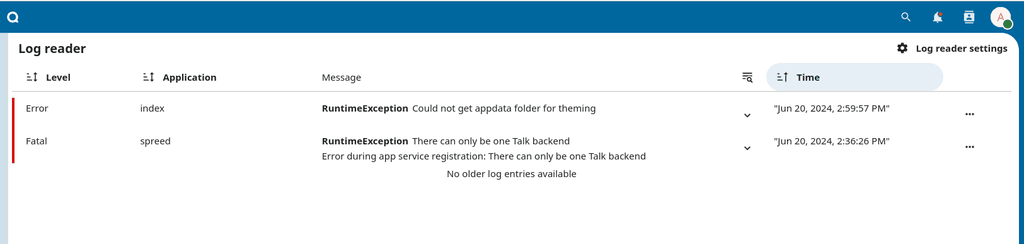
But yeah, if the instance works, you can probably ignore the errors/warnings
-
 G girish marked this topic as a question on
G girish marked this topic as a question on
-
 G girish has marked this topic as solved on
G girish has marked this topic as solved on