Invoice Ninja - Invoice Logo Broken
-
I have just set up a brand new instance of Cloudron 8.03 (Ubuntu 24.04 LTS) + Invoice Ninja 5.10.16 (yesterday's release/pull).
If you navigate to Settings > Company > Logo and upload a logo it will correctly display on the page. The logo in top left navigation will also display the logo. But the logo does not display on Invoices generated with the default settings.
I've checked the issues on Invoice Ninja Github and also their Forums. It seems to be recurring issue with a variety of causes (normally user install error).
The logo on invoice preview looks like this:
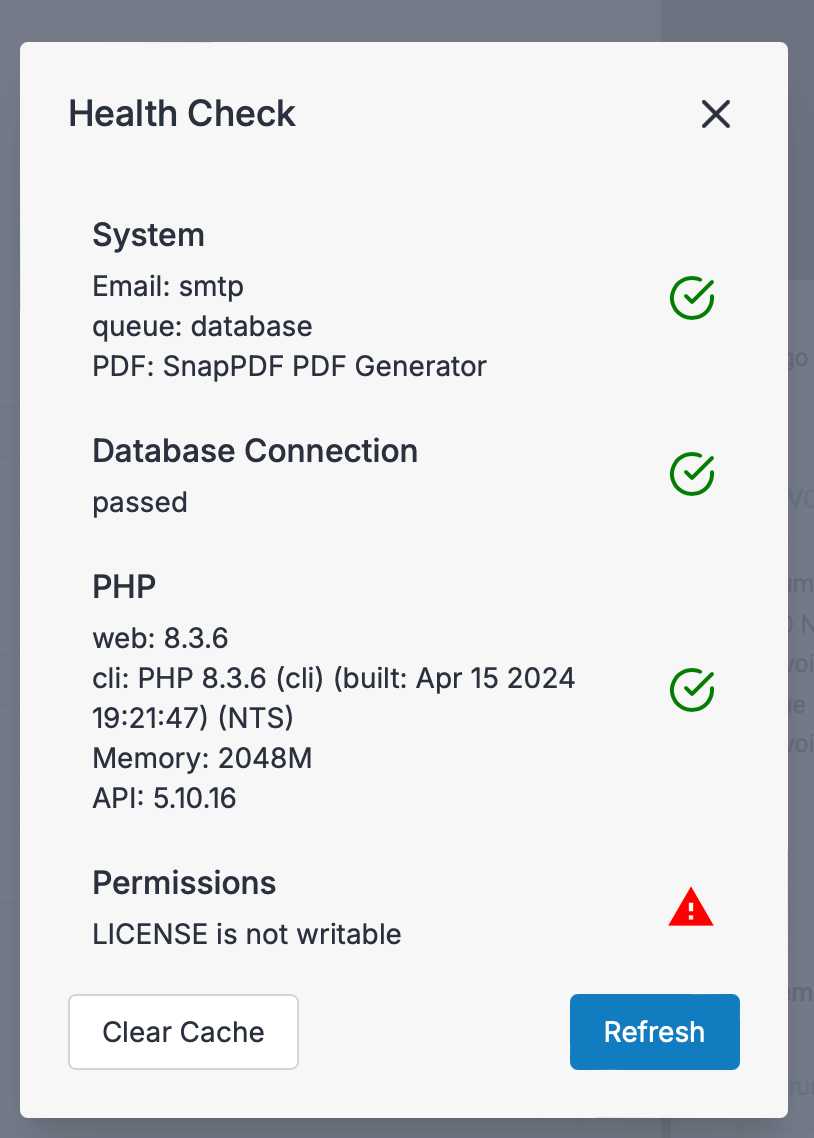
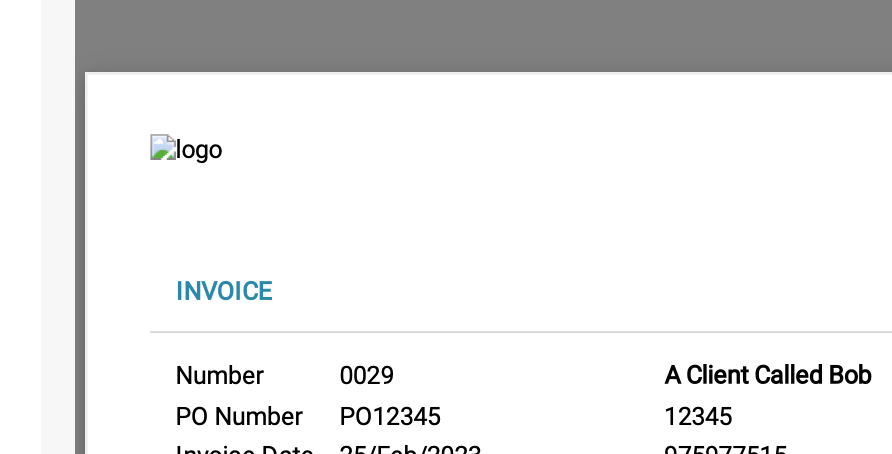
Can anyone else reproduce this error? Could it be a Ubuntu 24.04 incompatibility? I use Safari on Mac, could this just be an incompatibility there?
[Error] sD code: "ERR_BAD_RESPONSE" config: {transitional: {silentJSONParsing: true, forcedJSONParsing: true, clarifyTimeoutError: false}, adapter: function, transformRequest: Array, transformResponse: Array, timeout: 0, …} message: "Request failed with status code 500" name: "AxiosError" request: XMLHttpRequest {listeners: Object, onreadystatechange: null, readyState: 4, timeout: 0, withCredentials: false, …} response: {data: ArrayBuffer, status: 500, statusText: "", headers: Object, config: Object, …} sD Prototype (anonymous function) (bundle.js:359:960) -
@nebulon I did look at that topic before posting, but as I haven't migrated hosts and this is a 100% fresh install - I didn't figure it was related.
Interestingly, after some further investigation it looks like this issue only affects the preview function of the Invoice Design page. If you actually create an invoice or generate one, the logo is correctly inserted.
I guess, problem solved?
