Upgrade Cloudron on Linode
-
I currently have a Linode that is running Cloudron v8.0.4 (Ubuntu 20.04.6 LTS). I want to either upgrade the server to 22.04 and then 24.04 or install a fresh Linode Cloudron server. If I choose the latter I will need to move all my Cloudron apps to the new server. Which is the best way to do this? Linode says upgrading Ubuntu can be problematic and they recommend starting with a fresh install, then moving everything. I'd appreciate any advice from someone who has dealt with this as well as links to documentation that can help. Thanks in advance.
-
I would backup everything and then in a new linode vps install 24.04. Then cloudron on that new server. Then restore the backup data. Once you confirm the new cloudron is online fully and working you simply turn off the old one and point all the DNS records to the new one (if not already) then wait a few days to make sure everything is good then delete the old one.
https://docs.cloudron.io/backups/#restore-cloudronIf you want the former follow in order:
-
I currently have a Linode that is running Cloudron v8.0.4 (Ubuntu 20.04.6 LTS). I want to either upgrade the server to 22.04 and then 24.04 or install a fresh Linode Cloudron server. If I choose the latter I will need to move all my Cloudron apps to the new server. Which is the best way to do this? Linode says upgrading Ubuntu can be problematic and they recommend starting with a fresh install, then moving everything. I'd appreciate any advice from someone who has dealt with this as well as links to documentation that can help. Thanks in advance.
@overholt said in Upgrade



 Cloudron on Linode:
Cloudron on Linode:Which is the best way to do this?
Personally I'd go with starting with a fresh server rather than upgrading Ubuntu
I always do a dry run backup restore to check everything is working before updating DNS, see
https://docs.cloudron.io/backups/#dry-runNote, when installing Cloudron on the new server be sure not to miss this
Looking to restorelink at the bottom here: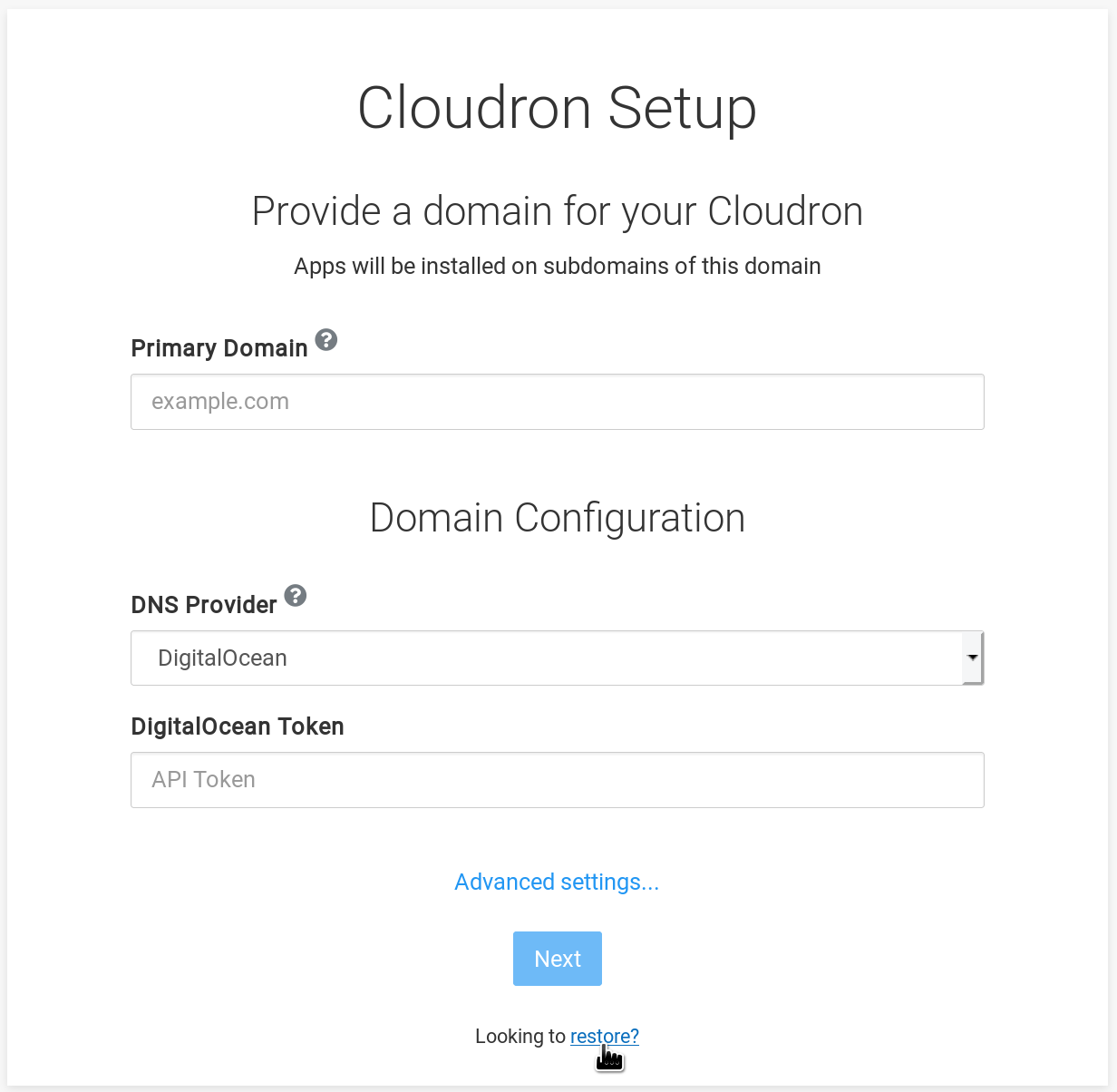
(I've missed it before and had to start all over again
 )
) -
J joseph marked this topic as a question on
-
J joseph has marked this topic as solved on
