-
Hello everyone,
I recently installed EspoCRM on my Cloudron server at relations.starsmediaworks.com. Below is a summary of the installation process and the current status:
Installation Overview:
The Docker image for EspoCRM was successfully pulled and installed.
MySQL addon configuration was completed successfully, with the connection parameters set correctly.
The reverse proxy configuration was successfully established, utilizing a Let's Encrypt SSL certificate.Current Status:
The application is running, and I can access the main interface.
Some log entries indicate a 404 error for the favicon.ico file; however, this does not seem to impact overall functionality.
There are CRIT messages in the logs stating that the Supervisor is running as root, which could pose security risks. I am considering changing this to a specific user.Next Steps:
I am looking to configure the dashboard properly and ensure all necessary modules are activated.
If anyone has suggestions or insights on configuring the dashboard or addressing the CRIT messages, I would appreciate your assistance.
Thank you for your support!Here is a Video of the current Status:
https://www.loom.com/share/0617ad1e7b3247dda8004b8552faa9ef?sid=c01fe90c-8013-4424-a798-5df4d1d85bdfBest regards,
Guntram Bechtold -
J joseph moved this topic from Support on
-
Hello everyone,
I recently installed EspoCRM on my Cloudron server at relations.starsmediaworks.com. Below is a summary of the installation process and the current status:
Installation Overview:
The Docker image for EspoCRM was successfully pulled and installed.
MySQL addon configuration was completed successfully, with the connection parameters set correctly.
The reverse proxy configuration was successfully established, utilizing a Let's Encrypt SSL certificate.Current Status:
The application is running, and I can access the main interface.
Some log entries indicate a 404 error for the favicon.ico file; however, this does not seem to impact overall functionality.
There are CRIT messages in the logs stating that the Supervisor is running as root, which could pose security risks. I am considering changing this to a specific user.Next Steps:
I am looking to configure the dashboard properly and ensure all necessary modules are activated.
If anyone has suggestions or insights on configuring the dashboard or addressing the CRIT messages, I would appreciate your assistance.
Thank you for your support!Here is a Video of the current Status:
https://www.loom.com/share/0617ad1e7b3247dda8004b8552faa9ef?sid=c01fe90c-8013-4424-a798-5df4d1d85bdfBest regards,
Guntram Bechtold@guntrambechtold said in Installation and Current Status of EspoCRM on Cloudron:
There are CRIT messages in the logs stating that the Supervisor is running as root, which could pose security risks. I am considering changing this to a specific user.
You can ignore these, it's not a problem. Apps in Cloudron are run inside containers and the root inside the containers is not "previliged". On top of this, the EspoCRM app itself is run as a normal user and not root.
-
Hello everyone,
I recently installed EspoCRM on my Cloudron server at relations.starsmediaworks.com. Below is a summary of the installation process and the current status:
Installation Overview:
The Docker image for EspoCRM was successfully pulled and installed.
MySQL addon configuration was completed successfully, with the connection parameters set correctly.
The reverse proxy configuration was successfully established, utilizing a Let's Encrypt SSL certificate.Current Status:
The application is running, and I can access the main interface.
Some log entries indicate a 404 error for the favicon.ico file; however, this does not seem to impact overall functionality.
There are CRIT messages in the logs stating that the Supervisor is running as root, which could pose security risks. I am considering changing this to a specific user.Next Steps:
I am looking to configure the dashboard properly and ensure all necessary modules are activated.
If anyone has suggestions or insights on configuring the dashboard or addressing the CRIT messages, I would appreciate your assistance.
Thank you for your support!Here is a Video of the current Status:
https://www.loom.com/share/0617ad1e7b3247dda8004b8552faa9ef?sid=c01fe90c-8013-4424-a798-5df4d1d85bdfBest regards,
Guntram Bechtold@guntrambechtold it's a bit tricky. If you click on sign in, this is the oidc method.
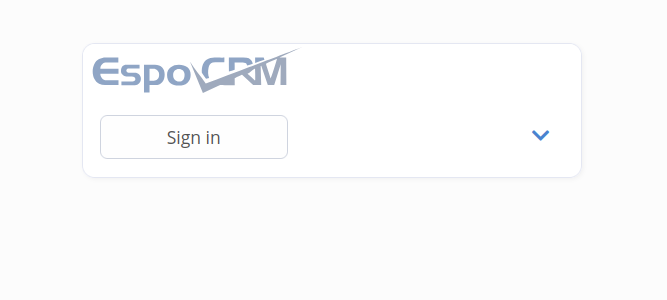
You will be logged in as a normal user (without anything on the dashboard).
To configure your espocrm instance, you have to log in as the default admin. (admin:changeme).
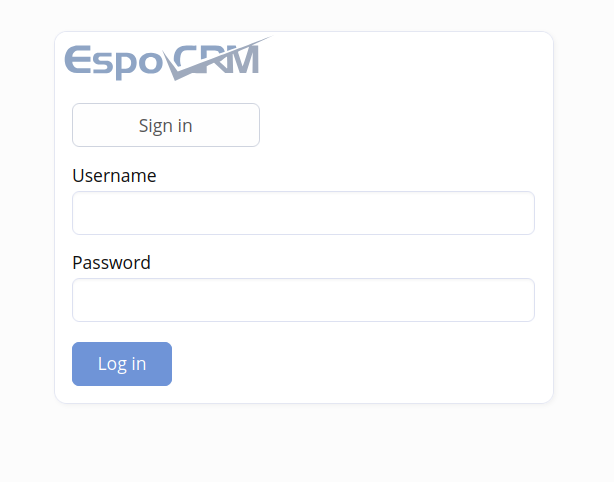
Give it a try at https://espocrm.demo.cloudron.io/
-
Yes, that worked perfectly. Thank you!
-
 N nebulon marked this topic as a question on
N nebulon marked this topic as a question on
-
 N nebulon has marked this topic as solved on
N nebulon has marked this topic as solved on
