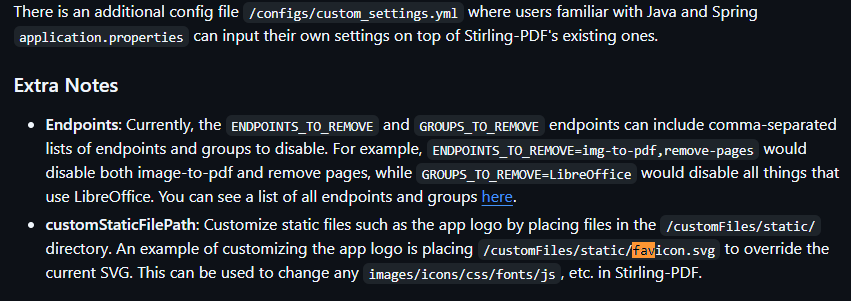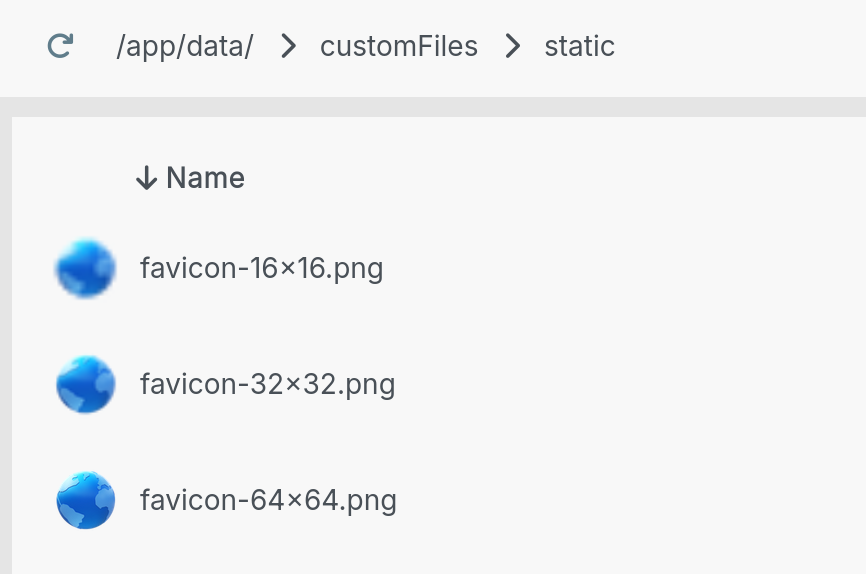Favicon fix ?
-
Hi, I recently discovered that my Favicon has become the default. Is there any way to fix it?
It used to work correctly, but now I can't find any apparent reason why the customization of the favicon stopped working, while the application itself displays the correct image.
Perhaps I need to use some additional customizations now?(The path of my favicon is.)
/customFiles/static/favicon.svgContainer: stirlingpdf.frooodle.cloudronapp@2.21.1
Thanks
-
Do you have a link to the upstream docs mentioning support for this? The app got quite some heavy changes in the past UI wise.
-
@Neluser @froodle looks like customStaticFilePath was removed in https://github.com/Stirling-Tools/Stirling-PDF/commit/45e2623b9bcb7b88a179553535b82929293bc18b#diff-b335630551682c19a781afebcf4d07bf978fb1f8ac04c6bf87428ed5106870f5L245 . So, the favicon cannot be customized anymore .
Not sure what is happening here, i can still change the icon in the base package
I guess you mean that you have to re-build the binary by replacing the favicon, correct?
-
I've just tried to reproduce this, placing a
favicon.svgin that folder will serve that up fine, however the actual favicon seems to be/favicon-16x16.pngin the end also after an app restart. Do we need to run some command to regenerate assets in the app package?The app icon in various places has changed correctly.
-
So the way it works on stirling side is we just grab whatever files are in static if their naming and path is the same on stirling pdf side
In this case any files you place will override any files placed in here
https://github.com/Stirling-Tools/Stirling-PDF/tree/main/src/main/resources/staticsince you want to override the favicon itself then you would nee dto change favicon.svg for the homepage icons and favicon-16x16.png etc for the favicon itself (smaller sizes for better loading on SSO side)
-
 N nebulon marked this topic as a question on
N nebulon marked this topic as a question on
-
J joseph has marked this topic as solved on