LMAP .htaccess rewrite rules with google analytics - Help needed
-
-
Actually, I just found
<!DOCTYPE HTML> <html lang="en-US"> <head> <meta charset="UTF-8"> <meta http-equiv="refresh" content="0; url=http://example.com"> <script type="text/javascript"> window.location.href = "http://example.com" </script> <title>Page Redirection</title> </head> <body> <!-- Note: don't tell people to `click` the link, just tell them that it is a link. --> If you are not redirected automatically, follow this <a href='http://example.com'>link to example</a>. </body> </html>And I found
<!DOCTYPE HTML> <meta charset="UTF-8"> <meta http-equiv="refresh" content="1; url=http://example.com"> <script> window.location.href = "http://example.com" </script> <title>Page Redirection</title> <!-- Note: don't tell people to `click` the link, just tell them that it is a link. --> If you are not redirected automatically, follow the <a href='http://example.com'>link to example</a> -
So I still don't know what is wrong. It should be working.
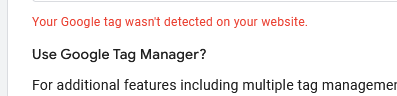
This is now what I have in index.php
<!DOCTYPE HTML> <html lang="en-US"> <head> <meta charset="UTF-8"><meta http-equiv="refresh" content="0; url=https://discord.gg/bG$$$$$$$"> <script type="text/javascript"> window.location.href = "https://discord.gg/bGH$$$$$$$" </script> <title>Community</title> </head> <script async src="https://www.googletagmanager.com/gtag/js?id=G-H65$$$$$$$"></script> <script> window.dataLayer = window.dataLayer || []; function gtag(){dataLayer.push(arguments);} gtag('js', new Date()); gtag('config', 'G-H65$$$$$$$'); </script> <body> <!-- Note: don't tell people to `click` the link, just tell them that it is a link. --> If you are not redirected automatically, follow this <a href='https://discord.gg/bG$$$$$$$'>link to our community</a>. </body> </html>This is my .htaccess file
# Permanent URL redirect # RewriteEngine on # Redirect 302 / https://discord.gg/b34345345345 -
J joseph marked this topic as a question on
-
J joseph has marked this topic as solved on
